SharePoint On-Premise Web Parts
Advanced tools to streamline tasks, improve team productivity, and manage processes in SharePoint On-Premise.
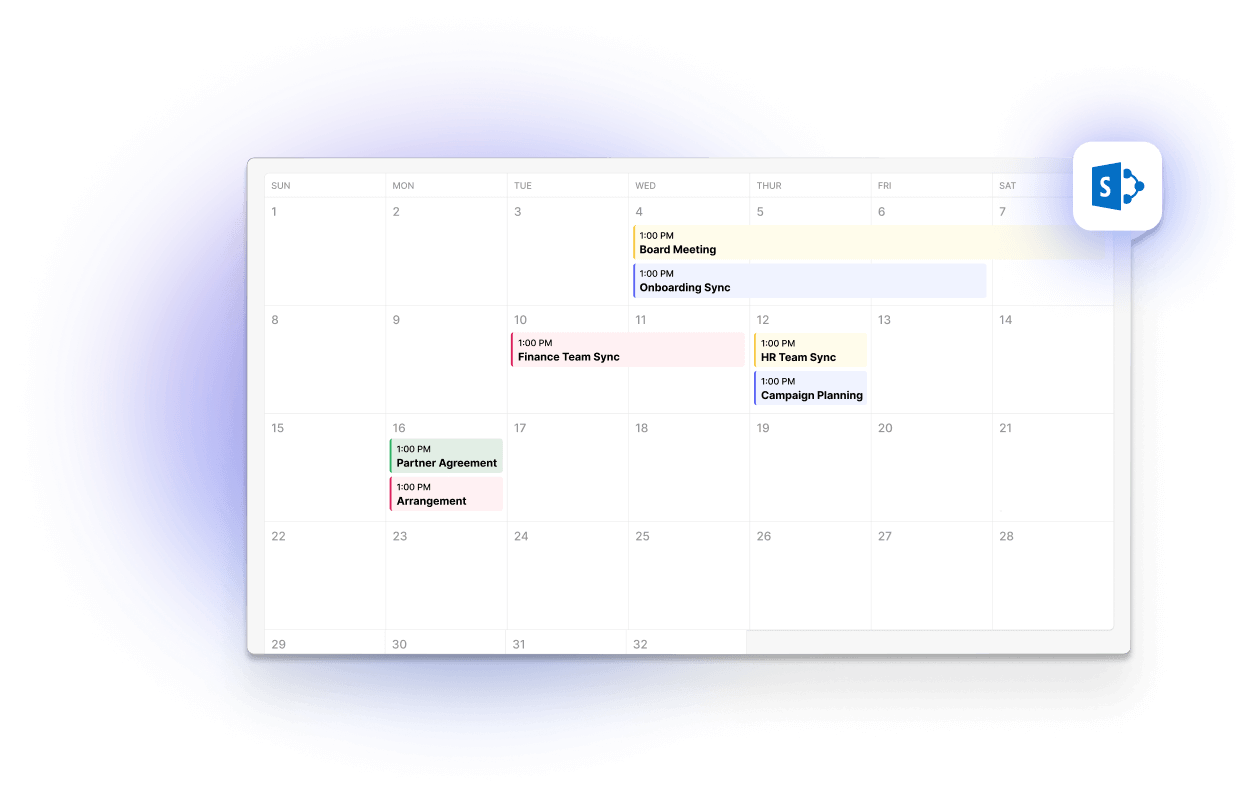
Trusted by over 8,000 businesses worldwide.
Explore our top categories
at scale in Microsoft 365 and On-Premises ecosystems.
SharePoint On-Premise
Revolutionize your Microsoft Teams with our best-in-class solutions.
4.5 (50 reviews)
$
1749
4.5 (50 reviews)
$
1924
4.5 (50 reviews)
$
1899
4.5 (50 reviews)
$
6500
4.5 (50 reviews)
$
2890
4.5 (50 reviews)
$
799
4.5 (50 reviews)
$
599
4.5 (50 reviews)
$
849
4.5 (50 reviews)
$
1049
4.5 (50 reviews)
$
1149
4.5 (50 reviews)
$
1099
4.5 (50 reviews)
$
1099
4.5 (50 reviews)
$
1099
4.5 (50 reviews)
$
549
4.5 (50 reviews)
$
1399
4.5 (50 reviews)
$
1399
4.5 (50 reviews)
$
1499
4.5 (50 reviews)
$
699
Related Apps
Discover how our full set of productivity tools can transform your task management in Microsoft Teams
$
1749
$
1924
$
1399
Bundles
Virto One Cloud
Virto ONE Cloud provides a set of essential Microsoft 365 tools to boost your company’s productivity. With a single purchase, gain access to a suite of products optimized for SharePoint Online and receive expert support with just one click.
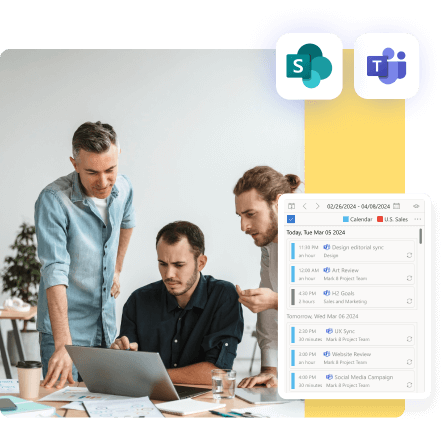
Virto One License
Virto ONE License offers over 15 Web Parts, enabling non-technical users to efficiently manage files, content, passwords, and workflows. This all-in-one solution allows quick, independent problem-solving without administrative delays.

Integrations
Success and support
Talk to our team
Need clarity on our app’s suitability for you? Set up a quick call with us or chat via Microsoft Teams chat to explore its potential for your needs.

