Virto Kanban Board App for Microsoft Teams | Try for free
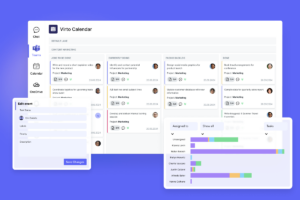
Elevate your team's productivity with the Virto Kanban Board for Microsoft Teams. Simplify task management & track projects effortlessly. Get your free trial!
Price: 2
Price Currency: USD
Operating System: Windows, OSX
Application Category: BusinessApplication
4.9
Recently updated
Virto One Cloud for SharePoint Online
Empowering your project management journey with next-level tools and security.
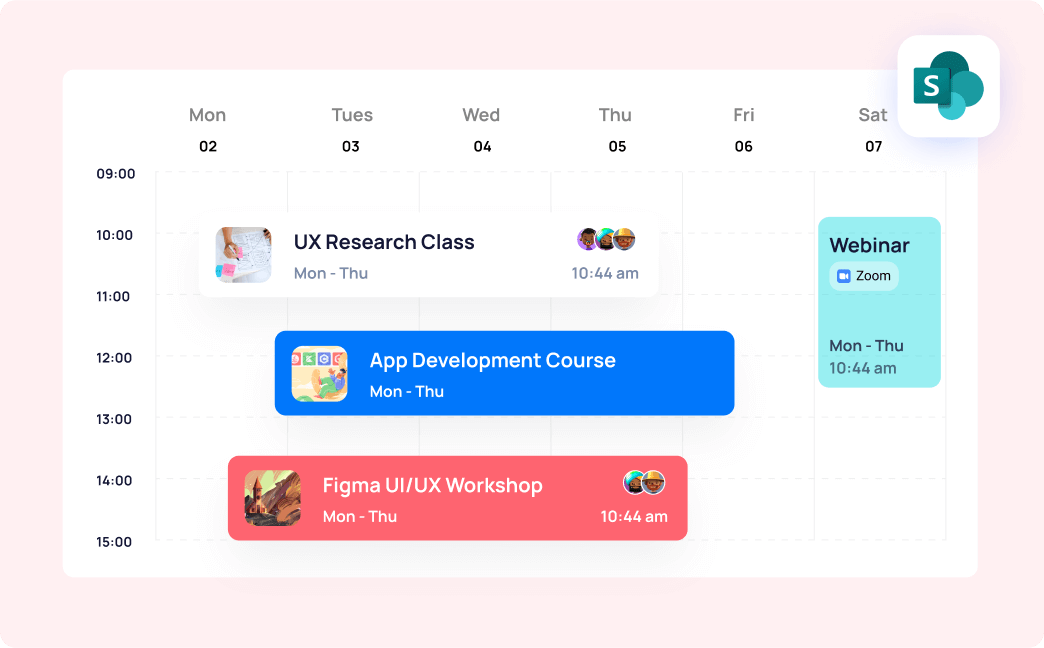
Customization & Flexibility
Tailor every aspect of your PM tools, from Kanban board templates to calendar categories.
Integration with M365
Manage tasks and documents within a familiar environment, backed by Microsoft’s robust security.
Data Security & Compliance
Rest assured, your data is secured by top-tier security and compliance standards.
15 years of trust in project management
Included products
Discover the apps included in the Virto One Cloud offer:
Maximize efficiency with this calendar’s comprehensive scheduling, easy integration, and customizable views.
This tool transforms team collaboration through visual task management for consistent stage-by-stage progress.
Design forms in a few clicks: intuitive interface, and a set of fields for any scenario.
Crafted for clarity and control, it offers a comprehensive timeline view that keeps your project checkpoints aligned.
Effortlessly upload files with multi-format support and seamless integration.
Integrated within your daily tools like Microsoft Teams, the app ensures you stay ahead of all tasks and meetings.
Unified Project Planning and Execution
Streamline your project management process with a suite of tools designed for agile planning, milestone tracking, and schedule visibility across your team.
Smooth task management
Visualize and manage tasks with ease using a customizable Kanban board for efficient planning and tracking.
Detailed project planning
Plan and track project milestones with a detailed Gantt chart view, perfect for handling complex schedules and dependencies.
Integrated Team and Resource Management
Optimize your team’s workflow and resource allocation with tools that highlight workload, progress, and critical alerts for timely project execution.
Assign tasks visually
Assign tasks and manage team workload visually with the Kanban board, featuring progress indicators and completion statuses.
Prevent overallocation
Use a Gantt chart for balanced and effective resource allocation, preventing overallocation and ensuring equitable work distribution.
Enhance accountability
Keep team members informed and accountable with alerts and reminders about deadlines, task changes, and updates.
Efficient Document and Data Management
Simplify file management
Streamline document uploads to SharePoint libraries with a bulk upload feature, simplifying file management.
Efficient data collection
Create custom forms for precise data collection for organized and efficient data storage and retrieval.
Processes and Workflows
Automate and refine your workflows with customizable alerts, reminders, and forms, improving efficiency and compliance.
Streamline workflows
Implement automated alerts to streamline notification workflows for milestones, document approvals, and compliance checks.
Versatile data gathering
Use custom forms to gather data for various organizational processes, including onboarding, project initiation, and feedback collection.
Enhanced Collaboration and Information Sharing
Foster an informed team environment with integrated scheduling tools and interactive task management.
Centralize deadlines in Teams
Centralize event, deadline, and meeting visibility with a calendar overlay integrated into Microsoft Teams.
Foster dynamic culture
Power Up Your Microsoft 365 with Virto Tools
Take control with Virto and tailor Microsoft 365 to your business. Our dedicated support team is here to help you customize your experience. Simple, effective, personalized – that’s the Virto promise.

Unmatched Security and Full Microsoft 365 Compliance
Virto One Cloud prioritizes the security of your data with all applications hosted on Microsoft Azure. We guarantee complete privacy, as data remains on your side with no access by VirtoSoftware, and every session is secured with a unique private key. Our applications use HTTPS for end-to-end encryption, safeguarding your information throughout your interaction with Virto tools.
High-Level Productivity and Protection
M365 Unified Workspace
Efficiently manage tasks and documents within Microsoft 365, enhancing workflow and security.
Efficient File Management
Upload multiple file formats and create custom forms for organized data entry and streamlined document handling.
Easy Task Management
Use Kanban boards and Gantt charts for visual task management, tracking progress, and balancing workloads.
Top-Tier Data Protection
Experience enhanced security with stringent compliance measures, ensuring your data remains safeguarded at all times.
Integrations
Connect to the tools your teams use the most
so everyone works seamlessly in one place.
Talk to our team
Need clarity on our app’s suitability for you? Set up a quick call with us or chat via Microsoft Teams chat to explore its potential for your needs.

