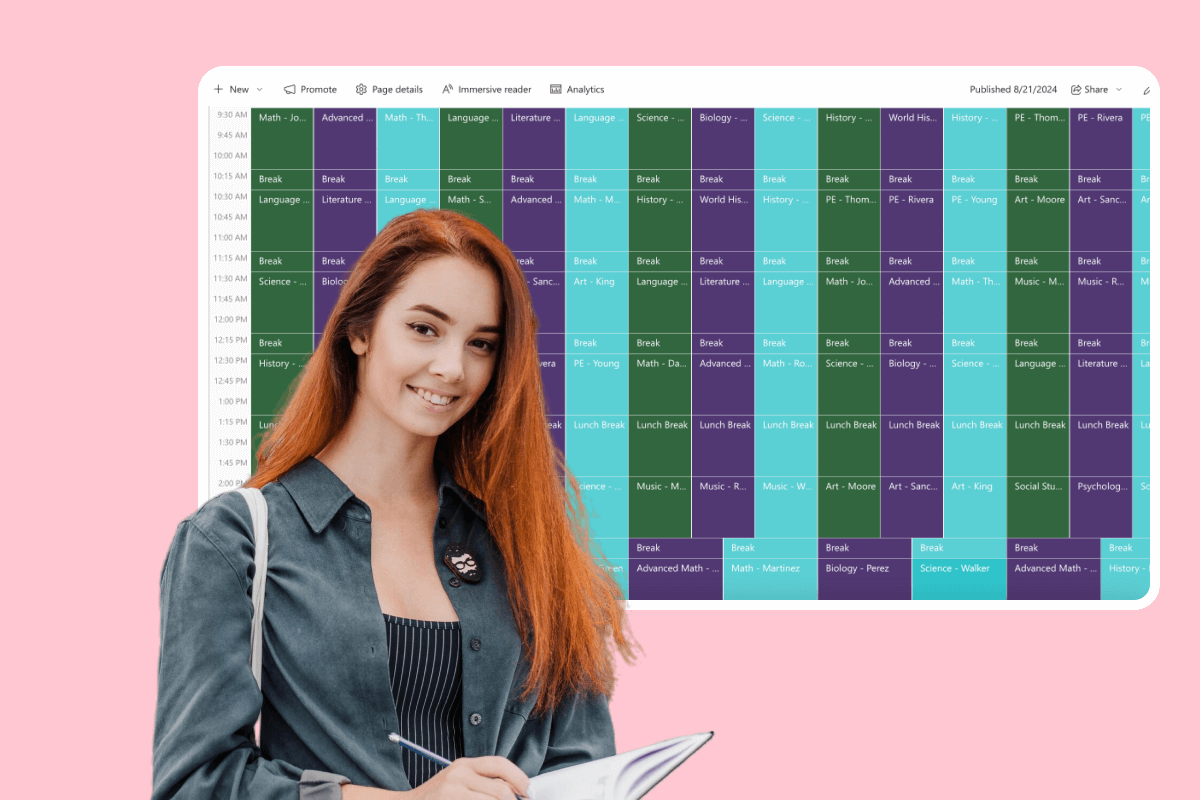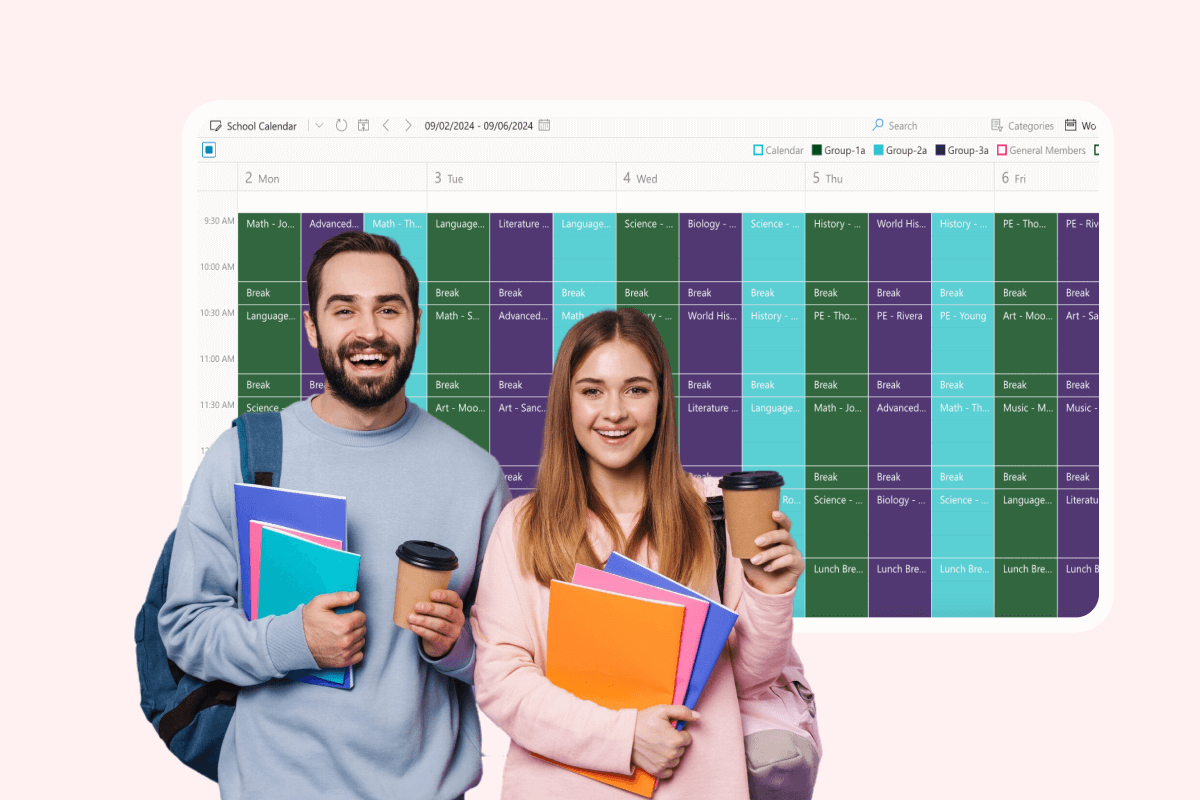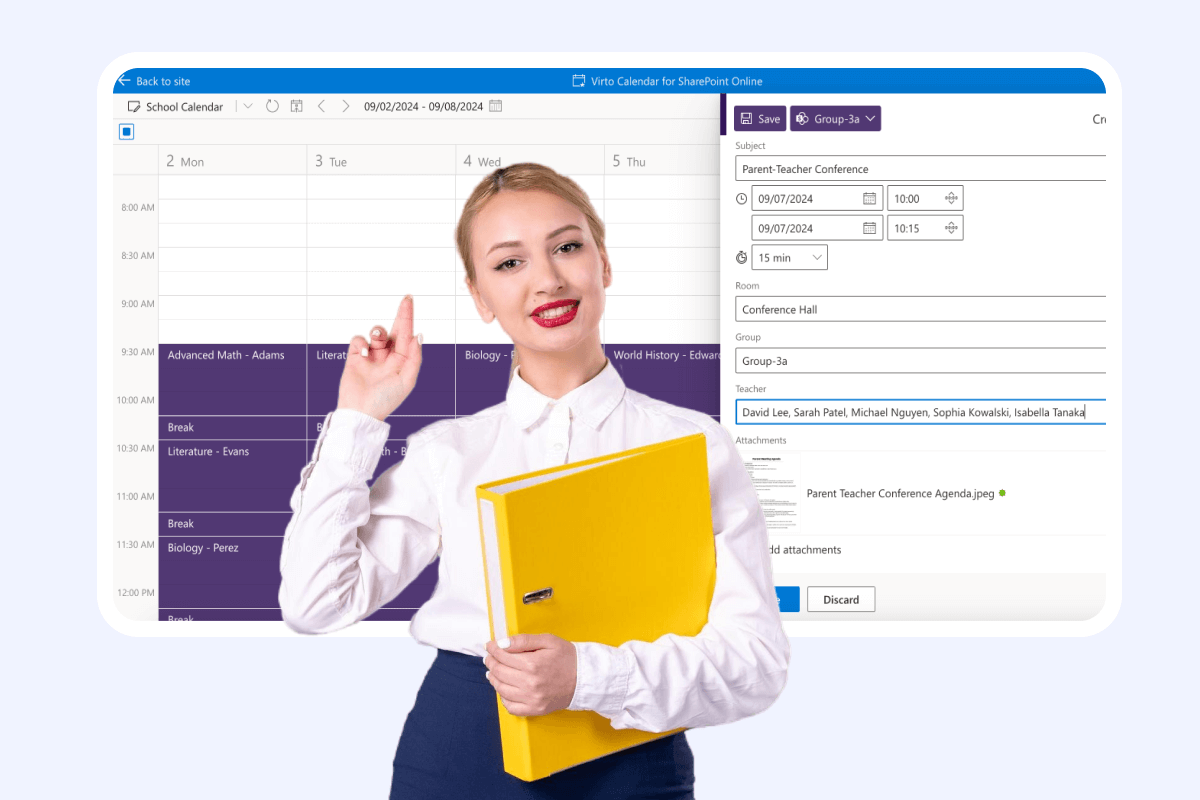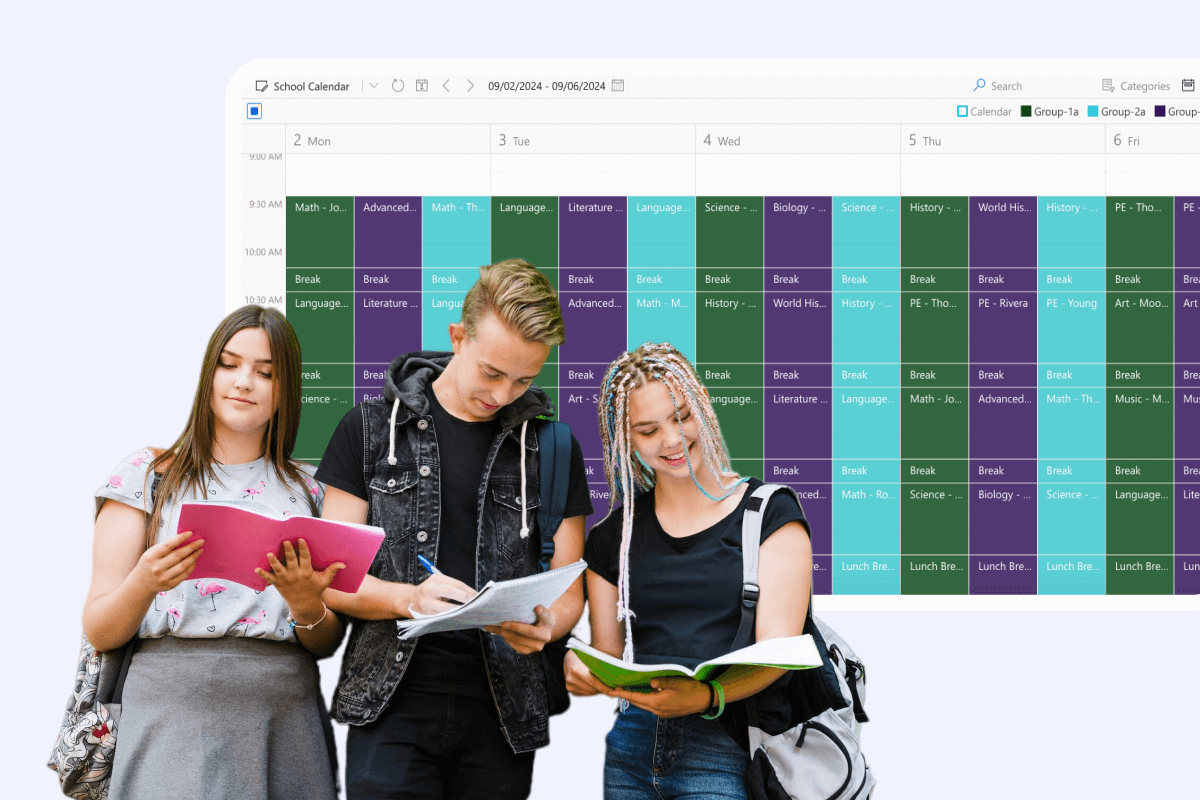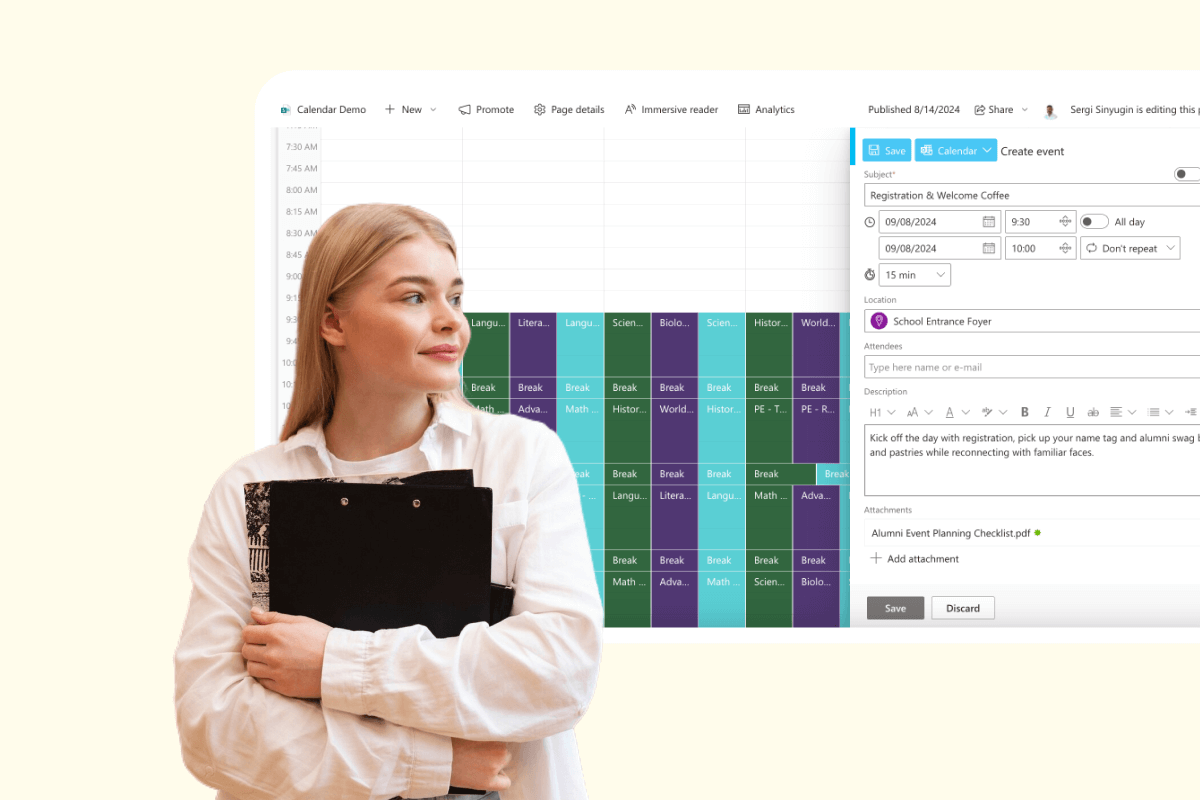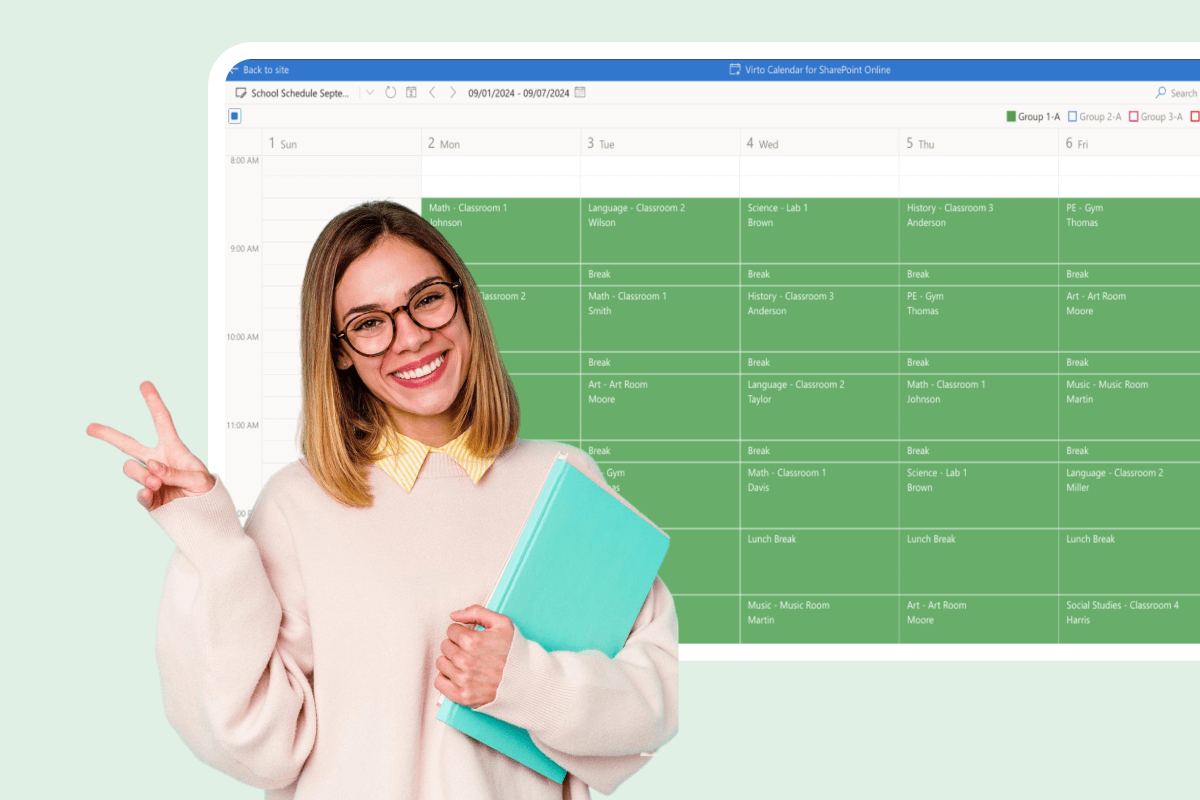Discover Virto Calendar, the cutting-edge education scheduling software tailored for educational institutions. From K-12 schools to prestigious universities, our app addresses the unique challenges of academic planning and school calendar management.
Compatible with diverse data sources and deeply integrated with your existing Microsoft ecosystem, Virto Calendar becomes your institution’s central hub for all scheduling needs—be it classes, faculty meetings, or campus events.
Trusted by Industry Leaders
and over 8,000 businesses worldwide
Solving your biggest scheduling challenges
️Managing complex academic schedules
Efficient Communication and Collaboration
Reduced administrative burden
Virto Calendar’s course scheduling software automates routine scheduling tasks, reduces conflicts, and minimizes manual data entry, freeing up valuable time for educators and administrators to focus on what matters most—student success.
Empowering educational excellence for both students and staff
️ Increased visibility across departments
️ Managing remote and hybrid learning
Mobile accessibility
Related use cases
Transform your academic planning
Easy schedule integration
Easily merge multiple calendars into one central hub. Faculty can effortlessly manage class schedules, office hours, and departmental meetings in a single view, eliminating the hassle of juggling multiple platforms and reducing scheduling conflicts.
Real-time collaboration
Enable instant communication and schedule sharing among staff. Teachers can coordinate team-teaching sessions, swap classes, or plan interdisciplinary projects with ease, fostering a more connected and efficient academic environment.
Customizable views for different roles
Tailor calendar displays to specific needs. Administrators can oversee institution-wide events, while department heads focus on their team's schedules. Customizable permissions ensure that everyone sees exactly what they need, streamlining workflow.
Automated reminders and notifications
Never miss important deadlines or meetings. Set up automatic reminders for grade submissions, faculty meetings, or upcoming events. Reduce administrative overhead and improve punctuality across your institution.
Resource management made simple
Efficiently allocate classrooms, labs, and equipment with our student scheduling software. Faculty can easily book resources for classes or special events, while administrators gain a bird's-eye view of facility usage, optimizing space and preventing double-bookings.
Student-friendly interface
Empower students with easy access to their academic schedules. They can view class times, assignment due dates, and campus events in one place, improving attendance and engagement while reducing confusion and missed deadlines.
Integrations
Connect to the tools your teams use the most so that everyone works seamlessly in one place.
Your all-in-one education scheduling software
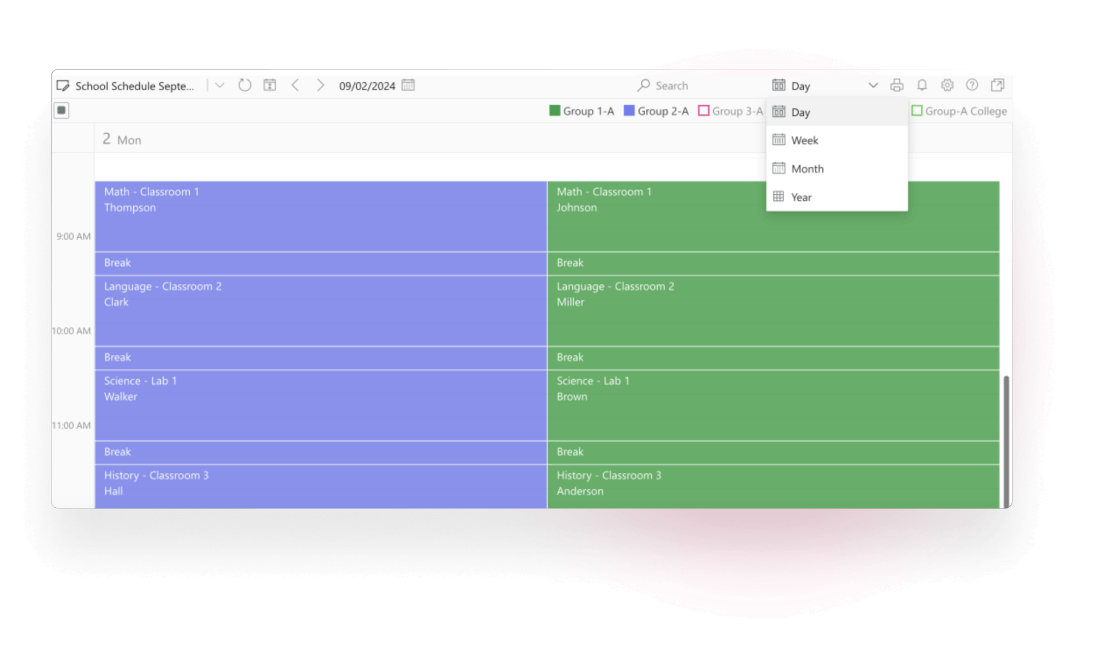
Why Choose VirtoSoftware?
Proven expertise
With over 15 years of experience in project management and collaboration solutions, VirtoSoftware brings deep industry knowledge to every educational institution we serve.
Tailored solutions
We understand that each school, college, and university has unique needs. Our flexible solutions adapt to your specific requirements, ensuring a perfect fit for your institution.
Continuous innovation
Our commitment to ongoing development means you'll always have access to the latest features and improvements, keeping your scheduling system at the cutting edge of educational technology.
Expertise, personalization, innovation
Comprehensive support
Our dedicated team ensures smooth implementation of your student scheduling software and ongoing assistance tailored to educational needs.
Enhanced security
Rest easy with robust data protection measures that comply with educational privacy standards.
Deep Microsoft integration
Virto Calendar works harmoniously with your existing Microsoft tools, including Microsoft Teams and SharePoint, creating a unified ecosystem for all your educational scheduling needs.
Related products

$
2
$
2,412
$
1749
$
1924
$
2
$
1399
Talk to our team
Need clarity on our app’s suitability for you? Set up a quick call with us or chat via Microsoft Teams chat to explore its potential for your needs.