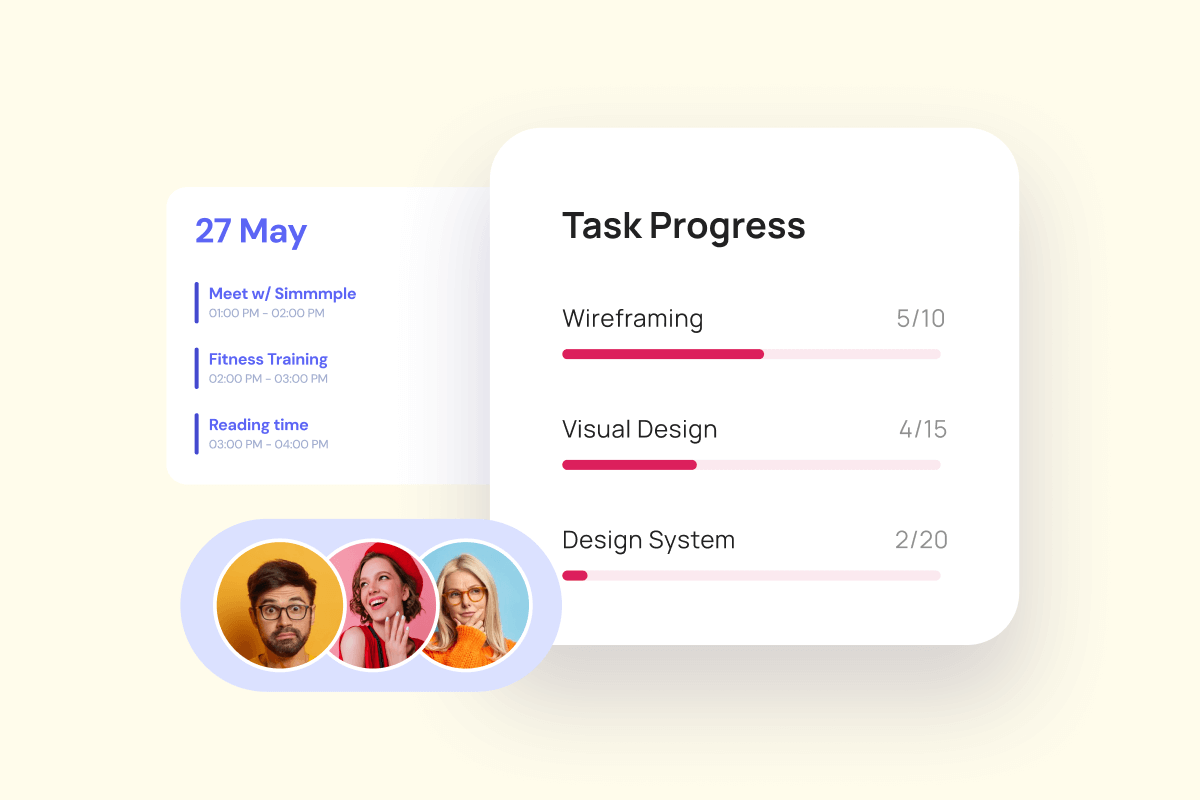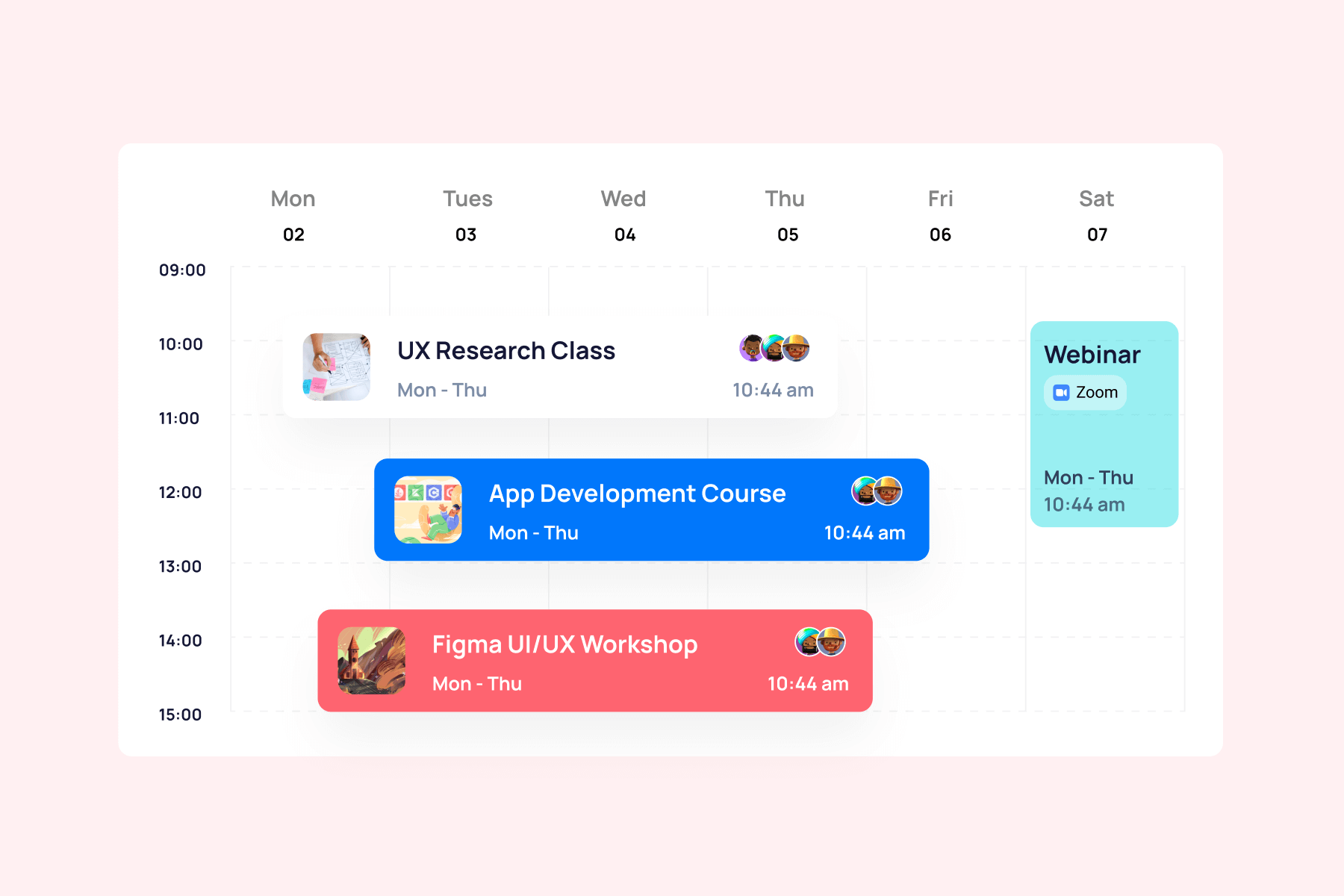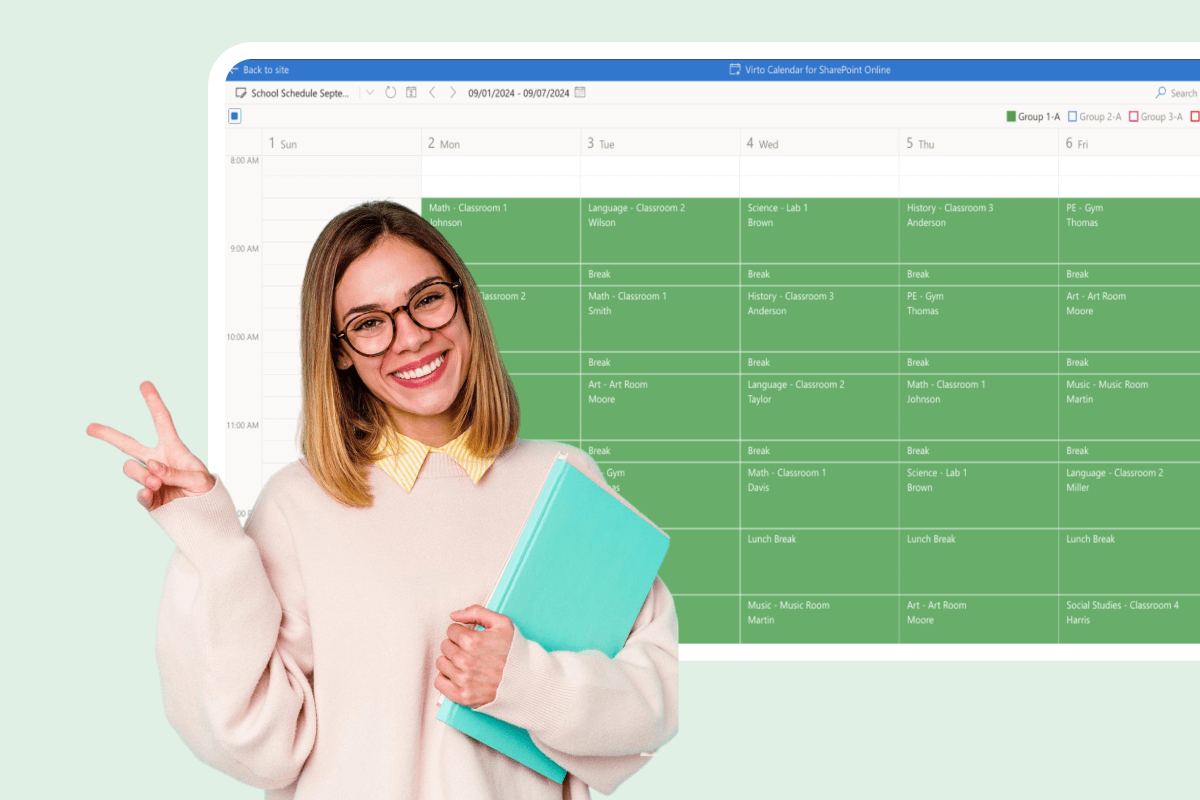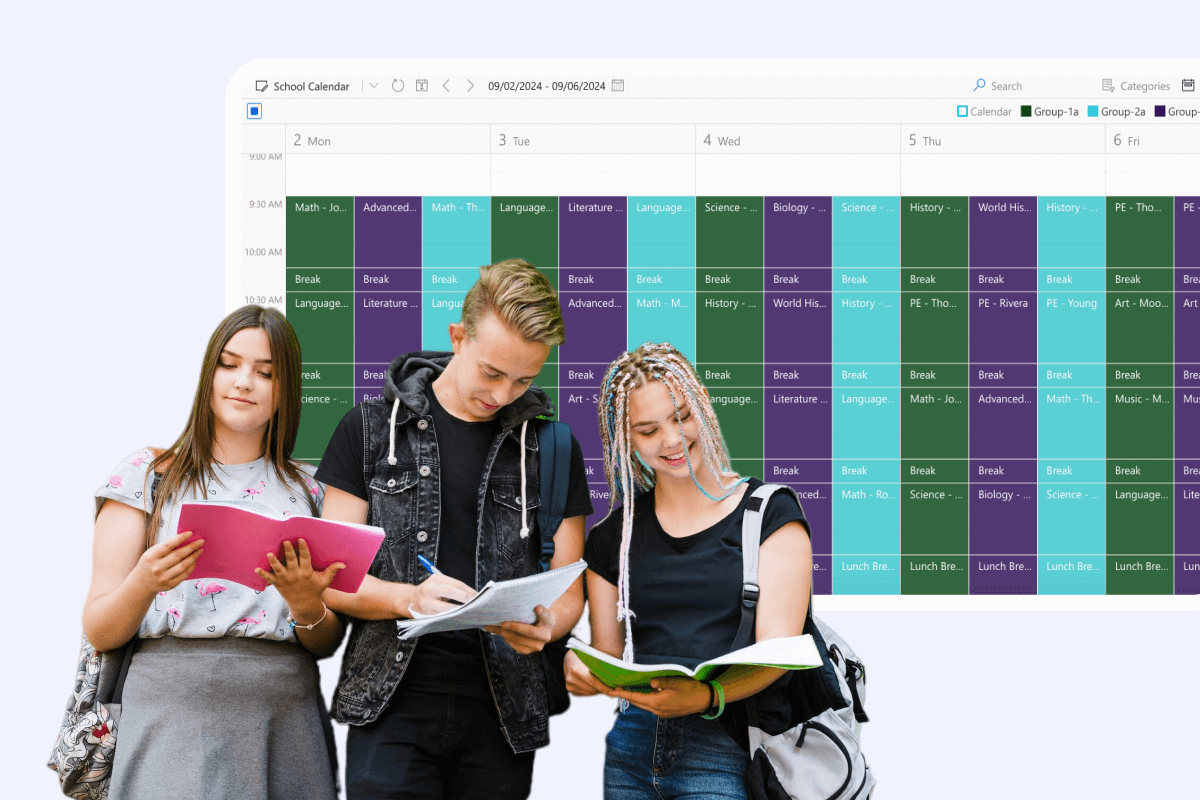Team and Project Calendar
Experience the full potential of your projects with our intuitive team calendar software. Get seamless tracking of deadlines, project progression, and more.
Available at:
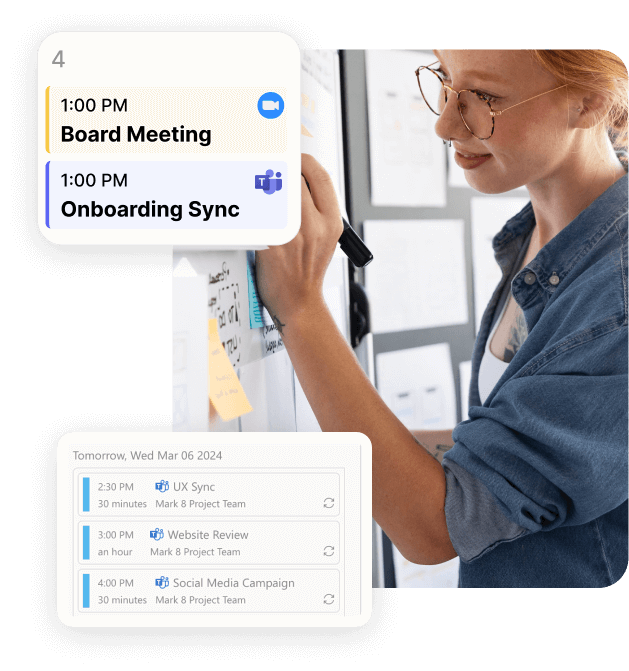
Trusted by Industry Leaders
and over 8,000 businesses worldwide
360° Visibility on All Your Projects
An online team calendar designed to help teams work together smoothly and plan carefully.
Coordinate team schedules
Integrated calendars
Easy access information
Use project calendars to provide easy access to vital information, helping team members meet goals.
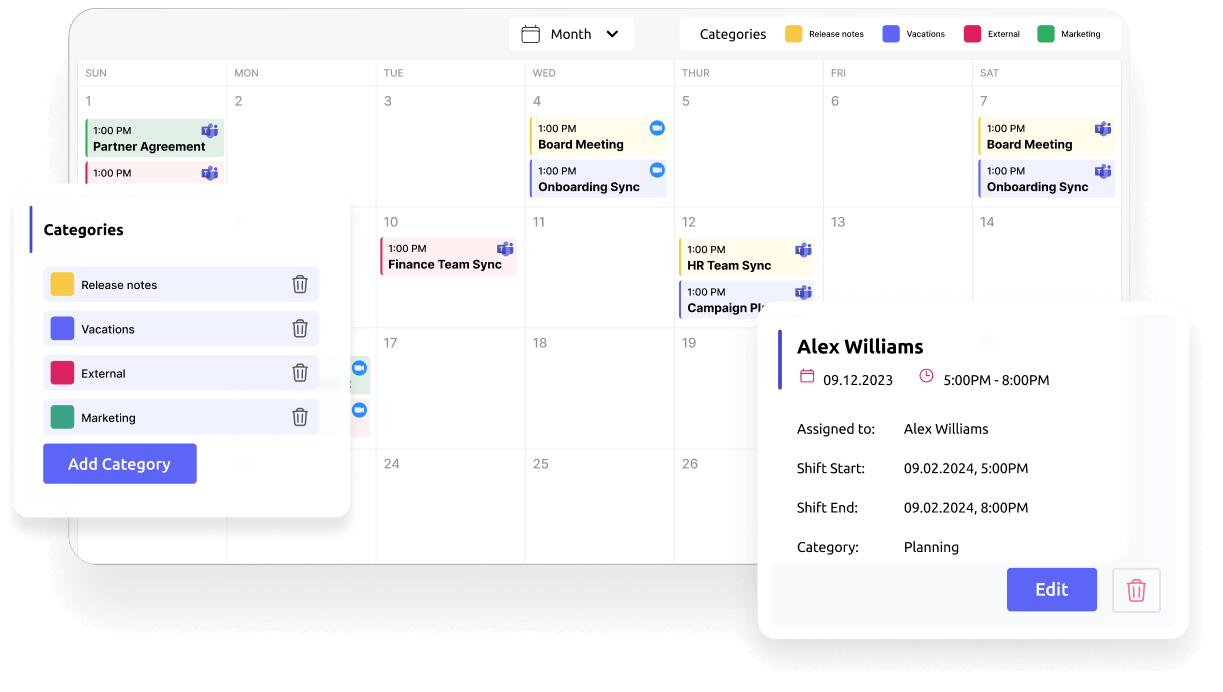
Plan projects more accurately
Personal and shared scheduling
Combine personal and shared calendars for management of work and external responsibilities.
Unified project views
Merge different project calendars from various sources to track multiple project timelines in one centralized location.
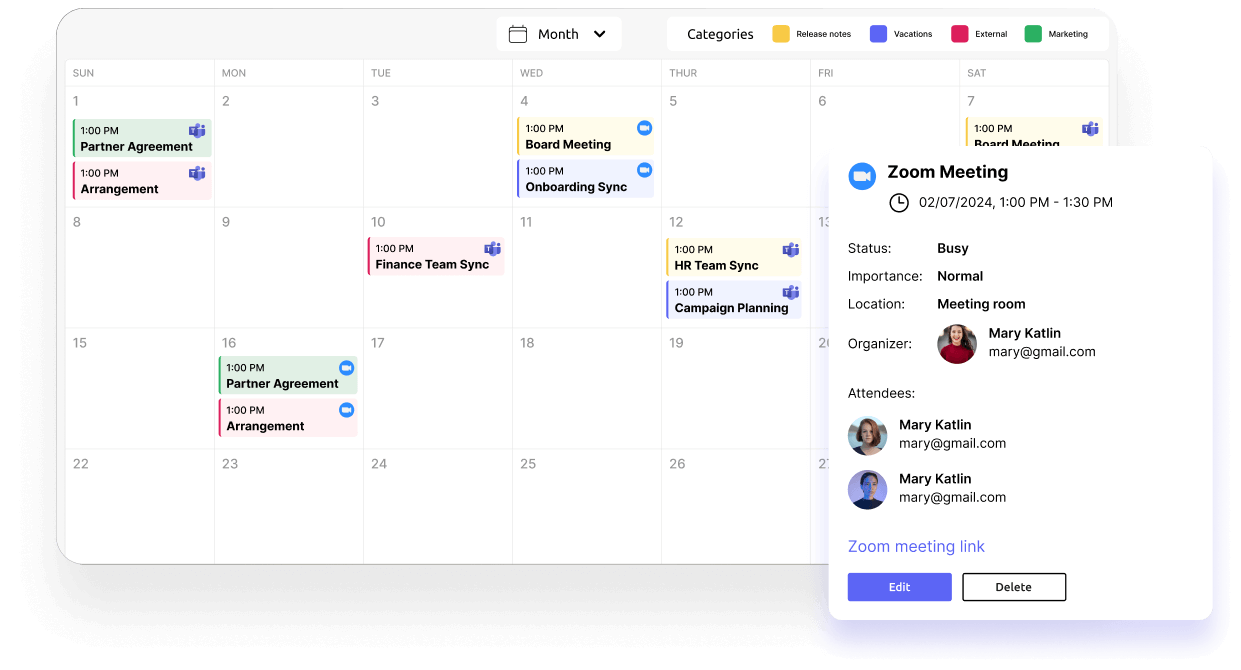
Create stakeholder visibility
Comprehensive integration
Merge personal, corporate, and external stakeholder calendars into a single view for streamlined tracking.
Interactive sharing
Share your calendar with external clients and contractors, reducing the need for constant communication.
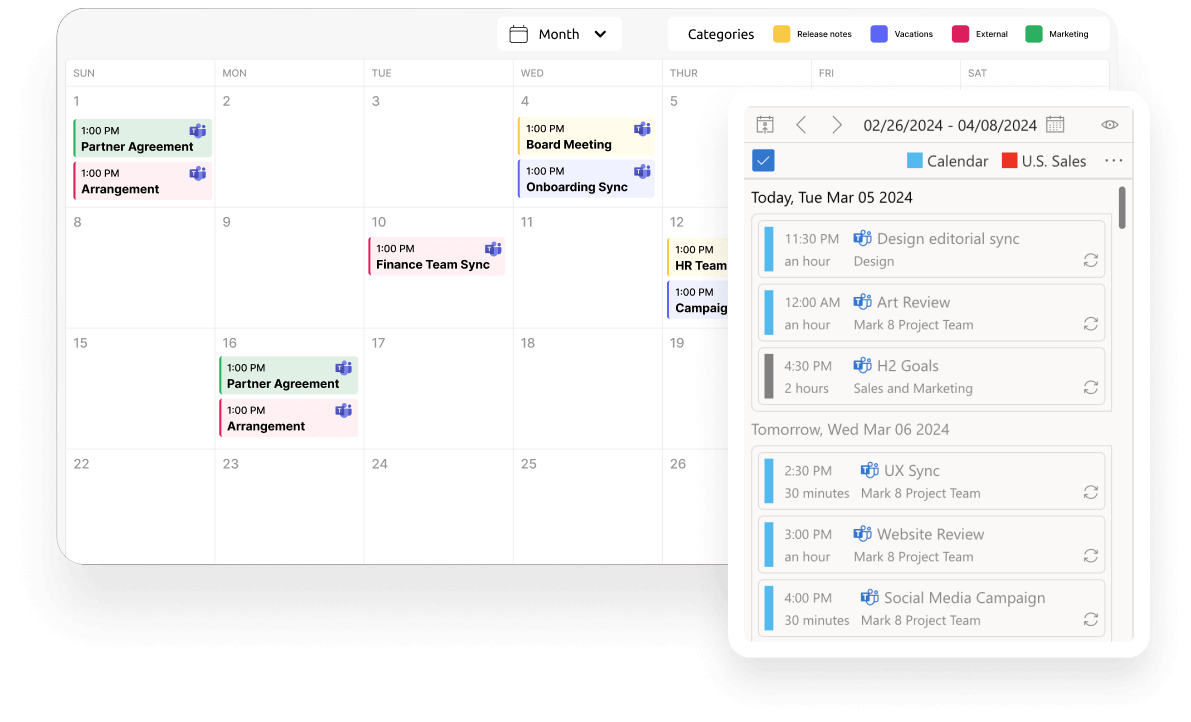
Related products
Enhance your scheduling with these complementary tools
$
2
$
2
Integrations
Related use cases
Discover our range of use cases to take your planning and coordination to another level
Talk to our team
Need clarity on our app’s suitability for you? Set up a quick call with us or chat via Microsoft Teams chat to explore its potential for your needs.