Virto Kanban Board App for Microsoft Teams | Try for free
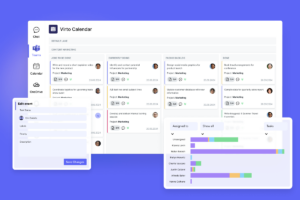
Elevate your team's productivity with the Virto Kanban Board for Microsoft Teams. Simplify task management & track projects effortlessly. Get your free trial!
Price: 2
Price Currency: USD
Operating System: Windows, OSX
Application Category: BusinessApplication
4.9
Virto Related Items Field Type for SharePoint On-Premises
Streamline data handling with unified list aggregation and in-place editing.
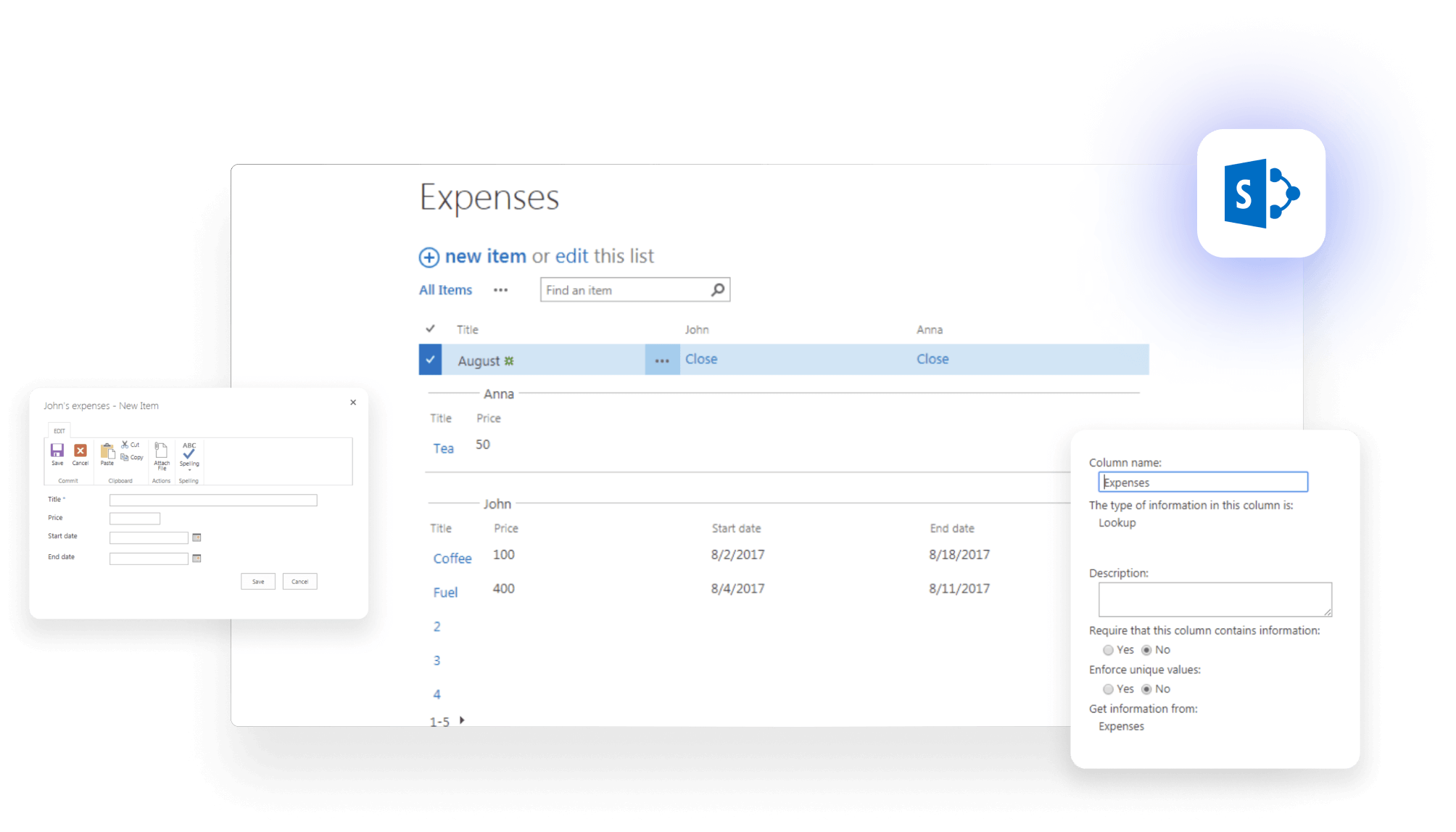
Unified List Management
Combine multiple lists into one for easy creation, editing, and deletion of items.
In-Place Editing
Manage and add items across lists from one interface, streamlining data management.
Easy Configuration
Quickly configure without coding by defining a lookup column and content type.
15 years of trust in project management
How it works
Simplify Data Aggregation
Easily combine related items from various lists into one parent list for centralized management.
Enhance Data Handling
Use a seamless interface for editing and adding related list items, all from a single parent list view.
Customize with Ease
Quickly configure the web part to match specific data management needs for flexibility and usability.
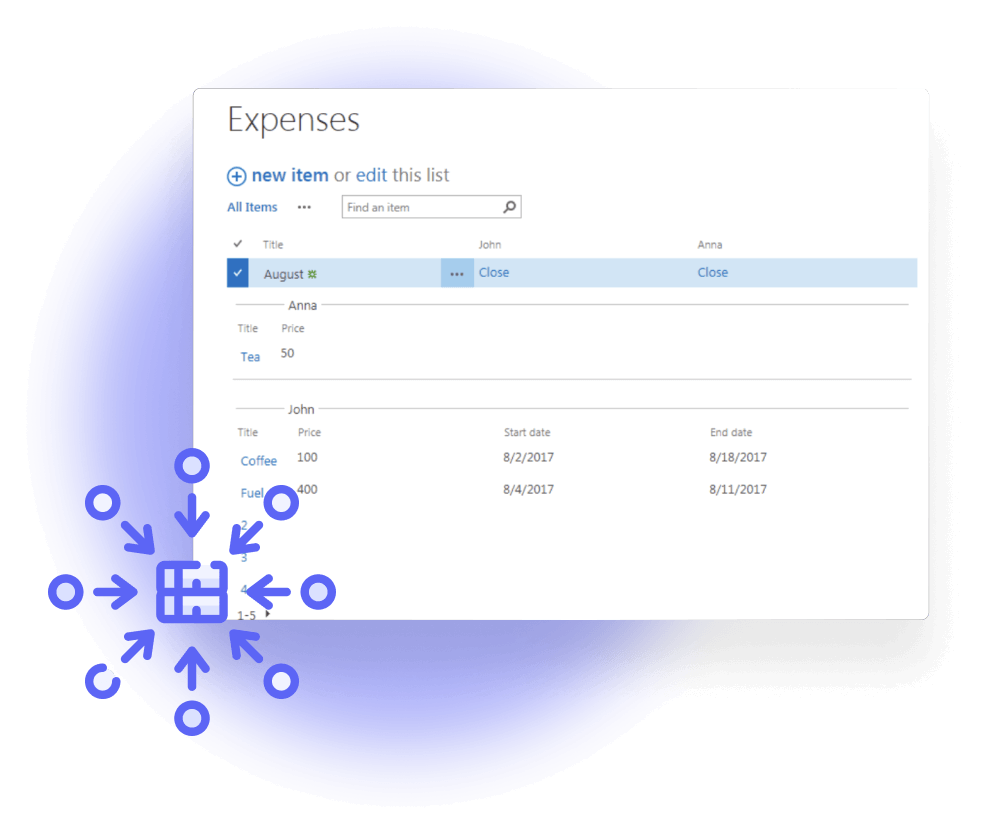
For SharePoint Classic and Modern Experiences




Detailed Documentation
articles, and more.
Start your 14-day trial. Or subscribe now
Talk to our team
Need clarity on our app’s suitability for you? Set up a quick call with us or chat via Microsoft Teams chat to explore its potential for your needs.
Sized to fit your business
Choose the perfect plan to match your business needs.
Pro
$
849
Billed yearly
For mid-size businesses that require more robust project and program management tools.
- Help & learning content
- Global web ticketing support
- Up to 72 hours of response time
- One support contact
Enterprise
For large organizations needing advanced features and enterprise-grade security and controls.
- All Pro plan features
- Priority support
- Microsoft Teams support sessions
- Technical account manager
- Up to 24 hours of response time
- Unlimited number of support contacts
- Customer success manager
- Consulting sessions
Purchase Info & Discounts
After you press the “add to cart” button, you will be forwarded to a secure zone of our processing partner Avangate, where you can select quantity, select additional services, and finish checkout.
Educational & Non-profit Discounts
We are glad to offer a set of special 15% discounts for schools, colleges, universities, hospitals and charity organizations. Please contact our sales department for more information.
License Notes & Renewal
Upon purchase, your license comes with a free 1-year update period. Once this initial period expires, an extension for a further year needs to be purchased to maintain access to the latest product updates.
The pricing outlined herein is valid only as to new purchases occurring on or after June 1, 2024, and is not offered and does not apply to any prior purchases. VirtoSoftware reserves the right to adjust its packaging and pricing at any time.
Amount shown is price per month and billed on an annual per user basis.
Related Apps
Explore how our set of productivity tools can transform your task management
Virto Calendar
Merge events from multiple sources like Exchange, Google, and SQL into unified calendar view.
Virto Kanban Board
Streamline task management: Visualize projects with color-coded boards for efficient workflow tracking.
Virto Notifications & Alerts
Craft alerts, reminders, or notifications for any user or group, with options for email, SMS, etc.

