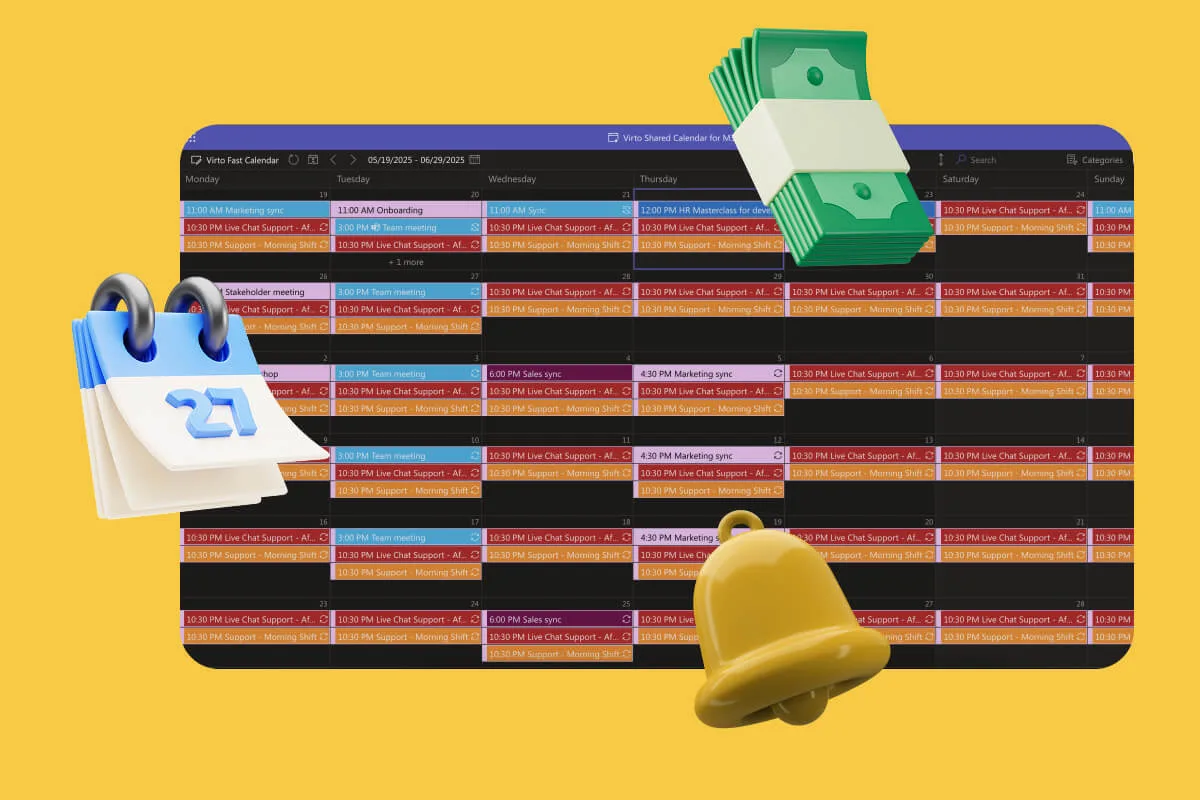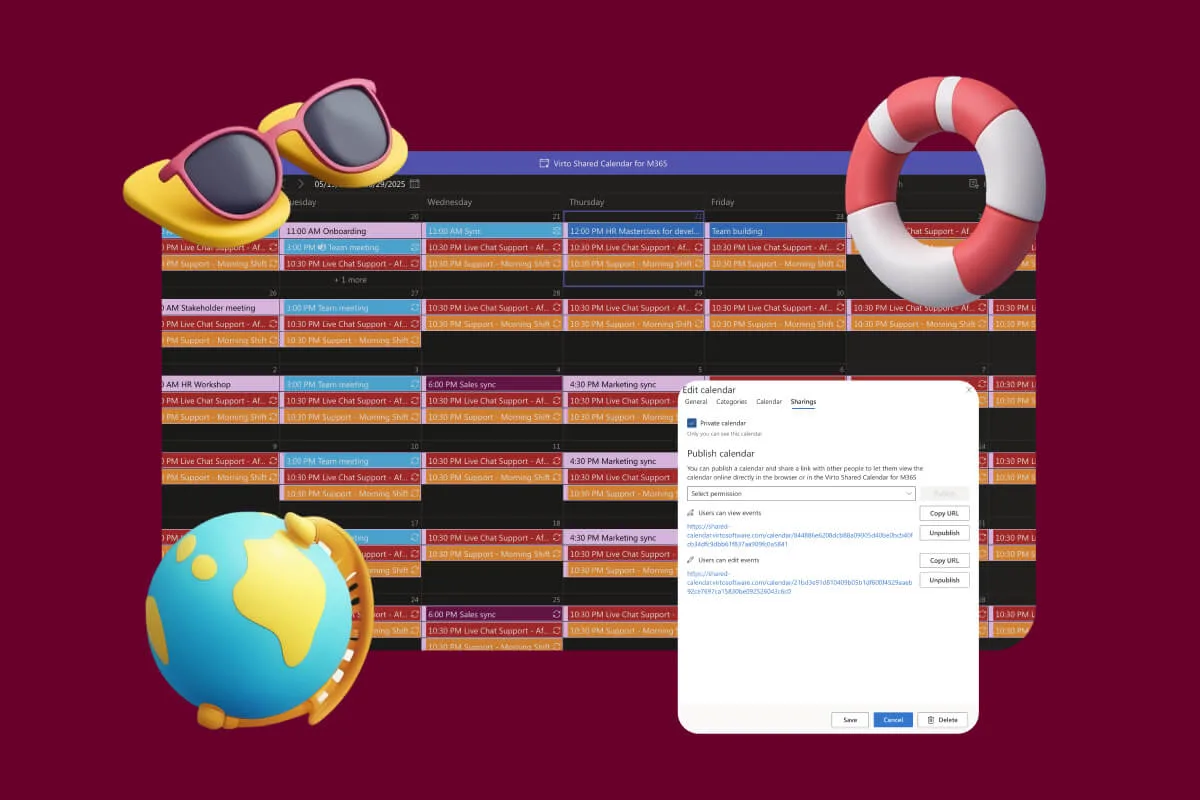Running payroll without a schedule is chaos waiting to happen. Picture trying to get ten people to show up for dinner when nobody knows what time it starts—some arrive early and wait around, others rush in late, and someone inevitably misses it entirely. That’s essentially what happens when your finance team tries to process payroll without proper coordination.
A payroll calendar changes everything. It transforms the usual scramble into a smooth, predictable process where everyone knows their role and timing. Yet surprisingly few companies have one that actually works. Most rely on scattered emails, mental notes, or that one spreadsheet buried somewhere in the shared drive.
Let’s be clear about what a payroll calendar actually does. Beyond marking payday, it tracks every milestone that matters: when employees need to submit their hours, when managers must approve them, when your accounting team processes everything, and when banks need the transfer instructions. It’s the difference between constantly racing against deadlines and having a clear path forward.
Consider how many moving parts your payroll involves. HR collects timesheets and handles exceptions. Managers review overtime and approve time off requests. Accounting calculates taxes, deductions, and net pay. Your bank needs advance notice to process transfers. Meanwhile, your employees are planning their lives around that pay cheque—rent’s due, bills need paying, groceries need buying.
When these groups work without a shared timeline, you get a domino effect of delays and rushed work. One late approval throws off accounting’s schedule, which pushes against banking deadlines, which risks late payments to employees. A single calendar visible to all key players prevents these pile-ups.
This guide breaks down exactly how to build a payroll calendar that fits your organization. We’ll start with the fundamentals, then look at how different business models handle their unique scheduling challenges. You’ll see which tools can automate the heavy lifting and get access to templates you can adapt immediately.
Most importantly, we’ll show you how to create something your team will actually use—not another document that gets ignored after the first week. Because a calendar only works when people check it.
Learn More about the Payroll Calendar
What Is a Payroll Calendar, and Why Do You Need One?
Let’s start with the basics. A payroll calendar is essentially a pre-planned schedule that maps out when salaries, wages, and other compensation will be calculated and paid throughout the year. But calling it just a “schedule” undersells what it really does for your business.
Think of your payroll calendar as the master timeline that keeps all your people-related finances running smoothly. It’s not just about marking payday on a calendar—it’s about creating a predictable system that coordinates multiple departments, ensures legal compliance, and gives your employees the financial predictability they need.
The real problems a payroll calendar solves
When you dig into what actually goes wrong with payroll management, the problems aren’t usually about the big picture stuff like choosing pay frequencies or setting up bank accounts. The real issues happen in the day-to-day coordination between people, departments, and deadlines. Here’s where a well-structured payroll calendar makes the biggest difference:
Ensuring timely payments without the last-minute rush
Without a clear calendar, payroll becomes a monthly (or bi-weekly) crisis. Your HR team scrambles to collect timesheets, managers realize they forgot to approve overtime, and accounting works late nights to meet payment deadlines. A payroll calendar eliminates this chaos by giving everyone advance notice of their responsibilities and deadlines.
When your team knows that timesheets are always due three business days before payday, and managers know they have exactly 24 hours to review and approve them, the whole process becomes routine rather than reactive.
Staying compliant with labor laws and tax requirements
Different regions have specific requirements about when employees must be paid. Some states require that final paychecks be issued within 24 hours of termination. Others have rules about how far in advance you must notify employees of schedule changes.
A well-structured payroll calendar helps you stay ahead of these requirements rather than scrambling to meet them after the fact. It also ensures you’re consistently meeting tax filing deadlines and avoiding penalties.
Creating seamless communication between departments
Your HR team needs to know when to start collecting timesheets. Your finance team needs to prepare for cash flow impacts. Your management team needs to approve hours worked and overtime. Without a shared calendar, these departments often work at cross-purposes, with one team waiting for another to finish their part.
When everyone operates from the same calendar, they can prepare in advance and coordinate their efforts more effectively.
Reducing the workload burden on your accounting team
Ask any accounting professional about their busiest days, and payroll processing days will top the list. When payroll dates are fixed and predictable, your accounting team can plan their workload more effectively. They can batch similar tasks, prepare reports in advance, and avoid the overtime that comes with last-minute payroll processing.
This is especially important for companies with multiple payroll schedules or a large number of employees where payroll processing can take several days.
Why transparency and predictability matter more than you think
Here’s something many business owners don’t fully appreciate: payroll uncertainty creates genuine stress for employees. When people don’t know exactly when they’ll be paid, it affects their ability to plan rent payments, mortgage obligations, and other financial commitments.
This uncertainty also generates a surprising amount of administrative work for your HR team. How much time does your team spend answering “When will I get paid?” questions? Or explaining why this month’s payday is different from last month’s?
A clear, published payroll calendar eliminates most of these questions and demonstrates to your employees that you have your financial house in order. It’s a small thing that has a big impact on employee confidence in your company.
The calendar also helps with other HR scenarios that people often forget about. When someone gives their two weeks’ notice, you can immediately calculate their final pay dates. When planning vacation time, employees can see exactly how their time off will affect their pay schedule. When processing expense reimbursements, you know exactly when those payments will go out.
What is a typical payroll calendar?
A typical payroll calendar varies depending on your chosen pay frequency, but here are the most common structures:
- Monthly schedule (12 payments per year): Popular with small businesses and contractor-heavy companies. Payments usually happen on the last working day of the month or a fixed date like the 25th. Simple to manage but requires employees to budget carefully.
- Bi-weekly schedule (26 payments per year): Employees are paid every two weeks, typically on Fridays. This creates two “three-paycheck months” each year, which employees often appreciate for budgeting larger expenses.
- Semi-monthly schedule (24 payments per year): Payments on two specific dates each month, commonly the 15th and the last day of the month. This aligns well with monthly business cycles and makes benefits deductions more predictable.
- Weekly schedule (52 payments per year): Most common for hourly workers and industries with variable schedules. Provides the most frequent cash flow for employees but requires the most administrative work.
Each typical payroll calendar also includes pay periods (the timeframe being paid for), processing deadlines, approval cutoffs, and adjustments for holidays and weekends. The key is choosing a structure that matches your business needs and then sticking to it consistently.
The most successful payroll calendars also build in buffer time. If your payday is the 30th, smart companies set internal deadlines for the 25th, giving themselves wiggle room for unexpected issues or corrections.
Key Elements of a Payroll Calendar
Creating an effective payroll calendar isn’t just about picking dates and hoping for the best. The difference between a calendar that actually works and one that collects digital dust lies in understanding all the moving pieces that make payroll happen.
Think of your payroll calendar like a well-orchestrated project timeline. Each element depends on the others, and missing one piece can throw off the entire schedule. The more detailed and structured your calendar, the fewer surprises you’ll encounter when payday approaches.
Let’s break down the essential components that every comprehensive payroll calendar needs to include.
- Payroll periods—the foundation of your payment cycle
Before you can build any payroll calendar, you need to understand the basic building block that everything else depends on: the payroll period itself. This isn’t just semantic precision—getting clarity on what a payroll period actually covers affects everything from overtime calculations to tax withholdings to employee expectations.
What is a payroll period?
A payroll period is the specific timeframe for which you’re calculating and paying employee wages. It’s not the same as your payday – it’s the actual period of work that you’re compensating employees for.
For example, if you pay employees on March 15th, you might be paying them for work performed from March 1st through March 15th (current period) or from February 16th through February 28th (previous period, which gives you processing time).
Understanding this distinction is crucial because it affects everything from overtime calculations to vacation accruals to tax withholdings. We’ve already covered the main types above, but here they are again for your reference:
- Weekly periods (52 payments per year): Each week stands as its own payroll period, typically running Sunday through Saturday or Monday through Sunday. This works well for hourly employees and businesses with fluctuating schedules, like retail or hospitality. The challenge? That’s a lot of payroll processing throughout the year.
- Bi-weekly periods (26 payments per year): Each payroll period covers exactly 14 days. This creates consistency for both employers and employees, though it means there are two months each year where employees receive three paychecks instead of two.
- Semi-monthly periods (24 payments per year): Usually the 1st through 15th and 16th through the last day of each month. This aligns nicely with monthly business cycles and makes benefits deductions more predictable, but the periods aren’t always the same length.
- Monthly periods (12 payments per year): The entire month serves as one payroll period. Simple for small businesses and salaried employees, but can create cash flow challenges for hourly workers.
The payroll period you choose affects your employees’ budgeting, your administrative workload, and even your cash flow planning. Once you pick one, consistency becomes key – switching between different periods creates confusion and potential compliance issues.
What is every 2 weeks pay schedule?
An every-2-weeks pay schedule (also called bi-weekly payroll) means employees receive their paychecks every 14 days, typically on the same day of the week. Most companies choose Friday as their bi-weekly payday since it gives employees access to their money before the weekend.
Here’s what makes bi-weekly schedules unique: because there are 52 weeks in a year, employees receive 26 paychecks annually instead of 24 (which would be twice monthly). This creates two “bonus” months where employees get three paychecks instead of two – usually occurring around every six months.
Why businesses choose bi-weekly schedules:
- Provides regular, predictable income for employees
- Works well for both salaried and hourly workers
- Simplifies overtime calculations since they align with weekly overtime rules
- Balances administrative burden with employee satisfaction
The practical considerations:
- Your HR team processes payroll 26 times per year instead of 12 or 24
- Employees need to understand that some months have three paydays for budgeting purposes
- Benefits deductions need to be calculated based on 26 pay periods, not 12 or 24
- Annual salary calculations get divided by 26, which can create odd paycheck amounts
Cash flow planning: If you’re paying employees every two weeks, you need to plan for those two three-paycheck months. Many businesses set aside extra cash reserves to handle these periods, while others adjust their budgeting to spread the cost evenly throughout the year.
- Accrual dates vs. actual payment dates
One of the biggest sources of confusion in payroll management is the difference between when work is performed, when it’s calculated, and when employees actually receive their money.
Accrual date: This is the last day of the payroll period – when the work being paid for actually ends. For example, if you’re paying for work performed January 1-15, January 15th is your accrual date.
Payment date: This is when money actually hits employee bank accounts. It might be the same as your accrual date, but more commonly it’s a few days later to allow for processing time.
Why does this matter? For accounting purposes, you need to record payroll expenses on the accrual date, even if you’re not paying until later. For employee communication, you need to be clear about when they’ll actually receive their money. And for cash flow planning, you need to know when money will leave your business accounts.
Many companies use a “pay in arrears” system, where employees are paid for previous work rather than current work. For instance, the paycheck received on March 15th covers work performed from February 16th through February 28th. This gives the company time to collect timesheets, process approvals, and handle calculations without rushing.
- Processing windows and internal deadlines
Between the end of a pay period and the actual payday, there’s usually a “processing window” of 2-5 business days. This isn’t just administrative busy work – it’s essential quality control time.
What happens during the processing window:
- Timesheet collection and verification
- Manager approval of overtime, time off, and schedule changes
- Payroll calculations including taxes, benefits, and deductions
- Review and approval by HR or finance leadership
- Bank processing and transfer setup
Internal deadlines you should include in your calendar:
- Timesheet submission deadline (usually 2-3 days before processing begins)
- Manager approval deadline (usually 1-2 days after timesheet deadline)
- Payroll calculation completion deadline
- Final review and approval deadline
- Bank transfer submission deadline
These internal deadlines are just as important as your final payday. Missing an internal deadline doesn’t just stress your team – it can delay payment to employees, which creates much bigger problems.
- Holiday and weekend adjustments
Here’s where many payroll calendars fall apart: they don’t account for the real world where banks close, employees take time off, and holidays interrupt normal business operations.
When payday falls on a weekend or holiday: Most companies move the payment to the last business day before the holiday or weekend. Some move it to the next business day after, but this is less common because employees prefer to receive money early rather than late.
When deadlines fall on holidays: Your internal deadlines (timesheet submissions, approvals) also need to be adjusted when they conflict with holidays. If your normal timesheet deadline is Wednesday but Wednesday is a holiday, you might move it to Tuesday or Thursday depending on your processing needs.
Regional considerations: If you have employees in multiple locations, you need to account for different regional holidays. What’s a normal working day in one location might be a holiday in another, affecting both deadlines and payment processing.
Year-end planning: The period between Thanksgiving and New Year’s Day often requires special attention. Multiple holidays, employee vacations, and bank closures can significantly impact your normal payroll schedule. Smart companies plan these adjustments months in advance and communicate them clearly to employees.
The key to managing holiday adjustments is building them into your calendar at the beginning of the year, not figuring them out as you go. Employees appreciate knowing well in advance when their pay schedule will be different, and your team appreciates having clear guidance instead of making last-minute decisions.
Who and How Uses the Payroll Calendar
A payroll calendar isn’t a “set it and forget it” tool that lives in someone’s computer folder. It’s a living document that different people across your organization interact with in different ways. Understanding who needs access to your payroll calendar and how they use it helps you design a system that actually gets used rather than ignored.
Let’s look at the key players and how they each rely on payroll calendar information to do their jobs effectively.
Finance and accounting departments: The orchestrators
Your finance and accounting teams are the heavy users of payroll calendars. For them, it’s not just about knowing when to cut checks – it’s about managing cash flow, ensuring compliance, and maintaining accurate financial records.
How accounting uses the payroll calendar:
- Workload planning: Knowing exactly when payroll processing needs to happen allows them to schedule other accounting tasks around these busy periods. No more conflicts between month-end closing and payroll deadlines.
- Cash flow management: They can predict exactly when large amounts of money will leave company accounts, helping with banking relationships and investment planning.
- Tax compliance: Quarterly tax filings, year-end reporting, and state-specific requirements all tie back to payroll dates. The calendar helps them stay ahead of these deadlines rather than scrambling to meet them.
- Audit preparation: Having a clear record of when payroll was processed and paid makes financial audits much smoother.
What they track:
- Payroll processing deadlines for each pay period
- Tax withholding and remittance dates
- Benefits deduction schedules
- Expense reimbursement cycles
- Year-end bonus and commission payment timing
For accounting teams, the payroll calendar often integrates with their broader financial calendar, showing how payroll timing affects other business operations like vendor payments, loan obligations, and seasonal cash flow patterns.
HR and people operations: The communicators
Your HR team uses the payroll calendar as both an operational tool and a communication resource. They’re often the first point of contact for employee questions about pay, so having clear, accessible calendar information is crucial.
How HR uses the payroll calendar:
- Employee communication: Publishing clear payment schedules reduces the number of “when will I get paid?” questions by about 80%, freeing up HR time for more strategic work.
- Onboarding coordination: New employees need to understand when they’ll receive their first paycheck, especially if there’s a delay due to payroll timing.
- Time-off planning: Coordinating vacation requests with payroll periods helps ensure accurate pay calculations and reduces post-vacation payroll corrections.
- Performance review timing: Many companies align performance reviews and salary changes with specific payroll periods to simplify implementation.
- Compliance monitoring: Ensuring that final paychecks for departing employees meet state-specific timing requirements.
What they communicate:
- Upcoming payroll deadlines and what employees need to do
- Holiday schedule changes and how they affect pay dates
- New employee payment expectations during onboarding
- Timesheet submission requirements and deadlines
- Changes to payroll processes or timing
Smart HR teams also use the payroll calendar to plan their own workload. They know that the days leading up to payroll processing will be busier with timesheet questions and approval requests, so they can plan other HR initiatives accordingly.
Small business and startup management: The multi-taskers
In smaller organizations, business owners and managers often wear multiple hats, handling both strategic decisions and day-to-day operations. For them, the payroll calendar serves as both an operational tool and a financial planning resource.
How small business leaders use payroll calendars:
- Cash flow forecasting: Knowing exactly when payroll expenses hit helps with short-term financial planning and banking relationships.
- Growth planning: Understanding payroll timing helps when planning new hires, salary increases, or expansion into new markets.
- Vendor coordination: Aligning payroll timing with other major expenses helps prevent cash flow crunches.
- Personal financial planning: Many small business owners coordinate their own compensation with company payroll cycles.
The multi-department challenge: In small businesses, one person might handle HR, accounting, and management responsibilities. The payroll calendar becomes their central coordination tool, helping them switch between different roles and responsibilities without missing critical deadlines.
Real-world use cases: How different organizations implement payroll calendars
The best way to understand how payroll calendars work in practice is to examine documented cases where organizations have faced real payroll challenges—both successes and failures. These examples reveal the critical importance of structured payroll calendar management and show what happens when these systems work well versus when they break down.
Case study: Queensland Health—When payroll calendar management fails
The Queensland Health payroll system implementation in Australia (launched in 2010) stands as one of the most expensive payroll failures in history, ultimately costing over AU$1.25 billion. While the case involved multiple system failures, the lack of effective payroll calendar management played a significant role in the disaster.
What went wrong with payroll scheduling:
- No clear framework for managing payroll processing timelines during system transition
- Processing backlogs developed immediately after go-live and took 8 months to resolve
- Over 35,000 payroll errors occurred, many related to timing and scheduling confusion
- Pay period management became chaotic, with some employees receiving incorrect payments for months
The calendar-related lessons: This failure demonstrates what happens when organizations don’t have robust payroll calendar systems in place during major transitions. The absence of clear processing timelines, deadline management, and systematic coordination between departments created a cascade of errors that affected thousands of employees.
Key takeaway: Even with sophisticated technology, payroll systems fail catastrophically without proper calendar-based coordination and deadline management.
Case study: Aseuro Technologies—Successful payroll calendar automation
In contrast, Aseuro Technologies, an IT company in India, successfully implemented automated payroll calendar management through their adoption of Empxtrack, a human capital management solution.
Their structured approach:
- Centralized calendar database: All employee information, salary records, and pay schedules managed in one system
- Automated processing schedules: Payroll calculations and disbursements occurred according to predefined calendar schedules
- Integrated reporting: Salary registers, variation reports, and bank reports generated automatically based on calendar events
- Low-risk implementation: Tested the system thoroughly before full deployment to ensure calendar accuracy
Measurable results:
- Significant reduction in administrative time spent on manual payroll tasks
- Elimination of calculation errors through automated calendar-driven processing
- Improved employee satisfaction due to predictable, on-time payments
- Enhanced compliance with labor regulations through systematic calendar management
- Better decision-making through access to calendar-based payroll reports
Key takeaway: When properly implemented, automated payroll calendar systems deliver measurable improvements in accuracy, efficiency, and employee satisfaction.
Case study: Federal payroll calendar coordination (GSA model)
The U.S. General Services Administration (GSA) manages payroll calendars for federal employees, providing a model for large-scale, standardized payroll calendar implementation. Their system demonstrates how consistent calendar management works across diverse departments and locations.
GSA’s systematic approach:
- Standardized pay periods: Consistent bi-weekly pay schedules across all federal agencies
- Holiday adjustments: Predetermined rules for moving pay dates when they conflict with federal holidays
- Advance publication: Payroll calendars published months in advance, giving all stakeholders time to plan
- Regional coordination: Calendar system accounts for different regional holidays and local considerations
- Compliance integration: Calendar deadlines align with federal tax and reporting requirements
Results of systematic calendar management:
- Predictable cash flow planning for both agencies and employees
- Reduced administrative overhead through standardized processes
- Improved compliance with federal payroll regulations
- Clear accountability through documented deadline management
Key takeaway: Large organizations benefit significantly from standardized, systematically managed payroll calendar systems that eliminate local variations and confusion.
The collaboration factor: Making payroll calendars work across teams
The most successful payroll calendar implementations share several characteristics:
- Shared access with appropriate permissions: Different teams need different levels of calendar access. Accounting might need full edit access, while managers need read access to deadlines that affect their teams.
- Integration with existing workflows: The calendar works best when it connects to tools teams already use daily, rather than requiring them to check another separate system.
- Clear ownership and update responsibilities: Someone needs to own calendar maintenance, updates, and communication. Without clear ownership, calendars quickly become outdated and unreliable.
- Regular review and adjustment: Business needs change, regulations update, and teams evolve. Successful organizations review their payroll calendar quarterly and make adjustments as needed.
- Training and onboarding: New team members need to understand not just when things happen, but why the timing matters and how their role fits into the larger payroll process.
The goal isn’t just to create a calendar—it’s to create a shared understanding of how payroll timing affects everyone’s work and how they can contribute to making the process run smoothly.
How to Create a Payroll Calendar—Step-by-Step Instructions
Creating a payroll calendar that actually works requires more than just picking some dates and hoping for the best. It’s about building a system that coordinates multiple departments, anticipates problems before they happen, and creates predictability for everyone involved.
The difference between a calendar that gets used and one that gets ignored lies in the planning process. When you involve the right people, consider all the variables, and build in flexibility from the start, you create a tool that makes everyone’s job easier rather than adding another administrative burden.
Let’s walk through the process of building a payroll calendar that will actually serve your business well.
How do I create a payroll calendar?
Creating an effective payroll calendar is a structured process that starts with understanding your business needs and ends with a system that runs itself. Here’s the step-by-step approach that works for most organizations:
Step 1: Determine your payroll schedule type
This isn’t just about personal preference – your choice affects everything from employee satisfaction to administrative workload to cash flow planning.
Weekly schedule (52 payments per year): Best for businesses with hourly workers, variable schedules, or high turnover. Provides employees with consistent cash flow but requires significant administrative work. Common in retail, hospitality, and construction.
Bi-weekly schedule (26 payments per year): The sweet spot for many businesses. Balances administrative efficiency with employee satisfaction. Works well for mixed salaried and hourly workforces. Remember that this creates two months each year with three paychecks.
Semi-monthly schedule (24 payments per year): Aligns well with monthly business cycles and makes benefits deductions predictable. Usually the 15th and last day of each month. Can be challenging for hourly workers since pay periods aren’t always the same length.
Monthly schedule (12 payments per year): Simplest administratively and works well for small businesses with salaried employees. Can create cash flow challenges for employees and may not be legal in all jurisdictions for hourly workers.
Factors to consider when choosing:
- Your workforce composition (salaried vs. hourly)
- State and local regulations about payment frequency
- Your administrative capacity for payroll processing
- Employee preferences and retention considerations
- Cash flow patterns and banking relationships
Step 2: Map out holidays and identify potential conflicts
This step prevents most payroll calendar problems before they happen. Start with a standard calendar for the year and mark every holiday that might affect your business:
- Federal holidays that close banks
- State and local holidays in your operating locations
- Religious holidays observed by significant portions of your workforce
- Company-specific holidays or shutdown periods
- Common vacation periods (spring break, summer weeks, etc.)
For each potential conflict, decide in advance whether to move payments earlier or later. Most companies choose to pay early rather than late, but consistency matters more than the specific choice.
Step 3: Establish your internal processing deadlines
This is where many businesses fail – they focus on when employees get paid but don’t plan for all the work that needs to happen beforehand.
Work backward from your payday to establish deadlines:
5 business days before payday: Timesheet submission deadline
- Gives managers time to review and approve
- Allows for corrections and clarifications
- Accounts for managers who might be traveling or busy
3 business days before payday: Manager approval deadline
- Ensures payroll team has approved data to work with
- Allows time for payroll calculations and review
- Provides buffer for unexpected issues
2 business days before payday: Payroll calculation completion
- All wages, taxes, and deductions calculated
- Reports generated and reviewed
- Ready for final approval
1 business day before payday: Final review and bank submission
- Leadership approval of payroll registers
- Bank files submitted for processing
- Backup systems verified
These deadlines aren’t arbitrary – they’re based on what actually needs to happen to ensure accurate, timely payments.
Step 4: Set up calendar events with detailed information
Each calendar event should include more than just basic timing. Include:
- Event title: Clear, specific names like “Q1 Payroll – March 15, 2025”
- Description: Pay period covered, any special considerations, processing notes
- Participants: Who needs to be involved in this specific payroll cycle
- Attachments: Links to timesheet templates, approval forms, calculation spreadsheets
- Reminders: Multiple reminder levels for different audiences
Step 5: Create shared access and establish ownership
Decide who can view, edit, and manage different aspects of the calendar:
- View access: All employees should see basic payday information
- Edit access: HR and accounting need to modify deadlines and add notes
- Administrative access: Someone needs to own updates, maintenance, and troubleshooting
Step 6: Test and refine your system
Run through at least one complete payroll cycle using your new calendar before fully implementing it. This helps you identify gaps, timing issues, or communication problems while you can still make adjustments easily.
How to create a payroll calendar in Outlook?
For businesses already using Microsoft 365, Outlook Calendar offers a straightforward way to create and manage payroll calendars without additional software costs. Here’s how to set up a system that integrates with your existing workflow:
Create a dedicated payroll calendar
Rather than mixing payroll events with other business calendars, create a separate calendar specifically for payroll management:
- Open Outlook Calendar and right-click in the calendar list on the left side
- Select “Add calendar” → “Create new blank calendar”
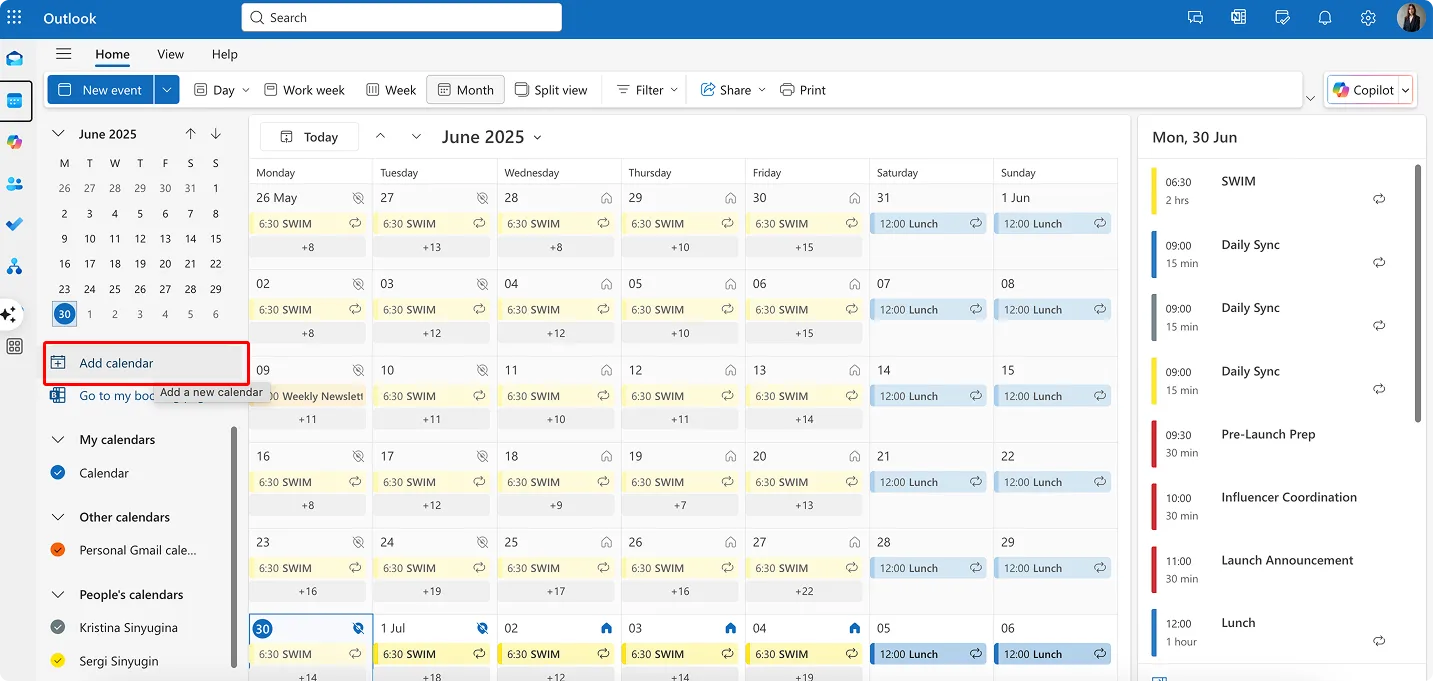
- Name it clearly—something like “2025 Payroll Schedule” or “HR Payroll Calendar”

- Choose a distinctive color that stands out from other business calendars
- Set sharing permissions immediately (if applicable) or by clicking on “…” and selecting “Sharing and permissions” after creating a calendar.
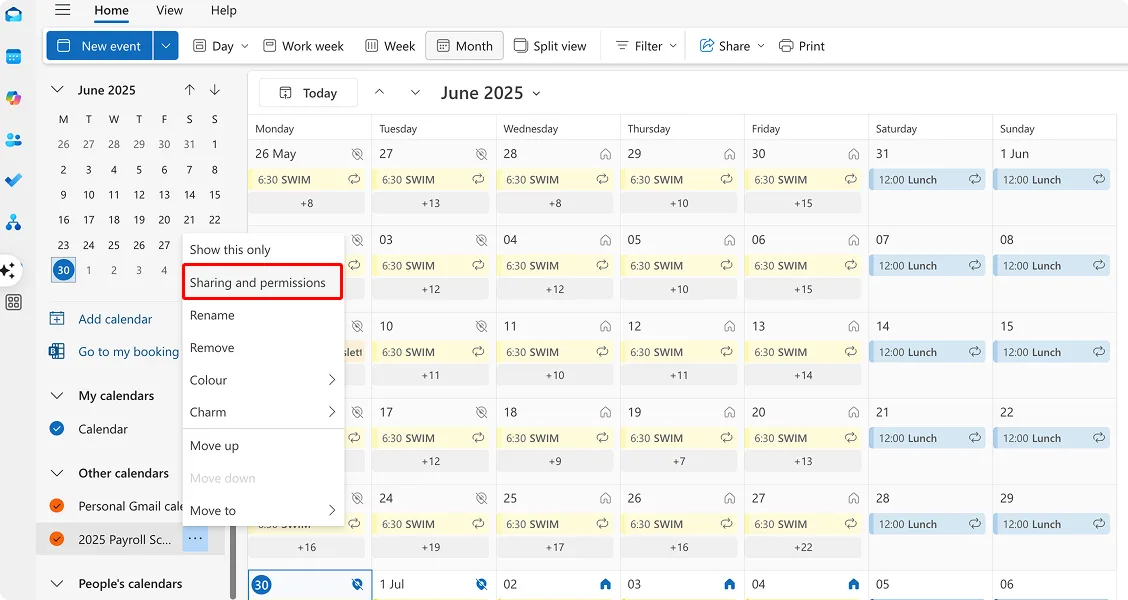
Set up your core payroll events
Start with your actual paydays, then work backward to add processing deadlines:
- Create a new event for your first payday
- Title it descriptively: “Payroll Payment – January 2025 (Pay Period: Dec 16-31)”
- Set it as an all-day event unless you need specific timing
- Add recurrence: Click “Repeat” and choose your schedule (weekly, bi-weekly, etc.)
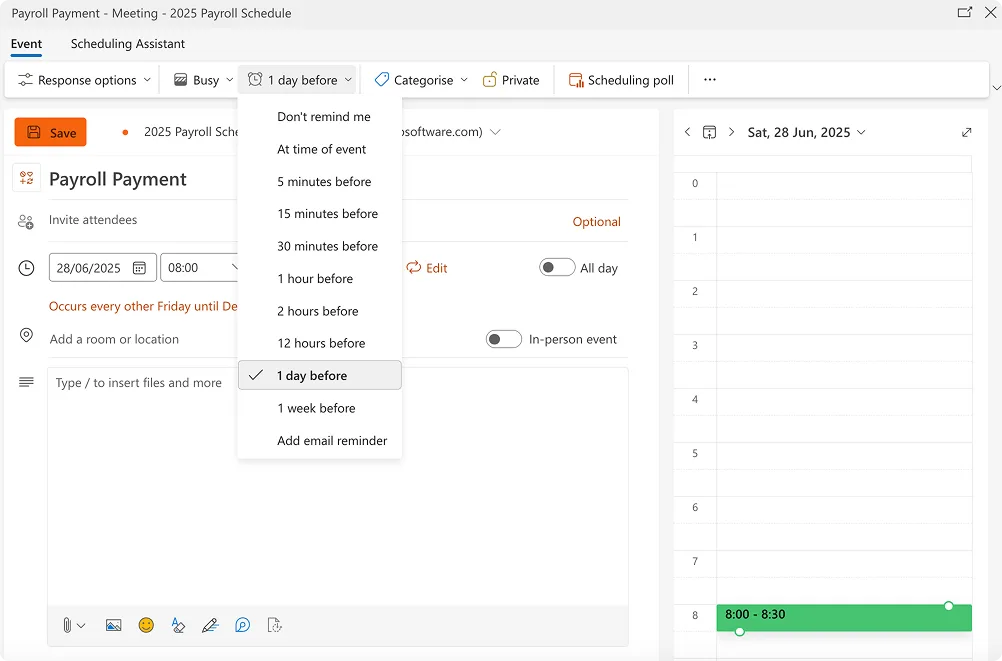
- Set end date: Usually December 31st of the current year, then create a new series for the following year
Add processing deadlines as separate events
Create additional events for each internal deadline:
- “Timesheet Due – January 2025 Payroll”
- “Manager Approvals Due – January 2025 Payroll”
- “Payroll Processing Complete – January 2025 Payroll”
Configure meaningful reminders
Set up multiple reminder levels for different audiences:
- 1 week before: Reminder for HR to send timesheet notifications
- 3 days before: Reminder for managers about approval deadlines
- 1 day before: Final reminder for payroll team about processing deadlines
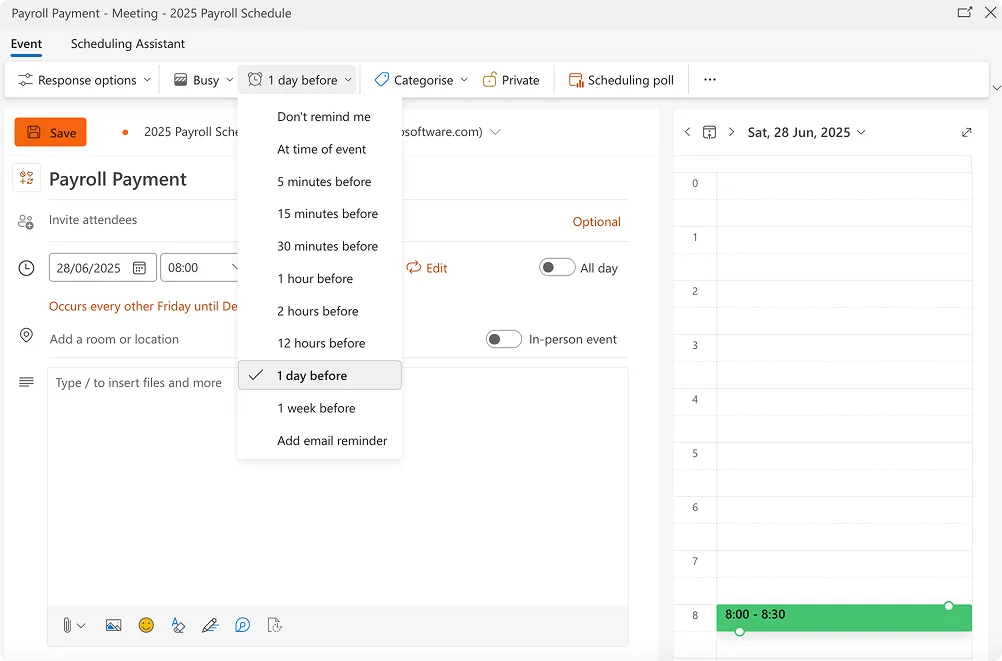
Enhance events with useful details
In each event description, include:
- Pay period covered: “This payroll covers work performed January 1-15, 2025”
- Special notes: Holiday adjustments, bonus payments, benefits enrollment deadlines
- Key contacts: Who to call if there are problems or questions
- Document links: Direct links to SharePoint folders, timesheet templates, or approval forms
Integrate with Microsoft Teams
As of 2025, Microsoft Teams automatically integrates with Outlook Calendar, which means your payroll calendar is already accessible within Teams without additional setup.
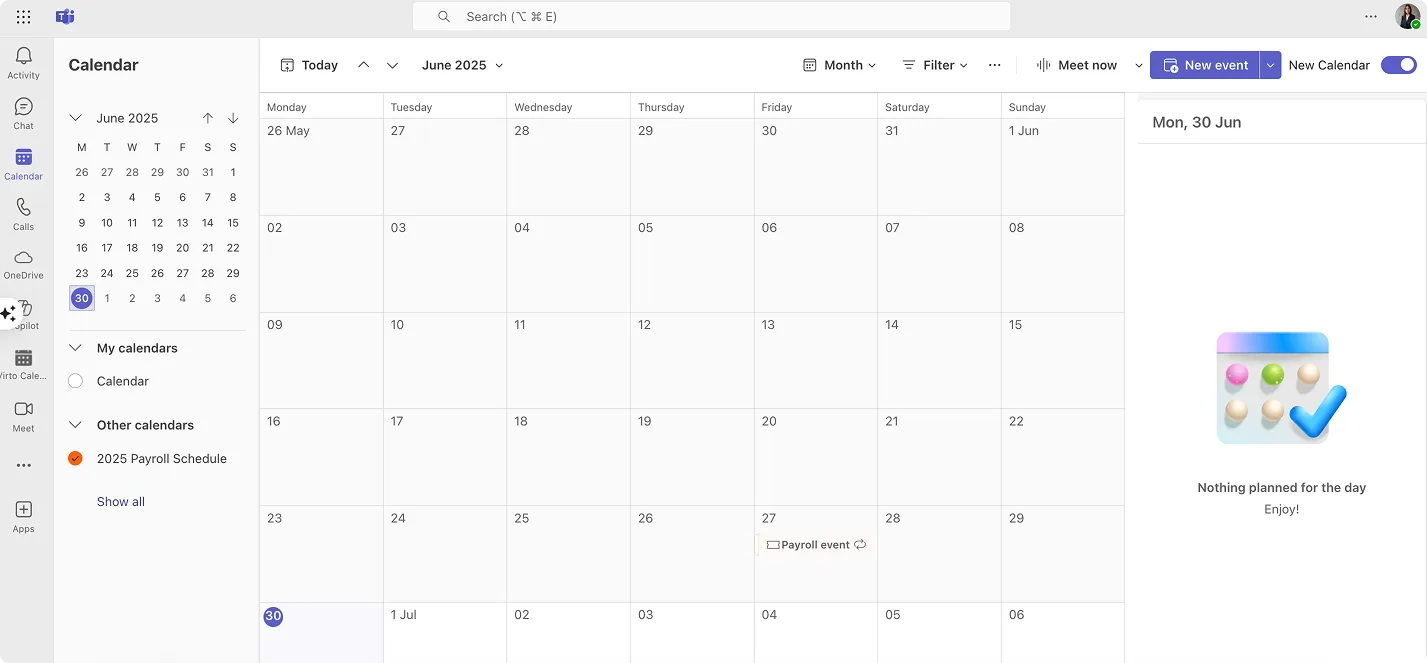
Share strategically with different permission levels
Not everyone needs the same level of access to your payroll calendar:
- Full edit access: HR managers, payroll administrators
- Read-only access: Department managers, accounting team
- Basic view access: All employees (for payday visibility only)
To set permissions:
- Right-click your payroll calendar
- Select “Sharing and permissions”
- Add people with appropriate permission levels
- Send calendar sharing invitations with clear instructions
Plan for year-end and recurring maintenance
Set up annual maintenance reminders:
- November: Review next year’s holidays and create new calendar series
- Quarterly: Review and adjust deadlines based on what’s working
- Monthly: Update any special considerations or changes
Troubleshooting common Outlook calendar issues
Even with careful setup, you’ll occasionally run into technical hiccups that can disrupt your payroll calendar workflow. Most of these issues have straightforward solutions once you know what to look for. Here are the most common problems teams encounter and how to resolve them quickly:
- Problem: Events don’t appear on some people’s calendars
- Solution: Check that sharing permissions are set correctly and recipients have accepted calendar invitations
- Problem: Recurring events get out of sync
- Solution: Avoid editing individual instances; instead, modify the entire series when possible
- Problem: Too many notifications overwhelming users
- Solution: Use calendar layers—create separate calendars for different notification needs
The key to success with Outlook calendar payroll management is starting simple and adding complexity gradually. Begin with basic paydays and internal deadlines, then enhance with additional features as your team gets comfortable with the system.
Popular Tools and Platforms for Creating and Managing a Payroll Calendar
Choosing the right tool for your payroll calendar isn’t just about features and pricing – it’s about finding something that fits how your team actually works. The best payroll calendar system is the one your people will use consistently, without constant reminders or workarounds.
The landscape of payroll calendar tools ranges from simple calendar applications that cost nothing to comprehensive enterprise systems that handle global payroll complexities. Your choice depends on your business size, the complexity of your payroll needs, your existing technology ecosystem, and how much automation you want versus manual control.
Let’s explore the options, starting with the simplest approaches and working up to more sophisticated systems.
Simple calendar tools: Starting with what you know
Sometimes the most effective payroll calendar is the one that works within systems your team already uses every day. Before exploring specialized software, it’s worth understanding what you can accomplish with tools that require no new subscriptions, training, or IT approval processes.
Outlook Calendar and Google Calendar
For many small businesses, the best payroll calendar is the one that lives alongside their existing scheduling and communication tools. Both Outlook and Google Calendar offer surprisingly robust capabilities for payroll management when used thoughtfully.
Outlook Calendar strengths:
- Native integration with Microsoft 365 ecosystem that many businesses already use
- Sophisticated sharing and permission controls
- Natural integration with Teams for notifications and collaboration
- Robust recurring event capabilities that handle complex payroll schedules
- Mobile accessibility for managers who need to approve timesheets remotely
Google Calendar strengths:
- Free for basic business use and scales with Google Workspace
- Excellent mobile apps and cross-platform accessibility
- Simple sharing that works well for small teams
- Integration with Google Sheets for timesheet management
- Clean, intuitive interface that requires minimal training
Where simple calendars work best: Small businesses with straightforward payroll needs, startups that need to minimize software costs, teams already heavily invested in either Microsoft or Google ecosystems, and companies where payroll calendar management doesn’t require complex automation.
Limitations to consider: Neither tool is designed specifically for payroll, so you’ll miss features like automatic tax calculation reminders or compliance tracking. They also require manual setup for payroll events and don’t integrate directly with payroll processing systems.
Accounting and ERP systems: When payroll connects to everything else
When your business reaches the point where payroll needs to coordinate with accounting records, tax calculations, and financial reporting, standalone calendars start showing their limitations. These integrated systems treat payroll scheduling as part of a larger financial ecosystem, connecting calendar events directly to the calculations and compliance requirements that drive your business operations.
QuickBooks
QuickBooks has evolved from simple bookkeeping software into a comprehensive small business management platform, and its payroll calendar capabilities reflect this growth.
Key payroll calendar features:
- Pre-built payroll schedule templates for different pay frequencies
- Automated payroll run scheduling that connects calendar events to actual processing
- Integration with QuickBooks Payroll for seamless calculation and payment
- Downloadable calendar templates that you can customize and share
- Cash flow forecasting that shows payroll impact on business finances
Best fit for: Small to medium businesses that need payroll tightly integrated with accounting, companies that want templates and automation without complexity, businesses that process payroll internally rather than outsourcing.
Considerations: The calendar view itself is somewhat basic compared to dedicated calendar applications, and advanced payroll calendar features require QuickBooks Payroll subscription in addition to basic QuickBooks.
SAP
At the enterprise end of the spectrum, SAP offers comprehensive payroll calendar management as part of its broader HR and finance ecosystem.
Enterprise payroll calendar capabilities:
- Customizable payroll periods that can handle complex global requirements
- Integration with time management systems for automatic holiday and schedule adjustments
- Cumulation period support for sophisticated payroll calculations
- Automated compliance reporting that ties to payroll calendar events
- Multi-country payroll coordination for global organizations
Best fit for: Large enterprises with complex payroll requirements, global organizations that need to coordinate across multiple countries and regulations, companies that need payroll calendar integration with broader ERP functionality.
Considerations: Significant implementation costs and complexity, requires dedicated IT resources for setup and maintenance, potentially overkill for straightforward payroll calendar needs.
1C
Popular in Eastern European markets, 1C provides localized payroll and HR management with regional compliance built in.
Regional payroll specialization:
- Payroll calculations and scheduling tailored to specific country requirements
- Personnel management integration that connects scheduling to employee records
- Customizable business processes that can adapt to unique organizational needs
- Strong compliance features for regional tax and labor law requirements
Best fit for: Businesses operating in regions where 1C is widely adopted, companies that need localized compliance and language support, organizations that prefer regionally-focused solutions over global platforms.
Zoho Books
Zoho’s approach to payroll calendar management emphasizes integration within their broader suite of business applications.
Integrated ecosystem benefits:
- Seamless connection with Zoho Payroll for automated calendar-driven processing
- Multiple payroll schedule support within a single system
- Automated journal entries that connect payroll calendar events to accounting records
- Cost-effective pricing that scales with business growth
- Unified interface across accounting, HR, and payroll functions
Best fit for: Small to medium businesses already using Zoho applications, companies that want integrated functionality without enterprise-level complexity, organizations that prioritize cost-effectiveness over advanced features.
Xero
Xero’s payroll calendar functionality focuses on flexibility and ease of use, particularly for businesses with varied pay schedules.
Flexible scheduling features:
- Multiple pay calendars for different employee groups within the same organization
- Easy editing and deletion of pay schedules as business needs change
- Integration with Xero Payroll for automated processing
- User-friendly interface that minimizes training requirements
- Strong adoption in UK and Australian markets with localized compliance
Best fit for: Small to medium businesses with multiple pay schedules, companies that value simplicity and flexibility over advanced automation, businesses operating in markets where Xero has strong local support.
NetSuite
NetSuite represents the comprehensive end of ERP payroll calendar management, offering enterprise-level functionality with significant customization capabilities.
Enterprise integration advantages:
- Complete payroll system with sophisticated calendar and scheduling capabilities
- Deep integration with HR, finance, and operational systems
- Automated payroll processing with comprehensive audit trails
- Scalable architecture that grows with business complexity
- Global capabilities for multi-national organizations
Best fit for: Mid to large enterprises that need comprehensive ERP integration, businesses with complex payroll requirements that span multiple departments, organizations that want unified financial and operational management.
Considerations: Higher cost and complexity compared to standalone solutions, requires professional implementation and ongoing management, may be excessive for straightforward payroll calendar needs.
Specialized HRM systems: Purpose-built for people management
While accounting systems excel at financial integration, specialized HRM platforms approach payroll calendars from the employee experience perspective. These tools are designed around the reality that payroll isn’t just about moving money—it’s about managing relationships with people who have varying schedules, different employment types, and diverse needs for communication and self-service access.
BambooHR
BambooHR approaches payroll calendar management from an HR perspective, emphasizing employee experience and administrative efficiency.
HR-focused calendar features:
- Pay schedule setup for different employee groups with clear visual management
- Integration capabilities with major payroll providers like ADP and Gusto
- Employee self-service access to pay schedule information
- Streamlined editing capabilities for HR administrators
- Focus on reducing redundant data entry across HR systems
Best fit for: Small to medium businesses that prioritize HR functionality, companies that want employee self-service capabilities, organizations that need payroll calendar integration with broader HR management.
Gusto
Gusto has built a reputation for making payroll management accessible and user-friendly, and their calendar functionality reflects this philosophy.
User-friendly automation:
- Automatic syncing of payroll deadlines to personal calendars (Google Calendar, Outlook)
- Multiple pay schedule support with clear visual management
- Automated tax filing coordination with payroll calendar events
- Intuitive interface that requires minimal training
- Strong customer support for setup and troubleshooting
Best fit for: Small to medium US businesses that want simplicity without sacrificing functionality, companies that value customer support and ease of use, organizations that want payroll calendar management integrated with comprehensive payroll services.
Limitations: Primarily focused on US market with limited international capabilities, may not scale effectively for very large enterprises.
Deel
Deel specializes in global payroll management, and their calendar functionality reflects the complexities of international employment.
Global payroll calendar capabilities:
- Multi-country payroll calendar management with local compliance integration
- Support for different pay frequencies and schedules across global teams
- Automated compliance handling for various international regulations
- Currency and banking considerations built into calendar planning
- Remote workforce management with distributed team coordination
Best fit for: Companies with international teams and remote employees, businesses that need global payroll compliance management, organizations that want specialized expertise in international employment.
Considerations: Higher cost compared to domestic-focused solutions, may be unnecessarily complex for purely local payroll needs.
ADP
As one of the established leaders in payroll services, ADP offers comprehensive calendar management as part of their broader payroll platform.
Enterprise-grade capabilities:
- Robust payroll calendar system with extensive customization options
- Support for multiple pay frequencies and complex scheduling requirements
- Integration with comprehensive HR and compliance tools
- Strong audit and reporting capabilities tied to calendar events
- Scalable solutions for businesses of all sizes
Best fit for: Businesses that want established, reliable payroll services, companies that need comprehensive compliance and tax management, organizations that prioritize proven track record over cutting-edge features.
Considerations: Can be costly for small businesses, complexity may exceed needs for straightforward payroll requirements.
Paycom
Paycom’s approach emphasizes employee self-service and administrative efficiency in payroll calendar management.
Self-service focus:
- Comprehensive payroll calendar with HR dates, pay periods, and deadline tracking
- Employee self-service capabilities that reduce administrative burden
- Automated payroll processing coordination with calendar events
- Integration between payroll calendar and broader HR management
- Focus on reducing manual administrative work
Best fit for: Mid-sized businesses that want to reduce HR administrative workload, companies that value employee self-service capabilities, organizations that want integrated HR and payroll calendar management.
Making the right choice for your business
For small businesses (under 50 employees): Start with Google Calendar or Outlook Calendar if you want minimal cost and complexity. Consider Gusto or QuickBooks if you want payroll calendar integrated with processing services.
For growing businesses (50-200 employees): Look at Xero, Zoho Books, or BambooHR for balanced functionality and cost. Consider Deel if you have international team members.
For large enterprises (200+ employees): Evaluate ADP, Paycom, or NetSuite for comprehensive functionality. Consider SAP if you need extensive customization and global capabilities.
For international businesses: Deel offers specialized global expertise, while SAP and NetSuite provide comprehensive international capabilities within broader ERP systems.
The key is choosing a system that matches not just your current needs, but also your growth trajectory and existing technology investments. The best payroll calendar tool is the one that integrates smoothly with how your team already works.
Payroll Schedule Templates and How to Use Them
Creating a payroll calendar from scratch can feel overwhelming, especially when you’re trying to account for all the variables we’ve discussed. This is where templates become invaluable – they provide a tested framework that you can adapt to your specific needs rather than starting with a blank calendar and hoping you don’t miss anything important.
The right template does more than just save time. It helps you avoid common mistakes, ensures you’re thinking about all the necessary components, and gives you a proven structure that other businesses have successfully used. Think of templates as the scaffolding that supports your payroll calendar construction.
Let’s look at several template approaches that work for different business scenarios, along with practical guidance on how to customize them for your specific situation.
Template 1: Small business monthly payroll (12 payments per year)
This template works well for small businesses with primarily salaried employees, consulting firms, and startups that want to minimize administrative overhead while maintaining predictability.
Core schedule structure:
- Pay period: 1st through last day of each month
- Payday: Last business day of each month
- Timesheet deadline: 25th of each month
- Manager approval deadline: 27th of each month
- Processing deadline: 29th of each month
Sample monthly timeline:
January 2025 Payroll:
- January 25: Timesheet and expense submissions due
- January 27: Manager approvals due by 5 PM
- January 29: Payroll processing complete, ready for review
- January 31: Payday (covers January 1-31 work period)
February 2025 Payroll (Holiday adjustment example):
- February 25: Timesheet and expense submissions due
- February 27: Manager approvals due by 5 PM
- February 28: Payroll processing complete, ready for review
- February 28: Payday (moved from weekend) – covers February 1-28 work period
Customization considerations for monthly templates:
- Cash flow impact: Employees receive larger, less frequent payments, which can be challenging for hourly workers
- Benefits deductions: Easier to calculate since they align with monthly premiums
- Holiday adjustments: Fewer potential conflicts but bigger impact when they occur
- Vacation accruals: Typically calculated monthly, making accounting simpler
When to modify this template:
- If you have significant hourly workforce, consider bi-weekly instead
- If you operate in states with more frequent payment requirements for hourly workers
- If cash flow management is challenging with large monthly payroll expenses
Template 2: Bi-weekly payroll for mixed workforce (26 payments per year)
This template balances administrative efficiency with employee cash flow needs, making it ideal for businesses with both salaried and hourly employees.
Core schedule structure:
- Pay period: Two-week periods starting on Sunday
- Payday: Friday, two weeks after period start
- Timesheet deadline: Tuesday following pay period end
- Manager approval deadline: Wednesday following pay period end
- Processing deadline: Thursday following pay period end
Sample bi-weekly cycle:
Pay Period 1: January 5-18, 2025
- January 21 (Tuesday): Timesheets due for January 5-18 period
- January 22 (Wednesday): Manager approvals due by 3 PM
- January 23 (Thursday): Payroll processing complete
- January 24 (Friday): Payday
Pay Period 2: January 19 – February 1, 2025
- February 4 (Tuesday): Timesheets due for January 19 – February 1 period
- February 5 (Wednesday): Manager approvals due by 3 PM
- February 6 (Thursday): Payroll processing complete
- February 7 (Friday): Payday
Pay Period 3: February 2-15, 2025
- February 18 (Tuesday): Timesheets due for February 2-15 period
- February 19 (Wednesday): Manager approvals due by 3 PM
- February 20 (Thursday): Payroll processing complete
- February 21 (Friday): Payday
Special considerations for bi-weekly templates:
- Three-paycheck months: Occurs twice per year (typically March and August with this schedule)
- Budget planning: Annual salaries divided by 26, not 24
- Benefits deductions: May need to adjust deduction amounts in three-paycheck months
- Overtime calculations: Align naturally with weekly overtime rules
Customization options:
- Alternative processing timeline: Some businesses prefer Monday timesheet deadlines to give employees the weekend to review their hours
- Holiday adjustments: More frequent potential conflicts but smaller individual impact
- Seasonal variations: Easier to handle seasonal workforce changes with more frequent processing
Template 3: Global remote team with multiple time zones
This template addresses the complexity of managing payroll across different countries, time zones, and regulatory requirements.
Core structure for US-based team with international contractors:
US Employees (Bi-weekly W2):
- Pay period: Sunday to Saturday, two-week cycles
- Payday: Friday via direct deposit
- Deadline coordination: All deadlines in US Eastern Time
International Contractors (Monthly):
- Pay period: 1st through last day of month
- Payment: 5th of following month via international transfer
- Invoice deadline: 25th of each month
- Approval deadline: 28th of each month
Sample coordination schedule for March 2025:
Week 1:
- March 3 (Monday): International contractor invoices due for February work
- March 5 (Wednesday): February contractor payments processed
- March 7 (Friday): US employee payroll #5 (Feb 23 – Mar 8 period)
Week 2:
- March 11 (Tuesday): US timesheets due for payroll #5
- March 12 (Wednesday): US manager approvals due
- March 14 (Friday): US payroll #5 payment date
Week 3:
- March 21 (Friday): US employee payroll #6 (Mar 9-22 period)
- March 25 (Tuesday): International contractor invoices due for March work
Week 4:
- March 25 (Tuesday): US timesheets due for payroll #6
- March 26 (Wednesday): US manager approvals due
- March 28 (Friday): US payroll #6 payment date
- March 28 (Friday): International contractor approvals due
Global template complexities to address:
- Time zone coordination: All deadlines communicated in multiple time zones
- Currency considerations: Exchange rate timing for international payments
- Holiday conflicts: Different national holidays affecting different team members
- Regulatory compliance: Various countries have different requirements for payment timing
- Banking delays: International transfers may take 3-5 business days
Communication protocols for global templates:
- Advance notification: International team members receive 48-hour payment confirmations
- Local holiday adjustments: Country-specific calendar overlays showing local holidays
- Currency transparency: Exchange rates communicated when payments are processed
- Backup procedures: Clear escalation process when primary contacts are unavailable due to time zones
How to adapt templates to your specific needs
Templates provide an excellent starting point, but every business operates within unique constraints that require thoughtful customization. The key is understanding which elements of a template are universal best practices versus which aspects should be modified to fit your industry requirements, regulatory environment, and operational realities.
Industry-specific modifications:
Retail and hospitality: Consider weekly pay for hourly staff with monthly pay for management. Build in extra processing time during busy seasons (holidays, summer).
Professional services: Monthly or semi-monthly works well for salaried staff. Include project-based bonus payment schedules for quarterly or annual incentives.
Manufacturing: Bi-weekly often works best for mixed workforce. Account for shift differentials and overtime patterns in processing timelines.
Seasonal businesses: Create separate templates for peak and off-peak seasons. Plan for rapid scaling of workforce and corresponding payroll processing challenges.
Regional compliance adaptations:
California-specific considerations: Final paychecks must be available immediately upon termination if employee gives notice, or within 72 hours if terminated.
New York requirements: Manual workers must be paid weekly, while other employees can be paid less frequently.
International considerations: Research local requirements for payment frequency, holiday pay, and notice requirements in each country where you have employees.
Making templates work in different calendar systems
The same template structure can be implemented across different platforms, but each system has its own strengths and limitations that affect how you build and maintain your payroll calendar. Understanding these platform-specific considerations helps you choose the right tool for your template and implement it in a way that maximizes the unique capabilities of each system.
Excel/Google Sheets templates:
- Create master template with formulas that calculate dates based on start date
- Include conditional formatting to highlight approaching deadlines
- Build in holiday adjustment logic that automatically moves dates
- Create separate sheets for different pay schedules if needed
Outlook calendar templates:
- Set up recurring event series for each template component
- Use categories and colors to distinguish different types of deadlines
- Include detailed descriptions with processing checklists
- Set up distribution lists for automatic notifications
Shared team calendar templates:
- Create calendar layers for different audiences (all-staff, managers-only, admin-only)
- Include both deadline dates and informational dates
- Set up automatic sharing with new team members
- Build in regular review cycles to update and improve templates
Template maintenance and updates
Even the best template becomes outdated if it’s not actively maintained. Business needs evolve, regulations change, and teams grow—which means your payroll calendar template needs regular attention to remain effective. Building maintenance into your calendar management process prevents small issues from becoming major disruptions.
- Quarterly reviews: Check template effectiveness and gather feedback from users. Look for patterns of missed deadlines or confusion.
- Annual updates: Refresh templates with new year dates, updated holiday schedules, and any regulatory changes.
- Growth adjustments: As your business scales, your template needs may change. A monthly template that works for 10 employees might not work for 50.
- System integration: As you adopt new tools or change existing systems, update templates to reflect new capabilities or requirements.
The goal of any template is to create consistency and reduce decision fatigue. When your team knows exactly what to expect and when, payroll becomes a routine operation rather than a monthly crisis. Start with a template that closely matches your current situation, then refine it based on your actual experience rather than trying to perfect it before you begin.
Using VirtoSoftware Products for the Salary Calendar
For organizations already invested in the Microsoft 365 ecosystem, VirtoSoftware offers specialized calendar solutions that transform payroll management from a scattered collection of spreadsheets and reminder notes into a centralized, automated system that integrates seamlessly with your existing workflow.
What sets VirtoSoftware apart from generic calendar tools isn’t just the Microsoft 365 integration—it’s the depth of functionality specifically designed for business coordination challenges like payroll management. Instead of forcing your payroll process to fit around calendar limitations, Virto products adapt to support the complexity of real-world payroll coordination.
Let’s explore how VirtoSoftware calendar solutions can streamline your payroll management while leveraging the Microsoft 365 tools your team already knows and uses.
Virto Shared Calendar: The perfect starting point for payroll coordination
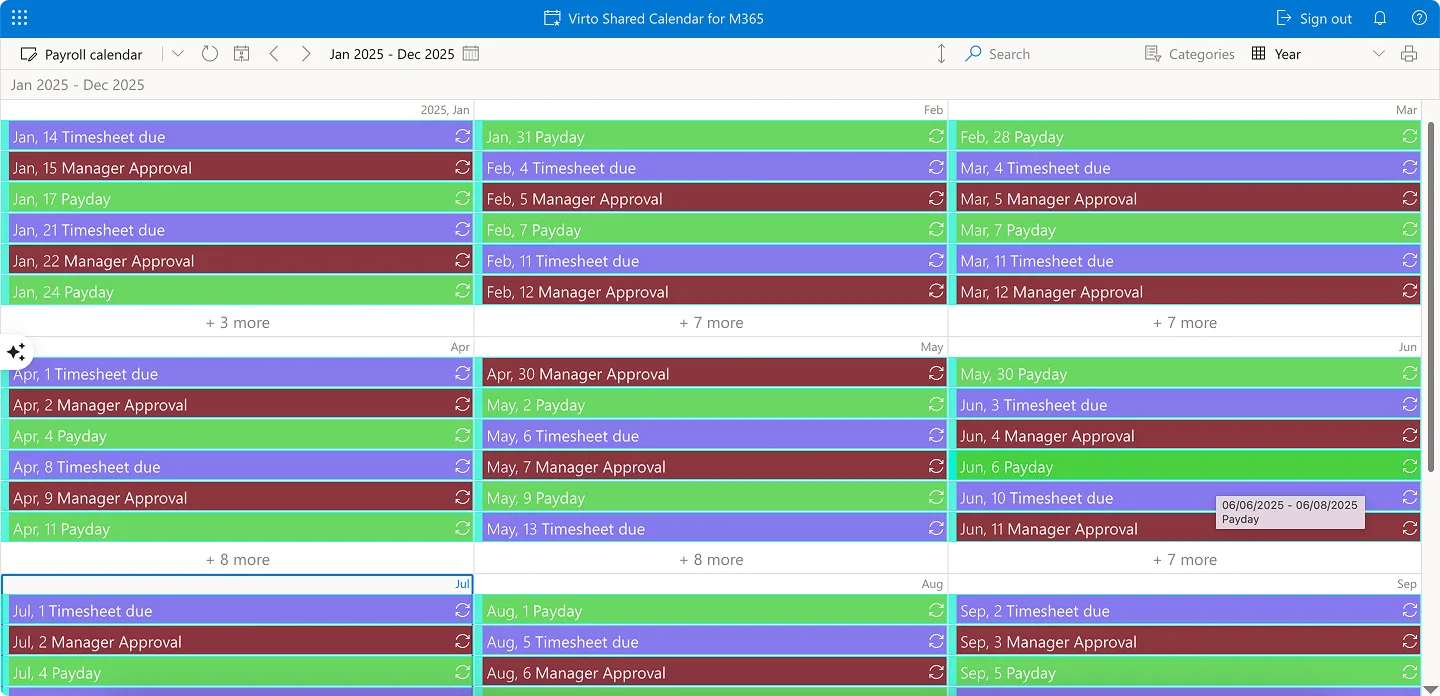
For most organizations, Virto Shared Calendar provides the ideal entry point into professional payroll calendar management. This streamlined solution delivers powerful coordination capabilities without the complexity that can overwhelm smaller teams or organizations just beginning to formalize their payroll processes.
Why start with Virto Shared Calendar
Rather than overwhelming your team with complex features they might not need, Virto Shared Calendar focuses on solving the core coordination problems that make payroll management stressful. Here’s why it works so well as your first step into systematic payroll calendar management:
- Immediate accessibility across your team: Whether your team members are working in Microsoft Teams, accessing the web application, or checking from mobile devices, everyone can see payroll deadlines and requirements in real-time. This universal accessibility ensures that remote workers, traveling managers, and field staff stay informed about critical payroll deadlines without requiring additional software installations or training.
- Zero-barrier external collaboration: One of the biggest challenges in payroll coordination is working with external stakeholders – contractors, freelancers, vendors, or external payroll service providers. Virto Shared Calendar solves this with anonymous access capabilities that let these external parties view relevant payroll deadlines without creating Microsoft 365 accounts or requesting access permissions. They can see when timesheets are due, when payments will be processed, and when final approvals are needed, all without accessing your internal company information.
- Effortless event management: Create payroll events with one-click tagging and color-coding that makes calendar information instantly understandable. Tag events as “Internal Deadline,” “Employee Payday,” “Contractor Payment,” or “Tax Filing” and use consistent color schemes that team members quickly learn to recognize. No complicated setup wizards or technical configuration required.
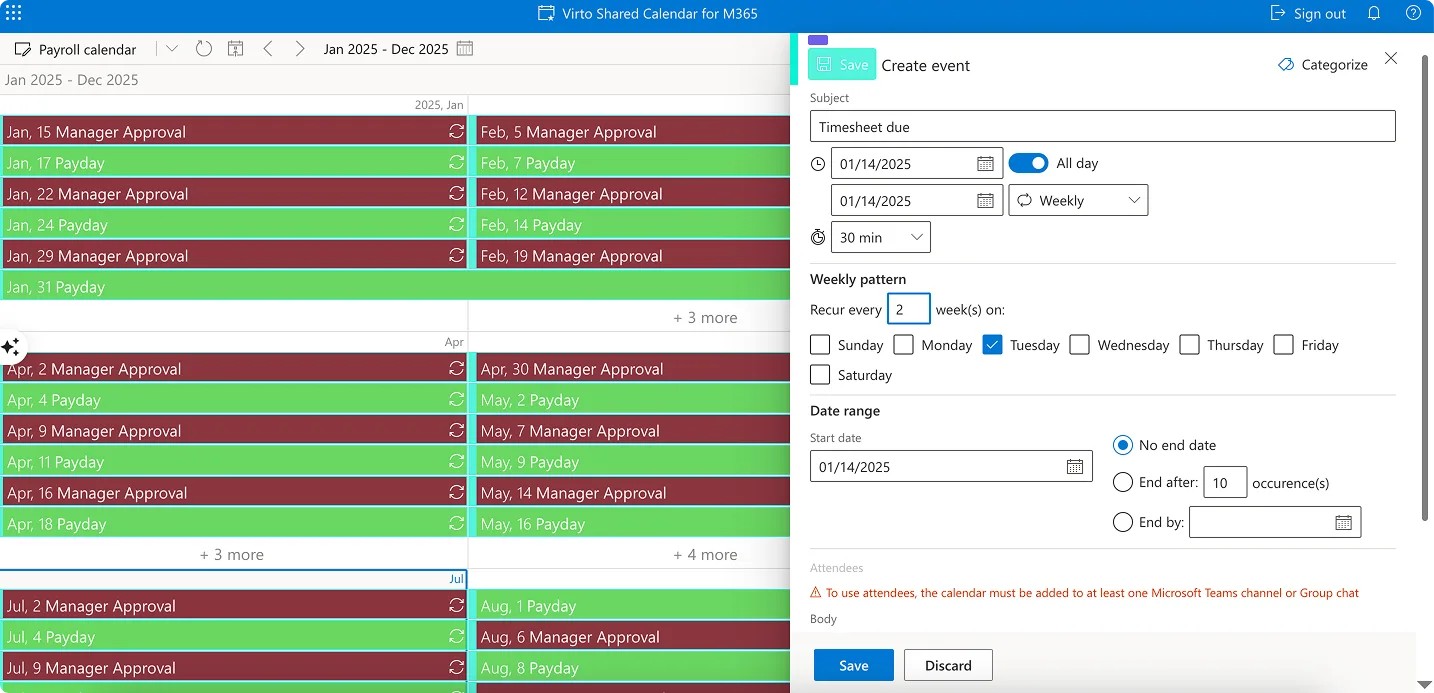
How different teams might implement this:
- A 20-person marketing agency could use Virto Shared Calendar to coordinate monthly payroll across their mix of full-time employees and project-based contractors. The calendar would show internal processing deadlines for HR staff, timesheet submission requirements for employees, and payment schedules for contractors who could access the calendar without needing company email accounts.
- A distributed software development team spanning multiple countries might use the shared calendar to coordinate bi-weekly payroll across different time zones. Local managers would see deadline adjustments for regional holidays, remote developers would know when expense reimbursements will be processed, and the central HR team would maintain visibility across all locations.
- A growing consulting firm working with an external bookkeeping service could share payroll-related deadlines so their bookkeeper can see when timesheet data will be available and when final approvals are expected, allowing them to plan their processing workload and deliver faster turnaround times.
Scaling up: Virto Calendar App for comprehensive coordination
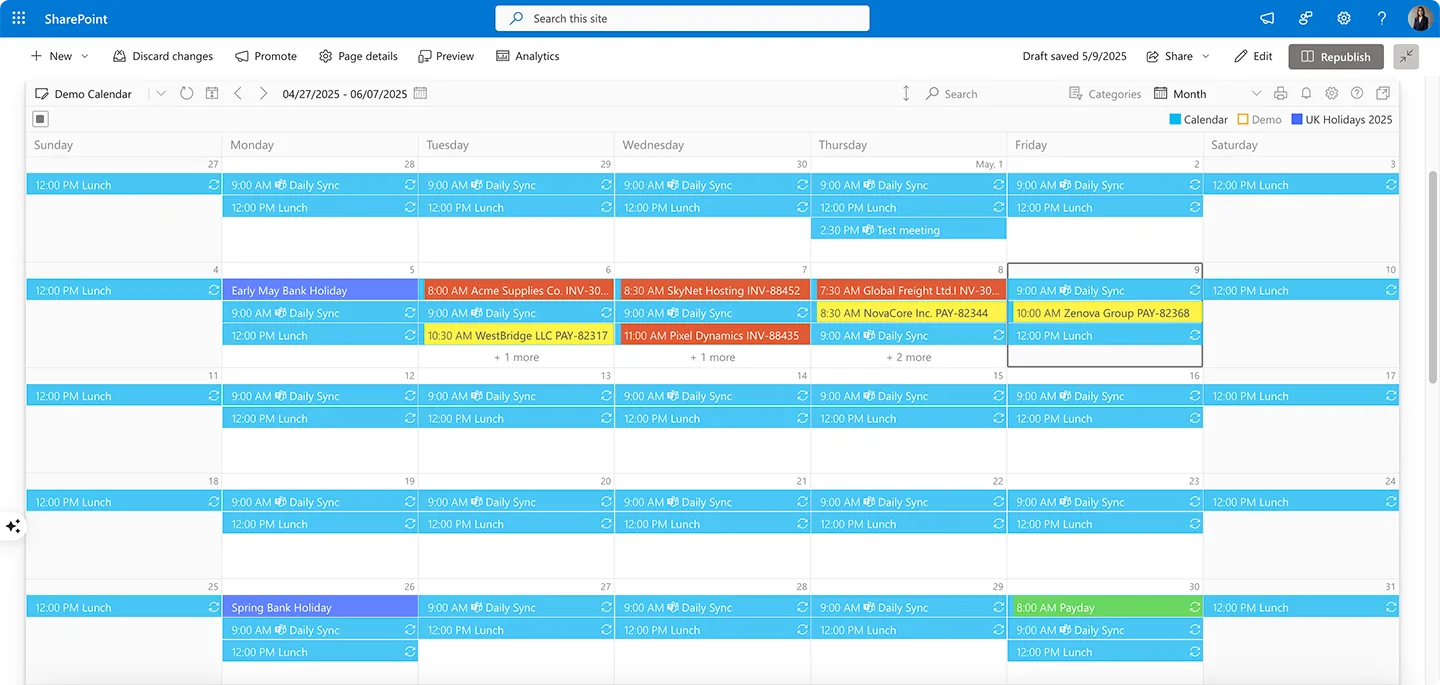
As your payroll processes become more complex—whether due to business growth, regulatory requirements, or operational sophistication—Virto Calendar App provides the comprehensive functionality needed to manage enterprise-level payroll coordination challenges:
- Multi-source calendar coordination: Your payroll calendar automatically pulls information from SharePoint lists (employee schedules, time-off requests), Outlook calendars (manager availability for approvals), Microsoft Planner (payroll processing tasks), and external sources like Google Calendar for contractors or remote workers. This integration means your payroll calendar reflects real-time changes across all your business systems without manual updates.
- Sophisticated categorization and views: Move beyond simple color-coding to complex event categorization that supports different types of payroll events – employee paydays, contractor payments, tax filing deadlines, benefits enrollment periods, and internal processing milestones. Switch between daily views for detailed processing schedules, weekly views for immediate deadline tracking, monthly views for strategic planning, and annual views for budget forecasting and compliance planning.
- Enterprise-grade security and access controls: All payroll calendar data remains within your Microsoft 365 environment, maintaining the same security standards as your other business-critical information. Role-based access ensures that sensitive payroll information is only visible to authorized team members while still providing relevant deadline visibility to those who need it.
Advanced coordination scenarios
Beyond basic calendar integration, Virto Calendar App enables sophisticated coordination patterns that address the complex interdependencies that exist in real business operations:
- Cross-departmental visibility: Different departments can see payroll-related deadlines that affect their work without accessing sensitive payroll information. Marketing knows when payroll processing might affect their budget request approvals, IT knows when system maintenance should be avoided, and facilities management can plan around heavier network usage during processing periods.
- Holiday and exception automation: The calendar automatically adjusts for weekends and holidays, moving payroll deadlines appropriately and notifying all stakeholders of the changes. No more manual adjustments or confused employees wondering why their pay date changed.
- Comprehensive audit trails: Every payroll cycle creates a permanent record of when deadlines occurred, who was notified, and when approvals were completed. This audit trail proves invaluable during financial reviews, compliance audits, or process improvement initiatives.
Explore VirtoSoftware Apps
Virto Alerts & Reminders: Automated payroll deadline management
The most sophisticated payroll calendar becomes useless if people forget to check it or miss important deadlines. Virto Alerts & Reminders transforms your payroll calendar from a passive information display into an active management system that ensures nothing falls through the cracks.
- Multi-stage reminder sequences: Set up escalating reminders for each payroll deadline. Send initial notifications one week before timesheet deadlines, follow-up reminders three days before, and urgent notifications on the deadline day. Each reminder can include different information and action items appropriate for the timing.
- Role-based notifications: Different team members receive different types of reminders based on their responsibilities. HR gets comprehensive processing timeline notifications, managers receive approval-specific reminders, and employees get simple deadline notifications with links to relevant forms or systems.
- Integration with Microsoft Teams: Notifications appear directly in Teams channels, ensuring that remote workers and busy managers see payroll deadlines alongside their other business communications. Critical deadlines can be escalated to direct messages or phone notifications.
- Delivery confirmation and escalation: Track whether team members have seen and acknowledged important payroll deadlines. If a manager doesn’t acknowledge an approval deadline reminder, the system can automatically escalate to their supervisor or send backup notifications to ensure coverage.
Implementing VirtoSoftware solutions for maximum payroll efficiency
Success with Virto products comes from thoughtful implementation rather than trying to activate every feature at once. The most effective approach treats calendar improvement as an iterative process where each phase builds capability and confidence before adding complexity:
Getting started with a phased approach
Phase 1: Basic calendar setup: Begin with Virto Shared Calendar to establish centralized payroll date visibility across your team. Focus on core paydays and major internal deadlines without overwhelming users with too much detail.
Phase 2: Process integration: Upgrade to Virto Calendar App to integrate with your existing SharePoint lists, Outlook calendars, and other Microsoft 365 tools. This phase eliminates manual calendar updates and ensures that payroll schedules automatically reflect changes in other business systems.
Phase 3: Automation implementation: Add Virto Alerts & Reminders to create automated notification workflows that ensure consistent execution of payroll processes without requiring constant manual oversight.
Customization for different business needs
Small businesses (under 50 employees): Use Virto Shared Calendar with basic automation through Alerts & Reminders. Focus on simple deadline tracking and employee communication rather than complex integrations.
Growing businesses (50-200 employees): Implement the full Virto Calendar App with integration to SharePoint employee data and Outlook manager calendars. Use sophisticated notification workflows to coordinate between multiple departments.
Enterprise organizations (200+ employees): Leverage all three Virto products with custom workflows that integrate with existing HR systems, financial planning tools, and compliance management processes.
Explore VirtoSoftware Use Cases for Payment and Payroll Calendar Management
ROI considerations
The cost of VirtoSoftware solutions typically pays for itself through improved efficiency and reduced errors. Consider the value of eliminating late payroll runs (which can result in compliance penalties), reducing HR time spent answering employee questions about pay dates, and preventing the overtime costs that result from last-minute payroll processing rushes.
Most organizations see measurable improvements within the first quarter of implementation: fewer missed deadlines, reduced employee inquiries about pay schedules, and more predictable workloads for accounting and HR teams.
Integration with existing processes
VirtoSoftware solutions enhance rather than replace your existing payroll systems. They work alongside your current payroll software, banking relationships, and compliance processes to provide better coordination and communication without requiring changes to your fundamental payroll operations.
The key to successful implementation is starting with your current process and gradually adding automation and integration features as your team becomes comfortable with the system. This approach ensures adoption success while delivering immediate benefits from day one.
Conclusion
A payroll calendar is far more than administrative paperwork or a compliance checkbox. It’s the foundation that supports your organization’s financial stability, creates transparency that builds employee trust, and ensures you consistently meet your obligations to the people who make your business successful.
Throughout this guide, we’ve seen how the right approach to payroll calendar management transforms chaotic, stressful payment cycles into predictable, efficient operations that give everyone involved confidence and clarity. When employees know exactly when they’ll be paid, when managers understand their approval responsibilities, and when your finance team can plan their workload in advance, the entire organization operates more smoothly.
The components we’ve discussed—from understanding payroll periods and processing deadlines to implementing templates and choosing the right tools—all work together to create a system that serves your business rather than consuming your resources. Templates provide the tested framework that prevents common mistakes. Automation eliminates the repetitive tasks that drain productivity and create opportunities for errors.
For organizations operating within the Microsoft 365 ecosystem, the combination of Virto Shared Calendar and the Virto Calendar App with Virto Alerts & Reminders offers a particularly powerful solution. These tools don’t just manage payroll calendars—they transform them into integrated business systems that connect seamlessly with your existing workflows while providing the specialized functionality that payroll coordination demands.
Virto Shared Calendar delivers the simplicity and accessibility that growing teams need, with anonymous sharing capabilities that extend coordination to contractors and vendors without compromising security. Meanwhile, the full Virto Calendar App provides the comprehensive integration and sophisticated automation that larger organizations require to manage complex payroll scenarios across multiple departments and locations. Adding Virto Alerts & Reminders creates the automated notification workflows that ensure consistent execution without constant manual oversight.
The best way to understand how these solutions can work for your specific situation is to see them in action. We encourage you to schedule a demo with the VirtoSoftware team to explore how their calendar solutions can address your unique payroll coordination challenges. Their experts can walk you through customization options and integration possibilities that match your current systems and future growth plans.
Additionally, you can start exploring immediately with free trial versions of both apps, available from our site. These trials provide full functionality for 14 days, giving you the opportunity to test the apps firsthand with your actual payroll data and team structure.
Payroll calendars are just one application of effective business calendar management. To deepen your understanding of how strategic calendar planning can benefit other areas of your organization, explore these additional resources: