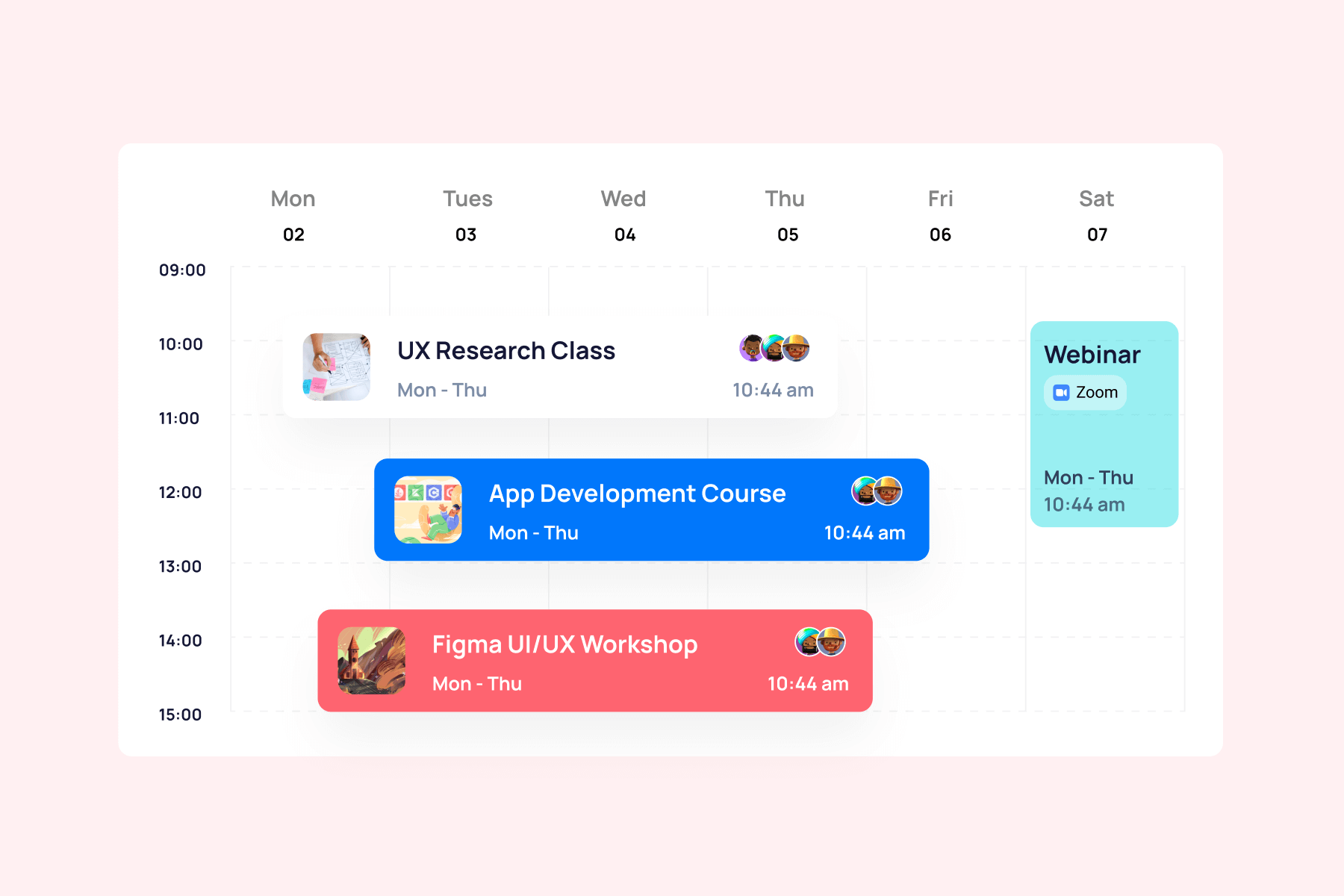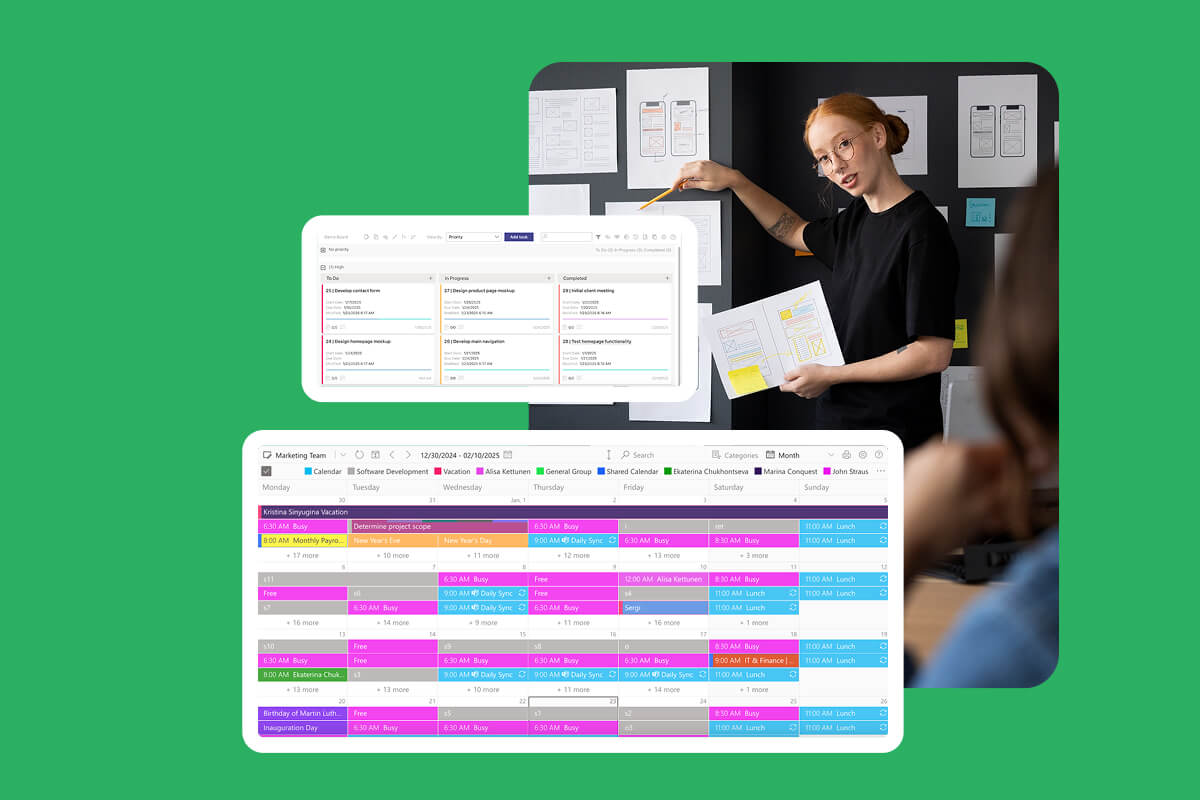Effective production planning and scheduling serves as the backbone of smooth enterprise operations, orchestrating everything from raw material procurement to final product delivery. When done right, it ensures resources are optimized, deadlines are met, and customers remain satisfied.
The stakes have never been higher. In our current highly competitive and ever-changing demand environment, accurate production planning isn’t just a nice-to-have operational tool—it’s become a critical competitive advantage that can make or break a business. Companies that master the art and science of production planning consistently outperform their competitors, adapting quickly to market shifts while maintaining operational efficiency.
This article will explain what production scheduling actually is, why it matters so much to your bottom line, what key components make up an effective system, and most importantly, how to implement robust production planning processes in your own organization. We’ll walk through both the planning and scheduling processes step by step, giving you a clear roadmap for success.
One common source of confusion we’ll address right away is the distinction between production planning and production scheduling. While these terms are often used interchangeably, they actually represent different stages of the production process, each with its own focus and objectives. Understanding this difference is crucial for implementing an effective system.
Throughout this guide, you’ll discover practical examples drawn from real-world scenarios, detailed descriptions of proven techniques, industry best practices that have stood the test of time, and actionable recommendations you can implement immediately to improve your production scheduling.
What Is Production Scheduling and How Is It Different from Production Planning
In this section, we’ll explore the specific definition and scope of production scheduling, examine the data and components that drive the scheduling process, and then contrast it with production planning to highlight their distinct but complementary roles in manufacturing operations.
What do you mean by production scheduling?: Production schedule definition
Production scheduling is the detailed process of allocating production tasks to specific time periods and resources within your manufacturing operation. At its core, scheduling answers the critical operational question: “when exactly what will be produced?” But it goes much deeper than that, also determining on what equipment each task will be performed, in what precise sequence operations should occur, and within what specific timeframes each activity must be completed.
It’s important to understand that scheduling begins only after the production planning stage has been completed. By the time you reach scheduling, the fundamental decisions about which products need to be manufactured have already been made. Scheduling takes that abstract production plan and translates it into specific, actionable directives for the production floor. Think of planning as creating the blueprint, while scheduling is the detailed construction timeline that tells workers exactly what to do and when.
The scheduling process relies on several critical data inputs to create an effective and realistic schedule:
- Raw materials and semi-finished products availability forms the foundation of any schedule, as you can’t produce what you don’t have the materials for.
- Production equipment availability determines which machines can be used when, accounting for existing commitments and maintenance windows.
- Worker and shift workload ensures you have the right people with the right skills available at the right times.
- Order priority helps determine which jobs should be scheduled first when resources are limited.
- Time constraints such as customer deadlines and planned equipment maintenance create fixed points around which the schedule must be built.
- Finally, downtime and unexpected failures must be anticipated and built into the schedule as realistic contingencies.
The structure of production scheduling consists of several key components that work together to create a comprehensive framework:
- The production task list serves as your master inventory of all tasks that need to be completed during the scheduling period.
- Resources encompass all the equipment, labor, and materials that will be used in production processes.
- The calendar and shifts provide the time structure—the available time slots to which specific tasks can be assigned.
- Priorities and dependencies create logical constraints, ensuring that tasks requiring prior completion of other tasks are scheduled appropriately.
- Constraints represent the technical, logistical, or personnel limitations that affect what can realistically be scheduled.
- Finally, time buffers and reserves provide cushion for handling delays or unexpected events without derailing the entire schedule.
Here’s a practical example to illustrate how this works: Let’s say your production plan for the week calls for producing 1,000 units of a particular product. The scheduling process would determine that 400 units will be produced on Line A from Monday to Wednesday, while the remaining 600 units will be manufactured on Line B from Thursday to Friday. This specific allocation takes into account the availability of both equipment and workers, the processing capabilities of each line, and any other constraints or priorities that affect the production sequence.
👉 So, what is a production schedule? A production schedule is a detailed plan that specifies exactly when specific production tasks will be performed, on which equipment, by whom, and in what sequence to meet production targets. It translates high-level production plans into concrete, actionable work instructions that guide daily operations on the shop floor, typically covering shorter time horizons like days, shifts, or even hours.
What is production scheduling vs planning?
Production planning operates at a more strategic level than scheduling. It’s the broader process in which a business determines the fundamental questions of what products to produce, when they should be produced, and how much quantity is needed. This determination is based on forecasted demand, actual order volumes, available production capacity, and accessible resources throughout the organization.
Production planning encompasses several key tasks that set the stage for effective scheduling.
- Production volume planning establishes the overall quantity targets for different products across specific time periods.
- Material requirements planning (MRP) calculates exactly what raw materials and components will be needed to meet production targets.
- Equipment capacity planning ensures that manufacturing capabilities align with production demands.
- Labor cost estimation helps determine the workforce requirements and associated expenses.
- Coordination with purchasing and logistics ensures that materials arrive when needed and finished goods can be distributed effectively.
- Calculation of economic batch sizes optimizes production runs for maximum efficiency and cost-effectiveness.
While scheduling focuses on the tactical “how and when exactly,” planning addresses the strategic questions: What needs to be produced? How much of each product should we make? By what date does production need to be completed? What resources will be required across the planning horizon?
The differences between production planning and production scheduling become clearer when we compare them across key parameters:
| Parameter | Production Planning | Production Scheduling |
| Level of detail | High-level, strategic overview | Detailed, tactical execution |
| Time horizon | Medium to long-term (months to quarters) | Short-term (days to weeks) |
| Primary focus | What and how much to produce | When and how exactly to produce |
| Tools used | MRP systems, demand forecasting, capacity planning | Scheduling software, Gantt charts, resource allocation tools |
| Key inputs | Customer demand, forecasts, inventory levels | Production plans, resource availability, constraints |
| Outputs | Production targets, resource requirements | Detailed schedules, work orders, resource assignments |
| Responsible roles | Production managers, planners, analysts | Supervisors, schedulers, shop floor coordinators |
| Flexibility | More flexible, can accommodate strategic changes | Less flexible, focused on operational execution |
| Dependencies | Market demand, business strategy | Production plan, resource constraints |
👉What is production planning? Production planning is the strategic process where businesses determine what products to manufacture, in what quantities, and when they need to be completed based on customer demand, available resources, and capacity constraints. It involves analyzing market forecasts, calculating material requirements, assessing equipment and labor availability, and coordinating with other departments like purchasing and logistics to create a comprehensive production roadmap. Unlike detailed scheduling, production planning operates at a higher level, typically covering weeks to months ahead, and focuses on answering the fundamental questions of “what,” “how much,” and “by when” rather than the specific “how” and “exactly when” of individual tasks.
The Importance of Production Scheduling
The influence of effective production scheduling extends deep into the heart of manufacturing operations, touching virtually every aspect of how products move through your facility. Understanding these impacts helps explain why scheduling deserves significant attention and resources.
- Reducing lead time stands as one of the most visible benefits of good scheduling. When tasks are sequenced optimally and resources are allocated efficiently, products move through the manufacturing process faster. This reduction in lead time not only improves customer satisfaction but also reduces work-in-process inventory and associated carrying costs.
- Minimizing downtime and resource conflicts represents another major advantage. Effective scheduling anticipates when equipment will be needed for different tasks and identifies potential conflicts before they occur. Instead of discovering that two critical jobs need the same machine at the same time, good scheduling prevents these conflicts and keeps production flowing smoothly.
- Increasing process transparency and control emerges naturally from structured scheduling practices. When everyone knows what should be happening when, it becomes much easier to identify deviations from the plan and take corrective action quickly. This transparency also improves communication between departments and shifts.
- Ensuring uniform loading of equipment and personnel prevents the feast-or-famine cycles that plague many manufacturing operations. Rather than having some resources overwhelmed while others sit idle, effective scheduling distributes work evenly, improving both efficiency and employee satisfaction.
👉 Are there any unique characteristics or specific considerations in manufacturing scheduling that distinguish it from other types of scheduling? Manufacturing production schedule has several unique characteristics that set it apart from other scheduling types, primarily due to the physical nature of production processes and resource constraints. Unlike service scheduling, manufacturing must account for material availability, equipment capacity limits, setup times between different products, and the sequential dependencies where one operation must be completed before the next can begin. Manufacturing schedules are also constrained by physical resources like machines, tools, and storage space, which cannot be easily scaled up or substituted like human resources in service industries. The interdependence of operations means that delays in one area cascade through the entire production process, making coordination and buffer management critical. Additionally, manufacturing planning and scheduling must consider quality control checkpoints, equipment maintenance windows, and inventory carrying costs, all of which add layers of complexity not typically found in appointment-based or project scheduling systems.
Importance for supply chain and logistics planning
Production scheduling creates a ripple effect that extends far beyond the factory floor, fundamentally enabling effective supply chain and logistics coordination. An accurate production schedule serves as the foundation for multiple critical supply chain activities.
- Coordinating the purchase of raw materials and components becomes possible when you know exactly when different materials will be needed. Instead of maintaining excessive safety stock or rushing to procure materials at premium prices, you can time purchases to arrive just when needed. This coordination reduces working capital requirements and minimizes the risk of material shortages disrupting production.
- Ensuring timely shipment of products requires knowing when items will be completed and ready for distribution. Your production schedule directly informs logistics planning, allowing transportation to be arranged in advance and delivery commitments to be made with confidence.
- Reducing storage and logistics costs happens naturally when production timing aligns with distribution requirements. Instead of producing everything early and storing it until needed, or scrambling to meet unexpected demand, coordinated scheduling optimizes inventory levels throughout the supply chain.
Improving customer service
The connection between production scheduling and customer satisfaction runs deeper than many organizations initially realize. Reliable production scheduling creates the foundation for consistently meeting customer expectations and building long-term business relationships.
- Fulfilling orders on time becomes achievable when production schedules accurately reflect capacity constraints and realistic timelines. Rather than making promises based on optimistic assumptions, good scheduling enables realistic delivery commitments that can be consistently met.
- Reacting to changes in demand requires scheduling flexibility and visibility into available capacity. When your scheduling system provides clear information about when resources will be available, you can respond to urgent customer requests or demand changes without disrupting existing commitments.
- Improving customer satisfaction emerges as the natural result of reliable delivery performance and responsive service. Customers who receive their orders when promised and see their special requests accommodated appropriately become loyal advocates for your business.
Integration with other management systems
Modern production scheduling doesn’t operate in isolation but integrates seamlessly with other critical business systems to create a comprehensive operational framework. This integration multiplies the value of scheduling efforts by ensuring information flows efficiently throughout the organization.
- ERP systems serve as the central nervous system for many manufacturing operations, and production scheduling provides crucial input for financial planning, inventory management, and customer order processing. When scheduling data feeds directly into ERP systems, the entire organization operates from the same set of assumptions and timelines.
- MES (manufacturing execution systems) bridge the gap between planning systems and shop floor operations. Production schedules provide the framework for MES systems to track actual performance against planned performance, enabling real-time adjustments and continuous improvement.
- Demand planning systems rely on production scheduling to understand capacity constraints and realistic fulfillment timelines. This integration ensures that demand plans reflect actual manufacturing capabilities rather than wishful thinking.
Risk mitigation
Effective production scheduling serves as a powerful risk management tool, helping organizations anticipate and prepare for various challenges that could disrupt operations. By building contingencies and buffers into schedules, companies can navigate uncertainty more successfully.
- Underdeliveries or overproduction risks are significantly reduced when schedules accurately reflect both demand requirements and production capabilities. Rather than hoping everything works out perfectly, good scheduling builds in realistic buffers and alternative approaches for meeting commitments.
- Equipment failures or staff absence become manageable challenges rather than crisis situations when schedules include appropriate contingencies. By understanding which resources are critical for different activities and having backup plans ready, organizations can maintain operations even when unexpected problems occur.
- Fines for failure to fulfill orders on time represent just one aspect of the broader financial risks associated with poor scheduling. Beyond direct penalties, late deliveries damage customer relationships and can result in lost business that far exceeds any contractual penalties.
Human factor
The human dimension of production scheduling often receives less attention than technical considerations, but it plays a crucial role in overall success. Good scheduling practices create a positive work environment that enhances employee engagement and performance.
Clear tasks and expectations eliminate the confusion and stress that come from constantly changing priorities or unclear directions. When employees understand what they need to accomplish and have realistic timeframes for completion, they can focus on doing quality work rather than managing uncertainty.
Even loading prevents the burnout and frustration that result from alternating periods of overwhelming work and idle time. Instead of some employees being constantly overwhelmed while others struggle to stay busy, effective scheduling distributes work fairly and maintains sustainable pace across the organization.
This improved work environment naturally leads to higher employee satisfaction, lower turnover, and better overall performance—benefits that extend far beyond the immediate impact of any single schedule.
Main Stages of Production Planning and the Production Scheduling Process
Having explored what production scheduling is and why it matters, we now turn to the practical question of how these processes actually work in practice. This section will walk you through the step-by-step journey from initial demand analysis all the way to real-time schedule monitoring.
What are the stages of production planning?
Production planning is like laying the foundation for a house—it sets the stage for everything that follows. It’s about understanding demand, assessing resources, and creating a roadmap that aligns with business goals.
Let’s break it down into five key steps, keeping in mind that this is an iterative process, meaning you’ll likely revisit and tweak the plan as new information comes in.
- Demand analysis
The foundation of effective production planning begins with understanding what your customers will need and when they’ll need it. This involves forecasting future orders and identifying seasonal fluctuations that could significantly impact production requirements. Rather than simply hoping for the best, successful manufacturers invest time in analyzing historical sales data, current market trends, and marketing plans to build realistic demand projections.
This analysis goes beyond just looking at past sales numbers. You’ll want to consider factors like new product launches, promotional campaigns, economic conditions, and competitive activities that could influence future demand. The goal is to develop demand forecasts that account for both predictable patterns and potential variations, giving you a solid foundation for all subsequent planning decisions.
- Evaluating available resources
Once you understand what demand looks like, the next step involves taking an honest assessment of your production capabilities. This means analyzing your current production capacity, evaluating staff availability across different time periods, and confirming the availability of raw materials and components needed for production.
This evaluation must consider various constraints that could limit your ability to meet demand. Equipment limitations might restrict how much you can produce on certain product lines. Shift patterns and labor availability could constrain when production can occur. Warehouse space might limit how much inventory you can hold. Understanding these constraints upfront prevents unrealistic plans that are doomed to fail during execution.
- Preparing a preliminary plan
With demand forecasts and resource constraints clearly understood, you can now develop a preliminary production plan. This involves determining expected production volumes for different time periods—typically weeks or months—and linking these volumes to your calendar and available resources without getting into detailed scheduling specifics yet.
At this stage, you’re creating a high-level roadmap that shows what needs to be produced when, but you’re not yet specifying which exact machines will be used or precisely when each task will start and stop. Think of this as creating the overall framework that will guide more detailed scheduling decisions later.
- Coordinating with other departments
No production plan exists in isolation, so the next critical stage involves coordinating with other key departments throughout your organization. This means working with purchasing to ensure raw materials will be available when needed, collaborating with logistics to confirm that finished goods can be shipped effectively, and checking with sales teams to verify that the plan aligns with customer commitments and market opportunities.
This coordination also involves checking the plan’s realism against overall business goals and constraints. Can the finance department support the working capital requirements? Does the plan align with strategic priorities and resource allocation decisions? These conversations often reveal issues that need to be addressed before moving forward.
- Adjusting for production constraints
Even the best preliminary plans typically require adjustments once you dig into the details. This stage involves making necessary changes to account for overloaded production areas, anticipated material shortages, planned staff absences, or other constraints that could impact execution.
These adjustments might involve shifting production between time periods, identifying alternative production methods, or developing contingency plans for likely problem areas. The goal is to create a realistic plan that can actually be executed successfully, setting the stage for detailed scheduling work.
It’s important to understand that production planning is inherently an iterative process. Plans often need to be revised as new information becomes available—whether that’s updated demand forecasts, changes in resource availability, or shifts in business priorities. The key is building flexibility into your planning process so these adjustments can be made efficiently without disrupting ongoing operations.
What are the steps in production scheduling?
Production scheduling begins after the general production plan has been established and approved. While planning focused on the “what” and “when” at a high level, scheduling tackles the detailed questions of exactly when specific tasks will be performed, on which equipment, and by whom. This process transforms abstract production targets into concrete work instructions that guide daily operations.
- Preparation of initial data
Effective scheduling starts with gathering all the detailed information needed to make informed scheduling decisions. This typically begins with importing production orders from your ERP system, ensuring that you have complete and current information about what needs to be produced, in what quantities, and by what deadlines.
Beyond production orders, you’ll need to collect comprehensive information about resource availability. This includes detailed data on machine availability (accounting for planned maintenance and existing commitments), employee schedules and capabilities, tool availability, and current material inventory levels. The quality of your scheduling decisions depends heavily on having accurate, up-to-date information about all these factors.
- Setting priorities
With all the necessary data in hand, the next step involves determining the order in which different production orders should be fulfilled. This priority-setting process considers multiple factors including customer delivery deadlines, the strategic importance of different customers, and the urgency of various orders based on inventory levels or other business considerations.
Different organizations use different approaches for setting priorities. Some rely on simple methods like FIFO (first in, first out) or LIFO (last in, first out), while others implement more sophisticated approaches like just-in-time (JIT) scheduling or priority systems based on customer value or profitability. The key is choosing an approach that aligns with your business strategy and customer commitments.
- Assigning tasks by time and equipment
This stage represents the heart of the scheduling process, where you create detailed production schedules for each production line, work center, or individual machine. You’ll be linking specific tasks to particular time slots and assigning them to specific equipment and personnel or work groups.
This assignment process requires balancing multiple objectives simultaneously. You want to minimize setup times by grouping similar products together, ensure that equipment utilization remains high, avoid overloading any single resource, and maintain realistic timelines that account for normal variability in production processes. The result should be a detailed schedule that tells everyone exactly what to work on, when to work on it, and what resources to use.
- Monitoring execution
Creating a schedule is only the beginning—the real value comes from actively monitoring execution and making adjustments as needed. This involves continuously checking for deviations from the planned schedule and implementing real-time adjustments when problems arise.
Production rarely goes exactly according to plan. Equipment breakdowns, material delivery delays, quality issues, and unexpected rush orders all create disruptions that require schedule modifications. The frequency of monitoring depends on your production environment, but many manufacturers check schedule performance at least hourly during production shifts, with some high-speed operations monitoring continuously in real-time.
When deviations occur, you have several options for getting back on track. You might redistribute tasks among different resources, utilize backup equipment or overtime capacity, adjust priorities to focus on the most critical orders, or implement contingency plans that were developed during the planning stage. The key is responding quickly and systematically rather than reacting chaotically to each problem as it arises.
Throughout all these scheduling stages, the importance of accurate and up-to-date data cannot be overstated. Scheduling decisions are only as good as the information they’re based on, so investing in systems and processes that maintain data accuracy pays dividends in scheduling effectiveness. This means keeping equipment availability information current, maintaining accurate inventory records, and ensuring that any changes in customer requirements or delivery dates are communicated quickly to the scheduling team.

Popular Production Scheduling Techniques and Methods
With a solid understanding of the planning and scheduling process stages, it’s time to explore the specific techniques and methods that bring these processes to life. This section examines the most widely-used production scheduling approaches, from traditional visual methods to sophisticated modern systems. We’ll look at how each technique works, when to use it, and see real-world examples of successful implementation across different industries.
What are the techniques of production scheduling?
The choice of production scheduling technique directly affects the efficiency of your operations, equipment utilization rates, and ability to meet customer delivery commitments. Different techniques excel in different situations, so understanding their strengths and limitations helps you select the right approach for your specific manufacturing environment.
Gantt charts
Gantt charts represent one of the most intuitive and widely-recognized approaches to production scheduling. These visual schedules display tasks plotted against time, creating a clear timeline that anyone can understand at a glance. Each task is represented as a horizontal bar, with the length of the bar indicating the duration of the task and its position showing when the task should start and finish.
What makes Gantt charts particularly valuable is their ability to show dependencies between tasks, display progress against the original schedule, and reveal potential conflicts or bottlenecks before they occur. For dispatchers and production managers, Gantt charts provide an excellent tool for coordinating shifts and managing multiple orders simultaneously. The visual nature of the format makes it easy to communicate schedules to shop floor personnel and identify when adjustments need to be made.
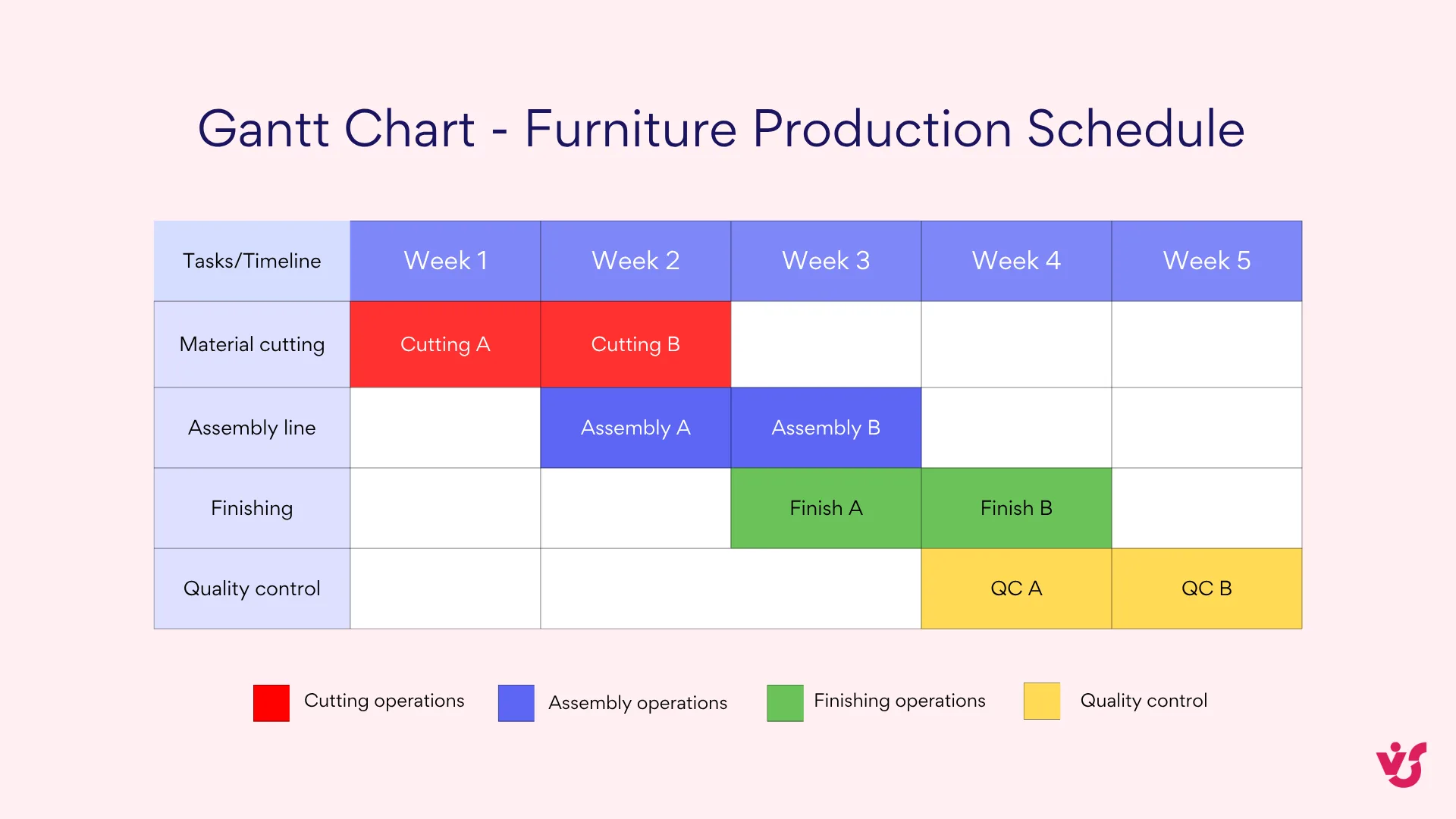
Applications across industries:
In mechanical engineering, Gantt charts help coordinate complex parts processing operations where components must move through multiple machining steps in a specific sequence. For example, a precision component might need to progress from rough machining to finish machining to heat treatment to final inspection, with each step dependent on the completion of the previous one.
In the furniture industry, Gantt charts synchronize the various processes involved in furniture production—from initial sawing of lumber through assembly operations to final finishing and quality control. This coordination is crucial because delays in early operations (like wood preparation) can cascade through the entire production sequence, affecting delivery schedules.
Critical Path Method (CPM)
The Critical Path Method takes a more analytical approach to scheduling by identifying the longest chain of dependent operations that determines the minimum time needed to complete a project or production run. By mapping out all task dependencies and calculating the total time required for each possible path through the production process, CPM identifies which sequence of operations is “critical” because any delay in these tasks will delay the entire project.
This method proves particularly valuable for complex projects where many interdependent activities must be coordinated. CPM not only shows you which tasks are critical but also reveals which tasks have “float” or slack time, meaning they can be delayed without affecting the overall project timeline. This information helps managers allocate resources more effectively and focus attention on the activities that truly matter for meeting deadlines.
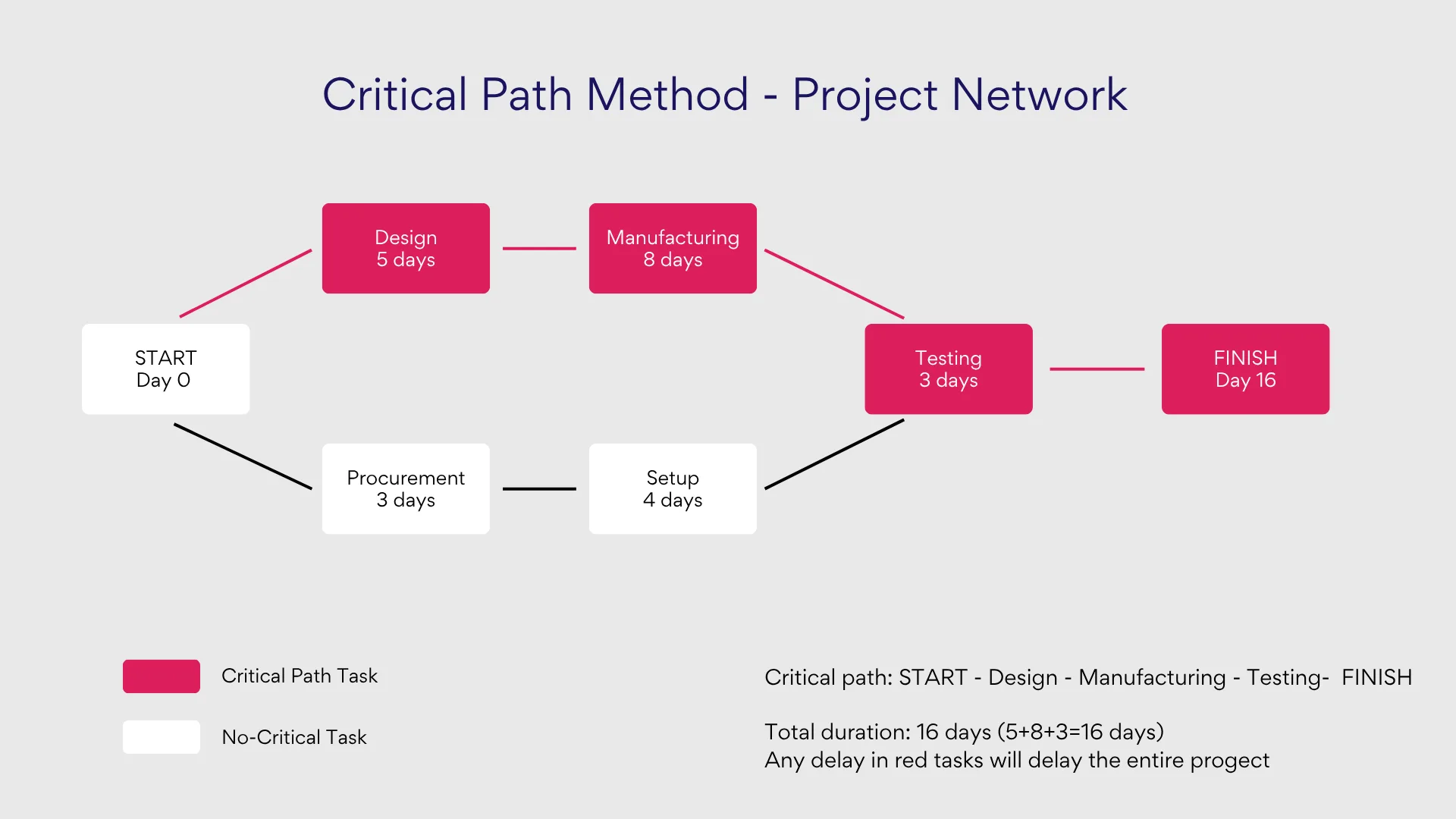
Applications across industries:
In construction and capital projects, CPM helps control the timing of complex orders where multiple trades and processes must be coordinated. For instance, in building construction, you can’t install electrical systems until framing is complete, and you can’t do final painting until all other work is finished. CPM helps identify these critical dependencies and optimize the sequence of operations.
In aircraft and automotive manufacturing, CPM proves invaluable when managing the assembly of major units where components have high degrees of interdependence. Building a jet engine or assembling a vehicle transmission involves hundreds of parts that must come together in precise sequences, making CPM essential for managing these complex assembly processes.
Job sequencing method
Job sequencing focuses on determining the optimal order for executing tasks to achieve specific operational goals. Rather than simply processing jobs in the order they arrive, this method applies systematic rules to minimize downtime, reduce missed deadlines, or decrease equipment changeover costs.
Several established rules guide job sequencing decisions. FIFO (First In, First Out) processes jobs in the order they arrive, which is simple and fair but may not be optimal for efficiency. LIFO (Last In, First Out) prioritizes the most recent jobs, which can be useful when newer orders are more urgent. SPT (Shortest Processing Time) tackles quick jobs first to maximize throughput, while EDD (Earliest Due Date) prioritizes jobs based on customer deadlines.

Applications across industries:
In electronics manufacturing, job sequencing optimizes the serial assembly of components where setup times between different product families can be significant. By grouping similar products together and sequencing them to minimize changeovers, manufacturers can dramatically improve overall equipment effectiveness.
In printing operations, sequencing rules help reduce changeover time between orders requiring different paper formats, ink colors, or finishing requirements. By processing jobs in an optimal sequence—perhaps grouping all jobs using the same paper size together—print shops can minimize setup time and maximize productive capacity.
Kanban
Kanban operates as a visual system that regulates production flow based on actual demand rather than forecasted requirements. The system uses physical cards, boards, or electronic signals to trigger the start of the next operation only when there’s real demand for the output. This pull-based approach helps prevent overproduction while ensuring that work flows smoothly through the production process.
The visual nature of Kanban makes it easy for workers to understand what needs to be done and when. Cards or signals move through the system, indicating when materials should be processed, when components should be replenished, and when finished goods should be produced. This creates a self-regulating system that responds automatically to changes in demand.
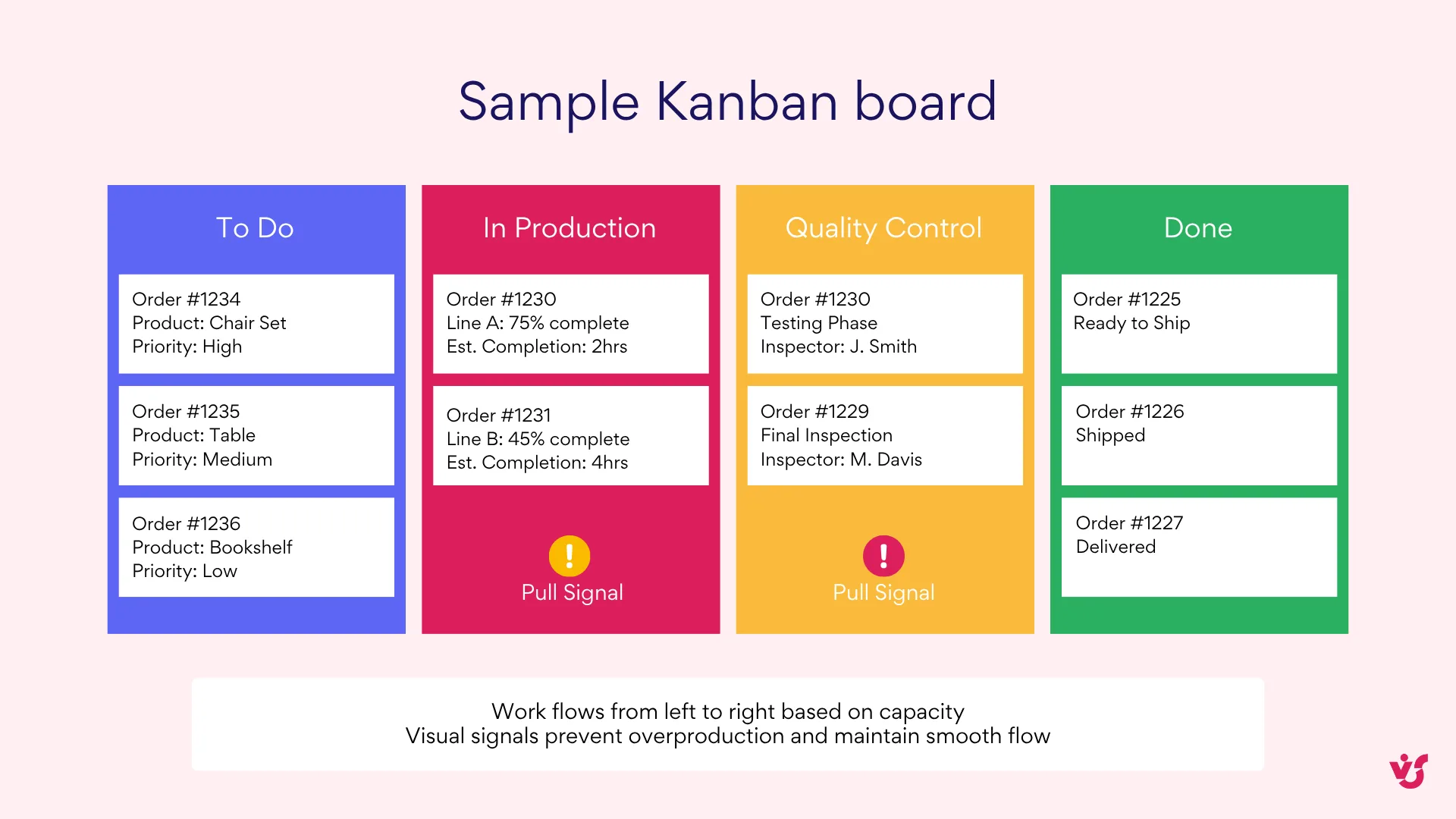
Applications across industries:
In the automotive industry, Kanban systems replenish components on assembly lines based on actual consumption rather than forecasted needs. When a bin of bolts gets low, a Kanban card triggers replenishment from the previous operation or supplier, ensuring continuous flow without excess inventory.
In consumer goods manufacturing, Kanban organizes the movement of semi-finished products between operations. As downstream operations consume work-in-process inventory, visual signals automatically trigger upstream operations to produce replacement materials, maintaining smooth flow throughout the facility.
Just-in-Time (JIT)
Just-in-Time scheduling creates a system where materials and components arrive exactly when needed for production, minimizing inventory carrying costs while maintaining production flow. JIT requires exceptional precision in supplier deliveries, internal material handling, and production processes. When implemented successfully, JIT dramatically reduces working capital requirements and warehouse space needs.
The success of JIT depends on streamlined processes, reliable suppliers, and accurate demand forecasting. Any disruption in the supply chain or production process can quickly halt operations, so JIT systems typically include robust contingency planning and close supplier relationships.
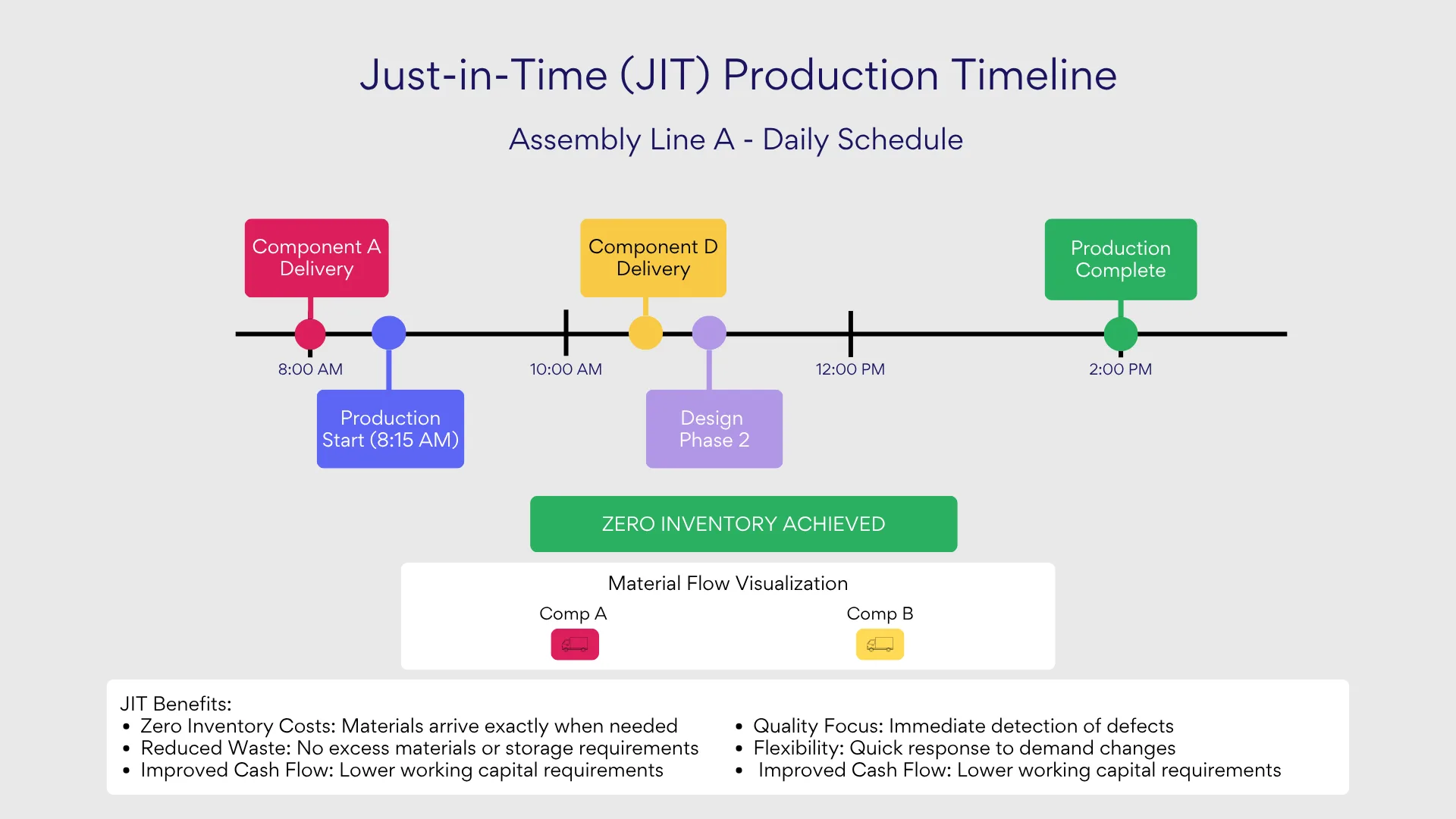
Applications across industries:
In household appliance manufacturing, JIT minimizes warehouse balances by coordinating component deliveries with production schedules. Rather than maintaining large inventories of motors, control panels, and other components, manufacturers receive deliveries timed precisely with assembly requirements.
In pharmaceutical manufacturing, JIT enables timely assembly of medication packages while accounting for component expiration dates. This is particularly critical when combining components with different shelf lives, ensuring that finished products have optimal remaining shelf life when they reach customers.
Finite scheduling
Finite scheduling takes a realistic approach by incorporating actual resource limitations into scheduling decisions. Unlike infinite capacity planning that assumes unlimited resources, finite scheduling recognizes that equipment, labor, and other resources have real constraints and cannot be overloaded beyond their actual capacity.
This method prevents the creation of impossible schedules by ensuring that tasks are only assigned to available capacity. When conflicts arise, finite scheduling either delays tasks until resources become available or identifies alternative resources that can handle the work. This realistic approach leads to more achievable schedules and better on-time performance.
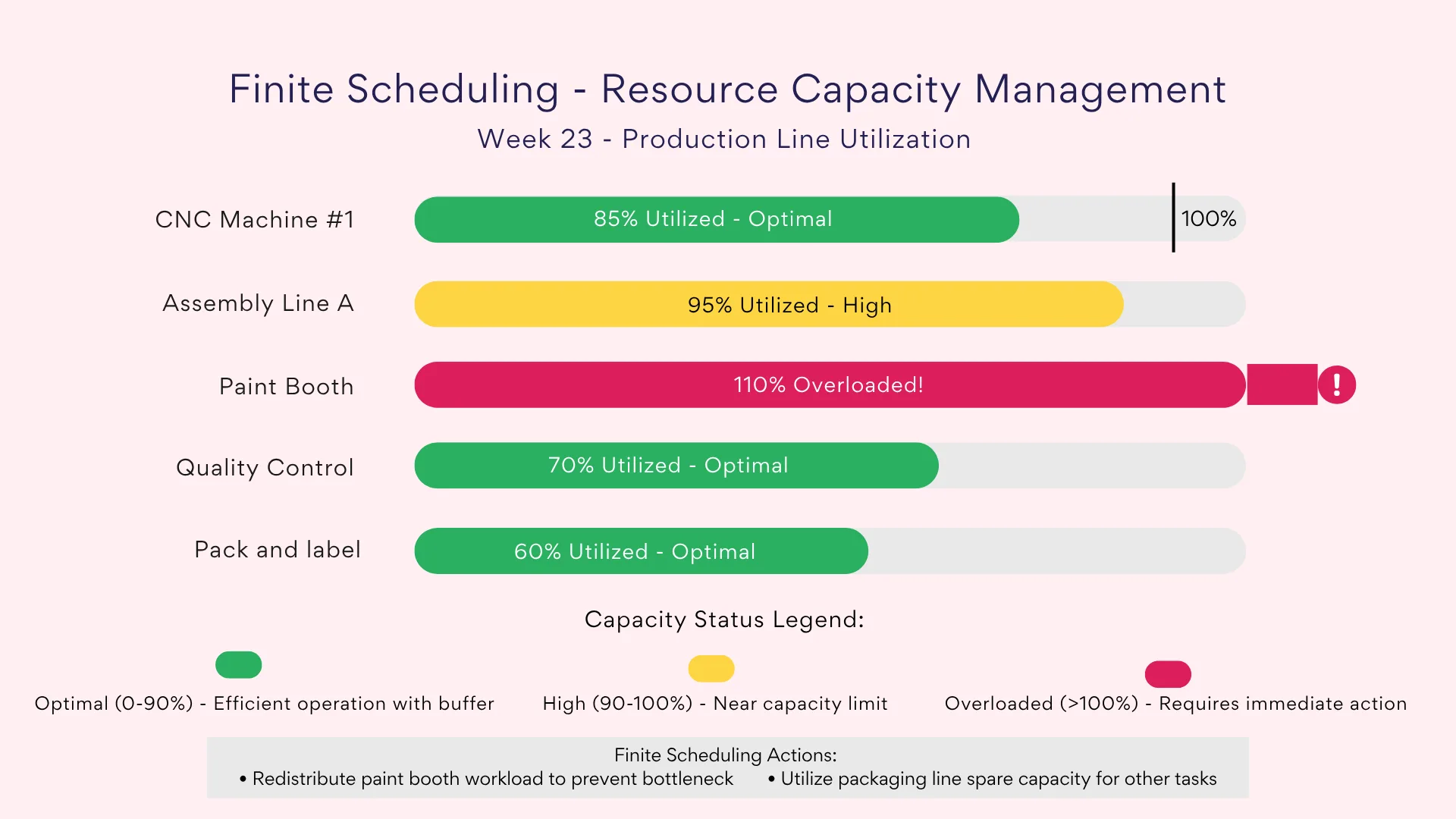
Applications across industries:
In metalworking operations, finite scheduling enables precise planning of machine loading by accounting for actual equipment availability, planned maintenance windows, and setup time requirements. This prevents overloading critical machining centers and ensures realistic delivery commitments.
In the food industry, finite scheduling accounts for expiration dates and limited availability of specialized packaging equipment. By recognizing these real constraints, food manufacturers can create schedules that maintain product quality while optimizing resource utilization within realistic operational limits.
| Technique | Best for | Complexity | Key benefits | Typical industries |
| Gantt Charts | Project-based production | Medium | Visual timeline, dependency tracking | Furniture, construction equipment |
| Critical Path Method | Complex interdependent tasks | High | Identifies bottlenecks, optimizes duration | Aerospace, automotive assembly |
| Job Sequencing | Batch production | Low-Medium | Minimizes setup time, maximizes throughput | Electronics, printing |
| Kanban | Repetitive processes | Low | Reduces inventory, improves flow | Automotive, consumer goods |
| Just-in-Time | Lean operations | High | Eliminates waste, reduces inventory costs | Appliances, pharmaceuticals |
| Finite Scheduling | Resource-constrained environments | High | Realistic schedules, prevents overload | Metalworking, food processing |
Examples of Production Scheduling
Now that we’ve explored the fundamental techniques and methods, let’s examine how production scheduling works in practice across different industries. This section will provide detailed, real-world examples that demonstrate how scheduling principles translate into actual operational procedures. We’ll look at specific scheduling templates, data management approaches, and adjustment mechanisms that companies use to maintain efficient production flow while adapting to changing conditions.
Beverage production line scheduling
The beverage industry presents unique scheduling challenges due to the need for continuous production, strict hygiene requirements, and the complexity of managing multiple product variants with different ingredients and packaging requirements. Let’s examine how a typical beverage manufacturer approaches production scheduling.
Primary scheduling goals:
The beverage production schedule must ensure continuous operation while accounting for filling time, packaging requirements, equipment cleaning cycles, and ingredient supply coordination. The schedule also needs to minimize product changeovers to reduce cleaning time and maximize productive capacity, while ensuring that all products meet quality standards and delivery commitments.
Schedule structure and format:
The production schedule is typically organized around shift patterns, usually three 8-hour shifts operating continuously. The schedule groups products strategically to minimize cleaning requirements between batches. For instance, light-colored flavors are scheduled before darker ones to reduce cleaning time, and similar product families are grouped together.
A typical daily schedule might look like this:
Shift 1 (06:00 – 14:00):
- 06:00–08:30 — Orange juice batch A (15,000 liters)
- 08:30–08:45 — Line cleaning and changeover
- 08:45–11:15 — Lemon juice batch B (15,000 liters)
- 11:15–11:30 — Line cleaning and changeover
- 11:30–14:00 — Apple juice batch C (12,000 liters)
Shift 2 (14:00 – 22:00):
- 14:00–14:15 — Equipment sanitization
- 14:15–17:00 — Grape juice batch D (14,000 liters)
- 17:00–17:15 — Quick rinse
- 17:15–20:00 — Cranberry juice batch E (13,000 liters)
- 20:00–22:00 — Deep cleaning and maintenance
Data generation and management:
The scheduling process begins with demand forecasting based on historical sales data, seasonal patterns, and confirmed customer orders. This information is combined with ingredient availability data from suppliers, packaging material inventory levels, and production capacity constraints.
ERP and SCM systems play crucial roles in coordinating the complex data requirements. The ERP system tracks ingredient expiration dates, manages inventory levels, and coordinates with purchasing to ensure materials arrive when needed. SCM systems coordinate supplier deliveries and manage relationships with packaging suppliers to ensure materials are available for each production run.
Quality considerations also influence scheduling decisions. Products with shorter shelf lives are prioritized, and the schedule accounts for quality testing time between batches. Each batch requires documentation for traceability, and the schedule must allow time for sampling and testing procedures.
Schedule adjustments and contingency management:
When disruptions occur—such as equipment breakdowns, ingredient delivery delays, or quality issues—the scheduling system must quickly reorganize production. The system uses predefined priority rules to determine which orders to reschedule first, typically prioritizing large customer orders or products with the shortest remaining shelf life.
If a filling line breaks down, for example, the scheduler might redirect production to backup equipment, adjust batch sizes to fit available capacity, or temporarily outsource production to partner facilities. The system automatically recalculates cleaning schedules and notifies relevant departments about changes.
👉What is scheduling production in manufacturing? Scheduling production is the operational process of organizing and timing manufacturing activities by assigning specific tasks to resources, equipment, and time slots to optimize production flow and meet delivery commitments. It involves determining the precise sequence of operations, allocating jobs to specific machines or production lines, and coordinating the timing of all manufacturing activities from raw material processing to final product completion.
Component manufacturing plant scheduling
Component manufacturing presents different scheduling challenges, particularly in coordinating multiple machining operations, managing complex workflows, and synchronizing production with assembly requirements. Let’s examine how a precision component manufacturer approaches production scheduling.
Primary scheduling objectives:
The component manufacturing schedule must synchronize parts production with downstream assembly orders while optimizing machine utilization, managing material delivery schedules, and coordinating across multiple work shifts. The schedule also needs to account for varying processing times, setup requirements, and quality control procedures for different component types.
Schedule structure and visualization:
Component manufacturing schedules are typically presented as detailed Gantt charts that show production activities across multiple production lines and time periods. The schedule breaks down each component’s manufacturing journey through different machines and operations.
A typical component production schedule might appear as follows:
July 1st – Machine Center A:
- 06:00–08:00 — Setup for housing component (Part #HC-001)
- 08:00–12:00 — Rough machining – Housing batch (50 units)
- 12:00–13:00 — Lunch break and machine maintenance
- 13:00–13:30 — Setup changeover for shaft component (Part #SH-003)
- 13:30–17:00 — Precision turning – Shaft batch (75 units)
- 17:00–17:30 — Quality inspection and documentation
July 1st – Machine Center B:
- 06:00–06:30 — Setup for drilling operations
- 06:30–10:00 — Drilling operations – Housing batch (continued from Center A)
- 10:00–10:15 — Tool changeover
- 10:15–14:00 — Drilling operations – Bracket components (Part #BR-005)
- 14:00–15:00 — Lunch break
- 15:00–18:00 — Drilling operations – Shaft components (continued from Center A)
Data integration and MES coordination:
The scheduling system integrates closely with Manufacturing Execution Systems (MES) to provide real-time coordination between planning and execution. Work orders are automatically transmitted to terminals near each machine, providing operators with detailed instructions, specifications, and quality requirements.
The MES system tracks actual performance against the schedule, recording start and completion times, identifying bottlenecks, and flagging quality issues. This real-time data feeds back into the scheduling system, enabling automatic adjustments when actual performance deviates from planned performance.
Material requirements are coordinated through the ERP system, which tracks raw material inventory, manages supplier deliveries, and ensures that materials are available at each workstation when needed. The system also coordinates with the purchasing department to manage longer-lead-time materials and special alloys.
Dynamic schedule adjustment mechanisms:
When equipment failures or material shortages occur, the scheduling system employs sophisticated algorithms to reorganize production with minimal disruption. The system considers multiple factors when making adjustments: order priorities, machine capabilities, operator skills, and material availability.
For example, if Machine Center A experiences an unexpected breakdown, the system might:
- Redirect urgent jobs to alternative machines with similar capabilities
- Reschedule non-critical work to later time slots
- Adjust subsequent operations to account for delays
- Notify relevant supervisors and operators about changes
- Update material delivery schedules to reflect new timing requirements
The system uses predefined priority rules to determine which orders receive preference during rescheduling. Rush orders from key customers typically receive highest priority, followed by orders needed for downstream assembly operations, and finally standard production orders.
Production calendar template:
Below is a template for a production calendar, designed to provide a clear, visual representation of scheduled tasks. This can be adapted for various industries.
| Date | Shift 1 (08:00–16:00) | Shift 2 (16:00–00:00) | Shift 3 (00:00–08:00) |
| [Date] | Task: [Task Name] | Task: [Task Name] | Task: [Task Name] |
| Machine: [Machine ID] | Machine: [Machine ID] | Machine: [Machine ID] | |
| Product: [Product] | Product: [Product] | Product: [Product] | |
| Notes: [Details] | Notes: [Details] | Notes: [Details] | |
| [Date + 1] | Task: [Task Name] | Task: [Task Name] | Task: [Task Name] |
| Machine: [Machine ID] | Machine: [Machine ID] | Machine: [Machine ID] | |
| Product: [Product] | Product: [Product] | Product: [Product] | |
| Notes: [Details] | Notes: [Details] | Notes: [Details] | |
| [Date + 2] | Task: [Task Name] | Task: [Task Name] | Task: [Task Name] |
| Machine: [Machine ID] | Machine: [Machine ID] | Machine: [Machine ID] | |
| Product: [Product] | Product: [Product] | Product: [Product] | |
| Notes: [Details] | Notes: [Details] | Notes: [Details] | |
| [Date + 3] | Task: [Task Name] | Task: [Task Name] | Task: [Task Name] |
| Machine: [Machine ID] | Machine: [Machine ID] | Machine: [Machine ID] | |
| Product: [Product] | Product: [Product] | Product: [Product] | |
| Notes: [Details] | Notes: [Details] | Notes: [Details] | |
| [Date + 4] | Task: [Task Name] | Task: [Task Name] | Task: [Task Name] |
| Machine: [Machine ID] | Machine: [Machine ID] | Machine: [Machine ID] | |
| Product: [Product] | Product: [Product] | Product: [Product] | |
| Notes: [Details] | Notes: [Details] | Notes: [Details] |
How to use the template:
- Replace placeholders (e.g., [Date], [Task Name], [Machine ID], [Product], [Details]) with specific information.
- Add or remove rows to cover the desired time period (e.g., a week or month).
- Use ERP/MES systems or Gantt chart software to populate and visualize the schedule.
- Include details in Notes such as production quantities, priorities, or special instructions.
Data generation and adjustment:
- Data generation: Populate using demand forecasts, resource availability (materials, labor, machines), and production capacity. ERP/MES systems integrate sales, inventory, and supplier data.
- Data adjustment: Update in real-time via ERP/MES for disruptions (e.g., equipment breakdowns, material delays). Prioritize urgent tasks and reschedule as needed.
This template and the industry examples illustrate how production scheduling optimizes efficiency while adapting to real-time changes.
👉What is a production scheduling example? A production scheduling example would be a furniture manufacturer planning their weekly operations where Line A cuts oak lumber for dining tables Monday 8:00 AM-12:00 PM, then switches to assembly 12:00-4:00 PM, while Line B simultaneously produces chair components with a planned changeover at 2:00 PM to switch from oak to maple processing. The schedule coordinates finishing department operations starting Wednesday (allowing for assembly completion), includes 24-hour drying time between stain coats, and schedules quality control for Friday morning before shipping. This timeline synchronizes material deliveries (oak Tuesday, hardware Wednesday), workforce assignments (experienced operators for cutting, assembly teams for joining), and equipment availability (saws, sanders, finishing booths). The schedule includes buffer time for delays and maintenance windows, creating a comprehensive blueprint that ensures customer orders are completed on time while optimizing resource utilization.
Best Practices and Recommendations for Implementing Production Scheduling
Having explored the theory, techniques, and real-world examples of production scheduling, we now turn to the practical question of how to successfully implement these systems in your own organization. This section provides a roadmap for transforming your current scheduling practices, whether you’re starting from basic manual processes or upgrading existing systems. We’ll cover everything from initial assessment through full implementation, including common pitfalls to avoid and proven strategies for ensuring adoption and long-term success.
Audit of current processes
Before diving into any new scheduling system, it’s crucial to understand exactly where you stand today. Think of this audit as taking a detailed snapshot of your current operations—you can’t improve what you don’t fully understand. This diagnostic phase will reveal both obvious problems and hidden inefficiencies that might not be immediately apparent to those working within the system daily.
- Determine current approaches to planning and scheduling
Start by mapping out how planning and scheduling decisions are made today. Who makes these decisions? What information do they use? How far in advance are schedules created? Are decisions documented or do they exist primarily in people’s heads? You might discover that your organization relies heavily on the experience and intuition of a few key individuals, which creates risk if those people become unavailable.
Look at the tools currently being used—are schedules maintained in spreadsheets, on whiteboards, or in people’s memories? Document the frequency of schedule changes and understand what triggers these modifications. This baseline assessment will help you understand both the sophistication of your current approach and the gaps that need to be addressed.
- Identify bottlenecks and operational challenges
Pay special attention to recurring problems that plague your production operations. Common issues include frequent delays that cascade through the production process, equipment downtime that disrupts carefully planned schedules, and conflicting priorities that force difficult trade-off decisions.
Spend time on the production floor observing how work actually flows versus how it’s supposed to flow according to current plans. Talk to supervisors, operators, and material handlers to understand where the biggest pain points occur. Often, the people closest to the work have valuable insights about systemic issues that aren’t visible from a management perspective.
Document patterns in these problems—do certain types of orders consistently cause delays? Are there specific pieces of equipment that frequently disrupt schedules? Understanding these patterns will help you design scheduling solutions that address root causes rather than just symptoms.
- Assess IT infrastructure maturity
Understanding your current technology landscape is essential for planning a successful implementation. Evaluate whether your organization uses ERP systems, and if so, how well they’re integrated with production operations. Are there digital dashboards or business intelligence tools in use? How comfortable are employees with technology-based solutions?
This assessment isn’t just about what systems you have, but how effectively they’re being used. Sometimes organizations have sophisticated systems that are underutilized because employees haven’t been properly trained or because the systems don’t integrate well with actual workflows. Understanding these technology adoption patterns will inform both your system selection and your change management approach.
Staged implementation approach
One of the biggest mistakes organizations make is trying to implement comprehensive scheduling systems all at once across the entire operation. This “big bang” approach often leads to disruption, employee resistance, and ultimately, project failure. Instead, take a measured approach that allows for learning and adjustment along the way.
- Start with broader planning horizons
Begin by implementing planning and scheduling at a weekly or monthly level before attempting detailed daily or hourly schedules. This gives your team time to become comfortable with new processes and tools while working with familiar time horizons. Weekly planning is usually less intimidating than hour-by-hour scheduling and allows people to ease into new ways of thinking about production coordination.
During this initial phase, focus on getting the big picture right—ensuring that major milestones are realistic, that resource allocation makes sense at a high level, and that everyone understands the overall approach. This foundation will make detailed scheduling much easier to implement later.
- Progress to detailed scheduling gradually
Once weekly or monthly planning is working smoothly, gradually introduce more detailed scheduling broken down by shifts, hours, or even smaller time increments as appropriate for your operation. This progression allows people to build confidence and competency with each level before moving to the next.
The transition to detailed scheduling often reveals new challenges that weren’t apparent at higher levels. Equipment setup times might become more critical, coordination between shifts might need improvement, or material delivery timing might need to be more precise. Addressing these issues gradually is much more manageable than trying to solve everything simultaneously.
- Test with pilot operations
Rather than implementing across your entire operation at once, start with a single production line, department, or product family. This pilot approach allows you to work out problems in a controlled environment where failures won’t disrupt your entire operation.
Choose your pilot carefully—select an area that’s important enough to get attention and resources, but not so critical that any problems will cause major business disruption. The pilot should also involve people who are generally open to change and willing to provide constructive feedback during the implementation process.
Using visual tools effectively
The power of visualization in production scheduling cannot be overstated. Visual tools transform abstract schedules into concrete, understandable information that teams can act upon quickly and confidently. The key is choosing the right visual tools for your specific needs and ensuring they’re implemented in ways that truly support decision-making.
- Implement Kanban boards for workflow visibility
Kanban boards excel at providing immediate visual feedback about work status and flow. They’re particularly valuable for dispatchers and production teams because they make it instantly clear what work is in progress, what’s waiting to start, and what’s been completed.
The beauty of Kanban boards lies in their simplicity—anyone can understand the status of work at a glance. They also naturally highlight bottlenecks when work starts piling up in particular columns, making problems visible before they become crises. Start with simple physical boards if your team isn’t comfortable with digital tools, then transition to electronic versions as adoption grows.
- Deploy Gantt charts for dependency management
While Kanban boards excel at showing current status, Gantt charts are unmatched for visualizing how tasks relate to each other over time. They’re especially valuable for managing complex projects or production runs where the sequence of operations matters and delays in one area can impact multiple downstream activities.
Gantt charts help teams understand not just what needs to be done, but when it needs to be done and how different activities depend on each other. This understanding is crucial for making informed decisions about priority changes or resource allocation when problems arise.
- Utilize flow diagrams for process analysis
Cumulative Flow Diagrams and other process flow visualizations help track the stability and predictability of your production processes over time. These tools are particularly valuable for identifying trends and patterns that might not be obvious from day-to-day observations.
Flow diagrams can reveal whether your processes are becoming more or less stable, whether bottlenecks are shifting between different areas, and whether improvements are actually resulting in better performance. This analytical capability supports continuous improvement efforts and helps validate that scheduling changes are producing desired results.
Regular data updates and maintenance
Even the best scheduling system is only as good as the data it’s based on. Outdated or inaccurate information leads to poor decisions and undermines confidence in the entire scheduling process. Establishing robust data maintenance practices is essential for long-term success.
- Establish update protocols and responsibilities
Create clear procedures for how often different types of information should be updated. Task status might need updating twice daily, while resource availability information might only need weekly updates. The key is matching update frequency to the rate of change and the impact of outdated information.
Assign specific people responsibility for maintaining different types of data. This isn’t just about accountability—it’s about ensuring that someone understands the importance of each data element and has the authority to make necessary updates. Clear ownership prevents the diffusion of responsibility that often leads to outdated information.
- Implement monitoring and alert systems
Use automatic alerts to notify relevant people when deadlines change, resources become unavailable, or other critical information is updated. These alerts should be configured carefully to provide valuable information without creating alert fatigue that causes people to ignore important notifications.
Consider implementing escalation procedures for when updates aren’t made on time or when significant deviations from the schedule occur. Early warning systems can often prevent small problems from becoming major disruptions.
Integration with existing systems
Modern production scheduling rarely exists in isolation—it needs to work harmoniously with other business systems to provide maximum value. This integration is often technically challenging but is crucial for ensuring that scheduling decisions are based on complete, accurate information.
- Connect with ERP and financial systems
Integration with ERP systems provides access to real-time information about orders, inventory levels, and resource availability. This connection ensures that scheduling decisions reflect current business reality rather than outdated assumptions.
The integration should be bidirectional—scheduling systems need current data from ERP systems, but ERP systems also need updated schedule information to maintain accurate delivery commitments and resource planning. Work with your IT team to establish reliable data flows that keep both systems synchronized.
- Leverage familiar productivity tools
Many organizations find success by building scheduling solutions around tools that employees already know and use regularly. Microsoft Teams combined with Planner can create effective collaborative scheduling environments, while Outlook and Excel can handle sophisticated scheduling needs for smaller operations.
The advantage of leveraging familiar tools is reduced training requirements and higher adoption rates. People are more likely to embrace new processes when they can use tools they already understand and trust.
- Create unified digital environments
The ultimate goal is creating a seamless digital environment where calendars, task management, reporting, and communication tools work together effectively. This integration reduces the time spent switching between systems and ensures that everyone has access to the information they need to make good decisions.
Team involvement and training
Technology alone doesn’t create successful scheduling systems—people do. Ensuring that your team understands, accepts, and actively supports new scheduling approaches is often the most challenging aspect of implementation, but it’s also the most critical for long-term success.
- Provide comprehensive training on visual planning
Invest in training that goes beyond just showing people how to use new tools. Help employees understand the principles behind visual planning and how these approaches can make their work easier and more effective. When people understand the “why” behind changes, they’re much more likely to embrace them enthusiastically.
Make training practical and relevant by using examples from your actual production environment. Abstract training often fails to stick, while concrete examples that relate directly to people’s daily work are much more effective for building understanding and confidence.
- Establish regular review and feedback cycles
Schedule regular retrospectives to discuss how the scheduling system is working, what problems people are encountering, and what improvements might be helpful. These sessions serve multiple purposes: they provide valuable feedback for continuous improvement, they demonstrate that management values employee input, and they create opportunities to address concerns before they become major resistance.
Create safe environments where people can honestly discuss problems without fear of blame or criticism. Often, the best insights about system improvements come from the people who use the systems daily and encounter problems that aren’t visible to managers or system designers.
- Collect and act on feedback
Actively seek feedback from users at all levels and demonstrate that this input influences system design and implementation decisions. When employees see that their suggestions are taken seriously and implemented when appropriate, they become partners in the improvement process rather than passive recipients of management decisions.
Adapt your approach based on real production conditions and employee feedback. What works well in theory or in other organizations might need modification to fit your specific environment and culture.
Continuous improvement mindset
Production scheduling systems generate tremendous amounts of data about how work flows through your organization. This data represents a valuable resource for understanding performance patterns and identifying improvement opportunities that might not be obvious from casual observation.
- Analyze performance metrics systematically
Track key metrics like cycle times, throughput rates, and work-in-process levels to understand whether your scheduling improvements are actually delivering better results. Compare performance before and after implementation to validate that changes are producing desired outcomes.
Look for trends and patterns in the data that might suggest additional improvement opportunities. Are certain types of jobs consistently problematic? Do some resources consistently perform better than others? This analytical approach can reveal insights that lead to further optimization.
- Implement meaningful measurement systems
Choose metrics that truly reflect your business priorities rather than just measuring what’s easy to measure. Cycle time reduction is valuable, but not if it comes at the expense of quality or employee satisfaction. Develop balanced measurement approaches that consider multiple dimensions of performance.
Make metrics visible to the people who can influence them. When employees can see how their actions impact key performance indicators, they’re more likely to make decisions that support overall system goals.
- Continuously refine processes and tools
Use experience and data to continuously refine your scheduling rules, templates, and visual management tools. What worked well during initial implementation might need adjustment as conditions change or as your team becomes more sophisticated in their use of scheduling tools.
Stay open to new approaches and technologies that might offer advantages over your current methods. The field of production scheduling continues to evolve, and what’s possible today might be significantly different from what was available when you first implemented your current systems.
This continuous improvement mindset ensures that your scheduling system remains effective and relevant as your business grows and changes. It also reinforces the message that scheduling is an ongoing management capability rather than a one-time project implementation.
How VirtoSoftware Apps Help Manage Production Schedules
Modern production teams need tools that can answer the fundamental questions of who is doing what, where, and when—all within a single, integrated platform. This section explores how VirtoSoftware’s calendar solutions can transform production scheduling by leveraging the Microsoft ecosystem that many organizations already use daily.
We’ll examine two complementary solutions: the lightweight Virto Shared Calendar for smaller teams seeking simplicity, and the comprehensive Virto Calendar App for organizations requiring advanced integration and overlay capabilities. Through practical examples, you’ll see how these tools can streamline your production scheduling processes while building on the Microsoft infrastructure your team already knows and trusts.
Explore VirtoSoftware Scheduling & Management Solutions
Virto Shared Calendar: ideal for small production teams
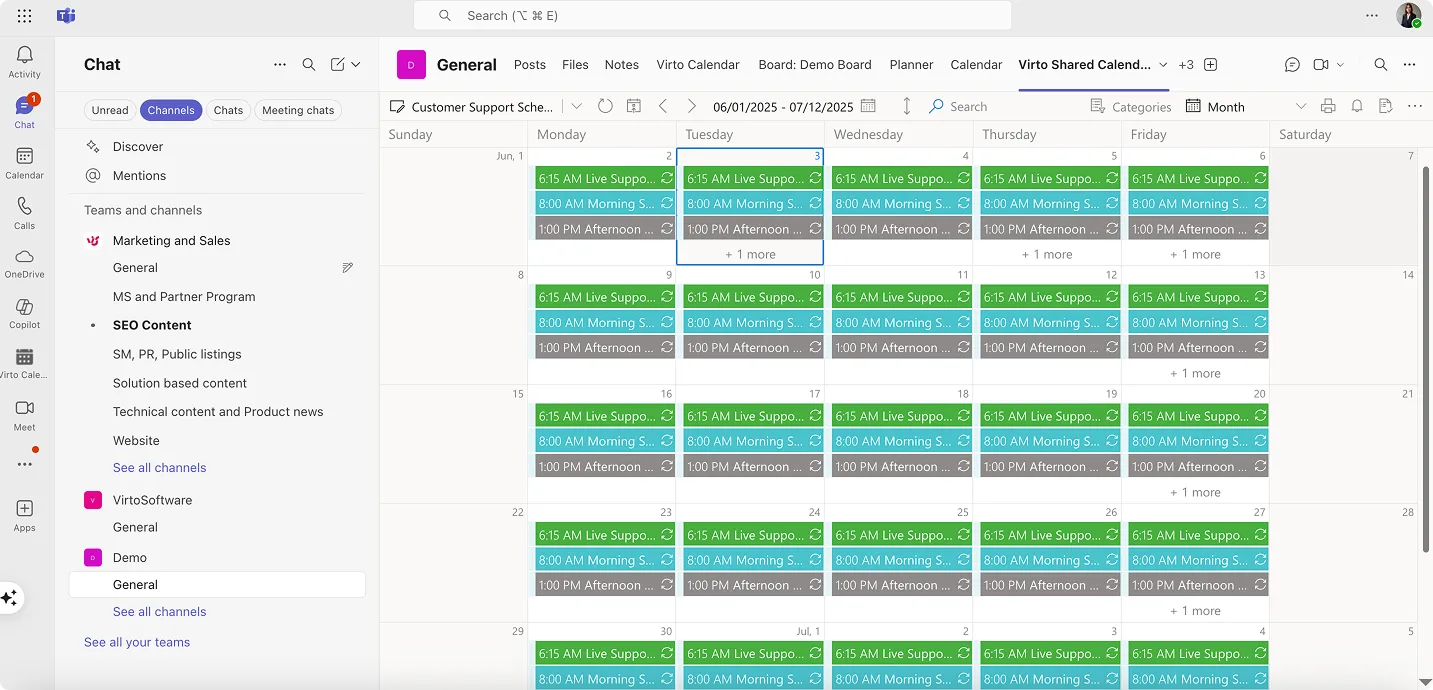
For small production and manufacturing companies that have embraced the Microsoft ecosystem, Virto Shared Calendar offers an elegant solution that prioritizes simplicity without sacrificing functionality. This lightweight calendar application delivers exactly what smaller teams need: straightforward scheduling capabilities that integrate seamlessly with their existing workflow.
Core functionality designed for simplicity
Virto Shared Calendar focuses on the essentials that make production scheduling effective. The app enables one-click event creation with color-coded tags, making it simple to categorize different types of production activities—whether that’s machine maintenance, production runs, quality control checks, or shift changes. This visual categorization system allows team members to quickly understand what’s happening at any given time without needing complex training or extensive setup.
The real-time update capability ensures that changes made in Microsoft Teams immediately reflect in the web application and vice versa. This synchronization is crucial for production environments where schedules change frequently and everyone needs access to current information regardless of which device or platform they’re using.
Universal accessibility for production collaboration
One of Virto Shared Calendar’s standout features for production teams is its anonymous access capability. This functionality proves invaluable when coordinating with external suppliers, contractors, or customers who need visibility into production schedules but shouldn’t have access to internal Microsoft systems. For example, a component supplier can view delivery windows and production schedules through a shared link without requiring a Microsoft account, streamlining coordination while maintaining security.
The cross-platform availability—working natively in Microsoft Teams while also functioning as a standalone web application—ensures that production information remains accessible even when team members are working from different locations or using different devices. This flexibility is particularly valuable for manufacturing operations that often involve both office-based planning and shop-floor execution.
Benefits for small production operations
Small production teams particularly benefit from Virto Shared Calendar’s straightforward approach to scheduling. The app eliminates the complexity that often comes with enterprise-grade scheduling solutions while providing the visual clarity and real-time updates that production environments demand. Setup takes minutes rather than weeks, and team members can start using the system immediately without extensive training programs.
The cost structure—$15 per month for teams under 20 users or $299 annually for unlimited users—makes sophisticated scheduling capabilities accessible to smaller operations that might find enterprise solutions prohibitively expensive. This pricing model allows small manufacturers to access professional-grade scheduling tools without the overhead typically associated with complex production planning schedule systems.
Virto Calendar App: comprehensive solution for larger operations

For organizations requiring more sophisticated scheduling capabilities, Virto Calendar App for Microsoft Teams and Microsoft 365 provides a comprehensive solution that can handle complex production environments with multiple data sources, diverse scheduling requirements, and advanced integration needs.
Advanced overlay and integration capabilities
Unlike the streamlined approach of Virto Shared Calendar, the full Virto Calendar App excels at consolidating information from multiple sources into unified views. Production teams can overlay calendars from SharePoint lists, Outlook schedules, Microsoft Planner projects, and even external sources like Google Calendar or iCal feeds. This overlay capability is particularly valuable in production environments where scheduling information comes from different departments, systems, and stakeholders.
The app’s ability to merge multiple calendars creates a master view that production managers can use to identify potential conflicts, optimize resource allocation, and coordinate complex multi-departmental activities. For example, you might overlay equipment maintenance schedules with production planning calendars and employee vacation schedules to ensure that maintenance activities don’t conflict with critical production runs or occur when key personnel are unavailable.
Diverse visualization options for production needs
Virto Calendar App offers multiple view options—including day, week, month, year, and specialized task views—that can be customized for different production scenarios. The task view is particularly valuable for production scheduling as it presents activities in list format with detailed information about duration, dependencies, and resource requirements.
The color-coding and categorization features allow production teams to create sophisticated visual systems for understanding production status at a glance. Different colors might represent different product lines, production stages, priority levels, or resource types, creating an intuitive visual language that everyone on the team can quickly interpret.
Enterprise-grade capabilities for complex operations
The full Virto Calendar App provides enterprise-level security, advanced permission management, and integration capabilities that larger production operations require. The app can handle unlimited calendar sources, supports complex user permission structures, and integrates with enterprise systems for comprehensive production planning.
For larger manufacturing operations, these capabilities enable sophisticated scheduling scenarios like coordinating production across multiple facilities, managing complex supply chain timing, or integrating production schedules with enterprise resource planning (ERP) systems.
| Feature | Virto Shared Calendar | Virto Calendar App |
| Target audience | Small production teams (<20 users) | Mid to large manufacturing operations |
| Complexity level | Simple, streamlined | Comprehensive, advanced |
| Calendar integration | Basic event creation and sharing | Multiple calendar overlay (SharePoint, Outlook, Planner, Google, iCal) |
| Data sources | Single calendar source | Unlimited calendar sources |
| Production use cases | Shift scheduling, maintenance windows, basic job tracking | Complex multi-department coordination, resource planning, supply chain integration |
| Visual features | Color-coded tags, basic categorization | Advanced color-coding, multiple view options (day, week, month, task) |
| External collaboration | Anonymous access for suppliers/customers | Enterprise-grade permissions, advanced sharing controls |
| Setup complexity | Minutes to deploy, no training needed | More complex setup, may require training |
| Microsoft integration | Teams + web app | Full Microsoft 365 ecosystem integration |
| Pricing | $15/month (<20 users), $299/year (unlimited) | Tiered pricing: $2-3/user/month, Enterprise custom |
| Production scheduling strengths | Quick scheduling updates, external supplier coordination | Multi-source planning, capacity management, complex dependency tracking |
| Best for manufacturing | Small machine shops, simple production lines | Multi-line facilities, complex supply chains, enterprise manufacturing |
Practical examples of VirtoSoftware in production scheduling
Consider the following examples:
Example 1: Small machine shop coordination with Virto Shared Calendar
Consider a small precision machining operation with 15 employees running multiple CNC machines across two shifts. Using Virto Shared Calendar, the production manager can create a unified schedule that shows machine assignments, maintenance windows, and job priorities using color-coded tags.
Each morning, the production manager updates the daily schedule with any changes or new urgent orders, and these updates immediately appear for all team members whether they’re accessing the schedule through Microsoft Teams on their computers or via the web app on shop floor tablets. When a customer calls asking about order status, any team member can quickly check the shared calendar to provide accurate delivery estimates.
The anonymous access feature proves valuable when the machine shop needs to coordinate with their material supplier. Rather than sending emails back and forth about delivery timing, they simply share a calendar link that shows when materials are needed for specific jobs, allowing the supplier to plan deliveries that align with production schedules.
Example 2: Multi-department coordination with Virto Calendar App
A mid-sized electronics manufacturer uses Virto Calendar App to coordinate production across design, procurement, manufacturing, and quality assurance departments. The production planning team overlays calendars from multiple sources: the design team’s project milestones from Microsoft Planner, procurement delivery schedules from SharePoint lists, manufacturing capacity planning from Excel-based models, and quality assurance testing schedules from their quality management system.
This overlay view allows the production manager to identify potential bottlenecks weeks in advance. For instance, when a design milestone is delayed, the system immediately shows how this impacts downstream manufacturing schedules and quality testing timelines. The visual overlay makes it easy to see that moving a production run back by three days would conflict with a planned equipment calibration, prompting the team to either adjust the calibration schedule or find alternative production capacity.
Example 3: External supplier integration for just-in-time delivery
A furniture manufacturer implementing just-in-time principles uses Virto Shared Calendar to coordinate with their network of lumber suppliers and hardware vendors. Each supplier receives access to relevant portions of the production schedule through anonymous calendar links, showing when materials need to arrive for specific production runs.
The color-coding system helps suppliers understand priority levels and delivery requirements at a glance. Red-coded entries indicate critical deliveries that cannot be delayed, yellow entries show standard deliveries with some flexibility, and green entries represent materials that can be delivered early if convenient for the supplier’s logistics.
This shared visibility reduces coordination overhead while improving delivery accuracy. Suppliers can plan their own logistics more effectively when they can see the manufacturer’s complete production timeline, and the manufacturer benefits from more reliable material deliveries that support their lean manufacturing goals.
These examples demonstrate how VirtoSoftware’s calendar solutions can transform production scheduling from a complex, fragmented process into a streamlined, collaborative activity that leverages the tools and platforms your team already uses daily. Whether you choose the simplicity of Virto Shared Calendar or the comprehensive capabilities of Virto Calendar App, both solutions provide the integration, visibility, and collaboration features that modern production environments demand.
Explore Related VirtoSoftware Use Cases
Conclusion on Scheduling Production Planning
Effective production schedule management is far more than a technical task—it’s a strategic tool for increasing efficiency, transparency, and sustainability across all production processes. The organizations that excel understand that mastering production scheduling creates systematic advantages in delivery reliability, cost management, and customer satisfaction.
Building flexible, digital scheduling systems has become a key differentiator in the modern economy. Companies that continue relying on manual processes and fragmented tools find themselves increasingly disadvantaged as market pace accelerates and customer expectations rise. The ability to quickly adapt production schedules in response to changing conditions has transformed from a nice-to-have into an essential competitive requirement.
Modern tools like VirtoSoftware’s scheduling applications help businesses synchronize resources effectively, minimize costly downtime, and respond to operational changes with speed and precision that manual processes cannot match. These solutions eliminate communication breakdowns and coordination failures that traditionally plague production operations, allowing teams to focus on optimizing outcomes rather than managing logistics.
Whether you’re formalizing scheduling processes for the first time or upgrading existing systems, we encourage you to experience these tools firsthand. Schedule a demo call to see how VirtoSoftware applications can address your specific challenges, or start with a free trial to test the solutions in your actual production environment.
For additional insights into operational excellence, explore our related resources:
The path to operational excellence starts with building robust, flexible scheduling systems today. Your investment in proper scheduling tools and processes will pay dividends in improved efficiency, reduced stress, and enhanced ability to meet customer commitments consistently. Start your journey toward more effective production scheduling now—your future operational success depends on the foundations you build today.