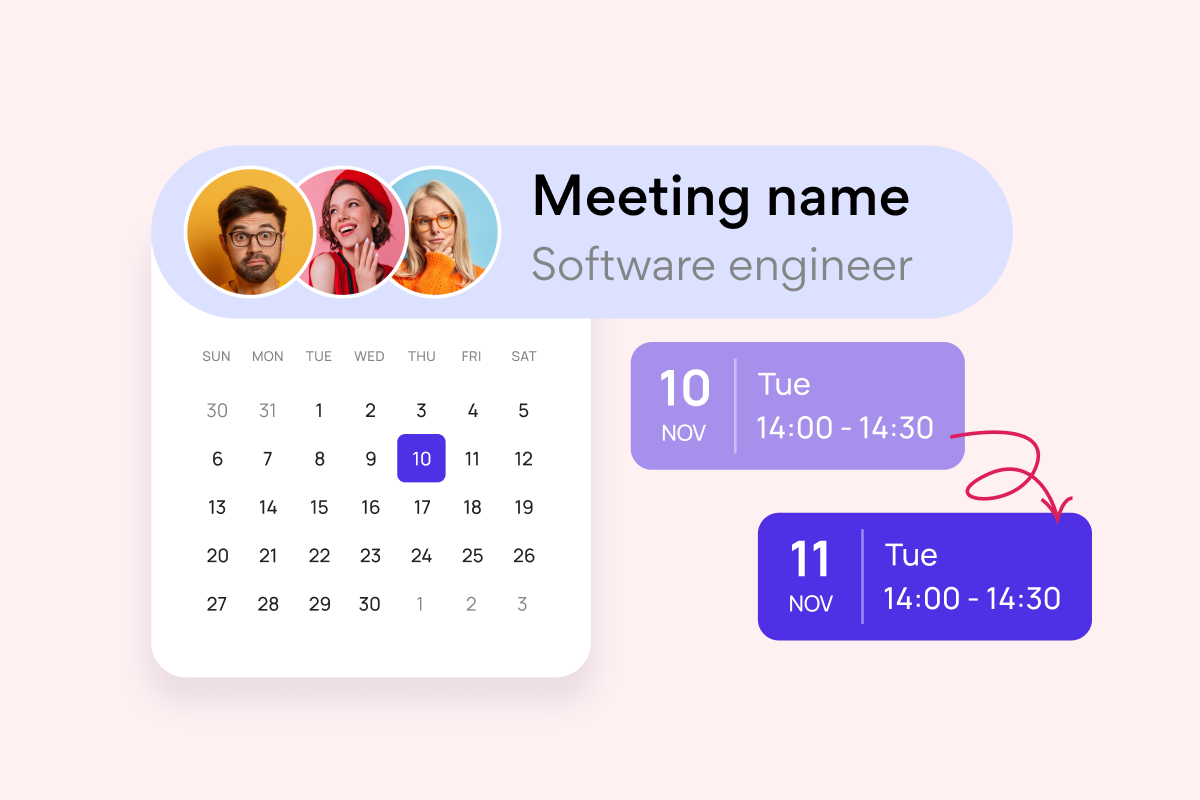In the contemporary professional landscape, the ability to organize, prioritize, and track tasks can make all the difference in meeting deadlines and achieving objectives. One practice that has gained significant traction in modern work environments is kanban.
Kanban is a task management method that originated from Toyota’s production system and has since been adapted for various industries and applications. It is highly regarded for its simplicity, adaptability, and visual nature.
In this article, we will dive into a specific aspect of kanban that can significantly improve its usability and effectiveness – kanban swimlanes. We will explore what they are, how to use them, and why they are essential for effective task management. Additionally, we will discuss how to simplify the application of swimlanes in Microsoft Teams, M365, and Sharepoint using the Virto Kanban Board App.
Read next:
Stay tuned as we explore how kanban board with swimlanes can transform your task management experience with kanban methodology.
Understanding Swimlanes in Kanban
Kanban swimlanes hold the key to streamlining task management within the agile method. This chapter will be your journey into understanding what are swimlanes in kanban, their strategic purposes, and the benefits they offer to kanban workflows.
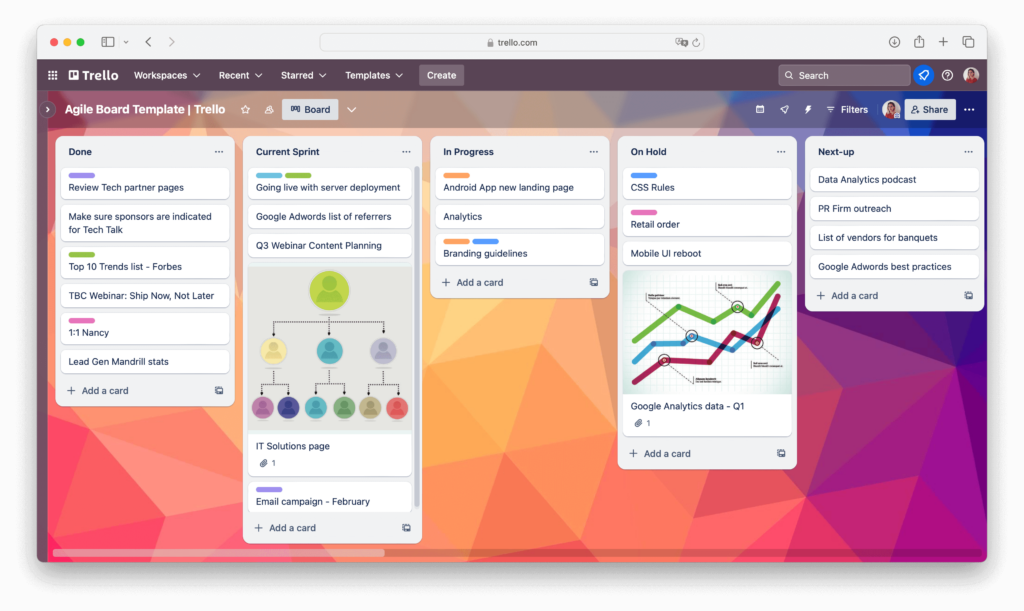
Definition and purpose
Kanban swimlanes are horizontal lanes within a kanban board that serve to categorize and organize tasks. They act as a visual separation, allowing to group tasks based on specific criteria such as priority, department, project phase, or team member responsibility. As a result, swimlanes create a structured and easily comprehensible layout on the kanban board, making it easy to monitor and manage tasks.
Kanban board swimlanes have two purposes:
- Enhanced organization: They provide a systematic means to categorize tasks, so that they are placed in the appropriate lane. This clarity aids in better task management and understanding of the workflow.
- Improved collaboration: Swimlanes promote collaboration by visibly indicating which tasks belong to specific teams, individuals, or projects. This not only improves communication but also gives a sense of ownership and accountability.
Key benefits of implementing swimlanes
- Clarity: Swimlanes provide a clear representation of tasks, reducing confusion and making it easier for team members to identify their responsibilities.
- Priority management: Tasks can be organized by priority, so that high-priority items can be easily spotted and receive appropriate attention.
- Improved workflow: Swimlanes facilitate the visualization of workflow stages, enabling teams to identify pinch points and areas for improvement.
- Enhanced accountability: Assigning tasks to specific users promotes responsibility, as it is evident who is in charge of each task.
- Customization: Swimlanes are highly customizable, allowing users to set them up the way they need, whether by department, project, person, or other criteria.
Different types of kanban swimlanes
Kanban with swimlanes comes in various types, each delivering to specific needs:
- Team-specific swimlanes: These lanes group tasks by teams or departments, streamlining team-specific workflows.
- Project-oriented swimlanes: Project-based Swimlanes help organize tasks based on the projects they belong to.
- Priority-based swimlanes: These swimlanes prioritize tasks based on urgency or importance, enabling teams to focus on high-priority items.
- Department-specific swimlanes: Similar to team-specific swimlanes, these lanes categorize tasks by department for well-managed workloads.
- Customer-specific swimlanes: In cases where different customers or clients have unique requirements, swimlanes can be dedicated to specific customers.
- Time-based swimlanes: Swimlanes can be organized by timeframes, such as daily, weekly, or monthly, aiding teams in planning and tracking tasks over specific periods.
- Process-stage swimlanes: For complex workflows, swimlanes can represent different stages of a process, allowing teams to track tasks as they move through various phases.
- Issue-type swimlanes: In software development or issue tracking, swimlanes can be used to categorize tasks based on their type, such as bug fixes, feature requests, or updates.
- External partner swimlanes: If external partners or vendors are involved in a project, swimlanes can be created to track their contributions separately.
This list is not exhaustive, and organizations can create customized swimlanes that best suit their needs and workflows.
Visual representation of workflow through swimlanes
To make it easier for you to grasp the concept of swimlanes, we’ll use visual kanban swimlanes examples. Below, you’ll find screenshots of kanban boards with swimlanes that demonstrate various applications:
Task prioritization through swimlanes
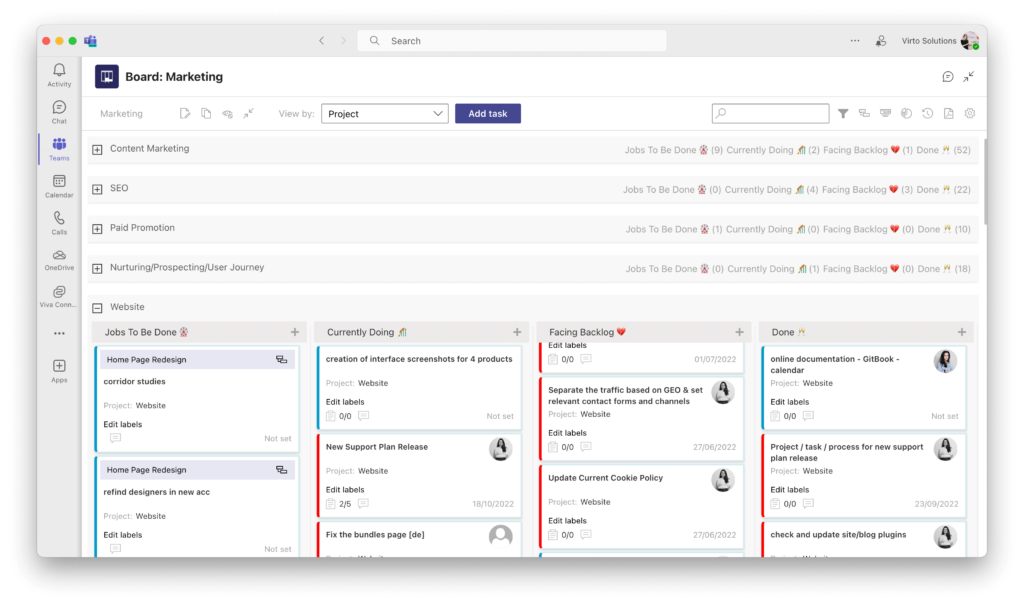
Project-oriented swimlanes
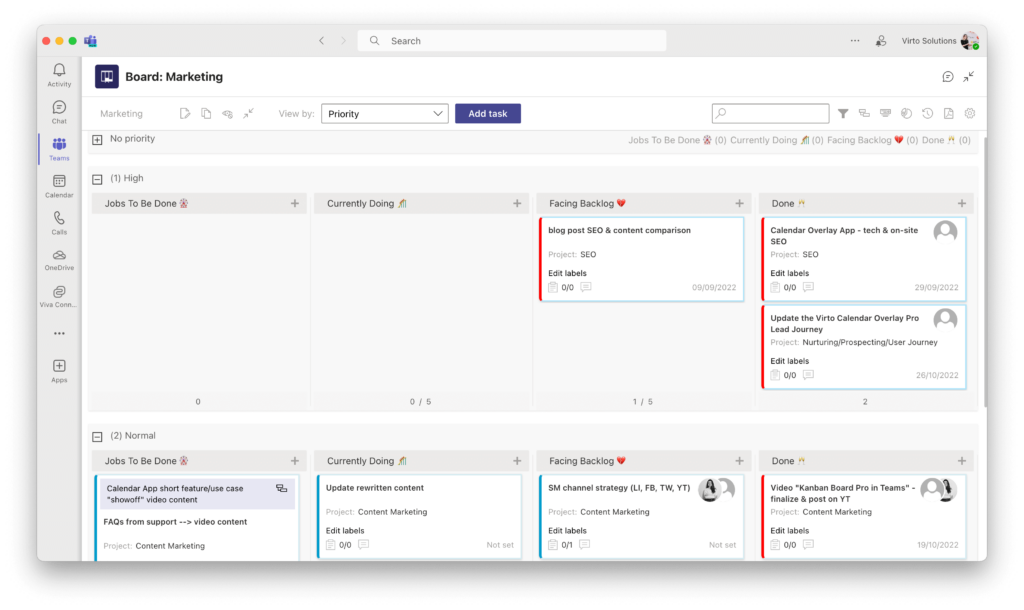
Issue-type swimlanes
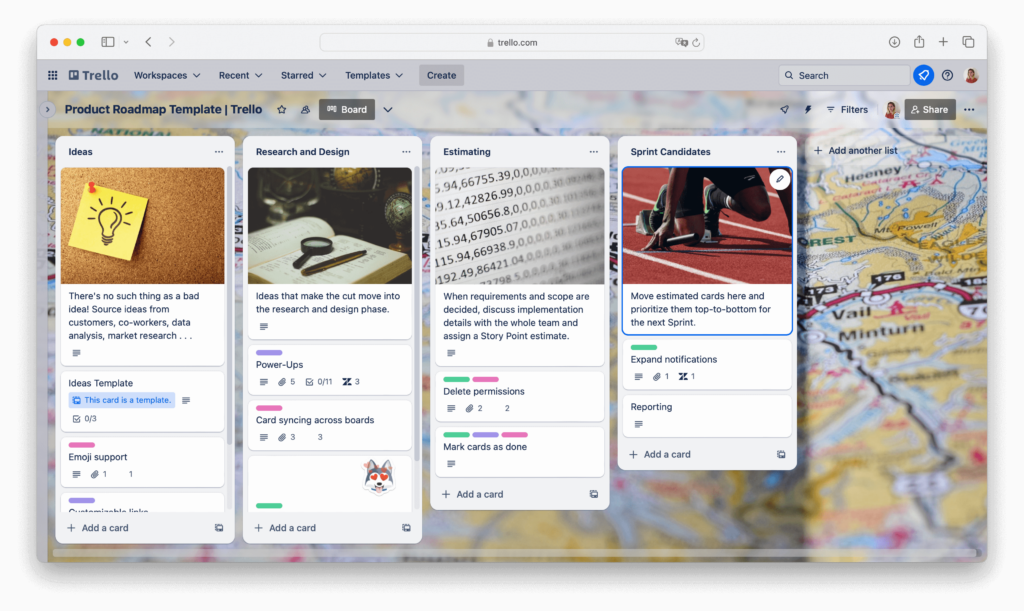
Time-based swimlanes
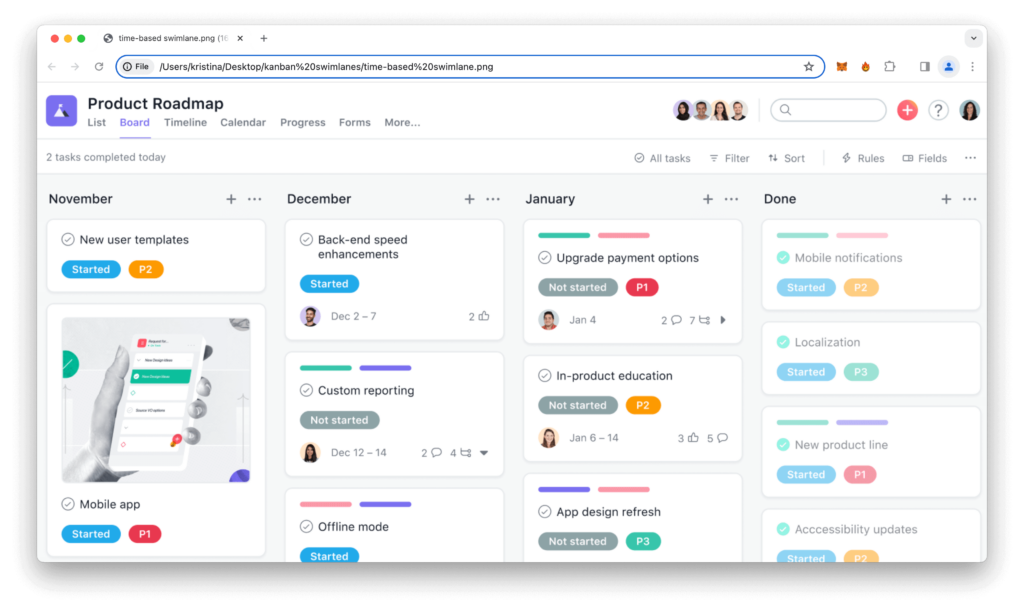
These kanban swimlanes examples will help you better understand how they optimize processes in different scenarios.
Explore Use Cases for Agile Task Management
Best Practices for Kanban Board Swimlanes
The effectiveness of kanban board swimlanes hinges on how well you implement best practices. This chapter discovers some techniques, offering guidance on structuring work for improved visibility, creating clear swimlane categories, and implementing limits on Work in Progress (WIP) to boost workflow effectiveness.
Structuring work for enhanced visibility
One of the core principles of kanban swimlanes is to provide the visibility of tasks and workflow stages. To achieve this, it’s essential to structure work in a way that optimizes this visibility:
- Task organization: Assign tasks to Swimlanes based on clear criteria such as teams, projects, or priorities. This allows team members to quickly identify their tasks and understand their context.
- Avoid overloading: Resist the temptation to overcrowd swimlanes with too many tasks. Keep swimlanes manageable by ensuring that tasks are evenly distributed and that each lane serves a specific purpose.
- Visual clarity: Leverage visual cues such as colors or icons to enhance the clarity of swimlanes. Visual elements can quickly convey information, making it easier to distinguish between categories.
- Logical flow: Arrange swimlanes in a logical flow that reflects the workflow of your team or project. The logical sequence aids in understanding how tasks progress.
- Regular updates: Maintain swimlanes with regular updates. Remove completed tasks promptly and add new ones as needed to keep the board up-to-date and reflective of the current status.
Creating clear swimlane categories
Clear swimlane categories are the cornerstone of efficient task management within kanban. Here’s how you can create them effectively:
- Descriptive titles: Use descriptive titles for each Swimlane category. Avoid ambiguous or overly generic labels that may lead to confusion.
- Alignment with workflow: Make sure that the swimlane categories align with the workflow stages or divisions that make sense for your project or team.
- Consistent language: Maintain consistency in the language used within swimlane categories. If you use specific terms within your organization, ensure they are consistently applied.
- Keep it simple: While clarity is essential, simplicity is equally important. Avoid overcomplicating swimlane categories with too many subcategories and layers.
Implementing these kanban swimlanes best practices, which includes limiting WIP, structuring work effectively, and creating clear swimlane categories, will positively influence your task management.
Number of swimlanes in kanban
One of the strengths of kanban swimlanes is their adaptability to various needs and workflows. However, the ideal number of swimlanes can vary widely based on the specific requirements of your project. While there are no strict rules, certain factors can guide your decision:
- Task complexity: Projects with complex tasks or diverse workstreams may benefit from a larger number of Swimlanes to maintain clarity. In such cases, having six to eight Swimlanes could be optimal.
- Workflow stages: Aligning swimlanes with key workflow stages can improve visibility. Each stage may have its dedicated swimlane. For projects with distinct stages, having three to four Swimlanes could be ideal.
- Task priority: Prioritizing tasks through swimlanes can be achieved by allocating separate swimlanes for high-priority items. A typical setup might include three swimlanes for different priority levels.
- Project size: For larger projects involving multiple aspects or sub-projects, having a greater number of swimlanes can help manage complexity. Depending on the project’s size, you might opt for six to ten swimlanes.
These optimal numbers are meant to serve as general guidelines. It’s up to you to adapt the number of swimlanes to your specific circumstances, making sure they align with your project objectives. The flexibility of kanban allows you to experiment and adjust the swimlane count as needed.
Example of a Kanban Swimlane
To truly grasp the practicality and impact of kanban swimlanes, let’s dive into a concrete example of a swimlane in action. Imagine a scenario where a marketing team at a digital agency is striving to manage its content creation process more effectively.
Scenario: The marketing team decides to implement kanban board swimlanes to enhance their content creation workflow. They create several swimlanes, each serving a distinct purpose:
- To-Do: This Swimlane is dedicated to pending content ideas and tasks that need assignment.
- Writing: Once a content idea is assigned, it moves to this swimlane, where the writing process happens.
- Editing: After the initial draft is completed, content goes to this swimlane for revisions.
- Design: If the content requires visual elements or graphics, it is moved to this swimlane for design work.
- Review: Content that has been written, edited, and designed is reviewed in this swimlane for quality check and alignment with goals.
- Scheduled: Once approved, content is scheduled for publication in this swimlane, with a stated date and time.
- Published: Finally, content is moved to this swimlane after publication, providing a clear record of what has been done.
Best Practices for Kanban Board Swimlanes
Let’s explore the optimal strategies on implementing swimlanes for kanban board, elaborating on key principles and actions:
- Limiting Work in Progress (WIP): Implementing WIP limits within swimlanes is a crucial practice. WIP limits restrict the number of tasks that can be in progress at any given time, preventing overloading and maintaining a smooth workflow.
- Clear swimlane categories: Create swimlane categories that are easily understandable by all team members. Clarity in categorization enhances visibility and reduces confusion.
- Align with team objectives: Ensure that swimlanes reflect your team’s broader objectives. This alignment fosters a more purpose-driven workflow.
- Regular review and adjustments: Periodically review your swimlanes and make updates as needed.
- Use swimlanes for prioritization: The core idea of swimlanes is to prioritize tasks effectively. This way the most critical tasks are addressed promptly.
- Provide training and guidance: Make sure that your team is well-trained in using swimlanes the best way. Offering guidance and training streamlines adoption.
Incorporating these best practices into your kanban board swimlanes will aid you to achieve greater efficiency and clarity in your workflows across the whole team.
Top Kanban Apps Utilizing Swimlanes
In this section, let’s look at a brief analysis of how some of the top project management and task tracking applications incorporate swimlanes within their kanban functionalities. To provide you with a clearer picture, we’ve prepared a comparison table, outlining information on Jira kanban swimlanes, Trello kanban swimlanes, Asana kanban swimlanes, and Microsoft Planner swimlanes in their kanban functionalities:
| Feature | Jira | Asana | Atlassian (Trello) | Microsoft Planner | Trello |
|---|---|---|---|---|---|
| Implementation of swimlanes | Highly customizable; based on project, assignee, issue type, or custom filters | Uses project sections as swimlanes | Lists serve as swimlanes | Buckets serve as swimlanes | Lists serve as swimlanes |
| Usability and customization | Extensive customization options; suitable for complex workflows | User-friendly; customization options are basic | Simple and user-friendly; limited customization | User-friendly with Microsoft 365 integration | Simple and user-friendly; limited customization |
| Limitations | Extensive customization options may be overwhelming for new users | Limited customization options compared to other platforms | Simplicity may be limiting for complex projects | May be seen as less feature-rich compared to dedicated tools | Simplicity may limit capabilities for complex projects |
| Unique features | Automation rules for swimlanes; robust reporting and tracking capabilities | Collaboration features; user-friendly interface | Integration with Microsoft 365 apps | Integration with Microsoft Teams and 365 apps | Visual appeal and simplicity |
You may wonder, does Trello allow swimlanes? Well, Trello does not have traditional swimlanes in the same way some other project management tools do. However, users can create lists in Trello that serve a similar purpose to swimlanes. Each list can represent a stage or category of tasks, and cards within those lists can be used to represent individual tasks. While it’s not exactly swimlanes as you might find in tools like Jira or Asana, Trello’s lists can help you visually organize tasks and track their progress.
Now, let’s turn our attention to Jira. What are swimlanes in Jira? Jira kanban swimlanes are a classic feature that allows you to visually separate tasks on a kanban board or scrum board. Swimlanes provide a way to group tasks based on various criteria, such as project, assignee, issue type, or custom filters. Jira kanban board swimlanes are highly customizable, allowing users to tailor them to their requirements.
Keep in mind that the choice of platform should align with your team’s needs and workflow requirements.
Virto Kanban App: Swimlanes and Microsoft Integration
Virto Kanban Board App for M365 and SharePoint Online offers a suite of features that empowers teams to manage tasks efficiently. From customizable swimlanes to automation rules, it provides a wide range of tools to optimize task management.
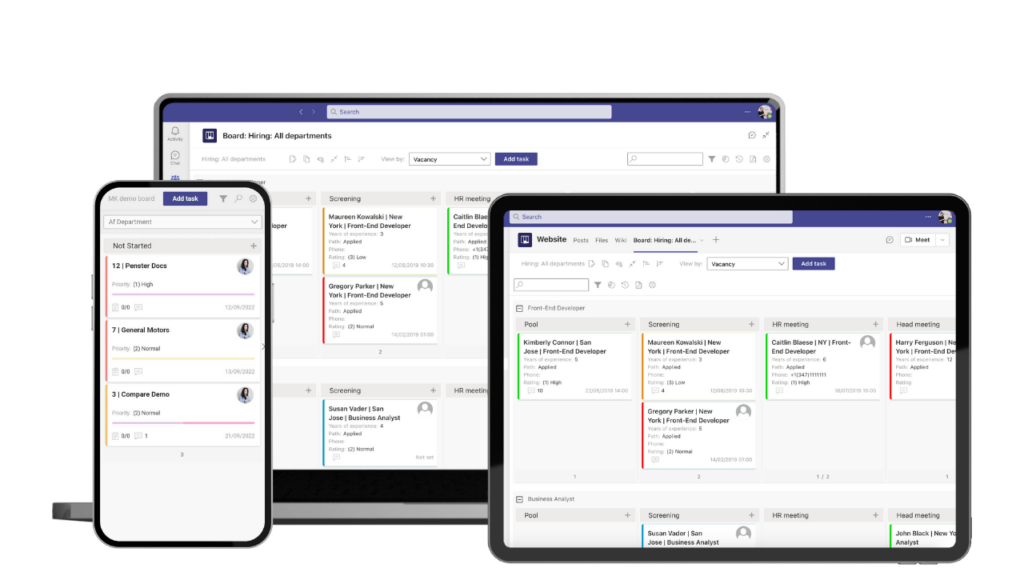
Workflow organization: With Swimlanes as a central organizing element, Virto Kanban Board App simplifies workflow management. Tasks are visually categorized, making it easy to prioritize, assign, and track progress.
Team collaboration: Collaboration is at the heart of the Virto Kanban Board App. Team members can collaborate seamlessly within the app, so that everyone stays on the same page. Comments, file attachments, and notifications facilitate real-time communication.
Enhanced task visibility: Swimlanes and labels in Virto Kanban Board App improves task visibility, allowing teams to identify bottlenecks and areas for optimization. This visual approach ensures that nothing falls through the cracks.
Unique features: Virto Kanban Board App offers distinctive functionalities such as time tracking, customizable task cards, and dependencies. With customizable task card colors, subtasks, alerts, and numerous other features, Virto Kanban Board App is a comprehensive solution for efficient task management and collaboration.
One of the standout advantages of Virto Kanban Board App is its seamless integration with Microsoft platforms, including Microsoft 365, MS Teams, and SharePoint. This integration simplifies task management within the Microsoft ecosystem.
Implementing swimlanes using the Virto Kanban Board App for Teams is a straightforward process that doesn’t require any admin help. Users can quickly configure swimlanes to match their specific workflow needs.
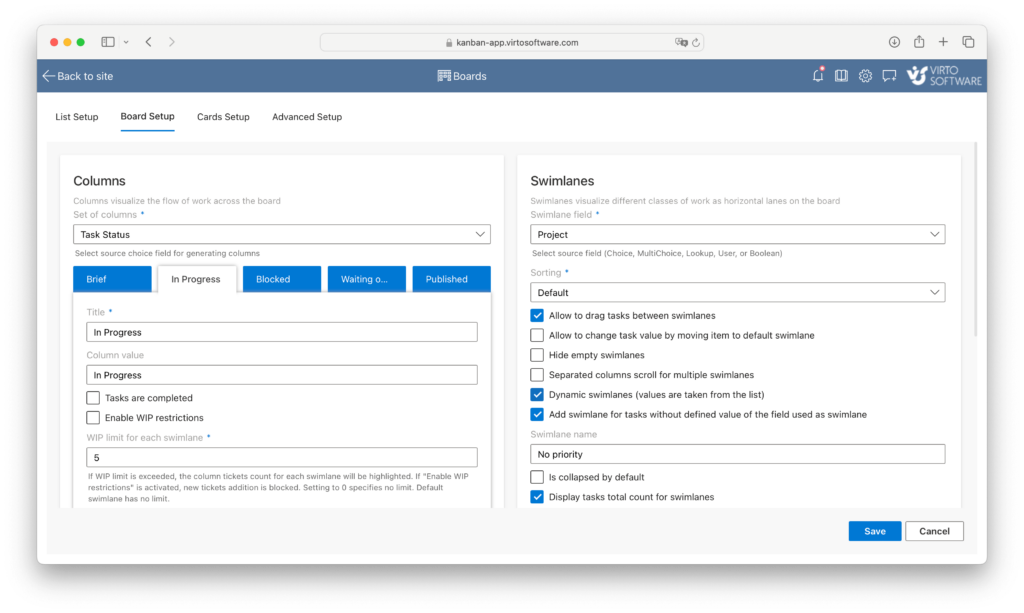
Read next: Using Kanban Board in MS Teams
Conclusion
Kanban swimlanes are a powerful enhancement to the Kanban methodology, offering a structured way to manage tasks. Implementing swimlanes brings so many diverse benefits, including improved visibility, better workflow organization, and streamlined collaboration among teams.
Throughout the article, we’ve discovered some of the best practices for kanban board swimlanes, highlighting the significance of structuring work effectively. These practices are essential in optimizing workflow clarity and efficiency.
We’ve also conducted a comprehensive analysis of swimlanes in popular project management and task tracking applications like Jira, Asana, Trello, Microsoft Planner, and the Virto Kanban App. Each platform offers its unique approach to swimlanes, catering to various project complexities.
In particular, the Virto Kanban Board App emerged as an advanced solution, seamlessly integrating with Microsoft platforms (M365, MS Teams, SharePoint) to improve task management. Its robust features, streamlined organization, and effortless implementation make it a standout choice for organizations seeking to boost task visibility and workflow efficiency.
We invite you to explore the Virto Kanban App’s features and consider its integration based on your organizational needs. Implementing the insights and best practices shared in this article can significantly improve your task management processes, so your teams work cohesively and efficiently in achieving their goals.