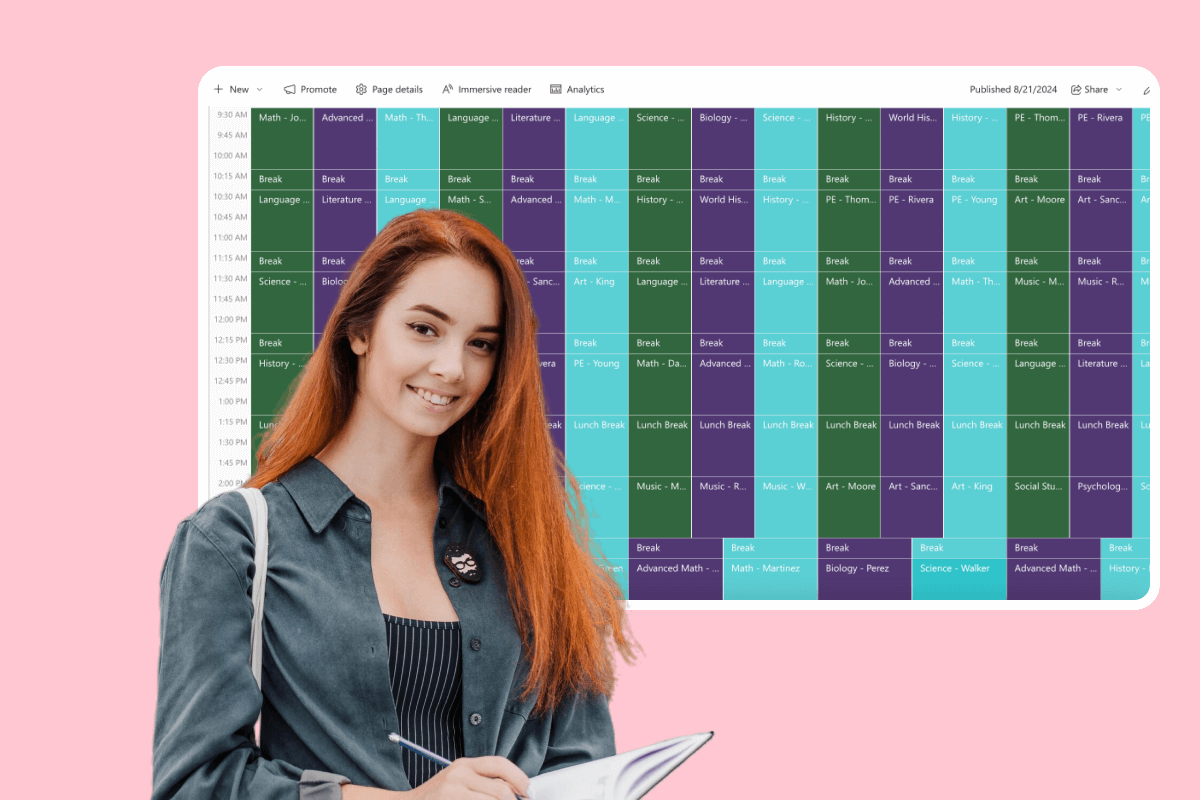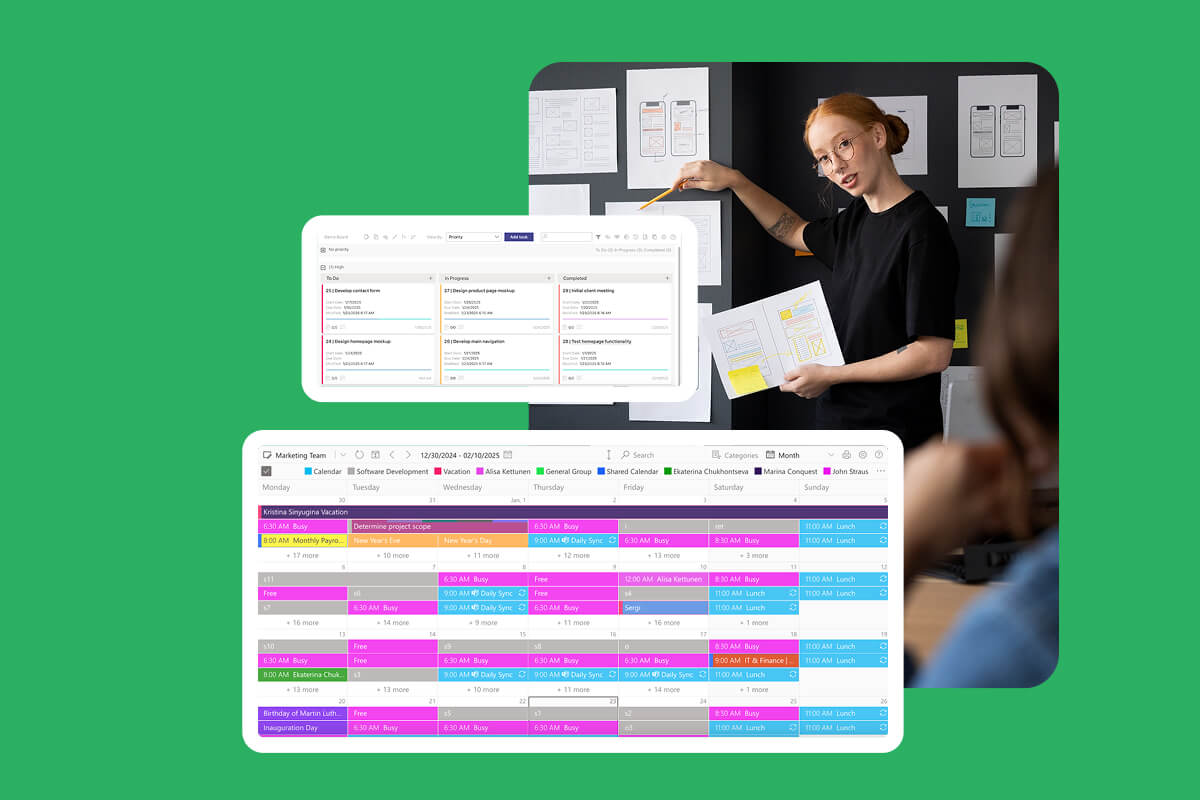The ‘Zoom vs Teams’ debate has become the remote work equivalent of “iPhone or Android.” Whether you Google ‘Teams vs Zoom’ or ask your colleague which one they prefer, the answers usually boil down to “it depends.” And they’re right.
Both platforms — Microsoft Teams vs Zoom — are built for online meetings, video calls, team chats, and collaboration. So why is the Zoom vs Microsoft Teams choice still so tricky? Because your ideal tool depends on what you actually need: training sessions, remote work check-ins, project-based file sharing, or tight enterprise-level security.
So, is Microsoft Teams like Zoom? In some ways, sure. But there are also big differences hiding under the surface — and that’s exactly what we’re here to explore.
In this article, we’ll compare Zoom vs MS Teams across real-world criteria: features, ease of use, integrations, security, and cost. Expect more than a dry Teams versus Zoom feature chart — we’ll throw in real use cases, handy insights, and decision-making tips.
Whether you’re wondering “Zoom or Teams?” or want to settle the Teams or Zoom debate once and for all, we’re here to help. We’ll unpack the difference between Zoom and Teams in plain English — no tech degree required.
By the end, you’ll know whether MS Teams vs Zoom is a battle worth fighting, or just a matter of choosing the right tool for the right job. So, is Teams better than Zoom? Let’s find out — welcome to the ultimate Zoom versus Teams showdown.
Zoom and Microsoft Teams at a Glance
Before we dive into the Zoom vs Teams feature breakdown, let’s get the basics straight. What exactly are we comparing here?
Zoom is a cloud-based video conferencing solution that shot to fame during the remote work boom. It’s especially popular in schools, universities, and businesses that rely heavily on webinars, virtual classes, and online meetings. If your main goal is to get people on a video call fast — with minimal fuss — Zoom is a strong contender in the Zoom versus Teams race.
On the flip side, Microsoft Teams is part of the broader Microsoft 365 universe. It’s more than just a meeting tool — it’s a full-blown collaboration platform. With Teams, you get chat, video calls, shared calendars, file storage, co-editing in real time, project planning, and tight integration with tools like Word, Excel, SharePoint, and OneNote. So when we ask, “Is Microsoft Teams like Zoom?” — the answer is: not really. They overlap in some areas, but serve different purposes.
That’s why it’s important to look beyond the surface in the Microsoft Teams vs Zoom comparison. Yes, both platforms offer video conferencing and virtual meetings. But while Zoom keeps things clean and focused on video communication, Microsoft Teams goes wide — aiming to be the digital workplace hub for your entire team or company.
So, if you’re choosing between Zoom or Teams, it really comes down to your workflow. Need fast, reliable video meetings? Zoom might win. Need all-in-one teamwork tools and deep integration with your business apps? Then Teams or Zoom isn’t even a contest — Teams takes the lead.
And remember: just because they both support video calls doesn’t make them interchangeable. The difference between Zoom and Teams lies in what happens outside the meeting room — collaboration, productivity, and long-term teamwork.
👉Is Microsoft Teams like Zoom? Kind of — but not really.
Both Microsoft Teams and Zoom offer video calls and virtual meetings, but that’s where the similarities mostly end. Zoom focuses on video conferencing and does it really well.
Teams goes further — it’s a full collaboration hub with chat, file sharing, task management, and deep integration with Microsoft 365 apps.
So if you just need solid video calls, Zoom’s your tool. If you want an all-in-one teamwork platform, Teams takes the lead.
Key Differences Between Zoom and Microsoft Teams
So, when it comes to Zoom vs Teams, what sets them apart?
The short version: Microsoft Teams is built for full-on teamwork, while Zoom is all about fast, reliable video calls. Think of it like this — Teams vs Zoom isn’t just a question of features, but of focus.
If you’re running internal projects, managing files, and need deep integration with your IT tools, Microsoft Teams is a powerhouse. But if you’re hosting large webinars, jumping into external meetings, or teaching a virtual class, Zoom makes it quick and painless.
Let’s break it down:
| Feature/Criteria | Zoom | Microsoft Teams |
| Video calls & Webinars | Excellent quality, easy to use | Strong for internal calls, but webinar features are more limited without add-ons |
| Chat & messaging | Basic chat during calls | Full-featured team chats, threads, reactions |
| Integrations with other tools | Integrates well with popular third-party apps | Best with Microsoft 365, deep native integrations |
| User management & security | Solid for external users | Advanced admin tools, conditional access, policies |
| File storage & sharing | Minimal — mostly file links in chat | Built-in cloud storage, version history, SharePoint & OneDrive integration |
| Collaboration tools (calendar, tasks, co-editing) | Limited — mostly external tools | Built-in planners, shared calendars, real-time co-authoring |
| Ease of use | Very intuitive, minimal onboarding needed | Can be complex for newcomers, especially outside the Microsoft ecosystem |
| Best for | External meetings, events, webinars, training | nternal teamwork, file workflows, business collaboration |
👉What is the disadvantage of Microsoft Teams? While Microsoft Teams is packed with features, it does have a learning curve. New users often find it overwhelming at first, especially if they’re not already using the Microsoft 365 stack. Plus, many of its best features — like file collaboration and calendar sync — only shine when fully integrated with other Microsoft tools. In short: powerful? Absolutely. Plug-and-play? Not always.
Which is better — Microsoft Teams or Zoom?
It depends on what you need.
If your focus is video-first — think large-scale webinars, guest speakers, or online classes — Zoom is a clean, focused solution. If you’re aiming for internal collaboration, with persistent chat, document co-editing, task tracking, and workflow integration — Microsoft Teams is hard to beat.
So when comparing Zoom vs MS Teams, or wondering “Is Teams better than Zoom?”, remember: it’s not a one-size-fits-all answer. Teams or Zoom — pick the one that fits your day-to-day reality.
👉Which is better Microsoft Teams or Zoom? Zoom is better for video-first tasks like webinars, virtual events, and external meetings. Microsoft Teams is better for internal collaboration, project work, and integrated document sharing within the Microsoft 365 ecosystem.
Pros and Cons of Zoom and Microsoft Teams
Before you pick a side in the Teams vs Zoom showdown, it’s worth taking a closer look at the perks and pitfalls of each. Let’s start with why so many love Zoom — and what might hold it back.
Zoom
When it comes to quick, clean video calls, Zoom continues to be a fan favorite in the Zoom vs Teams debate — and it’s easy to see why.
Pros of Zoom:
✔ ️Ridiculously easy to join.
No account? No problem. Just click a link and boom — you’re in. That’s what makes Zoom vs Microsoft Teams a no-brainer for guests and one-off meetings. No setup headaches, especially for external users.
✔️Consistently strong video & audio quality.
Even with sketchy Wi-Fi, Zoom adjusts automatically to keep things smooth. This adaptive streaming makes it ideal for international calls and large remote events.
✔️Great for big events and webinars.
Need to host 500, 1000, or even more attendees? With features like breakout rooms, host controls, and YouTube/Facebook livestreams, Zoom shines in the spotlight. No wonder it wins in the Teams or Zoom decision for training sessions, public events, and online conferences.
✔️Loved by educators.
Zoom’s intuitive design, virtual whiteboards, screen sharing, and lecture recording made it a global standard for distance learning. In the classroom (virtual or not), Zoom vs Teams often ends in Zoom’s favor.
Cons of Zoom
✖️Limited collaboration features.
If you’re looking for task tracking, internal chat threads, or document co-editing… it’s just not Zoom’s thing. For real teamwork, Microsoft Teams vs Zoom isn’t even close — Teams wins.
✖️Weak business integrations.
Sure, you can sync calendars and connect a few apps, but Zoom doesn’t play as well with complex business environments as Teams does.
✖️Security concerns (especially in the early days).
Remember Zoom-bombing? While things have improved, some IT teams are still wary — especially when comparing Zoom vs MS Teams in regulated industries.
✖️Fragmented experience.
Need chat? Use Slack. File storage? Dropbox. Collaboration? Somewhere else. Without built-in tools, Zoom users often end up juggling multiple platforms — not ideal.
Microsoft Teams
Now let’s flip the script. In the Microsoft Teams vs Zoom comparison, Teams wins hands-down when it comes to internal communication, team structure, and long-term collaboration.
Pros of Microsoft Teams:
✔️Deep integration with Microsoft 365.
Word, Excel, PowerPoint, Outlook, OneDrive, SharePoint — it’s all connected. In the Teams vs Zoom question, this level of integration gives Teams a serious edge for business users.
✔️Powerful permission controls.
From company-wide access rules to document-level security, Teams offers granular user management that’s perfect for enterprises with compliance needs.
✔️True collaboration toolkit.
Unlike Zoom, Teams isn’t just a meeting space — it’s your team’s digital HQ. You get:
- Persistent chats with full message history
- Organized channels for projects and topics
- Built-in tabs for tasks, polls, docs, and more
- Custom app integrations and automations via Power Platform
✔️Enterprise-grade security & compliance.
With features like end-to-end encryption, data loss prevention (DLP), user activity logging, and regulatory compliance, Teams is built for high-stakes industries — healthcare, finance, education, you name it.
Pros of Microsoft Teams
✖️Teams isn’t the easiest tool to learn.
New users often feel overwhelmed by the interface, channels, tabs, and connections to other apps. And if you’re not already in the Microsoft 365 ecosystem, things can get complicated fast.
- You’re locked into Microsoft.
Without a Microsoft 365 subscription, many of Teams’ best features — like document editing, SharePoint access, or task management — are limited or unavailable. - Not great for external calls and webinars.
In the Zoom or Teams showdown for external meetings, Zoom usually wins. Inviting guests to a Teams call often involves registration hoops, permissions, and technical setups. - Webinar features aren’t as smooth.
Yes, Microsoft Teams supports webinars and large meetings — but setup is clunky, and you may need extra licenses (like Teams Premium) to unlock advanced features. Compared to Zoom, it’s less plug-and-play.
Which is better — Microsoft Teams or Zoom?
If your focus is on internal collaboration, document sharing, and secure communication — Microsoft Teams is the stronger option. But if you’re running external meetings, webinars, or need something dead simple and fast, Zoom takes the win.
So in the end, it’s not about declaring a winner. The real question is: Zoom vs Teams — which one works better for your workflow?
Zoom vs Microsoft Teams: Quick pros & cons breakdown
| Category | Zoom | Microsoft Teams |
| Ease of use | ✅Instant join via link, no account needed | ❌Steeper learning curve, especially for new users |
| Video & audio quality | ✅High quality, adapts to poor internet | ✅Solid, but not as lightweight as Zoom |
| Webinars & large events | ✅Supports 1000+ participants, breakout rooms, livestreaming | ❌Requires setup & licensing for large events |
| External meetings | ✅Very guest-friendly, great for external users | ❌Guest access can be tricky and less intuitive |
| Education use | ✅Widely used in remote learning, user-friendly tools | ✅Used in education but more complex for students |
| Collaboration features | ❌Basic chat, no task/file co-editing tools | ✅Rich tools: chat, tasks, file sharing, real-time co-editing |
| Business integrations | ❌Limited to some calendar/app syncs | ✅Deep Microsoft 365 integration, Power Platform support |
| Security & compliance | ❌Past issues; now improved, but perception lingers | ✅Enterprise-grade security, DLP, compliance-ready |
| Flexibility in setup | ✅Lightweight, standalone use | ❌Heavily tied to Microsoft 365 subscription |
| Ideal for | External meetings, training, events, webinars | Internal team communication, project collaboration |
Recommendations and Use Cases for Microsoft Teams and Zoom
When it comes down to Zoom vs Teams, the best choice depends on what you need to get done. Let’s break it down by scenarios:
When to pick Zoom
Zoom is your go-to if you want quick, hassle-free video meetings with minimal setup. Perfect for:
- Educational events and lectures. Teachers can jump into online classes without forcing students to sign up or download anything.
- Public webinars and conferences. Hosting hundreds or thousands of participants? Zoom’s breakout rooms, easy moderation, and streaming to YouTube or Facebook make it a breeze.
- Guest meetings. External partners, contractors, or clients can join simply by clicking a link — no account required, no fuss.
Bottom line: Choose Zoom if your main goal is smooth video conferences, presentations, or training sessions with a broad audience and minimal tech headaches.
When to pick Microsoft Teams
Microsoft Teams goes way beyond video calls — it’s a full collaboration platform that brings everything together:
- Meetings and internal discussions. From team chats to private messages, with calendars and live document collaboration all in one place.
- File management. Attach files right in chats and channels, edit them live in the browser or Office apps, and keep track of changes easily.
- Task and project management. Built-in tools like Microsoft Planner and To Do help organize your team’s work, assign tasks, and monitor progress.
- Team communication structure. Instead of scattered calls and chats, Teams offers organized channels, tabs, and automations via Power Automate.
In short, with Microsoft Teams, you handle chats, documents, planning, and video meetings all in one interface.

👉Why do people use Teams instead of Zoom? Do I need Zoom if I have Microsoft Teams? People choose Teams because it’s not just about meetings — it’s about centralizing communication, files, tasks, and calls within the Microsoft 365 ecosystem. But that doesn’t mean Zoom is obsolete! Many organizations use both: Teams for daily internal collaboration and Zoom for large public events or quick external meetings.
Real-world use cases
Business: A marketing agency uses Teams to coordinate projects, share files, and chat internally, while relying on Zoom to host webinars and client presentations.
Education: A university holds lectures on Zoom to let students join easily, but professors and staff collaborate on research and admin via Microsoft Teams.
Explore Our Use Cases for Project Management
Quick recommendations:
Choose Zoom if:
- You run presentations, training sessions, or lectures for large audiences.
- You need fast, no-registration-needed access.
- You work mostly with external participants.
Choose Microsoft Teams if:
- Your company already uses (or plans to use) Microsoft 365.
- You want to centralize communication, files, tasks, and calls in one platform.
- Security, access control, and compliance are priorities.
👉Still not convinced? Check out what users think on whether to go with Zoom or Microsoft Teams in a recent Reddit discussion.
Tips for implementation
- If you’re on Microsoft 365, rolling out Teams unlocks the full potential of your ecosystem and creates a unified workspace.
- For organizations running regular webinars, use both platforms: Teams for internal teamwork and Zoom for external events.
- In hybrid work models, define basic scenarios for each platform and train your team to pick the right tool depending on the task at hand.
When it comes to Microsoft Teams vs Zoom, it’s less about which one is “better” and more about using each where it fits best. Pick your tool wisely, and your team will thank you.
Improve Your Project Management with Virtosoftware
What Businesses and Education Choose — Teams or Zoom, and Why
Let’s dive into how the worlds of business and education are choosing sides in the Teams vs Zoom debate — and why their priorities lead them down different paths.
Why companies are switching from Zoom to Teams
More and more companies are making the jump from Zoom to Microsoft Teams — here’s why:
✅Simplified licensing and cost savings
Many businesses already have a Microsoft 365 subscription that includes Teams. That means:
- No need to buy a separate license for Zoom.
- Email, documents, video calls, and file storage all bundled in one package, making admin simpler and budgets happier.
✅Centralized communications
Instead of hopping between Zoom for calls, Slack for chats, and Asana for tasks, Teams brings it all under one roof:
- Chats, video calls, task management, calendars, polls — all in one place.
- Employees avoid the annoying context-switching, boosting productivity.
- Workflows get standardized across the company.
✅Security control and compliance
Microsoft Teams offers advanced user management and data protection features:
- Integration with Azure Active Directory for access control, 2FA, and activity logging.
- Compliance with GDPR, HIPAA, ISO, and other regulations.
- Centralized security policies, device management, and remote wipe capabilities.
👉Why are companies switching from Zoom to Teams? Because Teams offers a one-stop-shop that’s cost-effective, secure, and built for enterprise teamwork.
👉Find more opinions and business hot takes on Microsoft Teams in a recent Techcommunity thread.
Why schools stick with Zoom
On the flip side, many schools keep choosing Zoom for remote learning, and it’s easy to see why:
✅Maximum ease of joining
Students and teachers just click one link to join a meeting. No account or app install needed — it works right in the browser. This simplicity is a lifesaver for younger students, parents, and occasional users who don’t want to wrestle with complicated setups.
✅Scalability and reliability
Zoom handles hundreds of participants like a champ. Features like breakout rooms make group work easy. Plus, it’s quick to fix glitches and keeps connections stable. Lectures can be streamed live, recorded, and saved automatically.
✅Familiar interface and user habits
Since the pandemic, Zoom became the de facto standard for online education in many countries. Schools don’t want to retrain teachers and students on new platforms.Established workflows, guides, and teaching methods revolve around Zoom. Plus, it integrates well with educational platforms like Moodle and Canvas.
👉Why do schools use Zoom instead of Teams? Because Zoom’s simplicity, stability, and educational ecosystem make it the easy, trusted choice for teaching online.
How Virtosoftware Products Boost Microsoft Teams
If you think Microsoft Teams vs Zoom is all about video calls and chat, wait till you see what Virtosoftware brings to the table. Their powerful apps turn Teams into a true productivity hub, automating scheduling, streamlining task management, and boosting transparency across your workflows.
Here’s a deeper dive into the key Virtosoftware apps that make Teams a whole new beast:
Virto Calendar App for Microsoft Teams
More than just a calendar — it’s your team’s scheduling command center:
- Create interactive group calendars tailored for teams, departments, or projects.
- Automate repetitive events like shift schedules, meetings, and vacation tracking with customizable templates.
- Granular access control means you decide who sees what — share calendars easily across departments or keep them private.
- Syncs perfectly with Microsoft Outlook and Exchange, so your calendars stay up-to-date everywhere.
- Visualize your team’s availability and key project milestones in an easy-to-navigate interface — goodbye, double bookings!
Ideal for managing everything from daily standups to complex project timelines.
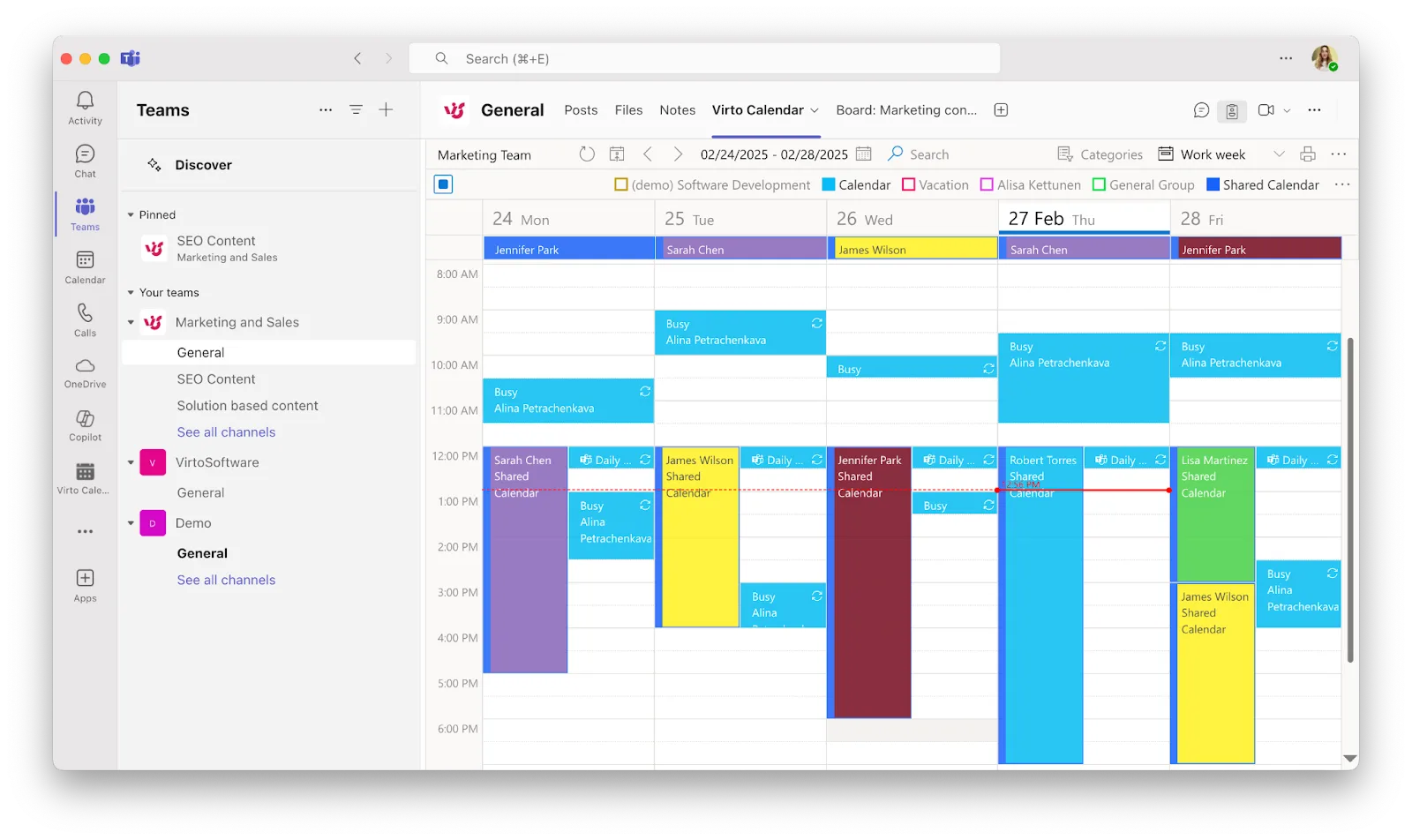
Virto Kanban Board App for Microsoft Teams
Visual task management right inside your workspace:
- Create multiple Kanban boards with customizable columns and cards to match your team’s workflow.
- Add custom fields to cards — priority, deadlines, assigned users, progress status — all editable in real time.
- Collaborate simultaneously without stepping on each other’s toes — updates appear instantly for everyone.
- Drag and drop tasks effortlessly between stages, making project progress crystal clear.
- Integrates with Microsoft Planner and To Do to keep all your tasks connected.
Perfect for Agile teams, marketing campaigns, product development, and daily to-dos.
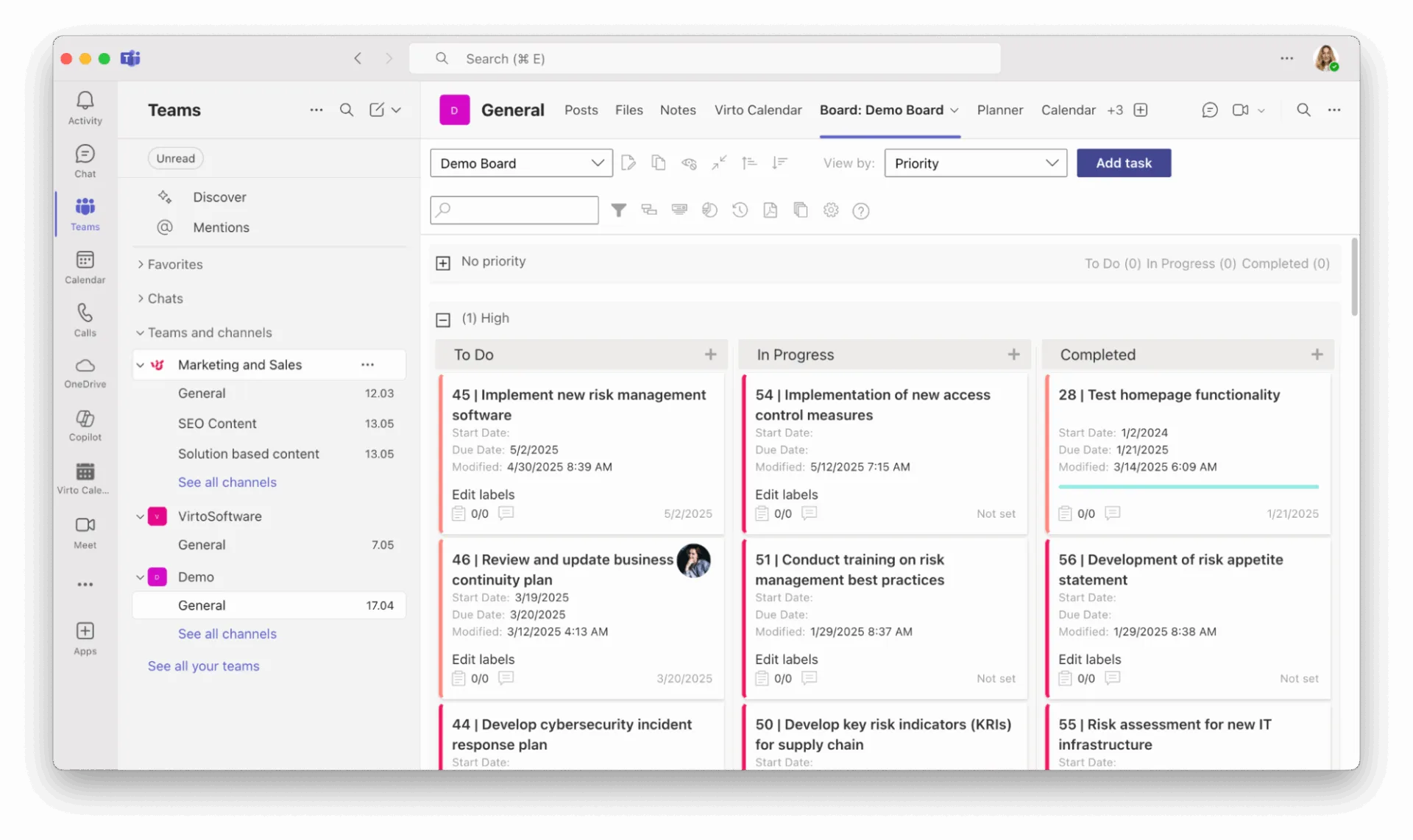
Virto Notifications & Reminders App
Stay on top of everything without lifting a finger:
- Set up automatic reminders for deadlines, upcoming meetings, task updates, or any important events.
- Choose how you want to be notified: in chat, via task card, or through private messages — whatever fits your style.
- Supports conditional reminders and recurring alerts, so you never forget that crucial follow-up.
- Helps improve accountability and keeps your team focused and disciplined without micromanagement.
Say goodbye to missed deadlines and hello to smooth workflows.
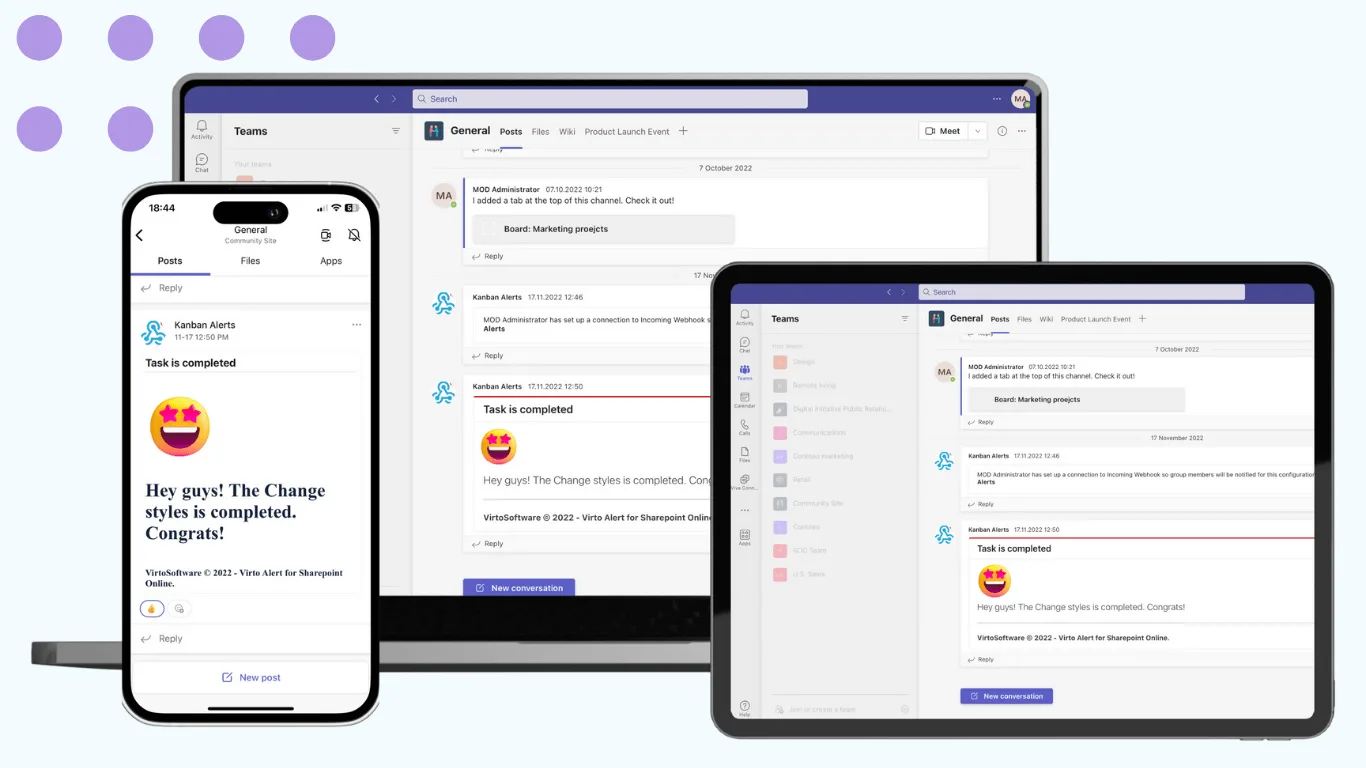
Virto Shared Calendar
The perfect tool to synchronize your entire team or department’s schedule:
- Centralized display of all events — project deadlines, meetings, holidays — visible to everyone who needs access.
- Powerful filtering options by categories, tags, or responsible team members so you find what matters fast.
- Multiple views including daily, weekly, monthly, and Gantt chart modes to fit your planning style.
- Supports timezone-aware scheduling — essential for global or hybrid teams working across regions.
- Integrates seamlessly with Microsoft Teams and Outlook calendars for one source of truth.
Ideal for coordinating across teams, offices, and time zones with zero confusion.

With Virtosoftware’s suite of apps for Microsoft Teams, your workspace evolves from a simple chat-and-call tool into a highly efficient, automated, and transparent environment. It’s perfect for teams ready to get more done without the chaos.
Wrapping Up
At the end of the day, Microsoft Teams vs Zoom isn’t a battle of good vs bad — it’s a question of purpose.
Zoom is your lightweight, plug-and-play solution for external communication: perfect for webinars, quick guest calls, and large-scale virtual events.
Microsoft Teams, on the other hand, is a fully integrated workspace built for internal collaboration — centralizing chats, calls, tasks, and files, especially if you’re already using the Microsoft 365 ecosystem.
If you’re team Teams, there’s even more good news: you can seriously upgrade your experience by adding Virtosoftware tools into the mix. Whether it’s smart calendar scheduling, visual Kanban boards, Gantt charts, automated reminders, or custom forms and polls — Virtosoftware helps turn Teams into a productivity powerhouse.
So before you settle the Zoom vs Teams debate once and for all, ask yourself what your team really needs — and if it’s Teams, consider giving it a serious boost with Virtosoftware apps designed to work where your team already lives.
💡 Want more tips like this?
Check out our blog for real-world use cases, how-to guides, and productivity hacks that take your Teams experience to the next level.