Remember when managing your calendar meant juggling endless emails, sticky notes, and those “sorry, can we reschedule?” messages? Those days are fading fast. Today, an AI scheduling assistant can step in as your personal time manager—whether you call it an AI schedule maker, an AI calendar assistant, or simply the best AI scheduler you’ve ever met.
These AI scheduling tools are becoming the quiet powerhouses of modern productivity. From handling team stand-ups to freeing your Friday evenings, a scheduler AI makes sure your time works for you. They’re no longer just “nice-to-have gadgets”; the right AI scheduling app is now central to both personal and team workflows.
Of course, there’s no one-size-fits-all. Maybe you need an AI meeting scheduler that automatically finds the best slot, or perhaps an AI schedule generator to plan an entire workweek. Some prefer a lightweight AI scheduling assistant free version for simple tasks, while others lean on full-fledged AI scheduling software for enterprise-level chaos. Choosing the best AI scheduling assistant really comes down to what you’re optimizing for: meetings, task management, or full-on AI powered scheduling of your life.
In this article, we’ll break down what a scheduling assistant AI actually is, how AI for scheduling works behind the scenes, and what to expect when using AI for scheduling your day. We’ll compare the leading AI scheduling tools, highlight their perks and pitfalls, show real-world use cases, and share tips on picking the AI schedule planner that won’t just manage your time—but actually give you some of it back.
What Is an AI Scheduling Assistant and Why Do You Need One?
Before we dive into the details, let’s clear the air: what exactly counts as an AI scheduling assistant? You’ve probably heard the buzzwords—AI scheduler, AI schedule maker, AI calendar assistant—but they all point to the same idea: a smart digital helper that takes the pain out of planning.
So instead of battling spreadsheets, sticky notes, and endless email chains, you hand the job over to an AI scheduling tool that’s built to understand time management better than most of us humans. Let’s break down how it works.
Definition and concept
An AI scheduling assistant isn’t just another calendar with fancy buttons. Think of it as a brainy sidekick powered by machine learning and data analysis. Instead of you manually shuffling tasks and meetings around, this tool figures out the best slots automatically.
Unlike a regular calendar, an AI scheduler doesn’t wait for you to fill every box yourself. It considers your priorities, your teammates’ availability, different time zones, working hours, and even personal preferences (yes, it remembers that you don’t want Monday mornings hijacked by meetings).
In short: a scheduling assistant AI looks beyond your current calendar and actually understands the bigger picture—deadlines, task importance, meeting lengths, and even your focus patterns. For example, an AI schedule planner could build your entire workweek: spreading out tasks by priority, reserving focus blocks for deep work, and leaving breathing room for last-minute calls.
👉Is there an AI for scheduling? Can AI generate a schedule? Absolutely. Modern AI scheduling tools are built to do exactly that—turn your chaos into a balanced, optimized plan.
Core features of an AI scheduling assistant
1. Automatic planning across time zones and priorities
A solid AI meeting scheduler scans everyone’s calendars—factoring in time zones, working hours, and availability—then proposes the most logical slot. No endless “Does 2 PM work for you?” email chains required.
2. Optimizing your day based on productivity patterns
Some AI scheduling software doesn’t just know when you’re free, it knows when you’re sharp. If you usually hit peak focus between 9–11 AM, the AI schedule generator keeps that time protected for deep work and pushes meetings into your less productive hours.
3. Integration with calendars, email, and chat tools
The best AI scheduling apps connect seamlessly with Outlook, Google Calendar, Microsoft Teams, Slack, and more. That way, your AI schedule maker doesn’t just build a plan—it also sends invites, reminders, confirmations, and updates straight into the tools you already use.
4. Predictive scheduling
Some AI scheduling tools can spot patterns: recurring tasks, seasonal peaks, or weekly team syncs. Based on that, your AI schedule practically writes itself—anticipating what’s next before you even add it.
Why AI scheduling is becoming essential
So, why is AI powered scheduling suddenly on everyone’s radar? Three big reasons:
1. Overloaded professionals
We’re drowning in tasks, meetings, and interactions. Manual planning just can’t keep up with the sheer volume and speed of modern work. Using AI for scheduling cuts the noise and gives professionals a fighting chance.
2. Distributed and hybrid teams
With people working across time zones, flexible schedules, and often asynchronously, the “find a time that works” game becomes impossible without a scheduling AI tool. A smart AI assistant scheduling system prevents chaos and wasted hours in back-and-forth communication.
3. Productivity pressure
Every company wants to do more with less. Automating routine scheduling is a no-brainer. A good AI scheduling tool lets managers and teams focus on actual work instead of playing calendar Tetris.
At the end of the day, AI based scheduling isn’t just about saving clicks—it’s about saving your brainpower. Whether you’re testing an AI scheduling assistant free version or investing in the best AI scheduler out there, the goal is the same: less time planning, more time doing.
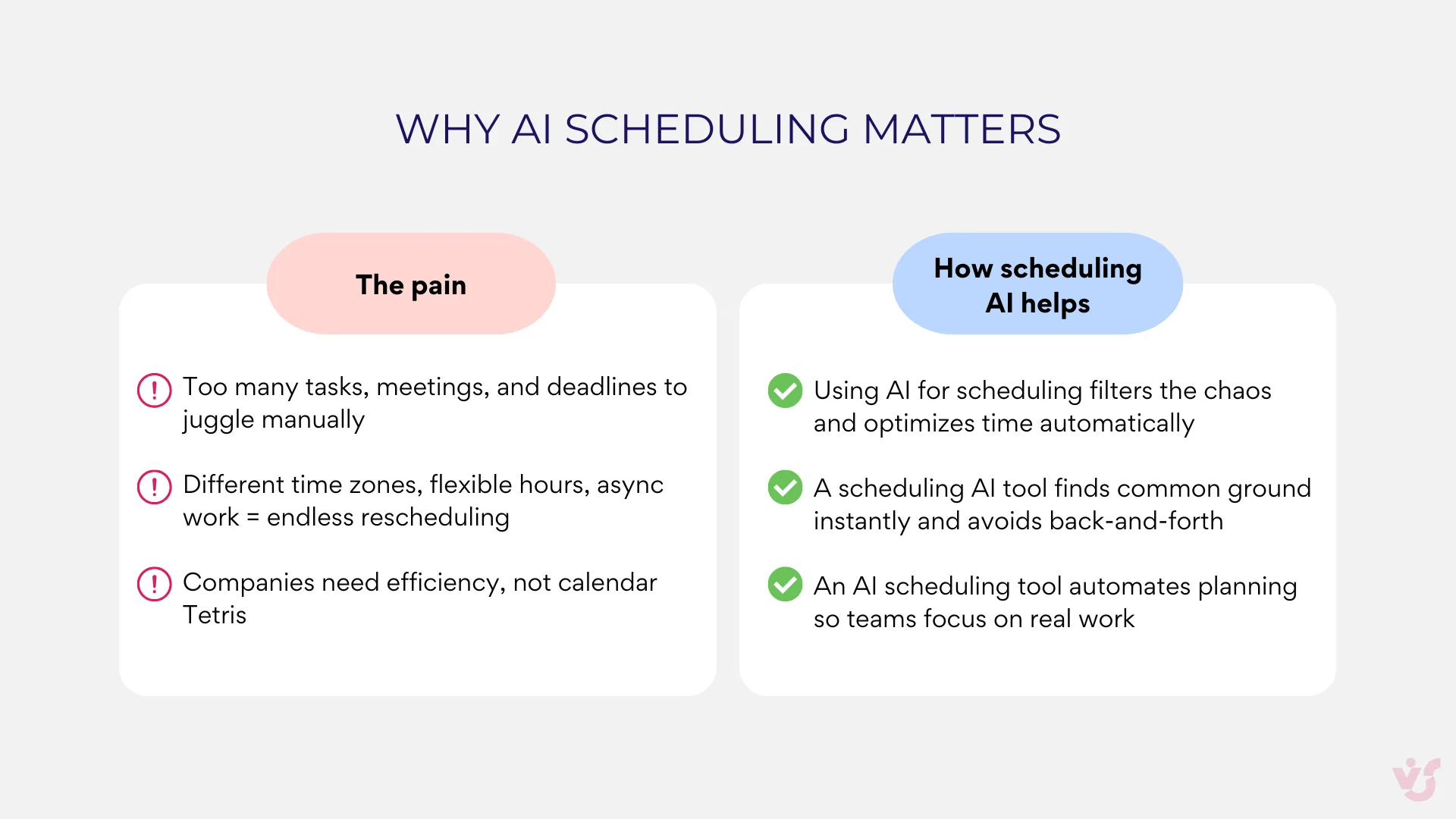
How Does an AI Scheduling Assistant Actually Work?
So, what’s under the hood of an AI scheduling assistant? It’s not magic (though it feels like it). These tools combine machine learning, natural language processing, and behavioral analytics to make scheduling smarter, faster, and way less painful.
Mechanisms and technologies
Machine learning at the core
Every AI scheduler learns from you. It studies your past meetings, daily patterns, and preferences, then adjusts recommendations. The more you use it, the sharper it gets—like an AI scheduling tool that evolves into your personal AI schedule planner.
Natural language processing (NLP)
This is what allows an AI calendar assistant to understand plain requests like “Schedule a call with Anna next Thursday” or “Block time for the monthly report.” NLP turns your text (or even voice commands) into actual calendar actions. No coding, no clicking through menus—just talk to your AI scheduling app.
Contextual and behavioral analysis
Here’s where AI powered scheduling goes next-level. Instead of just dropping meetings into open slots, scheduling AI tools look at context: task importance, dependencies, deadlines, meeting length, even your behavior. (Decline Monday morning calls a lot? The AI meeting scheduler learns to stop trying.)
How AI scheduling boosts productivity
Why are AI scheduling tools so effective? Because they strip away the repetitive admin work and give you back time to actually… work.
1. Automation of routine tasks
Forget manually comparing calendars or sending invites. Tools like Reclaim, Clockwise, or Clara scan everyone’s availability, pick the best time, and fire off the invites automatically. A scheduler AI also handles rescheduling, reminders, and updates—no more “Oops, I forgot to send that meeting link.”
2. Data-driven optimization
AI scheduling software doesn’t just manage your time; it optimizes it. By analyzing when you’re most productive, it protects those hours for deep work and shifts lighter tasks elsewhere. If you always postpone a certain task, the AI schedule generator might suggest changing your approach or rethinking priorities.
What tasks can you automate with scheduling AI?
The list is longer than you think. A good AI scheduling assistant free or paid version can handle:
- Meetings, calls, and team events – The AI assistant scheduling system negotiates the time, sends out invites, and handles notifications.
- Project or shift schedules – An AI based scheduling app can generate entire project timelines, distribute tasks across teammates, and even factor in vacations or workload.
- Rescheduling when things change – If deadlines shift, someone’s out sick, or new priorities pop up, the AI schedule maker instantly suggests an updated plan.
- Reminders and alerts – From missed deadlines to last-minute calendar changes, a scheduling AI tool makes sure nothing slips through the cracks.
In short: AI tools for scheduling don’t just book time—they manage it, protect it, and keep it flexible when life inevitably throws curveballs.
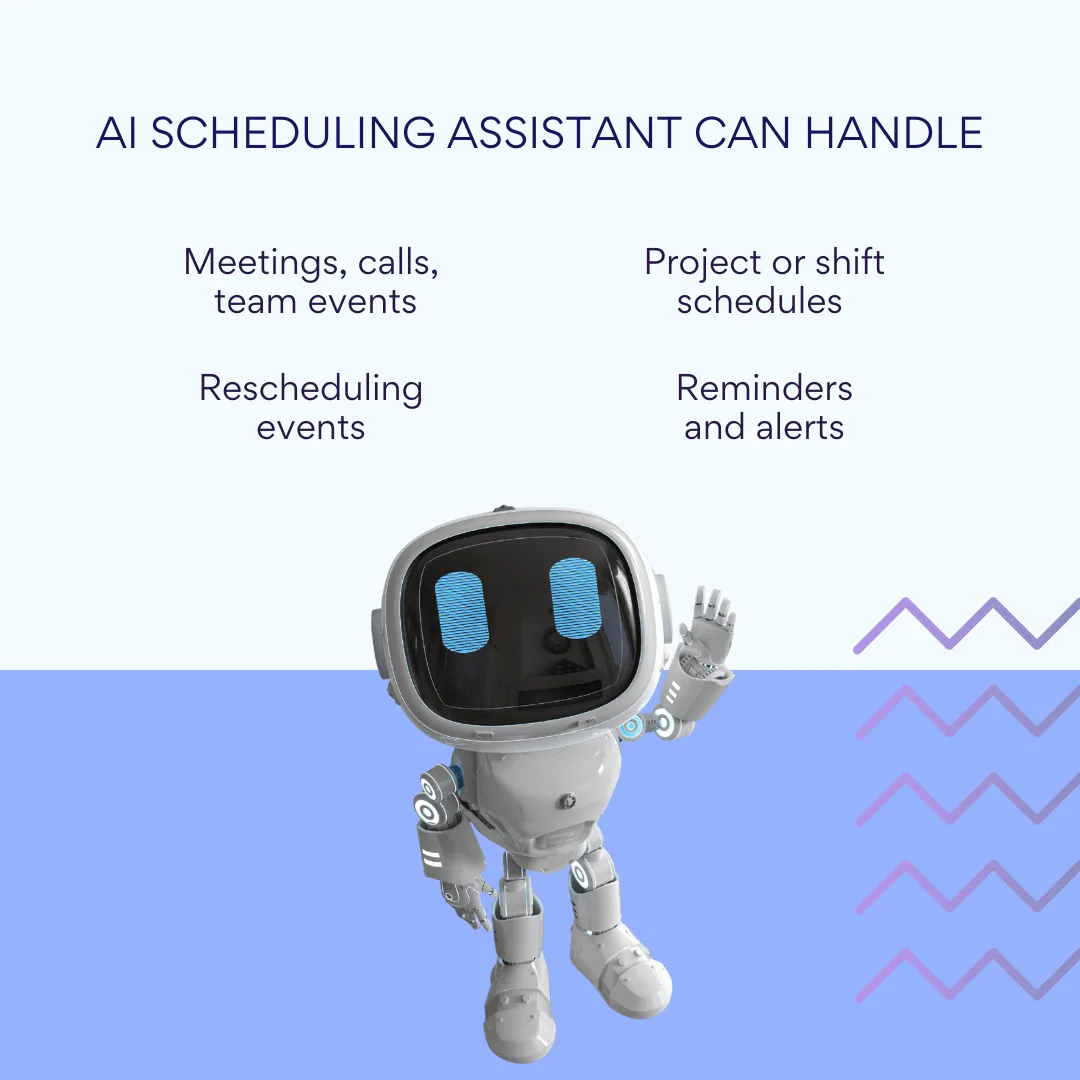
The Advantages and Limitations of an AI Scheduling Assistant
Like any good sidekick, an AI scheduling assistant has superpowers—but also a few quirks you’ll want to keep in mind. Let’s unpack both sides.
The advantages
✅Time saved, brain freed
Instead of drowning in endless “Does Tuesday at 3 work for you?” threads, a scheduler AI handles the busywork. It scans calendars, matches priorities, and locks in the slot—leaving you free to focus on, well, actual work. For teams, this means fewer hours wasted on back-and-forth and more hours spent moving projects forward.
✅Lightning-fast adaptability
Meetings get canceled, deadlines move, people drop off calls—it’s chaos. But a smart AI scheduling tool adjusts instantly. If someone suddenly becomes unavailable, the AI meeting scheduler suggests new times, updates everyone, and syncs calendars automatically. No panic, no confusion.
✅Support when the team is overloaded
When everyone’s calendar looks like a Tetris nightmare, AI scheduling apps can propose creative solutions: async updates, task delegation, or rescheduling lower-priority meetings. In other words, a good AI scheduling assistant free or paid version doesn’t just book time—it helps teams breathe again.
✅Smarter planning across variables
Unlike a static calendar, an AI schedule maker considers time zones, personal work rhythms, task importance, and even habits. Hate Monday morning meetings? Your AI schedule planner remembers and avoids them. That’s AI powered scheduling at its best: personal, contextual, and human-aware.
The limitations
⚠️Data gaps = weaker results
If the AI scheduler can’t access enough info—like private calendars or missing task history—it’s running half-blind. The suggestions might feel off, forcing you to tweak things manually.
⚠️Integration makes or breaks it
The magic of AI scheduling software depends on smooth integrations. If your AI scheduling assistant doesn’t play nicely with Outlook, Google Calendar, Teams, or Slack, you’ll hit frustrating walls.
⚠️Setup is not “set and forget”
For a scheduling AI tool to really shine, you need proper setup: calendar permissions, work hours, time zones, roles, and preferences. Skip this, and your AI schedule generator won’t be nearly as accurate.
⚠️The human trust factor
Let’s be honest: some people just don’t trust automation. They fear losing control or waking up to a calendar that feels… alien. That’s why the best AI schedulers provide explainable suggestions and leave room for manual tweaks. After all, AI for scheduling works best when it collaborates, not dictates.
Summary
Here’s the quick snapshot: what you gain (and what you need to watch out for) when using an AI scheduling assistant.
| Advantages of AI scheduling assistants | Limitations of AI scheduling assistants |
| ✅Time savingsA scheduler AI automates invites, slot-finding, and reminders | ⚠️Data gapsWithout full calendar/task info, an AI scheduler may give weak suggestions |
| ✅Fast adaptabilityAn AI meeting scheduler instantly adjusts to cancellations or changes | ⚠️Integration issuesPoor connections with Outlook, Google Calendar, Teams, Slack = frustration |
| ✅Team supportAI scheduling tools ease overload with async options & smart rescheduling | ⚠️Setup requiredA scheduling AI tool needs access, work hours, and preferences to work well |
| ✅Smarter planningAI schedule makers consider time zones, habits, priorities | ⚠️Trust barriersSome users resist AI for scheduling, fearing loss of control |
The Best AI Scheduling Assistants
So… what is the best AI scheduling assistant out there? The answer is: it depends on who you are and what you need. Some tools are laser-focused on personal productivity, others shine in team scheduling, and a few act like full-blown AI scheduling software for enterprises. Let’s explore the heavy-hitters.
Quick overview of popular AI scheduling tools
Motion
What it is: A powerhouse AI schedule maker that builds daily plans automatically.
Best for: Individuals who want a hyper-structured calendar without micromanaging it.
Pros: Excellent at task prioritization and rescheduling when plans change.
Cons: Can feel a little rigid if you prefer flexibility.
Reclaim.ai
What it is: An AI scheduling tool that balances tasks, habits, and meetings inside Google Calendar.
Best for: Knowledge workers who want to protect focus time.
Pros: Smart habit tracking, auto-adjusting tasks, clean UI.
Cons: Works best if you live inside Google’s ecosystem.
Clockwise
What it is: A scheduling AI tool that optimizes your calendar around focus blocks.
Best for: Teams battling meeting overload.
Pros: Great for reducing calendar chaos, strong team-oriented features.
Cons: Best results require everyone on the team to use it.
Clara
What it is: An AI meeting scheduler that works like a personal assistant via email.
Best for: Professionals who do a lot of external scheduling.
Pros: Natural-language scheduling, handles back-and-forth for you.
Cons: Less suited for internal team planning.
x.ai (now integrated into Bizzabo)
What it was: A popular AI assistant scheduling tool that automated meeting coordination by email.
Best for: Event organizers (post-integration).
Pros: Strong automation, natural communication style.
Cons: Now niche, no longer a standalone product.
Scheduler for Microsoft 365
What it is: A built-in AI scheduling assistant tightly integrated with Microsoft’s suite.
Best for: Enterprise teams already using Microsoft 365.
Pros: Native integration, enterprise security, familiar interface.
Cons: Limited outside Microsoft’s ecosystem.
Microsoft Copilot (Outlook)
What it is: Microsoft’s new AI powered scheduling feature inside Outlook.
Best for: Teams wanting AI tools for scheduling meetings directly in their email flow.
Pros: Deep integration, explains decisions, context-aware scheduling.
Cons: Still rolling out, some features gated behind premium tiers.
Google Calendar with Duet AI
What it is: Google’s native AI scheduling app, now upgraded with Duet AI.
Best for: Anyone already in Google Workspace.
Pros: Free version available, easy adoption.
Cons: Limited compared to dedicated AI scheduling assistants like Motion or Reclaim.
Comparison of AI scheduling assistants
Here’s the cheat sheet — because nobody wants to read a wall of text when comparing AI scheduling.
| Tool | Integrations | Automation | Team Support | Price | Ease of Use | Security | Scalability |
| Motion | Google, Outlook | High (auto-rescheduling, prioritization) | Low | Paid | Medium | Standard | Scales for individuals |
| Reclaim.ai | Google Workspace | High (habits, smart tasks) | Medium | Free + Paid | Easy | Standard | Scales for SMBs |
| Clockwise | Google, Slack | Medium (focus time optimization) | High | Free + Paid | Easy | Standard | Best with full teams |
| Clara | Email-based | High (handles communication) | Low | Paid | Easy | High | Scales for individuals |
| x.ai | Email (legacy) | High | Medium (event focus) | Legacy | Medium | Standard | Niche, post-integration |
| Scheduler for Microsoft 365 | Full Microsoft 365 | Medium | High | Included in M365 | Easy | Enterprise-grade | Excellent for enterprise |
| Microsoft Copilot (Outlook) | Outlook, Teams | High | High | Premium | Easy | Enterprise-grade | Enterprise-focused |
| Google Calendar + Duet AI | Google Workspace | Medium | Medium | Free + Paid | Very easy | Standard | Best for SMBs/individuals |
👉What is the best AI scheduling assistant? There isn’t a single “best” option; it depends on whether you want AI schedule planning for personal productivity or enterprise-level scheduling AI.
👉Does Microsoft have an AI scheduling assistant? Yes, Microsoft does have an AI scheduling assistant—Scheduler for Microsoft 365 and Outlook Copilot.
How to choose the right AI scheduling tool
Picking the best AI scheduler comes down to matching features with your workflow:
- Automation level: Do you want a full AI schedule generator (like Motion/Reclaim) or just lighter assistance?
- Ecosystem fit: Using Microsoft 365, Google Workspace, Slack, Zoom, or Asana? Choose a scheduling AI tool that integrates seamlessly.
- Personal vs. team needs: If you need solo productivity boosts, Motion and Reclaim shine. For corporate integration, Microsoft Scheduler or Google Duet AI are stronger.
- Transparency & control: The best AI scheduling assistants explain their choices and let you override.
- Interface & accessibility: Clean UI, mobile apps, and easy onboarding are must-haves for adoption.
- Scalability: Can it grow from a single user to an entire department?
- Budget: Free options exist (Google, Microsoft), but paid AI scheduling apps unlock advanced automation.
- Security: Look for SOC2, GDPR compliance, encryption, and access controls—especially in corporate setups.
The bottom line: AI based scheduling isn’t about finding “the one best tool.” It’s about finding the AI scheduling assistant that fits your goals—whether that’s Motion and Reclaim for personal productivity, or Microsoft and Google for enterprise integration.
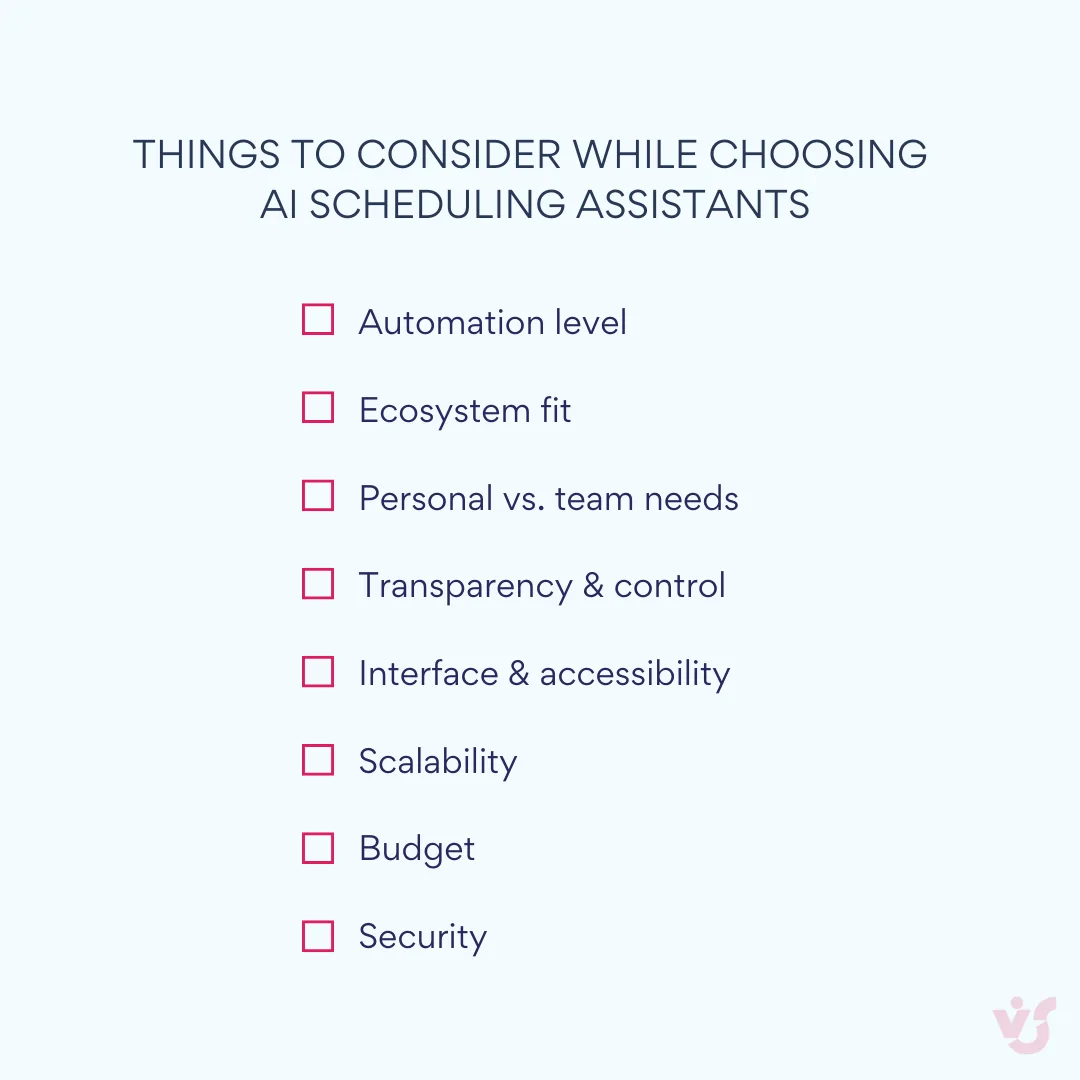
How AI Scheduling Assistants Work in Real Life
How do people actually use an AI scheduling assistant in their daily work? Beyond the buzzwords, these tools solve very practical problems—from managing a personal calendar to orchestrating complex team workflows. Let’s look at real-life scenarios.
Personal productivity
🗓️Planning your workday
An AI scheduling assistant or AI schedule maker automatically arranges your daily tasks, prioritizing deadlines and peak productivity hours. Think of it as your personal AI schedule planner that knows when you’re sharpest.
🔁Automating recurring tasks
Weekly standups, reporting, or planning blocks? An AI scheduling tool or AI scheduling app drops them into your AI calendar assistant so you don’t waste time re-creating events.
🔒Protecting focus time
With a scheduling assistant AI, your calendar finally has guardrails. The AI scheduler blocks focus hours and keeps meetings out of your deep work zones.
Team collaboration
🏃Sprint and project meetings
AI scheduling tools like Reclaim or Clockwise act as AI powered scheduling assistants, aligning retros, sprint planning, and syncs across distributed teams.
👥Interview scheduling
Recruiting teams swear by AI meeting schedulers and AI scheduling software. These tools sync candidate availability with recruiter and hiring manager calendars in seconds.
📢Marketing campaigns & deadlines
An AI calendar assistant helps teams track campaign launches, content approvals, and email drops. If dates shift, the AI for scheduling engine instantly adjusts tasks and updates everyone.
HR & Workforce management
⏰Shift scheduling
AI based scheduling systems or scheduler AI tools build balanced shift plans, factoring in employee preferences, contracts, and required coverage.
🌴Vacations & time off
An AI scheduling assistant free tier can already manage leave requests, track public holidays, and prevent double-booking across teams.
🔄Adaptive rescheduling
If shifts change, an AI schedule generator or AI assistant scheduling tool automatically updates calendars, notifies staff, and keeps compliance intact.
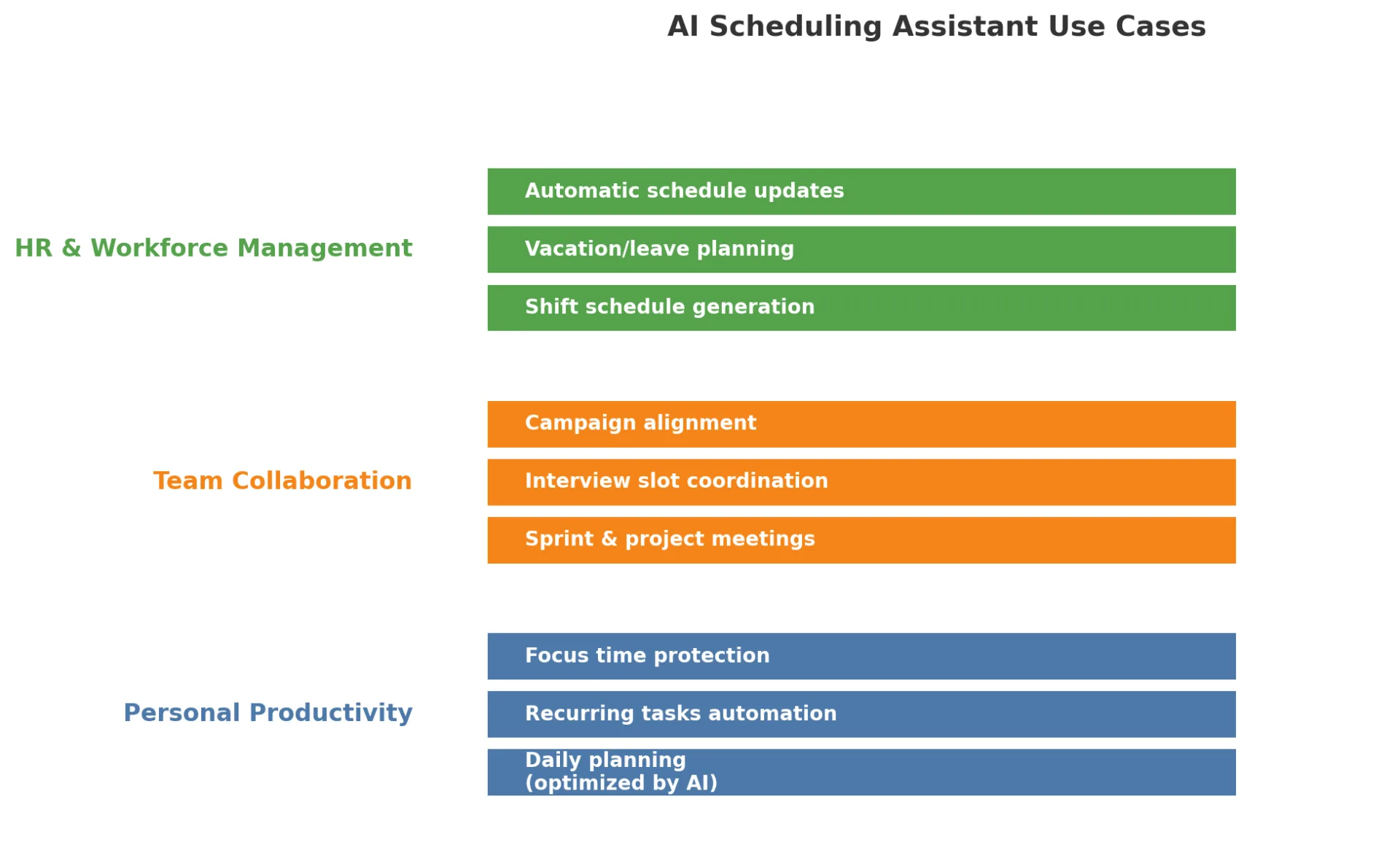
Virto Shared Calendar, Virto Kanban Board & the Road to AI Scheduling
We’re not going to pretend: today, Virto Shared Calendar and Virto Kanban Board aren’t full-blown AI scheduling assistants yet. But here’s the fun part: they’re already laying the groundwork for the future of AI powered scheduling.
When the time comes (and yes, we’re planning to bring AI into our products), this section will get an upgrade. For now, think of Virto tools as the perfect pre-AI scheduling stage: they organize your data, automate the boring stuff, and keep teams aligned — exactly what any AI scheduler or AI scheduling tool will need to thrive.
The bridge to AI scheduling
- Virto Shared Calendar and Virto Kanban Board aren’t full AI scheduling assistants (yet) — but they’re powerful enablers of smarter planning.
- Virto Shared Calendar brings structured, reliable calendar data that’s perfect fuel for future AI based scheduling.
- Virto Kanban Board streamlines task management and adds automation rules, giving teams a head start before AI scheduling tools even step in.
- Both apps integrate deeply with Microsoft 365 and Teams, making the transition from classic planning to AI scheduling software smooth and natural.
Virto Shared Calendar: your smart team hub
The Virto Shared Calendar App is a team superpower inside Microsoft Teams and Microsoft 365. It’s more than just a calendar — it’s the foundation for future AI schedule planners and AI calendar assistants.
Key features:
✅Combine calendars from Outlook, SharePoint, and Exchange into one big picture.
✅Color coding and filters to keep chaos under control.
✅Team-wide planning of meetings, shifts, vacations, and events.
✅Tight integration with SharePoint task lists = a holistic workflow view.
✅Power Automate integration for quick automation (like reminders or updates).
Why it matters: A shared calendar full of structured, organized data is exactly what an AI schedule generator or scheduling AI tool needs to analyze, optimize, and suggest the smartest possible plan.
Virto Kanban Board: visual flow meets automation
The Virto Kanban Board App comes in two flavors: for Microsoft Teams and for SharePoint Online & Microsoft 365. Whichever you choose, it transforms your workspace into a visual command center for tasks. With customizable workflows and built-in automation, it’s already nudging into the territory of AI scheduling tools by streamlining routine processes and reducing manual overhead.
Highlights:
✅Custom statuses & columns = reflect your team’s real processes.
✅Business rules & triggers — like auto-notifying someone when a deadline is close.
✅Power Automate integration to kick off reminders or workflows.
✅Calendar connections 🗓️ = see how tasks map to time slots.
Why it matters: it builds discipline, transparency, and a data-driven workflow culture. In other words: the perfect runway for AI assistant scheduling in the near future.
Why start here (before full AI Scheduling)
- Low entry barrier – no need to launch full AI scheduling software today. Just add Virto apps to your Microsoft 365 setup.
- Transparency boost – everyone sees statuses, deadlines, and task ownership = fewer conflicts.
- Flexibility – marketing, IT, HR… every team can adapt these tools to their flow.
- Future-proof – when you’re ready for the best AI scheduler, your data is already clean, structured, and waiting for AI to plug in.
✨ TL;DR: Virto Shared Calendar + Virto Kanban Board = your warm-up round for AI scheduling assistants, AI meeting schedulers, and the next wave of AI powered scheduling.
Explore Our Use Cases for AI Scheduling Assistant
Conclusion: From Calendars to AI Scheduling
Not long ago, the idea of an AI scheduling assistant sounded like sci-fi. Today, AI scheduling tools are becoming everyday productivity boosters — helping people and teams cut through the noise, reclaim focus time, and avoid endless “When are you free?” email chains.
A good AI scheduler doesn’t just drop tasks on a timeline. It learns your priorities, respects deadlines, adapts to time zones, and even remembers little quirks — like your no-meeting Mondays. Whether you’re using an AI meeting scheduler, an AI schedule generator, or a full AI scheduling app, the goal is always the same: less chaos, more flow.
Of course, not every organization is ready to go all-in with AI powered scheduling today. That’s where hybrid tools shine. Virto Shared Calendar gives you structured, transparent team scheduling inside Microsoft 365, while the Virto Kanban Board (available for Microsoft Teams and for SharePoint Online & Microsoft 365) turns workflows into a visual, rule-driven system. Together, they create the perfect foundation for using AI for scheduling tomorrow.
✨ Bottom line: Start with Virto tools for clarity and structure. Layer on the best AI scheduling assistants as your team grows. The future of scheduling isn’t manual — it’s intelligent, adaptive, and AI-driven.







