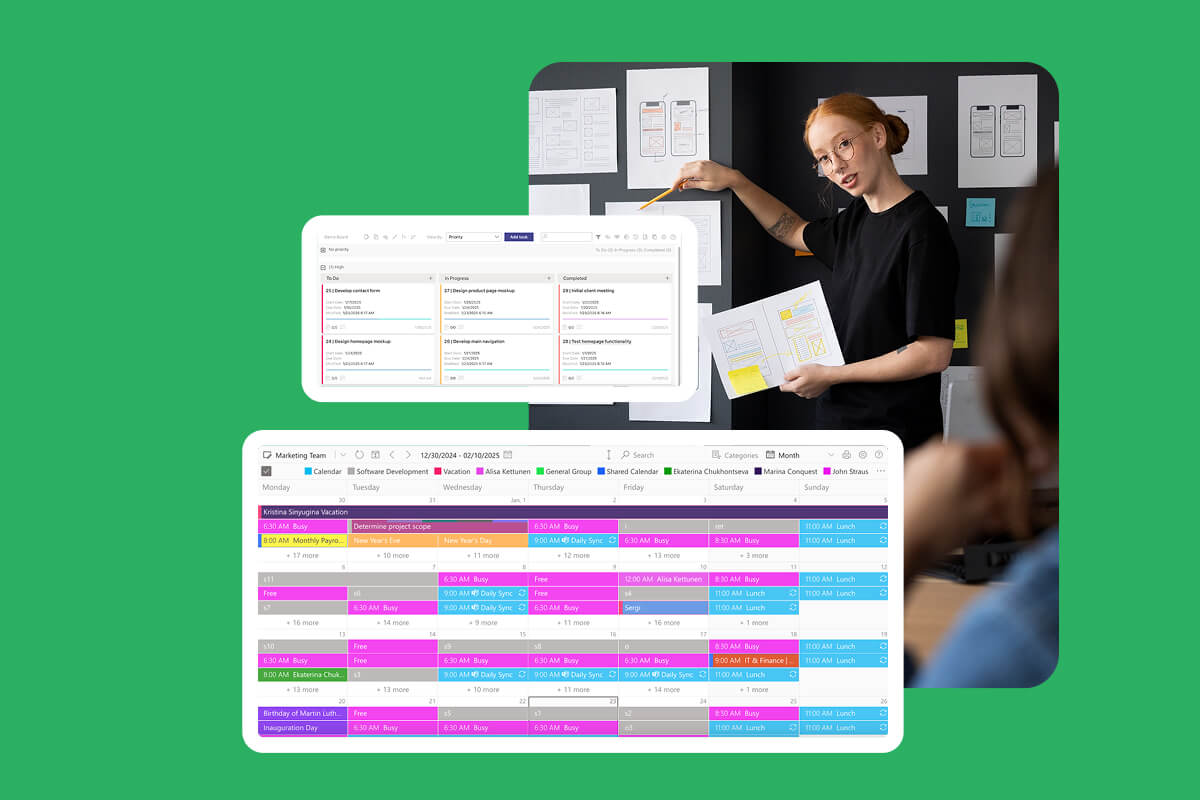Productivity tools are no longer standalone applications but interconnected ecosystems that power business operations. Microsoft 365 represents far more than the traditional Office suite many have grown familiar with over decades—it has evolved into a comprehensive platform of business solutions designed to enhance collaboration, streamline workflows, and secure organizational data across devices and locations.
At the heart of this ecosystem lies Microsoft 365 Apps for Enterprise, a premium subscription plan specifically engineered for organizations with demanding requirements for productivity, security, and operational flexibility. This subscription package delivers the robust capabilities businesses need to thrive in increasingly complex digital environments while providing the familiar Microsoft applications users have come to rely on.
The purpose of this article is to provide a clear and comprehensive overview of Microsoft 365 Apps for Enterprise. We’ll explore what this subscription plan includes, its standout features, and the benefits it brings to businesses of all sizes. Whether you’re looking to enhance collaboration, strengthen security, or enable seamless remote work, this article will break down how this suite can help.
Additionally, we’ll share recommendations for complementary Microsoft 365 applications and tools that further extend its capabilities, helping you maximize value and productivity across your organization.
What Is Microsoft 365 Apps for Enterprise?
Microsoft 365 Apps for Enterprise is a cornerstone of Microsoft’s productivity offerings, tailored for businesses that demand enterprise-grade tools to optimize productivity, enhance security, and streamline workflows. More than just a collection of applications, it provides a comprehensive, cloud-enabled ecosystem that supports modern work environments while addressing the complex needs of medium to large organizations.
What is Microsoft 365 Apps for Enterprise?
Microsoft 365 Apps for Enterprise is a subscription-based service that offers the enterprise version of Microsoft Office applications. This plan is designed for organizations that require advanced capabilities, enhanced security measures, and greater flexibility in managing digital workflows. Unlike the consumer or small business versions, this enterprise-focused subscription includes comprehensive features, administration tools, and advanced security controls to meet the demands of highly collaborative and secure environments.
What’s included in the subscription?
The Microsoft 365 Apps Enterprise subscription includes:
- Word, Excel, and PowerPoint: Industry-standard applications for document creation, data analysis, and presentation development.
- Outlook: An enterprise-grade email and calendar system that integrates seamlessly with other Microsoft applications, enabling efficient communication and scheduling.
- OneDrive for Business: Each user receives 1 TB of cloud storage, supporting secure document collaboration, version control, and synchronization across devices.
- Microsoft Teams: A central hub for team communication, video conferencing, and collaboration, facilitating streamlined workflows across departments.
- Access and Publisher (Windows only): Advanced tools for database management and professional publication layout design.
- Automatic Updates: Users gain continuous access to the latest features, monthly updates, and critical security enhancements.
- Centralized Administration: IT administrators can deploy, configure, and manage applications across the organization using robust management tools.
- Multi-Device Installation: Each license supports installation on up to five devices per user, aligning with today’s flexible and remote work environments.
The evolution from Office 365 ProPlus
In April 2020, Microsoft rebranded “Office 365 ProPlus” to “Microsoft 365 Apps for Enterprise.” This change reflected Microsoft’s shift to a cloud-first, subscription-driven model, emphasizing a unified ecosystem of productivity tools. The rebranding wasn’t just a name change—it highlighted the integration of intelligent cloud services, advanced security, and continuous updates that define the modern Microsoft 365 experience.
👉 What is the old name for Microsoft 365 Apps for Enterprise? The old name for Microsoft 365 Apps for Enterprise was Office 365 ProPlus, rebranded in April 2020 to align with Microsoft’s broader strategy of delivering integrated, cloud-powered productivity solutions.
Microsoft 365 for Enterprise Overview: What’s Included in Different Microsoft 365 Enterprise Plans
Microsoft 365 offers a range of enterprise plans designed to meet the needs of businesses of all sizes. Below is a detailed breakdown of what’s included in the three primary Microsoft 365 enterprise plans—E3, E5, and F3—based on the latest information.
Microsoft 365 E3
Price: £29.00/user/month (paid yearly, excluding VAT)
Best For: Organizations needing a balance of productivity tools, security, and cloud storage without advanced analytics.
Included features:
- Office Apps: Full access to Microsoft 365 apps for desktop and mobile, including Word, Excel, PowerPoint, and Outlook.
- Windows for Enterprise: Enterprise-grade Windows 11 capabilities for enhanced productivity and security.
- Cloud Storage: 1 TB of OneDrive cloud storage per user for document collaboration and synchronization.
- Core Security: Identity management and security features to protect organizational data.
- Add-On Option: Microsoft 365 Copilot, a powerful AI assistant to streamline workflows, is available as an add-on.
- Apps and Services:
- Outlook, SharePoint, OneDrive, Microsoft Stream, and Viva Insights.
- Specialized tools like Access (PC only) and Bookings.
- Collaboration tools like Planner, To Do, and Microsoft Loop.
Limitations: This plan excludes advanced security, compliance, and analytics options available in higher tiers.
Microsoft 365 E5
Price: £47.10/user/month (paid yearly, excluding VAT)
Best For: Organizations requiring advanced security, compliance, and data analytics capabilities.
Included features: Includes everything in E3, plus:
- Advanced Security: Enhanced threat protection, compliance tools, and identity protection features.
- Scalable Analytics: Access to Power BI Pro, allowing organizations to analyze and visualize business data with ease.
- Microsoft 365 Copilot: Available as an add-on to supercharge productivity through AI-driven insights.
- Apps and Services:
- Includes all tools from E3, with the addition of Power BI Pro, which provides rich data analytics functionality.
Why Choose E5? This plan is tailored for enterprises emphasizing security and data-driven decision-making. It’s ideal for organizations managing sensitive data or requiring advanced compliance features.
Microsoft 365 F3
Price: £6.20/user/month (paid yearly, excluding VAT)
Best For: Frontline workers who need lightweight productivity tools and basic collaboration features.
Included features:
- Web and Mobile Apps: Access to web and mobile versions of Microsoft 365 apps, including Word, Excel, and PowerPoint.
- Collaboration Tools:
- Microsoft Teams: Centralized hub for communication, meetings, and collaboration.
- Outlook for email and calendar management.
- SharePoint and OneDrive for file storage and sharing.
- Security: Standard security capabilities to protect sensitive information.
- Custom Apps: Build and automate workflows with Power Apps and Power Automate.
- Microsoft 365 Copilot: Available as an add-on for AI-powered assistance.
Limitations:
- Does not include desktop versions of apps like Word, Excel, or PowerPoint.
- Limited OneDrive storage (2 GB per user).
- Lacks enterprise-grade security and management features available in E3 and E5.
Key comparisons across plans
| Feature | Microsoft 365 E3 | Microsoft 365 E5 | Microsoft 365 F3 |
| Office apps | Desktop & mobile | Desktop & mobile | Web & mobile only |
| Cloud storage | 1 TB per user | 1 TB per user | 2 GB per user |
| Security | Core security features | Advanced security & compliance | Standard security |
| Analytics | Not included | Power BI Pro included | Not included |
| Microsoft Teams | Available | Available | Available |
| AI Assistant (Copilot) | Add-on option | Add-on option | Add-on option |
| Best for | General enterprise use | Data-driven enterprises | Frontline workers |
Microsoft 365 Copilot, an AI assistant, is available as an add-on for all plans. It leverages artificial intelligence to improve productivity, streamline workflows, and deliver actionable insights. Although not included by default, it offers significant value for organizations looking to maximize efficiency.
👉 So, what are the Microsoft 365 Apps for Enterprise? Microsoft 365 Apps for Enterprise is a subscription-based suite of premium Office applications like Word, Excel, PowerPoint, and Outlook, combined with cloud-based features such as 1 TB of OneDrive storage and enterprise-grade security. These apps are always up-to-date and can be installed on up to five PCs, tablets, and mobile devices per user. Designed for enterprises, it supports advanced collaboration, integration with services like SharePoint and Exchange, and flexible deployment options.
Key Highlights: Recent Updates to Microsoft 365 Apps
Microsoft 365 received several important updates across its Current Channel and Monthly Enterprise Channel in April 2025, catering to the diverse needs of enterprise users.
Current Channel Updates (Version 2503, Build 18623.20178, Released April 8, 2025)
The Current Channel provides the latest features as soon as they are ready, focusing on cutting-edge functionality for businesses.
New features:
- Excel dark mode: A highly anticipated feature, Dark Mode reduces eye strain during long working sessions, particularly in low-light environments. Users can access this feature via View > Switch Modes.
- Performance enhancements in Excel:
- Loading workbooks with large datasets (e.g., hundreds of thousands of geometric shapes) is now significantly faster, reducing load times from 30 minutes to just 45 seconds.
- Word and Excel Improvements:
- Files with extensive tracked changes and comments now open more quickly, addressing common bottlenecks in collaborative environments.
Monthly Enterprise Channel Updates (Version 2502, Build 18526.20286, Released April 15, 2025)
The Monthly Enterprise Channel prioritizes stability and predictability, ensuring critical fixes for enterprise environments.
Key fixes:
- Outlook:
- Resolved multiple encryption issues, including scenarios where encrypted items lost encryption during replies.
- Fixed Copilot email rendering issues and improved label inheritance for Azure Information Protection add-ins.
- PowerPoint:
- Adjusted sensitivity labeling watermarks for better consistency across apps.
- Disabled the Compare and Merge feature, with alternative guidance provided for tracking presentation changes.
- Project:
- Resolved resource leveling issues and data loss in Gantt chart visualizations, enhancing project management workflows.
- Access and OneNote:
- Fixed usability issues, including mouse wheel scrolling in Access and delayed ink rendering in OneNote.
Significant changes and retirements in 2025
Several strategic changes in Microsoft 365 scheduled for 2025 will require enterprises to adapt and plan:
- Classic Teams desktop app retirement:
- By July 1, 2025, the classic Teams desktop app will be retired. Enterprises must migrate to the new Teams app, which offers enhanced integration and streamlined workflows.
- End of support for Office 2016 and Office 2019:
- Support for these legacy versions will end on October 14, 2025, with no extended security updates. Enterprises should upgrade to Microsoft 365 Apps to maintain compliance and security.
- Retirement of Viva Topics and Viva Goals:
- Viva Topics will be retired in February 2025, and Viva Goals will follow in December 2025, impacting knowledge management and goal-setting workflows.
- OneNote for Windows 10 retirement:
- Support for the standalone Windows 10 version of OneNote ends in October 2025. Users are encouraged to transition to OneNote for Microsoft 365.

Ongoing enhancements and future directions
Microsoft is continuously enhancing its enterprise offerings with a focus on:
- Security: Advanced threat protection and zero-trust architecture remain at the forefront, ensuring enterprise data remains secure and compliant with regulations.
- Accessibility: Microsoft is expanding accessibility features to ensure inclusivity for all users across devices and platforms.
- Cloud services: Enhanced scalability and storage options allow enterprises to manage larger workloads seamlessly.
- AI-powered experiences: With tools like Microsoft 365 Copilot, enterprises can leverage AI for personalized productivity, workflow automation, and real-time insights.
Implications for enterprises
The recent updates and strategic changes reflect Microsoft’s commitment to modernizing enterprise productivity tools. However, businesses must proactively plan for upcoming retirements and end-of-support deadlines to ensure operational continuity and security. Key recommendations for enterprises:
- Upgrade legacy systems: Transition from Office 2016/2019 to Microsoft 365 Apps to maintain compliance and access the latest features.
- Migrate to the new Teams app: Begin planning the migration to the new Teams app before the classic version is retired in July 2025.
- Leverage new features: Utilize updates like Excel Dark Mode and enhanced performance for large datasets to improve productivity across teams.
Microsoft 365 continues to evolve, delivering essential updates and improvements that address the needs of modern enterprises. From new features like Excel Dark Mode to critical fixes enhancing app performance and stability, these updates ensure that enterprises remain productive, secure, and compliant. However, with major retirements like the classic Teams app and Office 2016/2019 on the horizon, businesses must act now to adapt to these changes while leveraging the latest innovations from Microsoft 365.
👉 For detailed release notes and guidance, visit the official Microsoft update channels:
Benefits of Microsoft 365 Apps for Enterprise
Microsoft 365 Apps Enterprise offers a versatile, secure, and collaborative platform that extends far beyond traditional office productivity tools. As businesses embrace digital transformation and hybrid work, this suite equips organizations with the flexibility and capabilities needed to thrive in today’s dynamic environments.
5-device license per user
The multi-device licensing model provides unparalleled flexibility for modern workforces:
- Each user can install Microsoft 365 applications (e.g., Word, Excel, PowerPoint, Outlook) on up to five devices, including PCs, Macs, tablets, and smartphones.
- Employees can transition seamlessly between office desktops, home computers, and mobile devices while maintaining access to their tools and data.
- This approach is particularly valuable in hybrid and remote work environments, where employees frequently alternate between personal and professional devices.
- Cost-effectiveness: A single user license covers multiple devices, eliminating the need for additional subscriptions.
1 TB of cloud storage in OneDrive
The inclusion of OneDrive’s generous cloud storage transforms file management and collaboration:
- Each user receives 1 TB of personal cloud storage, accommodating thousands of files, including business-critical documents, spreadsheets, and presentations.
- Automatic synchronization and backup safeguard against data loss while ensuring that the latest file versions are always accessible.
- Files stored in OneDrive can be accessed from any device simply by signing into a Microsoft account, enabling location-independent productivity.
- Teams can share files securely, collaborate efficiently, and maintain version control with ease.
Real-time collaboration via Microsoft Teams
Microsoft Teams serves as a central hub for communication and teamwork:
- Teams integrates seamlessly with Microsoft 365 applications such as Word, Excel, PowerPoint, and SharePoint, creating a unified workspace for collaboration.
- Real-time co-authoring allows multiple team members to edit documents, spreadsheets, and presentations simultaneously, with changes instantly visible to all participants.
- Organized workspaces, channels, and project areas enhance transparency, reduce information silos, and streamline team workflows.
- Features like video conferencing, chat, and task assignments make Teams an indispensable tool for distributed and hybrid teams.
High level of security and compliance
MS 365 Apps for Enterprise is built with enterprise-grade security to protect sensitive data:
- Features like multi-factor authentication (MFA), data loss prevention (DLP), robust encryption, and access controls ensure that information remains secure.
- Compliance tools help organizations meet regulatory requirements such as GDPR, ISO, HIPAA, and other industry-specific standards.
- These features are crucial for industries handling sensitive data, such as finance, healthcare, and legal services.
- With Azure Active Directory integration, IT admins can enforce policies, manage access, and monitor activity to maintain security across the organization.
Access to applications offline
M365 Apps for Enterprise ensures productivity even when users are offline:
- Users can continue working on documents, spreadsheets, and presentations without an internet connection.
- When reconnected, all changes are automatically synchronized to the cloud, maintaining version integrity and preventing data loss.
- This offline functionality is invaluable for employees working in areas with unreliable connectivity or during travel.
Relevance for hybrid and remote teams
Microsoft 365 Apps Enterprise is designed to support distributed workforces:
- Hybrid work arrangements benefit from the ability to seamlessly transition between office and home environments with consistent access to files and applications.
- Remote teams enjoy a reliable collaboration platform that keeps them connected and productive, regardless of physical location.
- International organizations can synchronize workflows, communications, and document management across multiple time zones within Microsoft’s unified ecosystem.
- Integrations between Teams, OneDrive, and Outlook create a cohesive digital workplace, adapting to the way people work rather than imposing technological constraints.
👉What is the difference between Microsoft 365 and Microsoft 365 Enterprise? Microsoft 365 is a broad product family that includes plans for home, business, and enterprise use, offering cloud-based productivity tools and Office apps. Microsoft 365 Enterprise is tailored specifically for large organizations, providing advanced security, compliance, and management capabilities alongside productivity tools. It includes features like Microsoft Teams, Power BI, and enterprise-specific tools for IT and data governance, distinguishing it from business and personal plans.
Who Is Microsoft 365 Apps for Enterprise Suitable For?
MS Apps for Enterprise is a robust, versatile productivity platform designed to address the diverse needs of modern organizations. While its extensive features benefit a wide range of users, certain businesses and institutions are particularly well-suited for this enterprise-grade solution. Below, we explore the target audience, typical use cases, and how this suite aligns with their specific requirements.
Who Is Microsoft 365 Apps for Enterprise Suitable For?
| Organization Type | How MS Apps for Enterprise Addresses Needs |
| Medium and Large Businesses | • Supports workforce from dozens to thousands • Centralized IT administration for security policies and licensing • Custom configurations for specific departments • Consistent experience across Windows, macOS, iOS, and Android |
| Government Agencies & Public Sector | • Meets GDPR, HIPAA, FedRAMP, and ISO standards • Specialized government cloud options • Advanced security and compliance features • Comprehensive audit logging and reporting |
| Educational Institutions | • Facilitates faculty-student collaboration • Simplifies online lesson delivery and curriculum planning • Integrates with Learning Management Systems • Supports educational material creation with co-authoring |
| Companies with Distributed Teams | • Unified workflows across geographic boundaries • Asynchronous collaboration tools • Built-in translation and multilingual support • Secure data sharing between remote teams |
| IT Companies & Digital Teams | • Facilitates sprint planning and agile workflows • Integrates with development and product management tools • Supports technical documentation with version control • Scales to accommodate project-based team changes |
Target audience of MS 365 Apps for Enterprise
Below, we explore the key audiences that benefit most from this enterprise-grade solution.
Medium and large businesses
M365 Apps for Enterprise is ideal for organizations with sizable workforces and complex management needs:
- Supports dozens to thousands of employees, offering consistent access to productivity tools across devices.
- Provides centralized IT management, enabling administrators to efficiently manage licenses, security policies, and data access.
- Simplifies deployment at scale while allowing custom configurations for specific teams or departments.
Government agencies and public sector organizations
Public sector institutions benefit from the suite’s built-in compliance and security capabilities:
- Meets regulatory standards such as GDPR, HIPAA, FedRAMP, and ISO, ensuring data protection and compliance.
- Enhances document management, internal communication, and secure remote meeting capabilities.
- Offers specialized government cloud options with additional security certifications tailored for public-sector requirements.
Educational institutions
Microsoft 365 Apps for Enterprise is well-suited for schools, universities, and other educational organizations:
- Enables collaboration between faculty, students, and administrative staff, fostering a connected learning environment.
- Simplifies online lesson delivery, curriculum planning, and schedule management.
- Facilitates the creation of educational materials with real-time co-authoring and version control.
- Integrates seamlessly with Learning Management Systems (LMS) and education-specific tools.
Companies with distributed structures and international teams
For organizations spanning multiple locations or time zones, M365 Apps for Enterprise offers:
- Unified workflows and collaboration across offices in different regions, time zones, and countries.
- Tools for secure data sharing and communication between departments while maintaining compliance.
- Multilingual support, accommodating diverse teams and global operations.
IT companies and digital teams
Technology-driven teams and IT organizations leverage the suite’s integration and scalability:
- Facilitates agile workflows, sprint planning, and iterative development.
- Integrates with DevOps tools, product management platforms, and customer service systems.
- Supports technical documentation with collaborative editing and version control.
- Scales quickly to support project-based expansions or contractions in team size.
Typical use cases of Microsoft Office 365 Apps for Enterprise
Microsoft 365 Apps for Enterprise provides a range of tools and features that address the diverse needs of modern organizations. These tools excel in streamlining workflows, improving collaboration, and enhancing productivity in various scenarios. Below are some of the most common use cases where this suite delivers exceptional value.
Co-authoring documents
Microsoft 365 Apps for Enterprise enhances real-time collaboration:
- Teams can simultaneously edit Word, Excel, and PowerPoint files through desktop or browser applications.
- Real-time updates eliminate version control issues and reduce reliance on email attachments.
- Integrated comment and revision tools streamline feedback and track changes, making it ideal for time-sensitive projects like reports, presentations, and legal documentation.
Team communication in Microsoft Teams
Microsoft Teams creates a unified communication ecosystem:
- Combines chat, video conferencing, and channel-based discussions for seamless collaboration.
- External collaboration options allow secure interaction with partners, contractors, and clients.
- Integration with task management, calendars, and third-party services keeps all work in one place.
- Persistent conversation history ensures institutional knowledge is retained even when team members change.
Working with corporate data via OneDrive and SharePoint
Enhanced data management ensures efficient access and sharing:
- OneDrive offers personal cloud storage for employees with simple sharing options for collaboration.
- SharePoint serves as a centralized knowledge repository, supporting workflows, metadata management, and document approvals.
- Advanced search capabilities ensure critical information is always accessible.
Calendar and schedule management
Streamlined scheduling enhances organizational efficiency:
- Outlook and Teams synchronize calendars across devices, ensuring consistent meeting details.
- Automated notifications and reminders improve meeting attendance and reduce scheduling conflicts.
- Resource booking tools manage shared assets like meeting rooms and equipment.
Security and access control
Microsoft 365 Apps for Enterprise delivers enterprise-grade protection:
- Features like multi-factor authentication (MFA), encryption, and audit logging safeguard sensitive data.
- Centralized security policy management simplifies administration for IT teams.
- Data Loss Prevention (DLP) identifies sensitive information to prevent unauthorized sharing.
- Conditional access policies ensure appropriate access levels based on user identity, location, and device health.
Support for hybrid and remote work
The suite is built to accommodate flexible work models:
- Enables seamless transitions between office and remote environments without disrupting workflows.
- Provides a consistent experience across desktops, laptops, tablets, and mobile devices.
- Cloud synchronization ensures data is always up-to-date across devices.
- Offline capabilities allow users to remain productive even during connectivity disruptions.
Management, Security, and Updates
For large and medium-sized organizations, Microsoft 365 Apps for Enterprise represents more than just productivity software—it delivers a comprehensive management framework with enterprise-grade security capabilities. The platform’s centralized administration, automatic updates, and robust compliance features significantly reduce IT overhead while enhancing protection for sensitive data. These management and security capabilities often become the deciding factors when organizations select Microsoft 365 Apps for Enterprise over alternative solutions.
Centralized management through the Microsoft 365 Admin Center
The Microsoft 365 Admin Center provides a unified control hub where administrators can manage the entire ecosystem through a single interface:
- IT administrators can efficiently add new employees, decommission accounts for departing staff, and modify access permissions during role transitions—all from a centralized dashboard.
- Granular permission assignment allows administrators to define precise roles and responsibilities, ensuring users have exactly the access they need for their specific job functions.
- Comprehensive configuration options enable administrators to establish groups, implement security policies, and control update deployment schedules to align with organizational requirements.
- Detailed activity monitoring and productivity analytics provide visibility into how applications are being used across the organization, helping identify opportunities for training or process improvements.
This centralized approach dramatically simplifies scaling operations as organizations grow, allowing IT teams to efficiently manage thousands of users across multiple departments or geographic locations without proportionally increasing administrative overhead.
Automatic security and feature updates
M365 Apps for Enterprise eliminates the traditional update management burden through intelligent cloud-based delivery:
- The subscription model ensures all users always operate the latest software versions with current security patches and feature enhancements automatically applied.
- Updates deploy through a phased rollout strategy that minimizes business disruption, with installations occurring in the background during periods of inactivity.
- IT departments can choose from several update channels (Current, Monthly Enterprise, Semi-Annual Enterprise) to balance access to new features against organizational stability requirements.
- This automated approach eliminates the substantial resources traditionally required for testing and deploying software updates across large organizations, while simultaneously improving security posture by ensuring vulnerabilities are promptly addressed.
Built-in data protection
Comprehensive security features protect sensitive information throughout its lifecycle:
- Multi-layered encryption protects data both during transmission and storage, utilizing industry-standard protocols including TLS for communications and BitLocker for device-level protection.
- Data Loss Prevention (DLP) capabilities automatically identify, monitor, and protect sensitive information such as credit card numbers, passport details, and confidential documents based on predefined or custom policies.
- Information Rights Management (IRM) technology enables persistent protection that travels with documents, allowing organizations to control whether recipients can edit, copy, print, or forward sensitive information, even after it leaves the corporate network.
- Security policies apply consistently across all Microsoft 365 applications, with comprehensive audit logging tracking document access, modification, and sharing activities to support compliance requirements and security investigations.
Integration with Azure Active Directory
Azure Active Directory integration provides enterprise-grade identity management capabilities:
- Single Sign-On (SSO) functionality simplifies user experience while strengthening security, allowing authenticated access to Microsoft 365 applications and thousands of integrated third-party services with one set of credentials.
- Multi-Factor Authentication (MFA) adds critical security layers by requiring secondary verification (such as a mobile app notification or text message code) in addition to passwords.
- Role-Based Access Control (RBAC) ensures users receive precisely the permissions needed for their job functions, following the principle of least privilege to minimize potential security exposure.
- Conditional Access policies enable dynamic security decisions based on contextual factors including user location, device health, application sensitivity, and risk signals—allowing organizations to balance security and productivity.
Compliance with international standards and regulations
Microsoft Office 365 Enterprise meets rigorous global compliance requirements across industries:
- Built-in GDPR compliance tools help organizations meet European data protection requirements, including data subject access requests, breach notification procedures, and data minimization capabilities.
- ISO/IEC 27001 certification validates that Microsoft’s information security management practices meet international standards for securing business information.
- HIPAA compliance features support healthcare organizations’ requirements for protecting patient health information with appropriate technical and administrative safeguards.
- Additional compliance certifications including FedRAMP (government), SOC (service organizations), and FERPA (education) ensure the platform meets specialized regulatory requirements across diverse industries.
- Customizable privacy and transparency tools allow organizations to configure Microsoft 365 to align with specific regional regulations or industry requirements, providing the flexibility needed for global operations.
These comprehensive management and security capabilities make 365 Apps for Enterprise particularly valuable for organizations with complex administrative requirements, sensitive data protection needs, or operations in highly regulated industries. By offloading significant security and management responsibilities to Microsoft’s cloud infrastructure, organizations can redirect IT resources toward strategic initiatives while maintaining robust protection for their information assets.
Pricing and Microsoft 365 Apps for Enterprise License
Microsoft Apps for Enterprise offers flexible pricing and licensing options designed to accommodate the varying needs of organizations. While we’ve previously covered the pricing options and the features included in each package, we’ll take a moment here to revisit some key points—such as how pricing is determined and where to purchase— as we conclude our discussion of O365 Apps for Enterprise.
How pricing is determined
- Pricing is calculated based on the number of users requiring access to the suite.
- Subscriptions are typically billed on an annual commitment basis, with options for monthly payments available in some regions.
Where to purchase
- Subscriptions can be purchased directly through Microsoft or via authorized Microsoft partners who may offer additional services or tailored solutions.
👉 For the most detailed and up-to-date pricing and licensing information, visit the official Microsoft website: Microsoft 365 Apps for Enterprise Pricing.
Free trial availability
- Organizations have the option to try Microsoft Office 365 Enterprise for free for one month. This allows businesses to explore the suite’s features and assess its suitability before committing to a paid plan.
Extending Microsoft 365 with VirtoSoftware Solutions
While Microsoft 365 for Enterprise delivers a comprehensive suite of productivity tools that meet most organizational needs, certain specialized workflows and business processes may require enhanced capabilities beyond the standard offerings. The platform’s extensibility is one of its greatest strengths, allowing organizations to augment core functionality with third-party solutions that address specific requirements without sacrificing the integrated experience.
Microsoft 365’s open architecture and robust API framework enable seamless integration with specialized applications, effectively transforming the platform into a customizable business solution tailored to your organization’s unique requirements. This extensibility ensures that as your business needs evolve, your productivity environment can adapt accordingly.
Among the notable third-party developers leveraging this extensibility, VirtoSoftware stands out with its portfolio of enterprise-grade applications designed specifically to enhance Microsoft 365 and SharePoint Online. With 15 years of experience in project management solutions, VirtoSoftware offers deeply integrated tools that extend platform capabilities while maintaining consistency in security, user experience, and administration.
Extend Microsoft 365 Apps for Enterprise Functionality with VirtoSoftware Apps
Key VirtoSoftware solutions for Microsoft 365
Each solution below addresses specific productivity challenges that organizations commonly face when implementing Microsoft 365, providing targeted enhancements without disrupting established workflows.
Virto Kanban Board App
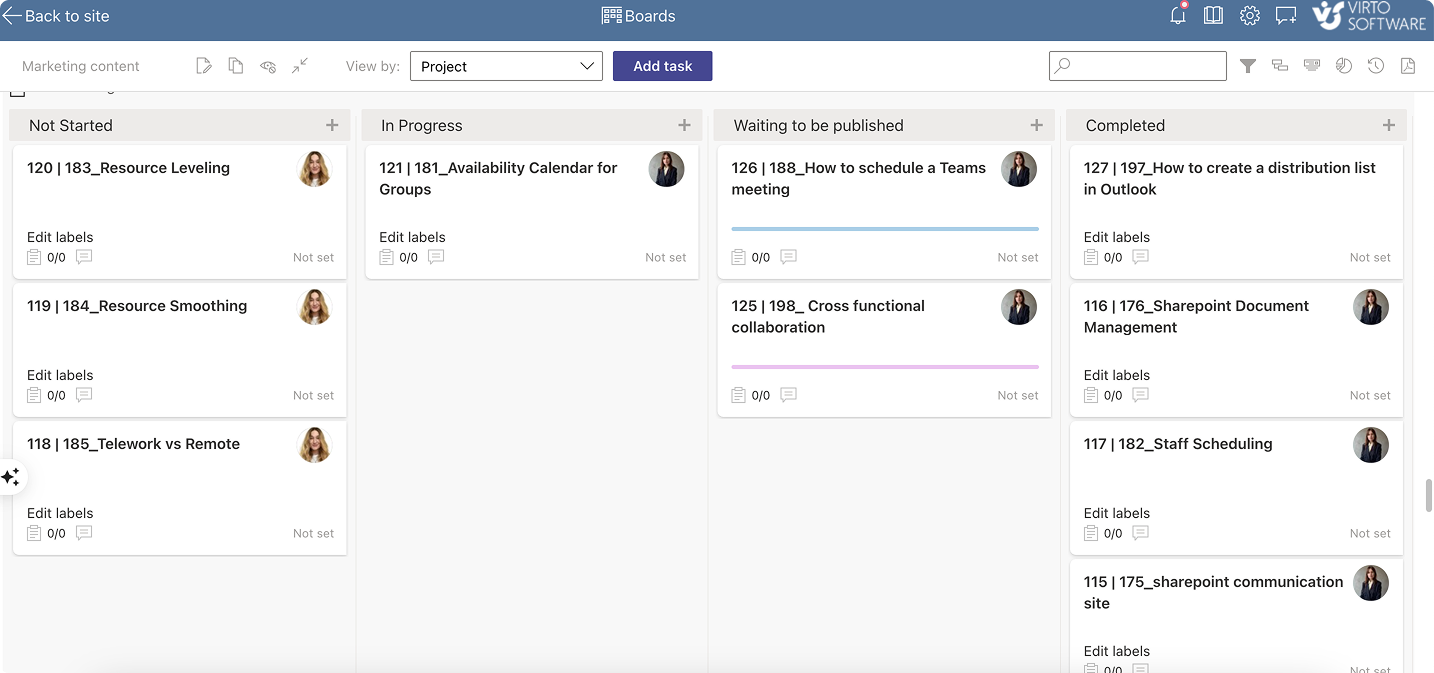
The Virto Kanban Board App transforms visual project management within Microsoft 365, offering advanced capabilities for teams embracing agile methodologies:
- Agile task management: Provides a dynamic visual workflow system that adapts to your team’s processes, whether you’re managing software development sprints, marketing campaigns, or general project tasks.
- Highly customizable interface: Supports swimlanes, categorization, color-coding, and subtasks to represent complex workflows in a comprehensible visual format.
- Native Microsoft 365 integration: Seamlessly works within your existing environment, enabling users to create Kanban boards directly from SharePoint lists or integrate them into Microsoft Teams channels.
- Cross-platform functionality: A single license provides access across SharePoint, Microsoft Teams, and Azure, eliminating the need for separate purchases for different environments.
Organizations implementing the Virto Kanban Board typically see improved project visibility, more effective team collaboration, and enhanced workflow transparency that helps identify and resolve bottlenecks.
Virto Calendar App

The Virto Calendar App serves as a comprehensive scheduling solution that centralizes planning across multiple data sources:
- Unified calendar view: Merges calendars from diverse sources including SharePoint lists, Microsoft Outlook, Teams Planner, Google Calendar, and iCal feeds into a single, cohesive view.
- Comprehensive integration: Fully compatible with the Microsoft 365 ecosystem, ensuring consistent security protocols and user experience.
- Multi-platform support: Available for SharePoint Online, Microsoft Teams, and accessible through the Azure platform with a single license.
- Advanced visualization options: Offers multiple views (day, week, month) with color-coding and filtering capabilities to manage complex scheduling scenarios.
This solution is particularly valuable for organizations managing distributed teams, multiple projects, or resource scheduling across departments, providing the comprehensive visibility needed for effective coordination.
Virto Alerts & Reminder App
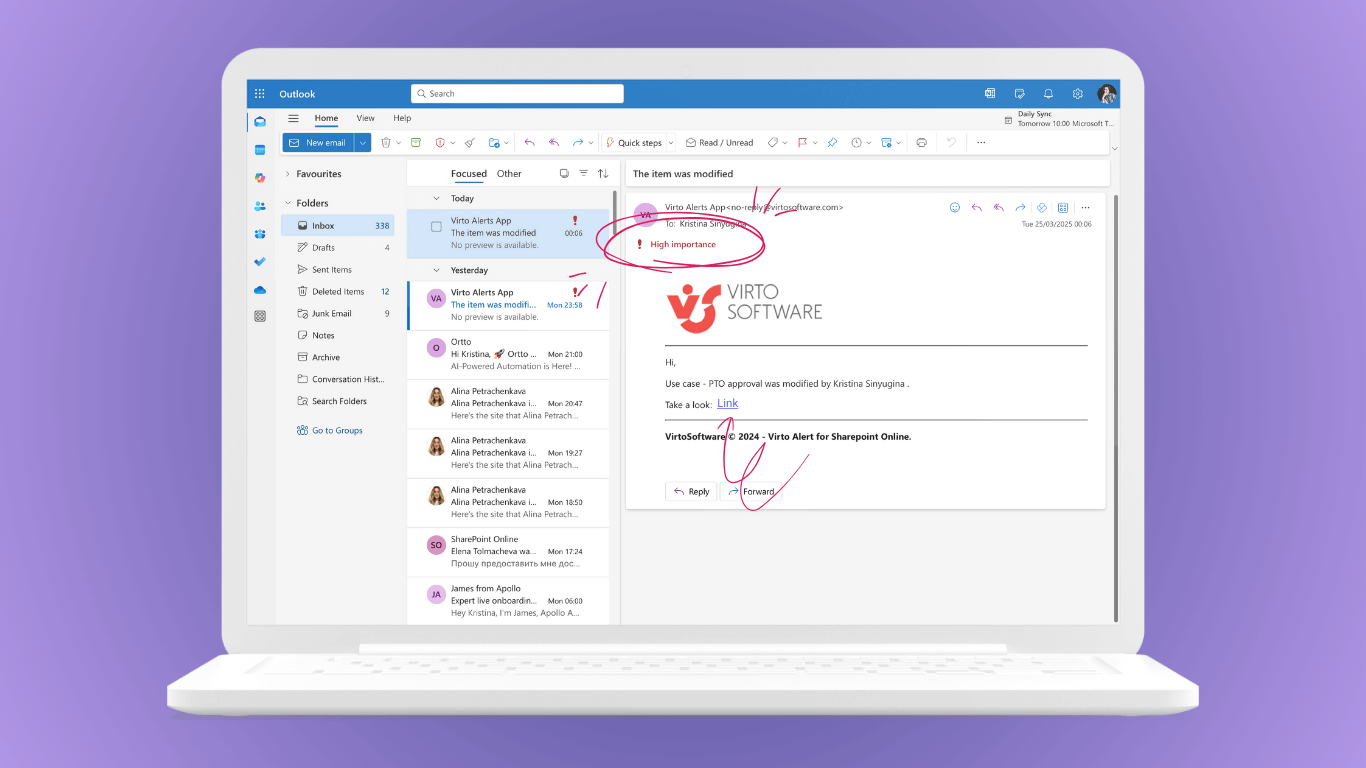
The Alerts & Reminder App addresses notification challenges by creating an automated system that keeps team members informed of critical updates:
- Automated alerting system: Generates notification emails for changes in Microsoft 365 calendar events or SharePoint lists based on customizable triggers.
- Flexible scheduling: Supports date-based reminders with versatile scheduling options, from immediate notifications to periodic summaries.
- Advanced customization: Creates professional reminders using HTML-based templates with text styling, images, and interactive elements.
- Multi-channel delivery: Distributes alerts through various channels including email, Microsoft Teams, and SharePoint, ensuring notifications reach users in their preferred work environment.
Organizations implementing this solution typically experience improved response times to critical updates, reduced missed deadlines, and enhanced accountability across teams.
Virto Form Designer

The Form Designer elevates data collection and user interaction within SharePoint Online:
- No-code form creation: Enables the creation of sophisticated forms from SharePoint lists and document libraries through an intuitive drag-and-drop interface.
- Advanced layout options: Supports customization with images, lookup columns, buttons, links, and other interactive elements without requiring coding knowledge.
- Multiple form types: Provides three form types (display, edit, new) based on content type within the same SharePoint list, creating a consistent yet flexible user experience.
- Seamless SharePoint integration: Embeds directly into SharePoint sites while maintaining security permissions and access controls.
This solution is particularly valuable for organizations that need to collect structured data, manage approval workflows, or create user-friendly interfaces for SharePoint information.
Explore VirtoSoftware Use Cases for Microsoft 365
Integration with Microsoft 365 ecosystem
What distinguishes VirtoSoftware solutions is their deep integration with the Microsoft 365 environment:
- Microsoft Teams integration: Applications can be embedded directly into Teams channels, allowing users to manage projects, schedules, and forms without leaving their collaboration space.
- SharePoint Online connectivity: Solutions leverage existing SharePoint lists and libraries, transforming them into powerful visual tools while maintaining security permissions and data structures.
- Microsoft Outlook synchronization: Calendar and alert applications connect with Outlook to provide a unified view of schedules and notifications.
- Azure Active Directory authentication: All applications leverage existing security protocols and identity management, ensuring consistent access controls.
These integration capabilities ensure that extending Microsoft 365 with VirtoSoftware solutions enhances rather than complicates your digital workplace, providing specialized functionality while maintaining a cohesive user experience.
Business impact of extension solutions
Organizations implementing these extensions to Microsoft 365 typically experience several key benefits:
- Increased productivity: Specialized tools designed for specific workflows eliminate workarounds and inefficient processes.
- Improved visibility: Enhanced visualization of projects, schedules, and tasks provides better insight into organizational activities.
- Enhanced collaboration: Integrated solutions ensure all team members work from the same information, reducing miscommunication.
- Streamlined administration: Solutions that leverage existing Microsoft 365 security and management tools minimize additional administrative overhead.
- Accelerated adoption: Applications that maintain the familiar Microsoft 365 interface require less training and face fewer adoption barriers.
By thoughtfully extending Microsoft 365 with specialized solutions like those from VirtoSoftware, organizations can address specific business requirements while maintaining the benefits of their enterprise platform investment, creating a truly customized productivity environment that adapts to evolving business needs.
Conclusion on Microsoft Enterprise Apps
To summarize, Microsoft 365 Apps for Enterprise is a powerful tool designed to empower businesses with access to the best Microsoft applications and cloud-based capabilities. Its robust suite of applications, combined with enterprise-grade security and seamless collaboration features, makes it an excellent choice for organizations seeking to enhance productivity.
This platform is particularly suitable for businesses that prioritize flexibility, security, and collaboration, offering the ability to work across devices, safeguard sensitive data, and streamline teamwork.
Additionally, Office 365 Apps for Enterprise can be extended and customized to meet specific business needs through integration solutions. Tools like VirtoSoftware applications provide additional functionality, enabling businesses to adapt Microsoft 365 to their unique processes and workflows. From enhanced task management to advanced SharePoint capabilities, these solutions can further optimize your investment in Microsoft 365.
We encourage you to take the next step:
- Download a free trial of the apps mentioned in this article from our site or schedule a quick demonstration to see how they can transform your organization.
- Explore the official Microsoft resources and VirtoSoftware blog to deepen your understanding and discover additional solutions for your business.
Official Microsoft Resources
- Microsoft 365 Apps for Enterprise Product Page
- About Microsoft 365 Apps
- Microsoft 365 for Enterprise
- Office 365 Plans and Pricing
- Microsoft 365 Product Licensing