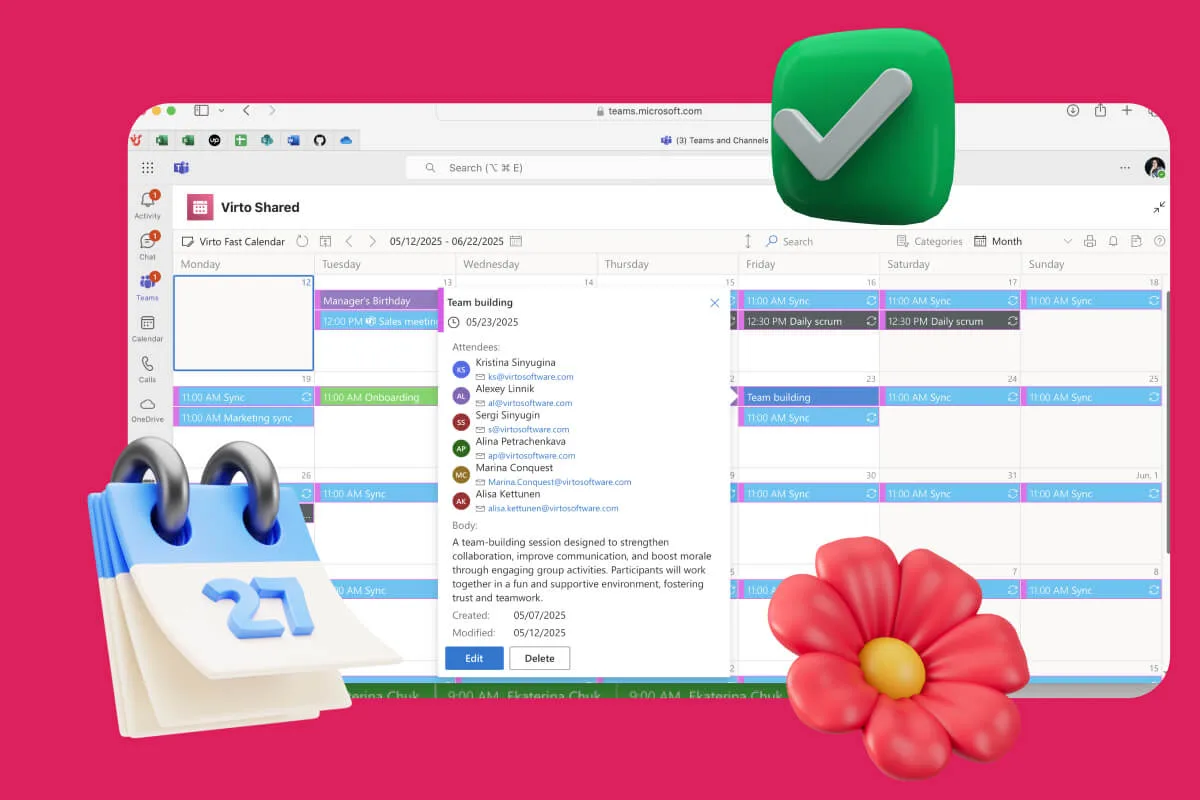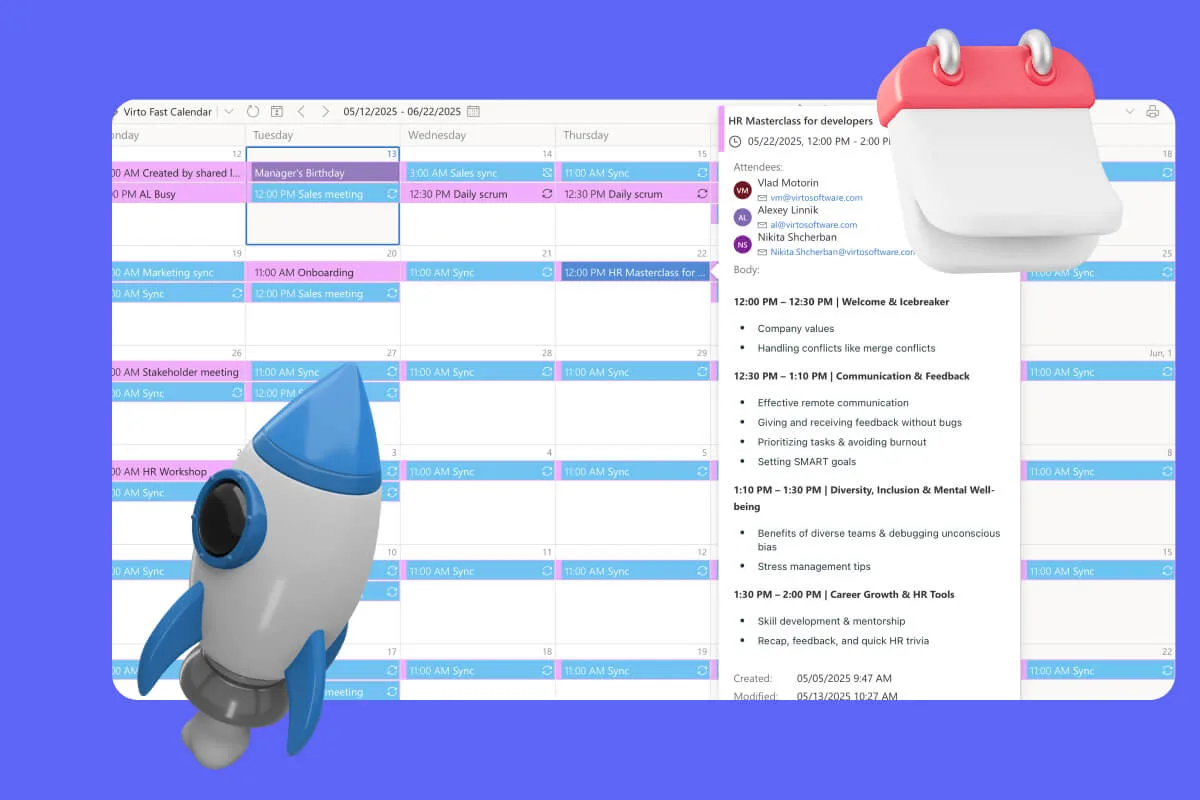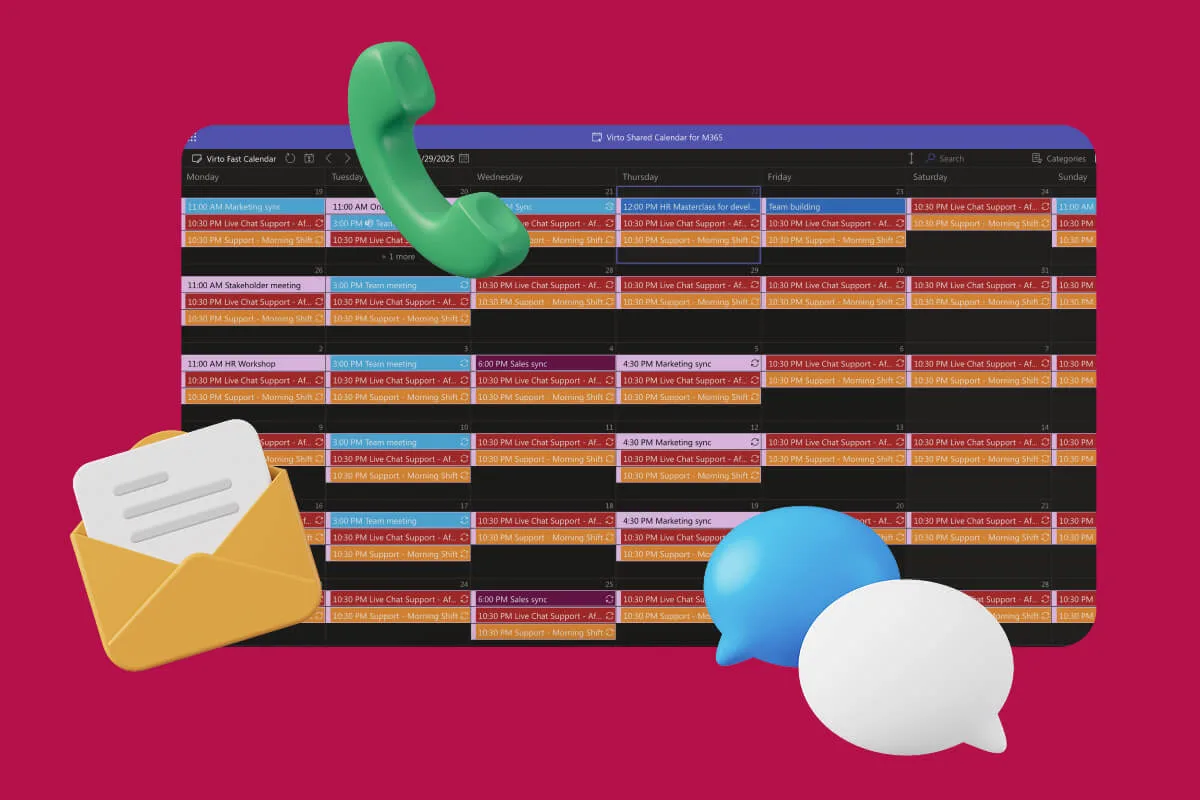Master schedule calendar: Know what’s happening. Always.
Available at:
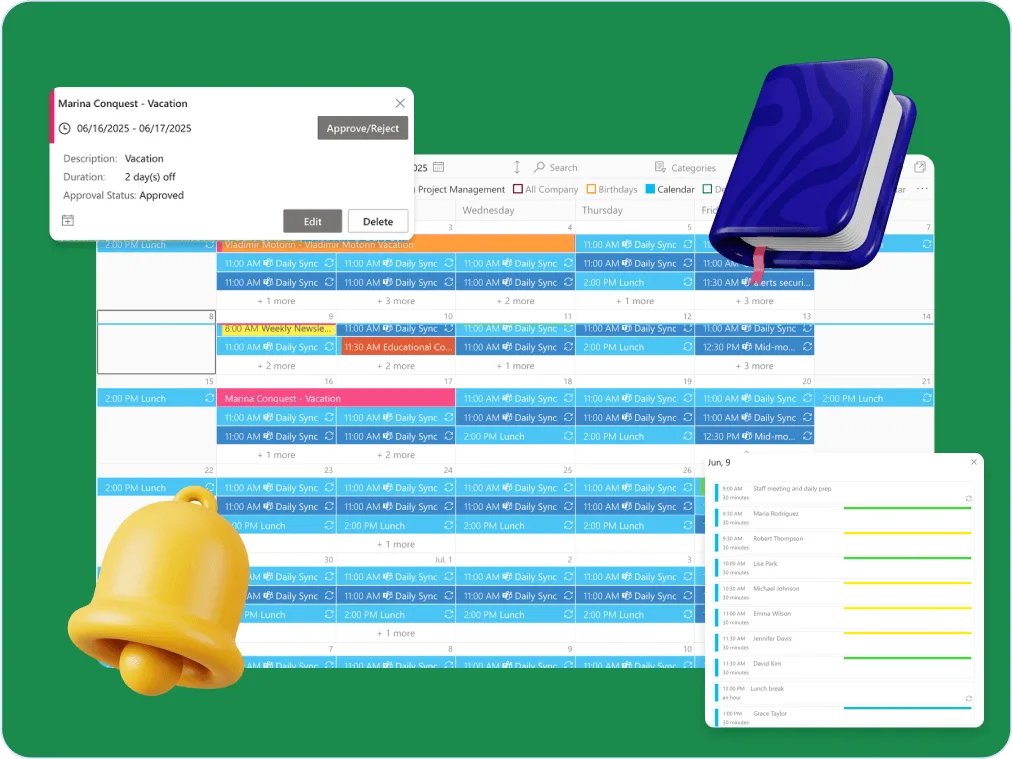
Trusted by Industry Leaders
and over 8,000 businesses worldwide
Master schedule, mastered
3x
What Makes a Master Schedule Masterful
One place, all your plans.
Virto Calendar
Virto Shared Calendar

Right people, right tasks, right on time.
Virto Calendar
Virto Shared Calendar

Make it work your way.
Virto Calendar
Virto Shared Calendar

Make your master schedule work for you
Related products
Why Your Team Will Actually Love a Master Schedule
See the big picture (and the small stuff)
View all your timelines, milestones, and resource allocations in one place with a clear, easy-to-navigate master schedule. No more mystery gaps or double bookings.
Everyone’s on the same page
Keep your team in sync with better visibility and fewer surprises. A solid master scheduling setup helps prevent conflicts and makes sure everyone knows what they’re responsible for.
Share it like a pro
Whether it’s with your internal crew or outside partners, flexible sharing options make your master schedules easy to distribute—without the messy email chains.
Make the most of what you’ve got
With smart schedule master tools, you’ll optimize your resources—from people to equipment to meeting rooms—so nothing (and no one) sits idle.
Less time managing, more time doing
Say goodbye to constant updates and back-and-forths. A well-oiled master scheduling system cuts down on manual work and helps you move faster with fewer errors.
You’re in control
Sensitive schedule info? No problem. Granular permissions in your master schedule mean only the right eyes see the right things—simple, secure, and stress-free.
When to Use Virto Calendar vs. Virto Shared Calendar: Real-World Scenarios
Real-life scenario
Best fit
Why it works
Big company juggling tricky project timelines
Small crew handling daily tasks and meetings
Projects involving multiple departments
Working with outside partners on schedules
Small business managing shifts and appointments
Integrations
Virto Calendar
Virto Shared Calendar
We’ve Got Your Back (and Your Schedule)
Support that doesn’t sleep
Got questions about your master schedule at 2 AM? No worries. Our global team is on call 24/7/365 to help you master your master scheduling game—anytime, anywhere.
Security you can count on
Your master schedules deserve more than just password protection. With enterprise-grade security and customizable access controls, only the right people see the right stuff.
Plays nice with your tools
Already living in Microsoft 365? Perfect. Virto Calendar connects seamlessly with Outlook, SharePoint, and other internet calendars—so your schedule master setup fits right into your world.
Stuck in Scheduling Limbo?
Related use cases
Discover our range of use cases to take your clinic scheduling to another level