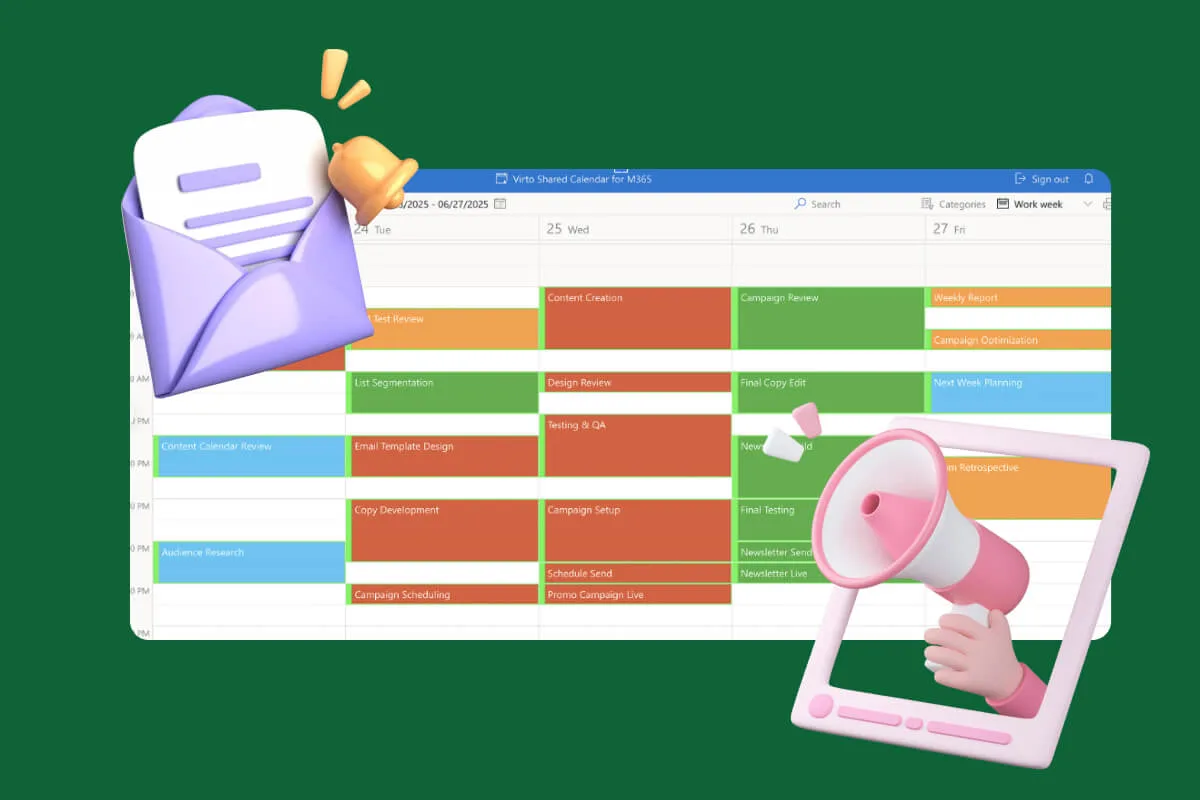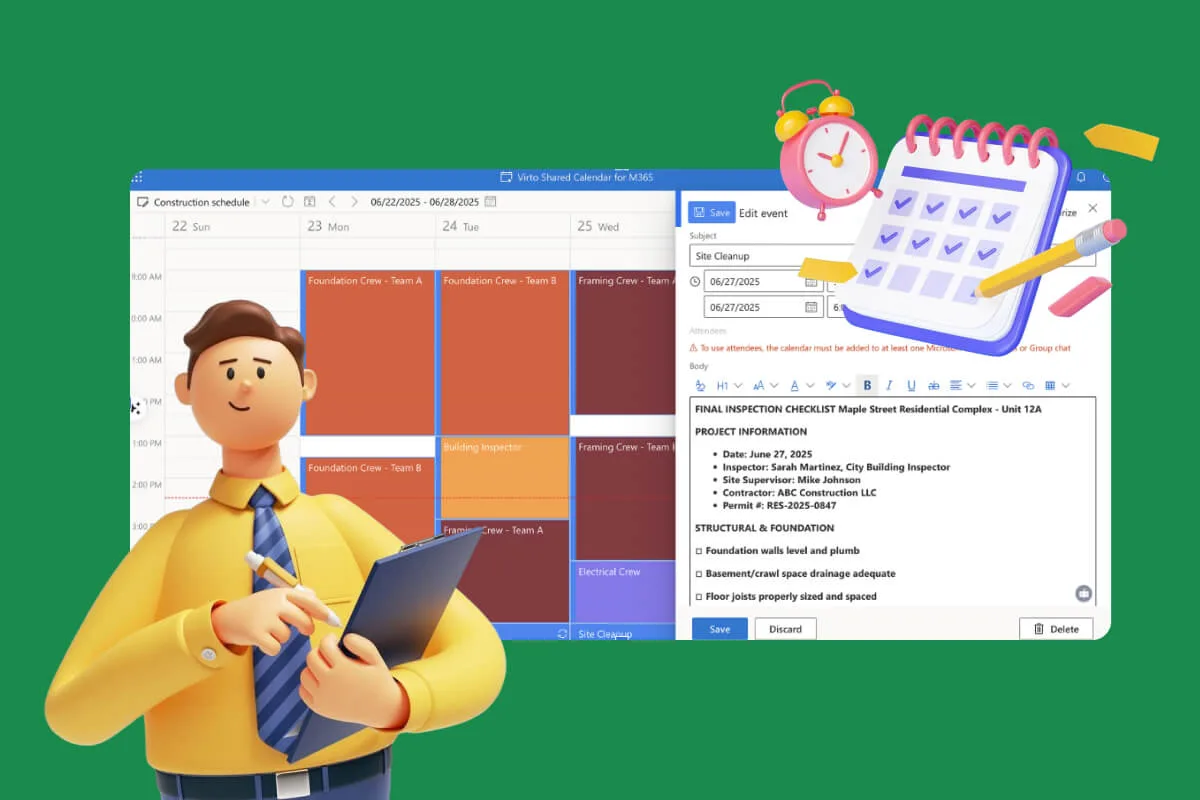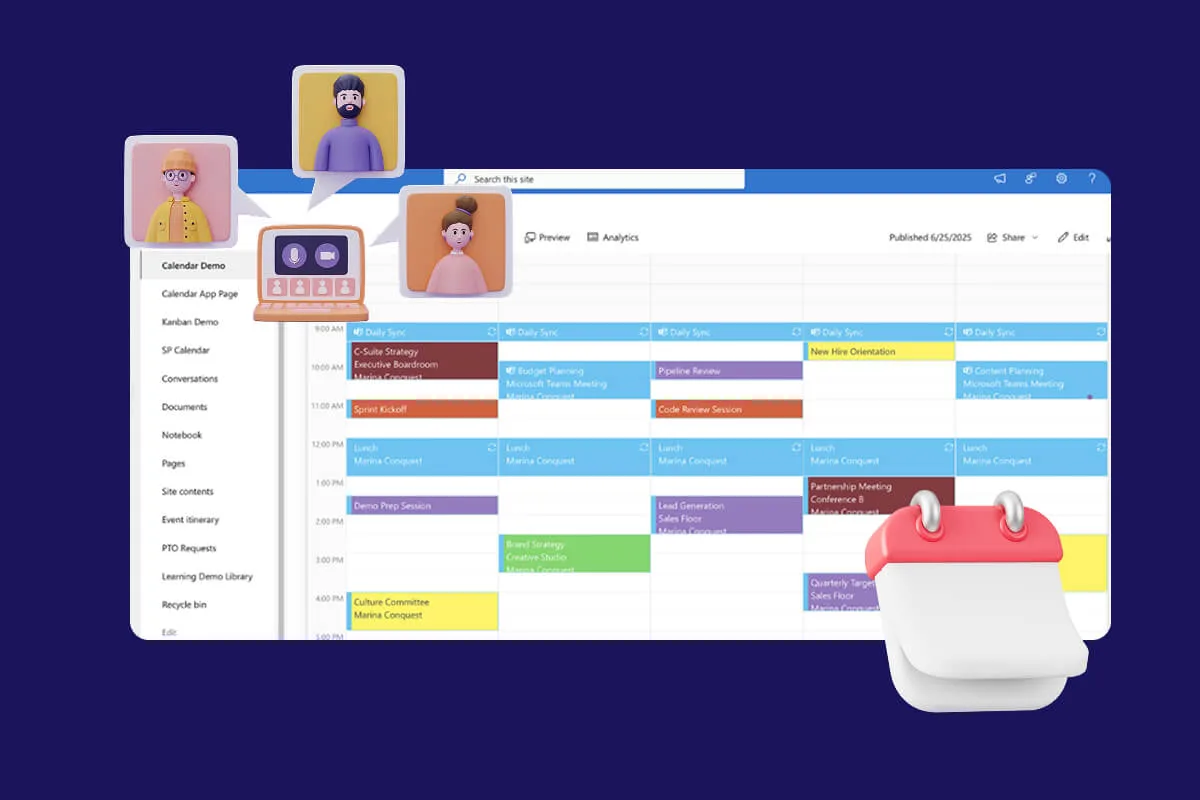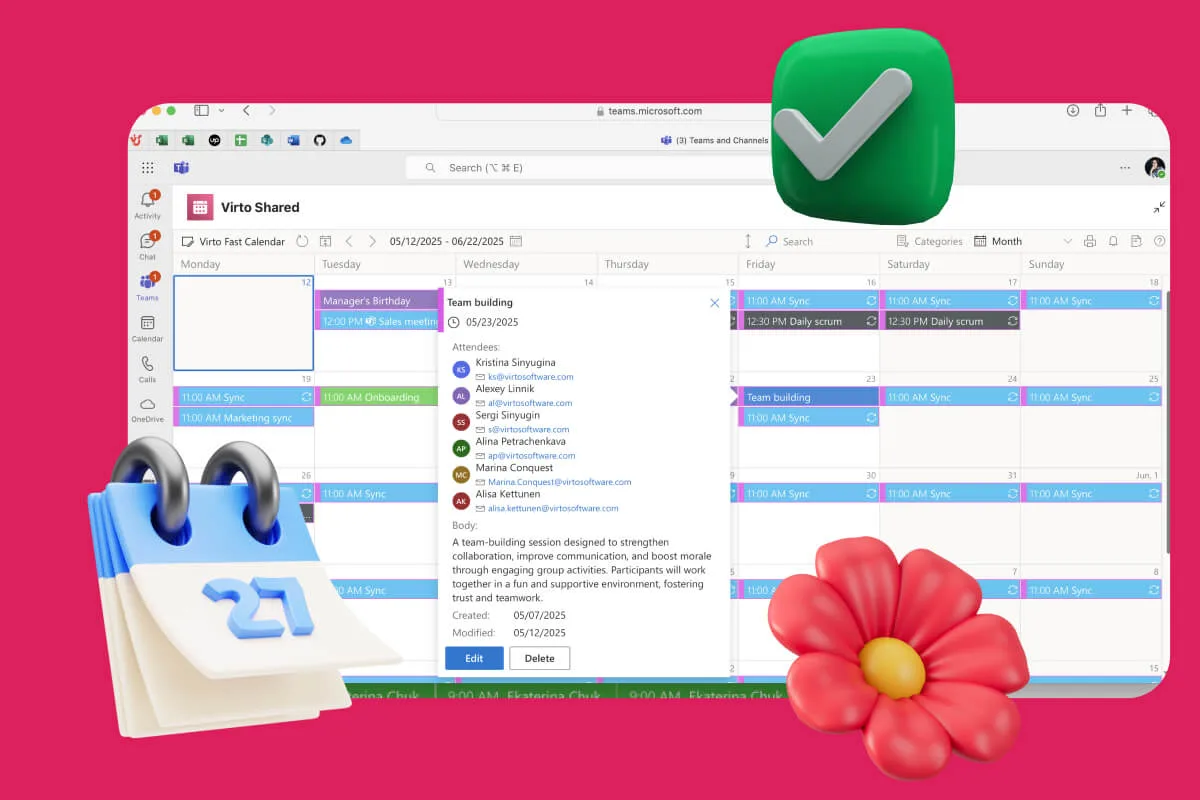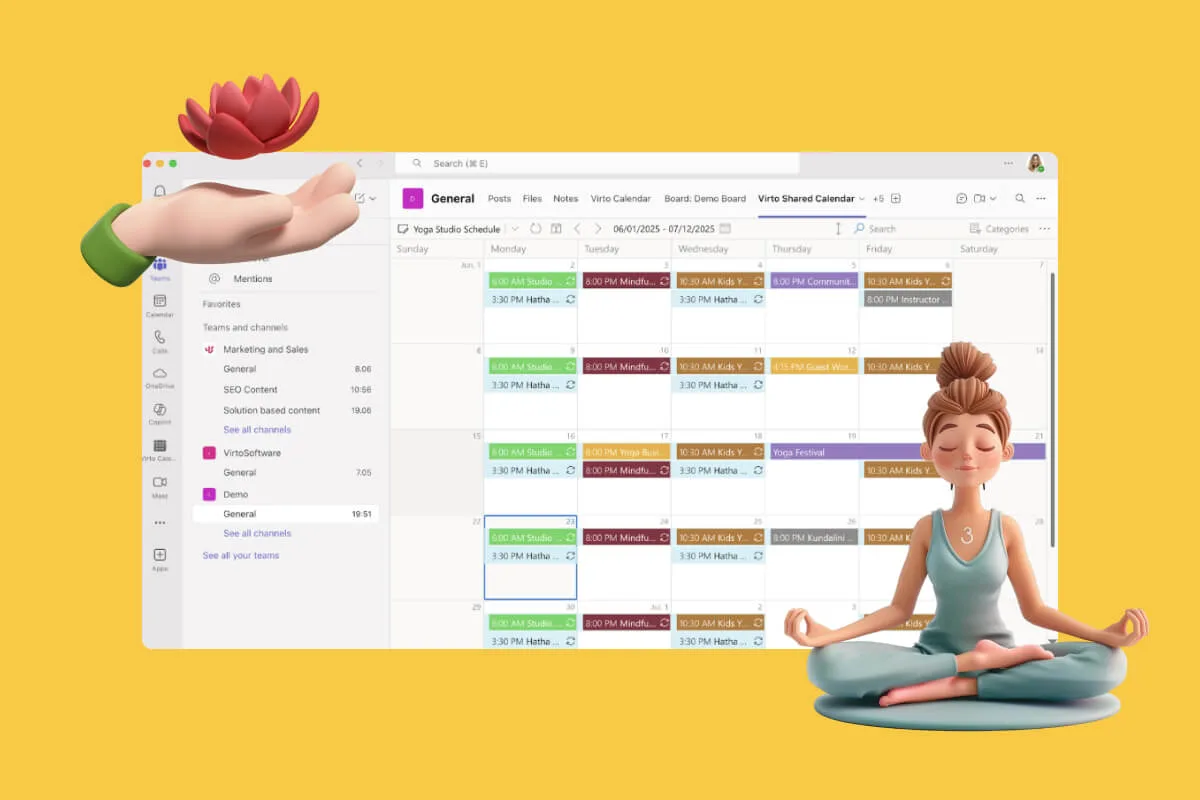Virto Calendar App vs. Virto Shared Calendar: Guide on Virto Scheduling Solutions
Discover the key differences between our two leading calendar solutions for Microsoft 365 and Teams. Whether you need advanced calendar overlay app features or a simple shared calendar for Teams, this page will help you choose the right tool for your organization.
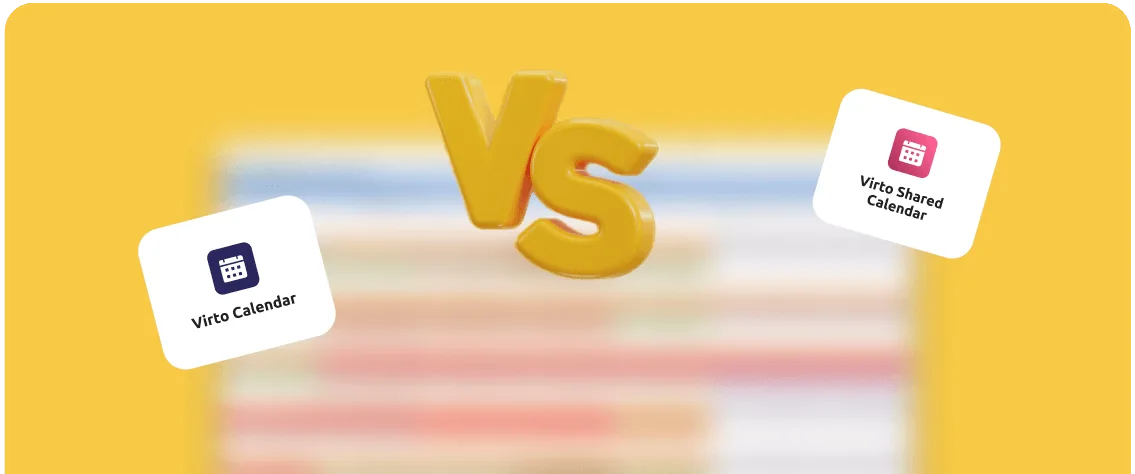
Ready to streamline your scheduling?
Trusted by Industry Leaders
and over 8,000 businesses worldwide
Quick calendar app comparison
Overlay and manage multiple calendars from SharePoint, Exchange, Google, and more in a single, color-coded view—perfect for complex scheduling needs across teams and departments.
This Microsoft 365 calendar overlay solution provides enterprise-grade security and advanced customization for organizations requiring robust calendar management.
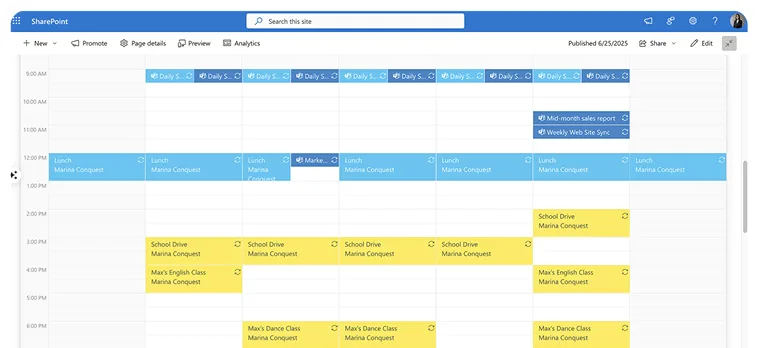
A simple, centralized group calendar for Microsoft Teams channels- ideal for team event tracking, shared schedules, and transparent collaboration.
This best collaborative calendar solution enables seamless external sharing without requiring Microsoft accounts, making it the best calendar sharing app for cross-platform coordination.

Detailed Feature Comparison of Best Online Calendars
Feature
Virto Calendar App
Virto Shared Calendar
Platform
SharePoint, Microsoft 365 (Outlook, Teams)
Primary use case
Overlay multiple calendars from different sources
Calendar for Teams channels, chats and sharing with clients
Calendar sources supported
Overlay functionality
Anonymous sharing
Integration
View modes
Permissions
Customization
Notifications
Mobile access
Minimum users
100 users
1 user
Pricing
From $2,400 annually
Free tier with limited calendar entries
$19 per user/year
$299 unlimited
When to Use: Real-World Scenarios
Virto Calendar App Scenarios
Cross-department project scheduling
Coordinating timelines between marketing, sales, and product teams.
Company-wide holiday and event calendar
Publishing holidays and key company dates for all employees.
Multi-location resource booking
Managing meeting rooms and shared assets across offices.
Why it works
Overlay multiple calendars from different departments for a unified, color-coded view of all project dependencies and deadlines.
Why it works
Aggregate calendars from HR, admin, and regional offices to ensure everyone stays informed across the organization.
Why it works
Overlay resource calendars to avoid double-booking and streamline resource management with advanced filtering options.
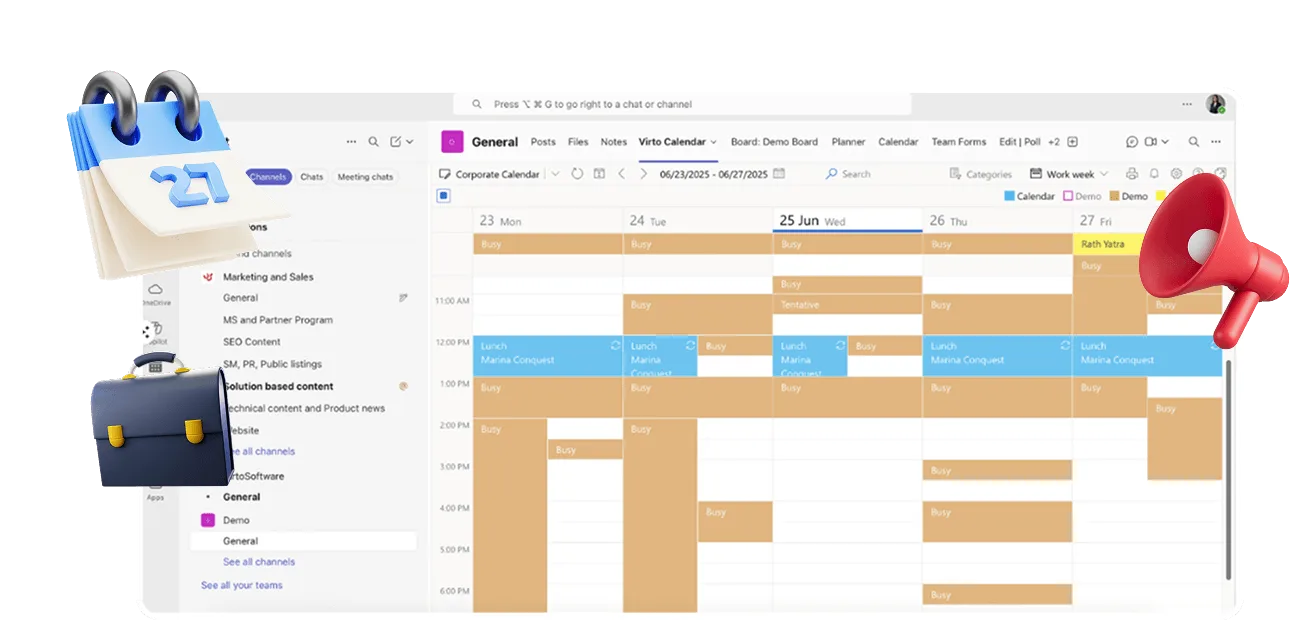
Virto Shared Calendar Scenarios
Team event planning in Microsoft Teams
Organizing recurring meetings and shared events within a single team.
Freelancer and vendor coordination
Sharing schedules with external partners and temporary staff.
Shift scheduling for small teams
Managing on-call rotations and shift swaps for support staff.
Why it works
Quick setup in Teams channels, allowing everyone to view and edit events in one shared space without complex integrations.
Why it works
Simple sharing and real-time updates make it easy to coordinate with users outside the company without requiring Microsoft accounts.
Why it works
Easy for teams to update and view shift assignments directly in their daily Teams workspace with instant notifications.
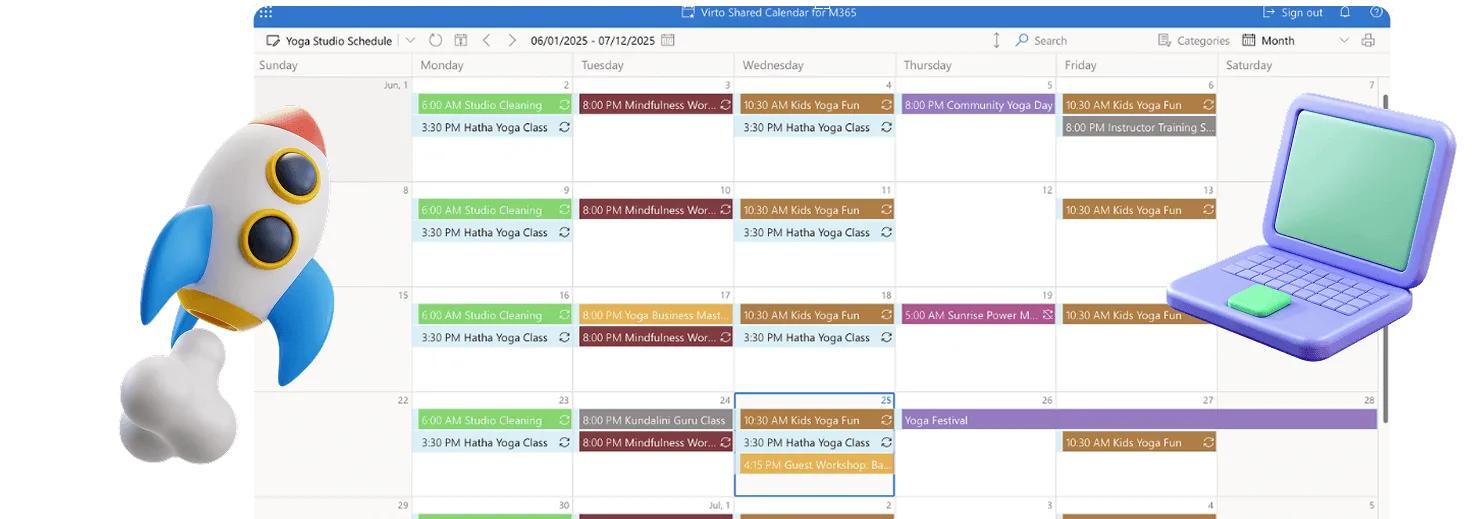
Product Strengths & Unique Value
Virto Calendar App
Aggregate and overlay unlimited calendars from multiple sources
Advanced filtering and color-coding for complex scheduling
Supports Gantt view for comprehensive project planning
Ideal for organizations with diverse calendar ecosystems
Enterprise-grade security and compliance standards
Deep SharePoint and Microsoft 365 integration
Overlay up to 10+ calendar sources in one unified view with enterprise-level security
Virto Shared Calendar
Seamless integration with Microsoft Teams channels
Quick setup—no technical expertise required
Perfect for teams needing transparent, shared schedules
Anonymous access for external collaboration
Cross-platform accessibility without restrictions
Cost-effective solution for small teams and startups
Customer Testimonials of Best Collaborative Calendars
Virto Calendar App
Virto Shared Calendar
Related use cases
Discover our range of use cases to take your sprint calendar to another level
Your Questions, Answered
Yes, you can start with Shared Calendar and upgrade to Calendar App as your needs grow. Our team can assist with the transition to ensure your data and workflows are preserved.
Calendar App connects with SharePoint, Exchange, Google, iCal, Planner, and more external sources. Shared Calendar is built primarily for Microsoft Teams integration with web app accessibility.
Both products adhere to Microsoft 365 security standards and inherit permissions from your existing setup. Calendar App offers additional enterprise-grade security features for regulated industries.
Absolutely! Many organizations use Shared Calendar for team-level scheduling and Calendar App for cross-department or company-wide calendar management.
Virto Shared Calendar excels at external collaboration with its anonymous sharing feature, allowing you to share calendars with clients and vendors who don’t have Microsoft accounts.