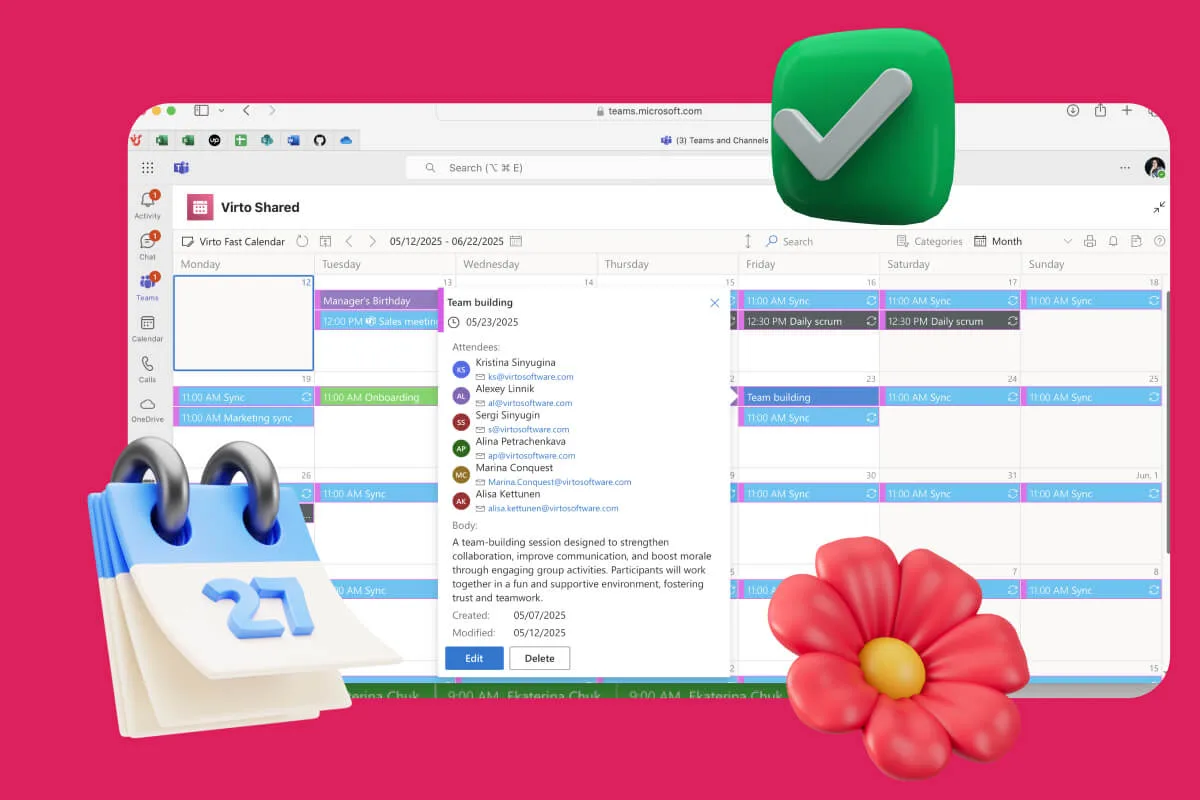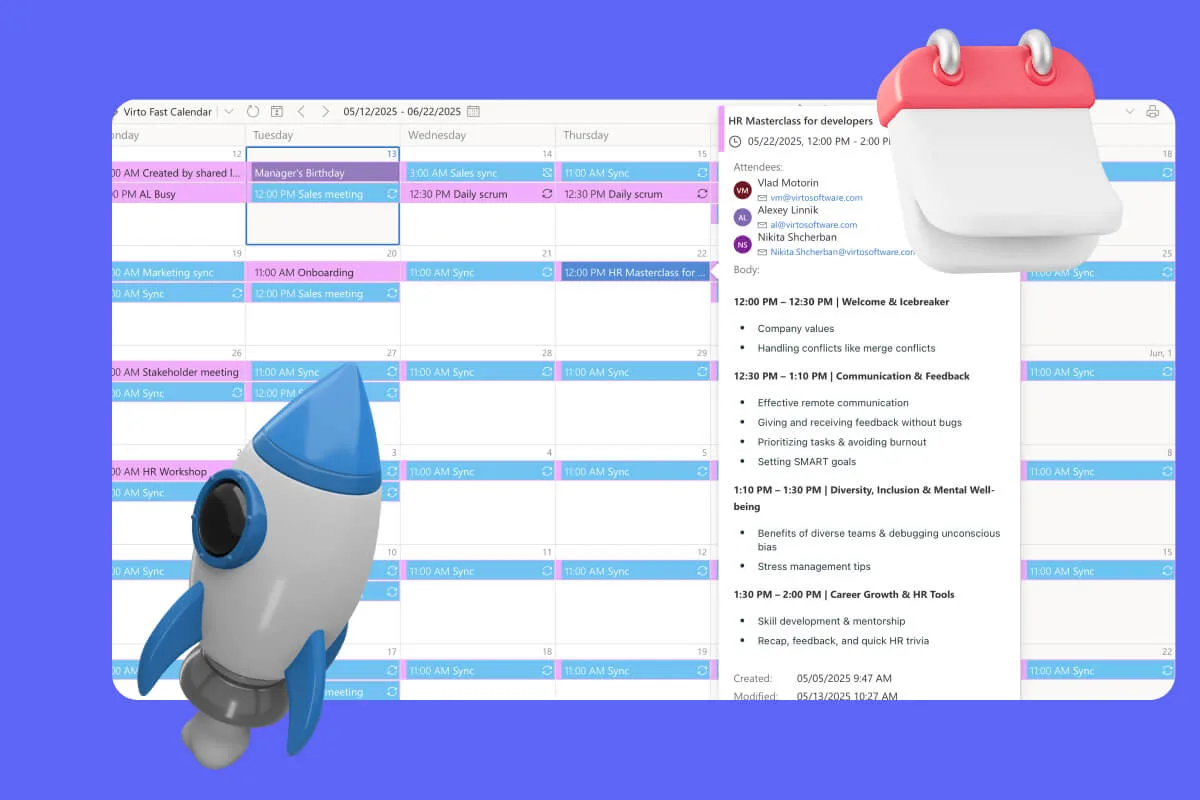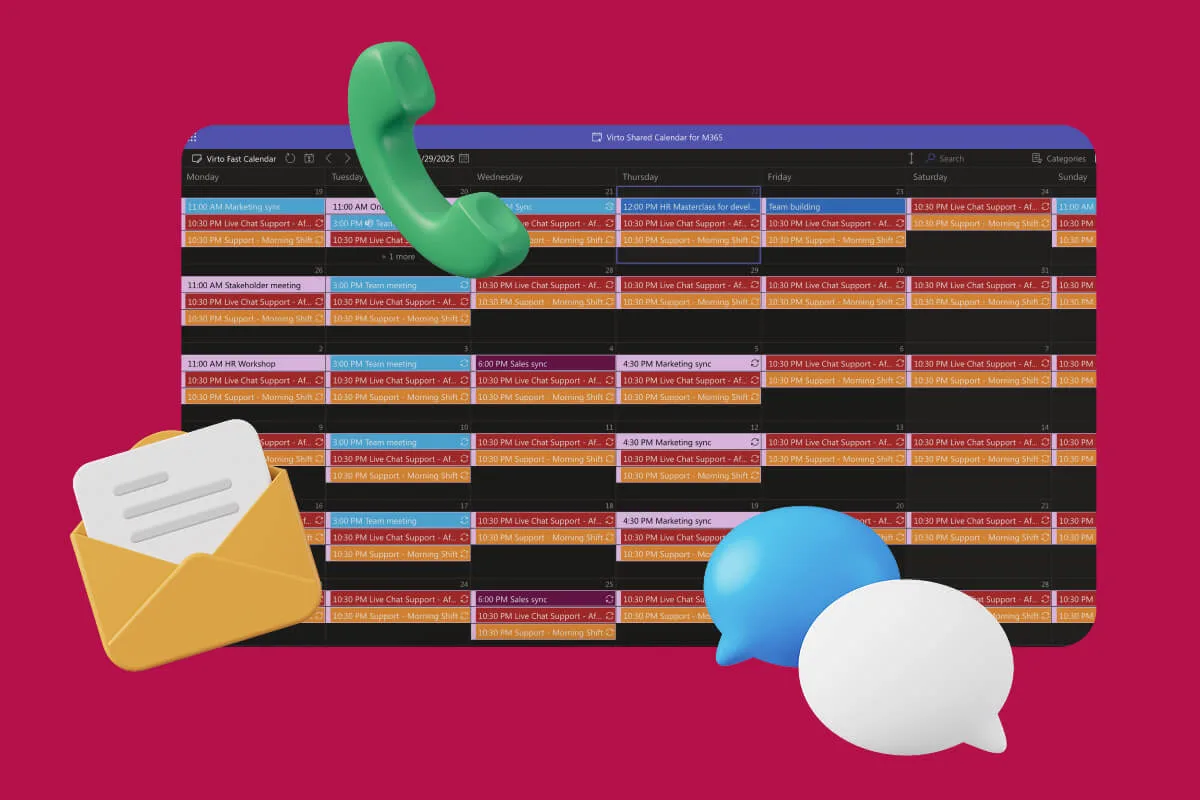Clinic Scheduling Solutions
Available at:
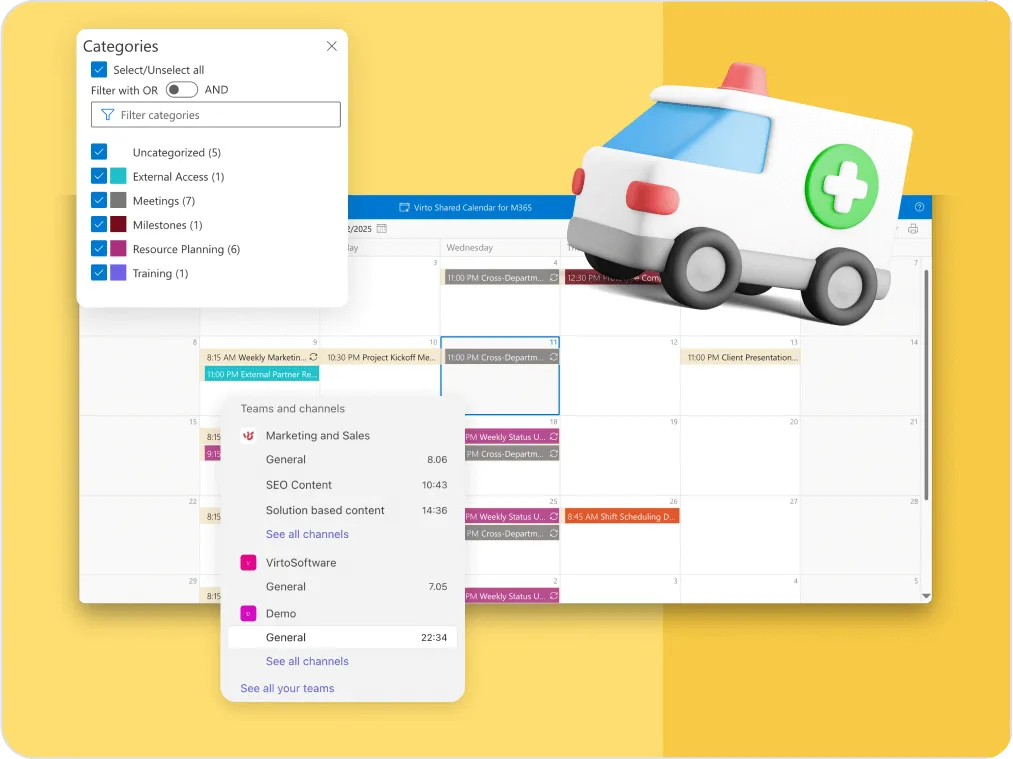
Trusted by Industry Leaders
and over 8,000 businesses worldwide
The healthcare scheduling that feels like magic
30%
Finally, Healthcare Scheduling That Gets It
Healthcare scheduling that actually reads your mind
Virto Calendar
Virto Shared Calendar
Need your team (or that external specialist) in the loop? Share your healthcare scheduling instantly—no logins, no passwords, no “Can you send me the link again?” Just pure scheduling bliss.

Collaboration that actually works
Virto Shared Calendar
Share your clinic scheduling with specialists, temp staff, or whoever needs to know—they get instant access without jumping through login hoops. Everyone stays in the loop without you becoming the human notification system.
Virto Calendar
Color-code your appointment scheduling by type, assign shifts like a pro, and coordinate your multi-disciplinary team with the kind of healthcare scheduling that makes everyone look good.

Updates that happen at the speed of healthcare
Virto Shared Calendar
Virto Calendar

VirtoSoftware Clinic Calendar Solutions
Related products
Key benefits
Your clinic scheduling everywhere you need it
Your medical team stays connected with healthcare scheduling that works from anywhere—phone, tablet, computer, whatever. Share updates instantly (no login drama) so everyone can make smart decisions fast.
See everything before the chaos hits
Get the full picture of your appointment scheduling and clinic staff schedule before the day goes sideways. Spot conflicts, find gaps, and keep patient care running smoothly—no nasty surprises.
Visual scheduling that actually makes sense
Make each appointment scheduling type and resource pop with colors and tags in your clinic scheduling system. Spot trouble before it finds you and fix schedules before patients notice.
All your tools playing nice together
Connect your Outlook, Google—whatever you use—into one happy healthcare scheduling family. No more playing calendar hopscotch or wondering if everyone got the memo.
Control who sees what (finally!)
Set exactly who can edit your clinic scheduling and who just gets to look. Keep your system secure while making sure the right people have the right access.
Learn from your scheduling wins
Export your medical scheduling history and see what's really working. Use real data to make doctor appointment scheduling even better instead of just guessing.
When to Use Virto Calendar vs. Virto Shared Calendar: Real-World Scenarios
Real-life scenario
Best fit
Why it works
Complex multi-specialty coordination
Streamlined daily practice management
Enterprise healthcare network coordination
Dynamic patient flow management
Urgent care facility handling dynamic patient flow
External physician collaboration
Specialty clinic coordinating with referring physicians
Advanced resource allocation
Integrations
Virto Calendar
Virto Shared Calendar
Support That Gets Healthcare, Security That Protects Everything
We're here when healthcare never stops
3 AM emergency? Weekend crisis? Tuesday that feels like a Monday? We get it. We speak healthcare, we understand urgency, and we make sure your healthcare scheduling works perfectly—always.
HIPAA-ready security that doesn't mess around
Your patient data is sacred. We treat it that way. VirtoSoftware comes with enterprise-grade, HIPAA-compliant security that gives you complete control over your clinic scheduling system. You control the keys, we provide the vault.
Integrations that feel like they were always there
Stop fighting with software that doesn't understand healthcare. Our clinic scheduling solutions slide seamlessly into your existing world—Outlook, Teams, SharePoint, your EMR system, all of it. No more juggling platforms or copying data from here to there.
Ready to love your schedule again?
Related use cases
Discover our range of use cases to take your clinic scheduling to another level