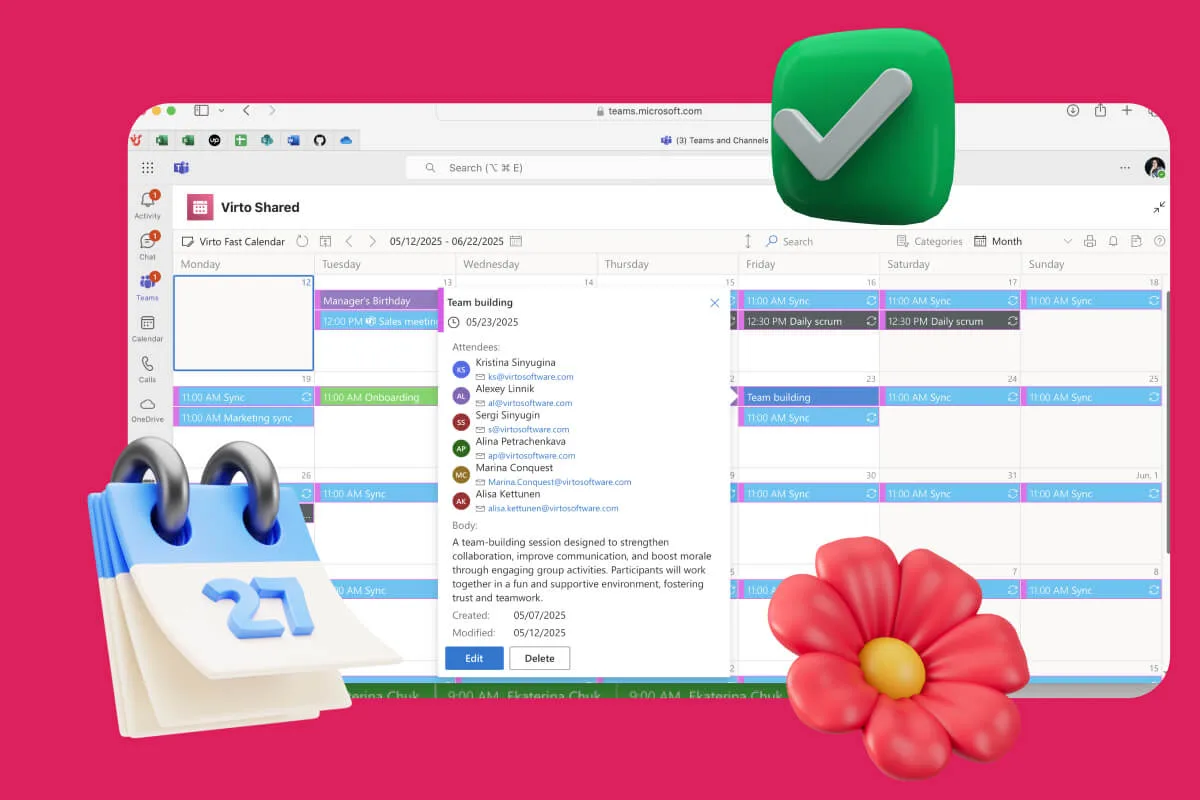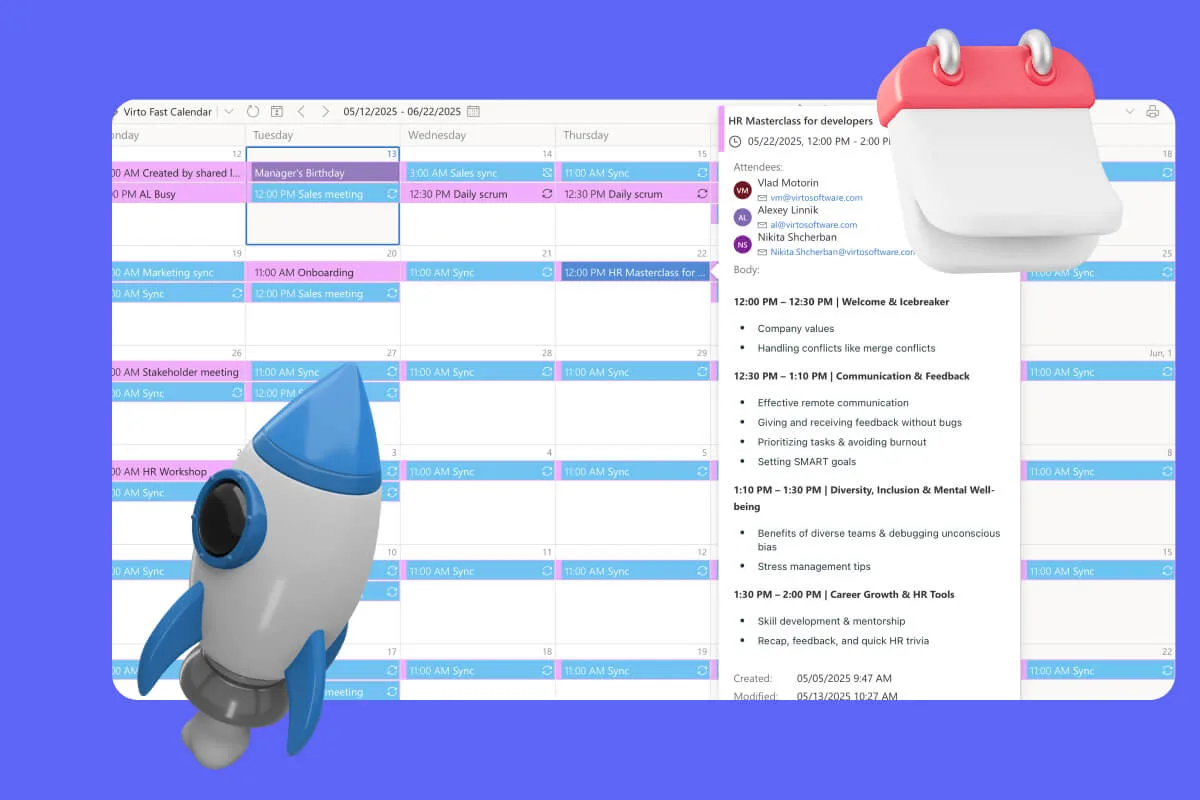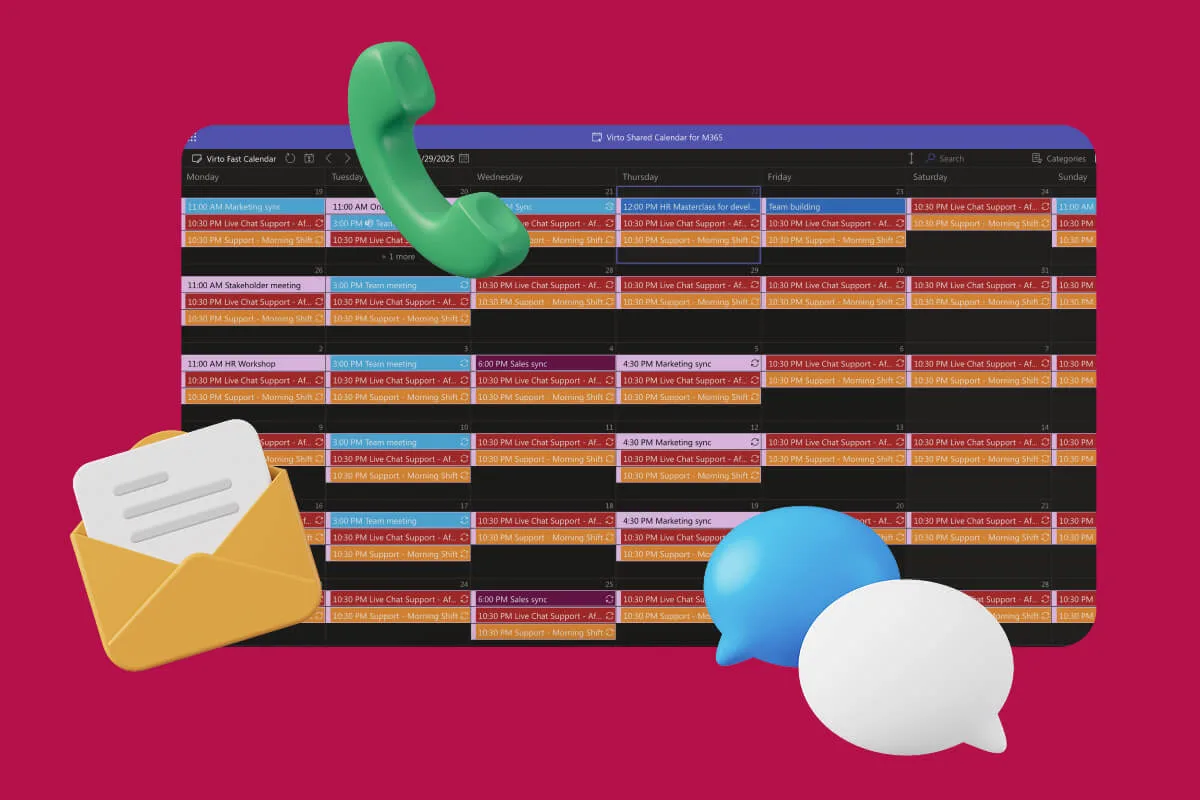VirtoSoftware Attendance Management Software
Upgrade attendance tracking and scheduling, coordinate teams with precision, and meet compliance goals with VirtoSoftware’s attendance management solutions that don’t just track time—they give you time back.
Available at:

Trusted by Industry Leaders
and over 8,000 businesses worldwide
The attendance tracking software that thinks ahead
40%
fewer “where is everyone?” moments
Building an Attendance Management System That Respects Your Intelligence
Advanced coordination for sophisticated needs

Collaboration that connects the right people at the right time
Share your attendance management schedules instantly with anyone who needs them—freelancers, contractors, or remote team members working across time zones. Simple access without complex setup.

Updates that keep pace with reality
Life happens fast. When plans change, people call in sick, or priorities shift, your attendance tracking system updates immediately across all platforms. Perfect for those urgent “we need morning shift coverage now” moments.

VirtoSoftware Attendance Management Solutions That Deliver
Schedule with confidence. Track with precision. Manage with purpose.
Related products
Key Benefits
All your workforce data in one smart place
Bring together every attendance record, schedule change, and absence note into one attendance management system that actually makes finding information easy. No more digging through email chains or hunting down the latest version of that spreadsheet someone updated last week. Everything lives where you expect it.
Compliance that doesn't keep you up at night
Generate audit-ready reports automatically and stay ahead of labor law requirements with attendance management that handles the regulatory heavy lifting. Your attendance tracking software keeps compliance documentation current and accessible, so when audit season arrives, you're ready with organized records.
Coordination that prevents the usual disasters
Avoid double-booked shifts and communication gaps with shared calendars that keep everyone on the same page. Enhanced team coordination through your attendance tracking system means fewer "wait, who's supposed to be here?" moments and more smooth operations where people show up when and where they're needed.
Pick your level of complexity
Choose the solution that fits how your team actually works. Need advanced planning capabilities? Virto Calendar App handles complex attendance management system requirements. Want simple scheduling that just works? Virto Shared Calendar delivers straightforward attendance tracking without the learning curve.
Get your time back from administrative task
Cut down on manual data entry, reduce administrative overhead, and boost productivity by letting your attendance software handle the routine work. Your team spends less time on paperwork and more time on the work that actually moves your business forward.
Turn workforce data into smart decisions
Your attendance tracking system doesn't just collect information—it helps you use it. Spot patterns in attendance, identify scheduling opportunities, and make workforce decisions based on real data instead of gut feelings. When you can see what's actually happening, you can plan what should happen next.
When to Use Virto Calendar vs. Virto Shared Calendar: Real-World Scenarios
Real-life scenario
Best fit
Why it works
Complex attendance tracking & shift planning
Managing intricate attendance management system operations with multiple policies and detailed workforce analytics
Simple team attendance scheduling
Multi-department collaboration
External stakeholder or freelancer scheduling
Resource-intensive shift coordination
Integration with the tools that fuel your HR universe
Microsoft 365, SharePoint, Outlook, your beloved HRIS platform, and whatever system currently holds your workforce data
Integrations
Virto Shared Calendar
Support, Security, and Integration That Actually Gets Workforce Management
Always-on support when workforce management never sleeps
We guarantee your employee attendance software performs flawlessly when it matters most—which in workforce management is literally always.
Fort Knox-level security for your workforce intelligence
Sensitive employee information stays exactly where it belongs—secure, accessible to authorized personnel only, and protected like the valuable asset it is.
Integration with your existing HR ecosystem
Eliminate the pain of copying schedule data between platforms or juggling multiple attendance tracking systems. Keep everything in one unified attendance management system.
Related use cases
Discover our range of use cases to take your clinic scheduling to another level