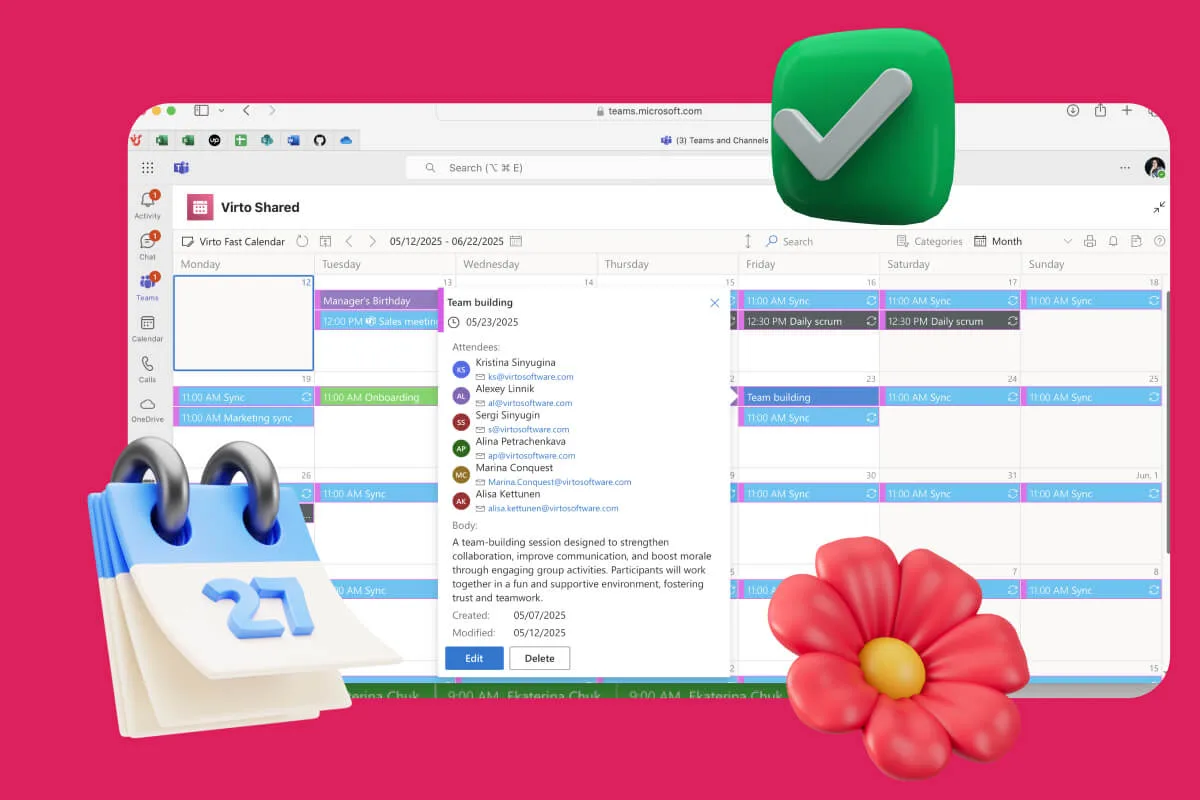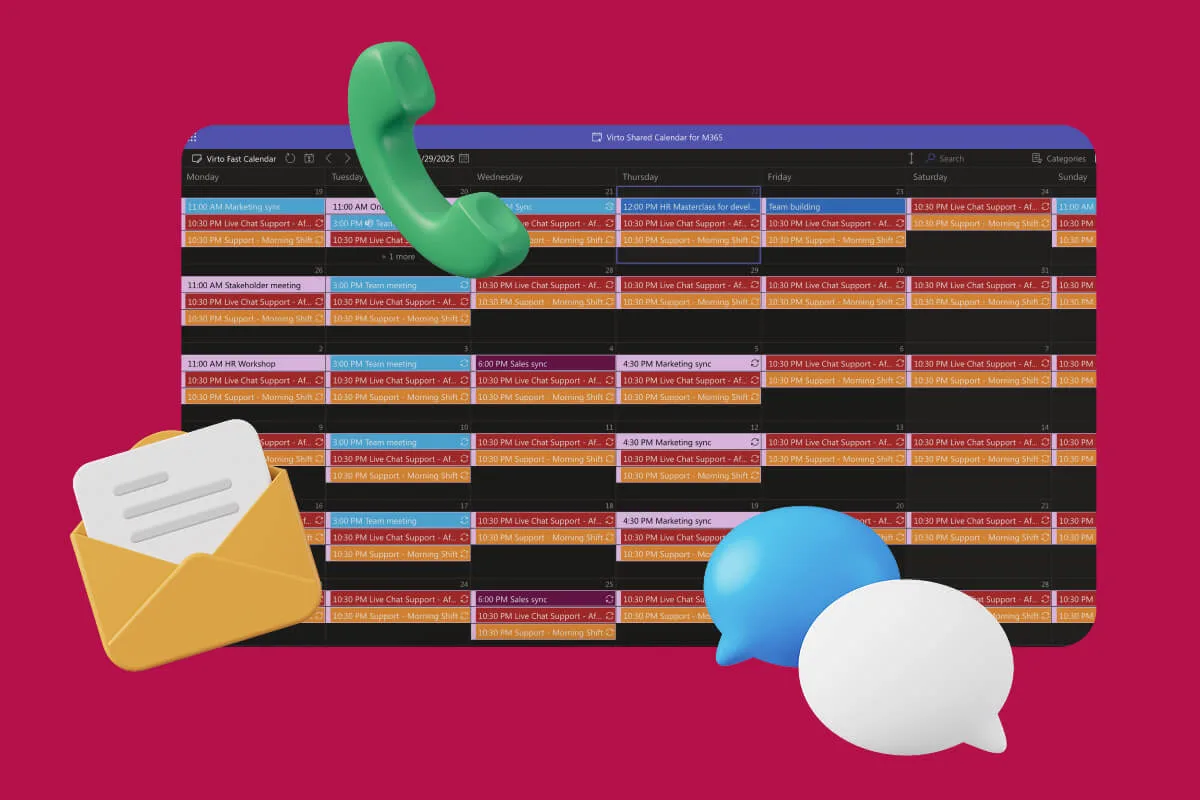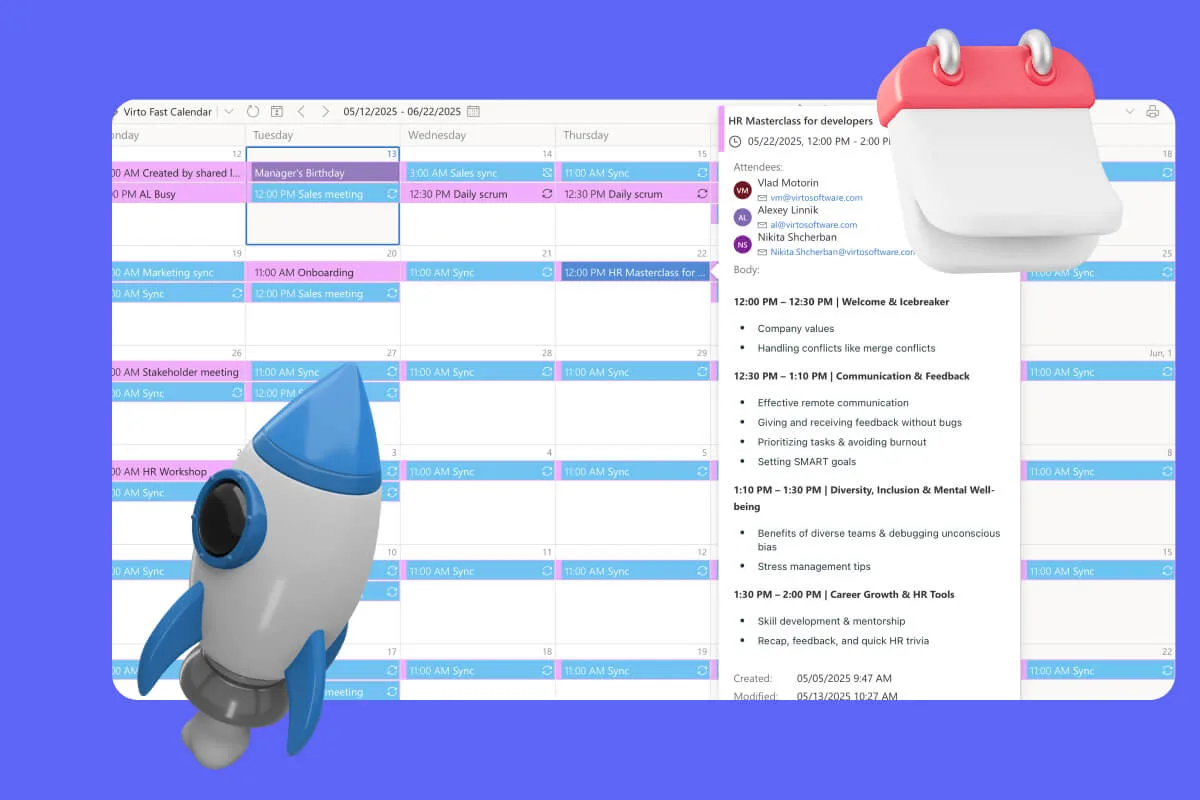Booking an appointment shouldn’t feel like playing email ping-pong or phone tag. Nobody has time for that. That’s where an online booking system for small business comes to the rescue. It’s like having your own digital receptionist who works 24/7 (and never takes a coffee break). Your team and your customers can book, reschedule, or cancel appointments whenever they like — no human intervention required.
For small businesses, this kind of automation isn’t just a nice bonus — it’s a secret weapon. When you’re wearing a dozen hats and juggling limited resources, saving time on routine tasks is pure gold. Whether you’re running a salon, a gym, a pet grooming service, or a consulting firm, having the right booking software for small business can give you back your sanity — and make your customers love you even more.
But here’s the catch: the internet is full of online booking systems for small business, each promising to be the magic bullet. How do you know which one’s worth your time (and money)? Should you grab a simple booking app for small business or invest in a full-featured booking system for small business? And which one truly deserves the title of the best booking software for small business?
Don’t stress — we’ve got you. In this article, we’ll break it all down: how online booking software for small business works, why you need it, and how to choose the best online booking system for small business for your unique needs. Whether you’re looking for a lightweight booking app for small business or a powerhouse booking system for small businesses, we’ll help you find the perfect fit.
So if you’re on the hunt for the best booking system for small business, or just curious about the latest and greatest in small business booking software, keep reading. You’re about to save time, reduce stress, and make booking a breeze — for you and your customers.
Let’s dive in!
👉Make sure to check our guide on scheduling software for small business before moving any further: Scheduling Software for Small Business
What Is an Online Booking System for Small Business — and Why Do You Need One?
If your business still relies on spreadsheets, sticky notes, and “Hey, are you free next Tuesday?” chats to schedule meetings — it’s time for an upgrade. An online booking system for small business isn’t just a nice-to-have anymore. It’s a must-have tool that helps you reclaim your time, stay organized, and deliver a smoother experience for both your team and your customers.
In this section, we’ll explore exactly what online booking software for small business can do, why it matters, and which everyday headaches it can help you eliminate.
What is an online booking system for small business — and what problems does it solve?
Let’s start with the basics: an online booking system for small business is a digital tool designed to help you plan meetings, calls, appointments, and just about any other kind of event — all without the headache of endless email threads or calendar confusion.
With an online booking system for small business, your team can easily coordinate their schedules, pick convenient meeting times, check coworkers’ availability, and book calendar slots — all in a few clicks. No more “Does Tuesday at 2 PM work for you?” emails flying back and forth.
And when you’re running a small business, that’s a huge win. Time is your most precious resource — you need to spend it building your business, not manually organizing calendars. That’s where online booking software for small business shines: it eliminates the chaos and cuts down on the time you waste managing appointments.
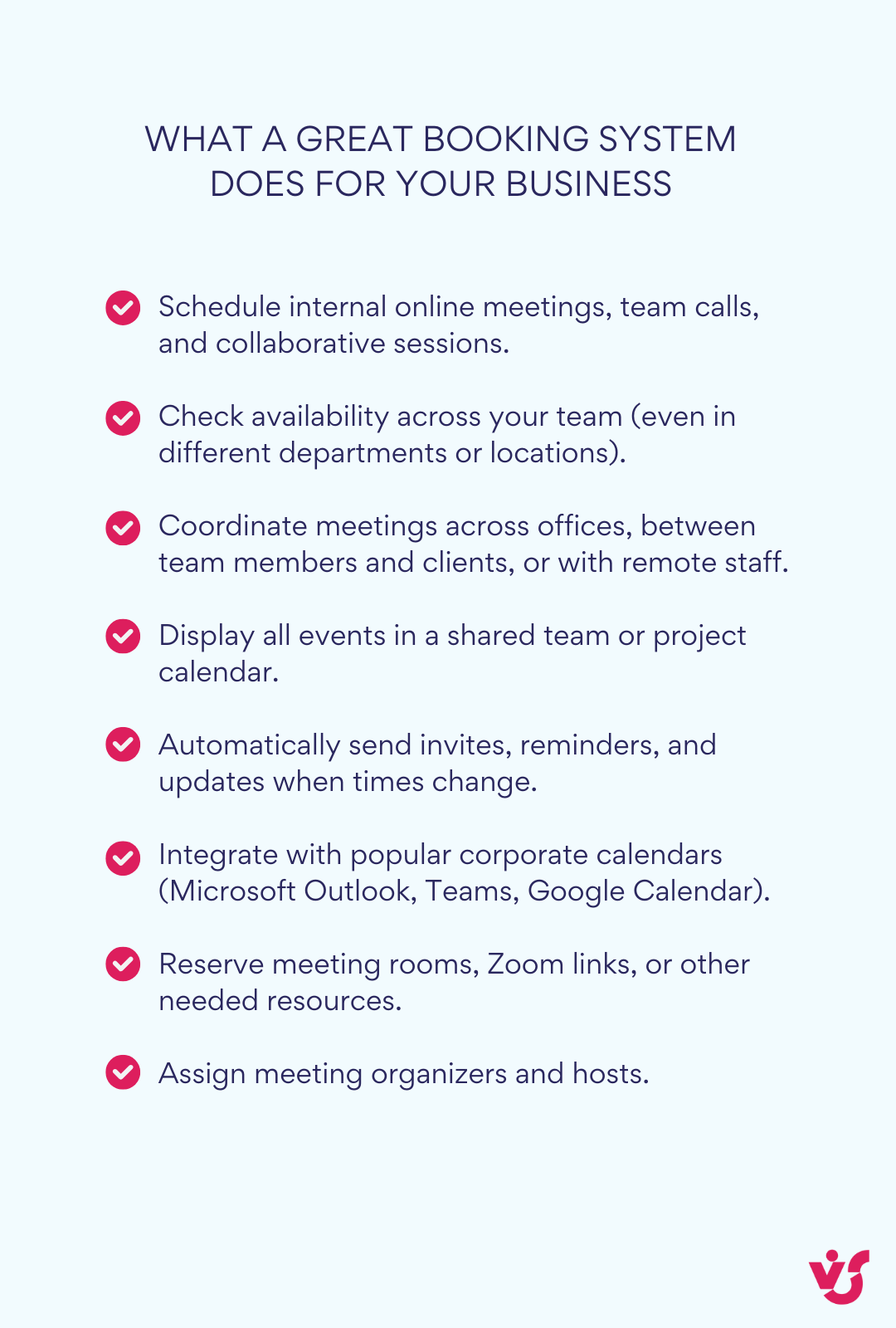
In short: your team stays organized, meetings happen on time, and no one’s left wondering, “Wait — wasn’t this supposed to start at 3?”
The benefits of online booking software for small business
So why bother with online booking software for small business? Simple: because it makes life easier. Here are the biggest perks:
✅Time savings: Booking and confirming appointments takes just a couple of clicks — no more endless chat messages or email chains.
✅Fewer forgotten meetings: Automated reminders and centralized calendars keep everyone in the loop.
✅Better team organization: Shared calendars mean full transparency on what’s happening and when.
✅Faster decision-making: No more scheduling drama — just quick, easy agreement on meeting times.
✅Support for hybrid and remote teams: When your staff is scattered across time zones, online booking software helps everyone sync up seamlessly.
✅Boosted conversion rates and customer experience: When your clients can pick a convenient time for a call or meeting with your team, the process feels smoother — and trust grows as a result.
Real-world scenarios: who needs online booking software?
Wondering if your business could benefit from an online booking system for small business? If any of these scenarios sound familiar, you’re ready to make the leap:
| Business situation | How online booking software for small business helps |
| You have many remote employees or multiple office locations | Seamlessly coordinate meetings across time zones and locations |
| You run regular team and cross-functional meetings | Simplify scheduling and keep everyone in sync |
| You need transparency and synchronization in project management | Provide a shared calendar to boost clarity and accountability |
| You need fast, reliable internal coordination | Automate scheduling for internal activities (perfect for agencies, IT teams, consultants, educators, and more) |
| You want to offer clients a self-service scheduling experience | Let clients easily book time for: consultations, calls, product demos, in-person meetings, or specific services with a chosen team member |
Virto Shared Calendar Use Cases
How to Choose the Right Online Booking System for Small Business
Picking the perfect online booking system for small business can feel like shopping for a new pair of shoes: it needs to fit just right, look good, and make your life easier — not more complicated. So what should you look for before committing? Here are the key must-haves:
✔️Easy to set up and use: Your team and your clients shouldn’t need a PhD in tech. The interface needs to be straightforward and intuitive so everyone can book or manage appointments without frustration.
✔️Mobile-friendly: A solid booking app for small business is a must. Your staff can check schedules on the go, and your clients can book from their phones or tablets anytime, anywhere.
✔️Flexible scheduling options: Different businesses run different kinds of schedules — shift work, floating hours, or individual availability. The system should let you set working hours, breaks, holidays, and control which slots are open for what kinds of bookings or users.
✔️Integrations, integrations, integrations: Your small business booking software should play well with others. That means syncing with calendars like Microsoft Outlook and Google Calendar, connecting with email platforms, CRM tools, and even payment systems if your bookings involve online payments.
✔️Affordable pricing or a free tier: Small business budgets can be tight, so make sure the best booking software for small business fits your wallet without cutting corners on features.
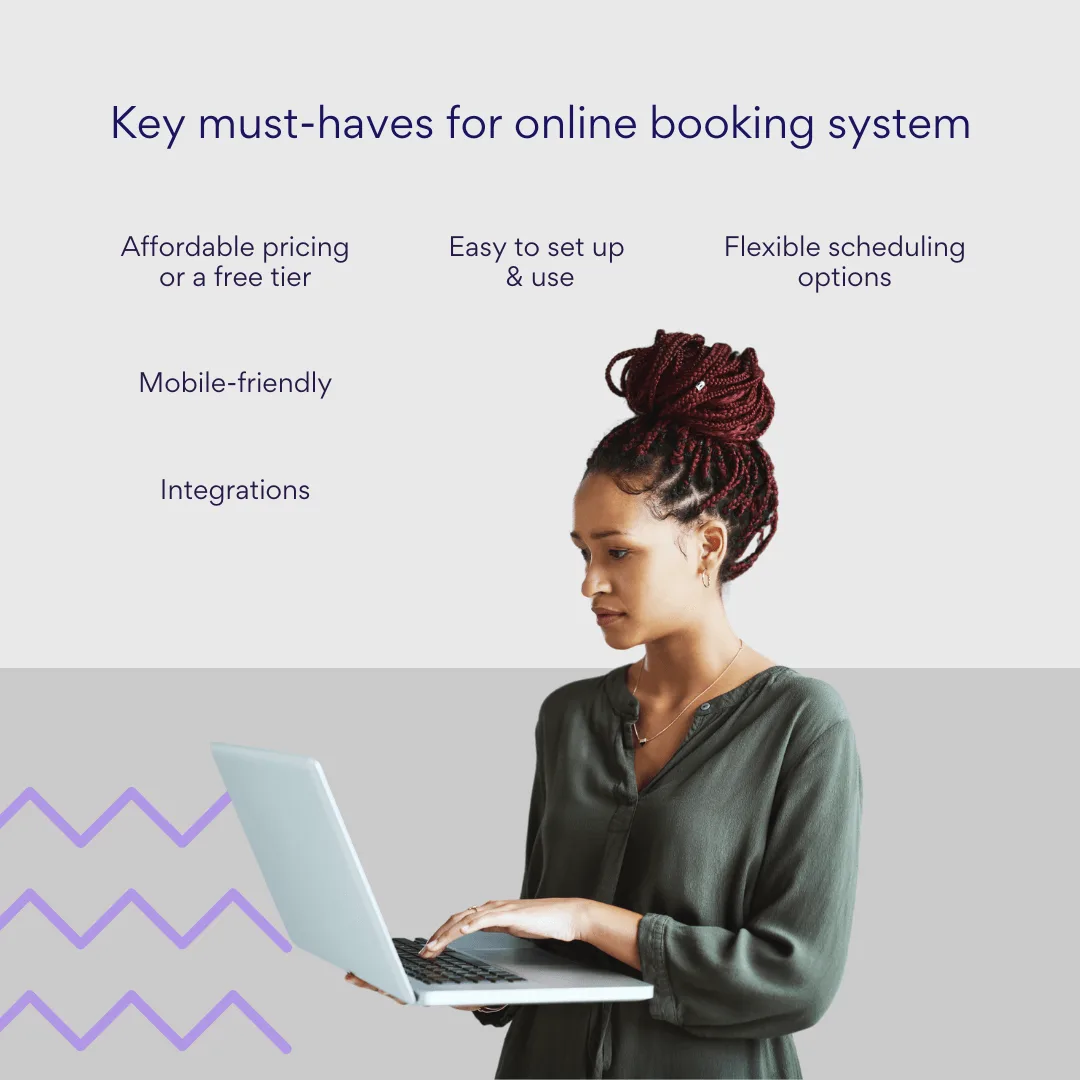
Keep in mind, choosing the right booking system for small business depends a lot on what you do and how you work. Here’s a quick rundown:
- Service industries (think salons, repair shops, trainers) benefit from client-facing interfaces, automatic reminders, and online payment options.
- Education needs group bookings, plus managing multiple teachers and classrooms easily.
- Rental businesses require flexible time slots, overlap checks, and website integration for seamless bookings.
- Companies organizing online meetings or internal gatherings need smooth syncing with corporate calendars, availability filters, and the ability to book time not just between coworkers but also with clients — for calls, presentations, demos, and consultations.
In short: the best online booking system for small business is the one that fits your unique workflow like a glove, keeps your team coordinated, and makes your customers’ lives easier.
Popular Online Booking Software for Small Business — What’s Out There?
There’s no shortage of choices when it comes to online booking software for small business — each designed to fit different needs, industries, and workflows. Here’s a quick lowdown on some of the most popular platforms, their key features, and why they might be your perfect match.
Popular platforms
Calendly
A super simple solution for setting up individual or group meetings. Perfect for scheduling calls, consultations, and interviews. Plays nicely with Google Calendar, Outlook, Zoom, and Microsoft Teams. Offers customizable time slots and automatic reminders. Great for B2B meetings and client interactions. Has a free plan, with paid options unlocking extra goodies.
SimplyBook.me
Ideal for service businesses like salons, fitness studios, and consulting. Supports payments, reviews, and marketing tools. Comes with a handy widget to embed on your website or social media. Includes a mobile app and calendar integrations. Works well for internal staff bookings too.
Appointy
A versatile booking tool with advanced analytics. Supports multiple staff roles and schedules. Perfect for educational institutions, medical offices, and agencies. Connects with social media, CRM, and calendars. Enables online payments.
Setmore
Designed for teamwork, letting you manage multiple employee schedules. Features both client-facing and internal planning interfaces. Integrates with Zoom, Google Calendar, and Stripe. Great for small teams, consulting agencies, and creative studios.
Acuity Scheduling (by Squarespace)
Flexible settings like automatic reminders, pre-meeting forms, and buffer times. Loved by freelancers, coaches, and small businesses. Offers branded booking interfaces. Integrates with CRM, Google Calendar, and video calls. Focused more on client-facing bookings.
Microsoft Bookings (part of Microsoft 365)
Perfect if you’re already deep in the Microsoft ecosystem. Syncs with Outlook and Teams. Handles both internal and external meetings with ease. Lets you assign staff, services, and confirmations. Works best alongside Microsoft Teams and corporate email.
Square Appointments
A favorite in the service world — beauty, wellness, trainers. Combines booking with payments and client management. Offers a mobile app plus interfaces for clients and staff. Allows interface personalization.
👉Users shared more opinions on best online booking systems for small business in a recent Reddit thread.
👉What is the best online booking system for small businesses? There’s no one-size-fits-all answer because the best online booking system for small business depends on your unique needs. If you want something super simple with solid integrations, Calendly is a great pick. For service industries, SimplyBook.me and Square Appointments shine with payment features and client tools. If you’re deep in the Microsoft world, Microsoft Bookings fits like a glove. The trick is to match your workflow, budget, and industry needs with the features each platform offers.
👉Can you use Microsoft Forms as a booking system? Microsoft Forms is a handy tool for surveys and simple data collection but it’s not designed to be a full online booking system for small business. You could set up a basic form to gather booking requests, but it won’t handle scheduling, calendar syncing, automatic reminders, or payments like dedicated booking software for small business. For smooth, automated booking, it’s best to choose a specialized booking system for small business that integrates well with Microsoft tools if you prefer staying in that ecosystem.
Explore VirtoSoftware Group Scheduling Tools
Google tools — handy but not quite there
Heads up: Google doesn’t offer a full-fledged online booking system for small business — but it does provide some booking-like features through these tools:
Google Calendar
- Lets you create events and invite participants.
- Supports “Appointment slots” (in Google Workspace), showing available times for booking.
- Users pick a slot, and the event auto-adds to the calendar.
Google Maps + Partner Integrations
- Some service businesses can add a “Book” button on their Google Maps or Google Search profiles.
- This feature works via external booking systems for small businesses like Mindbody, Booksy, and Fresha, connected through Google Business Profile.

Bottom line: for a full-featured small business booking software experience, specialized platforms are the way to go — and you can always connect them with Google Workspace tools if needed.
👉Does Google offer a booking system? Google doesn’t have a standalone online booking system for small business, but it offers some limited booking features via Google Calendar’s Appointment slots (in Google Workspace) and through partner integrations. These let you share available times and let clients pick slots that automatically add to your calendar. For full functionality — like payments, reminders, and multi-staff scheduling — you’ll want to use dedicated small business booking software that can integrate with Google tools as needed.
Virto Shared Calendar App — A Great Online Booking System for Small Business Inside Microsoft Teams
Looking for an online booking system for small business that works right where your team already lives? Say hello to Virto Shared Calendar App — an add-on for Microsoft Teams that turns it into a smart booking and scheduling powerhouse.
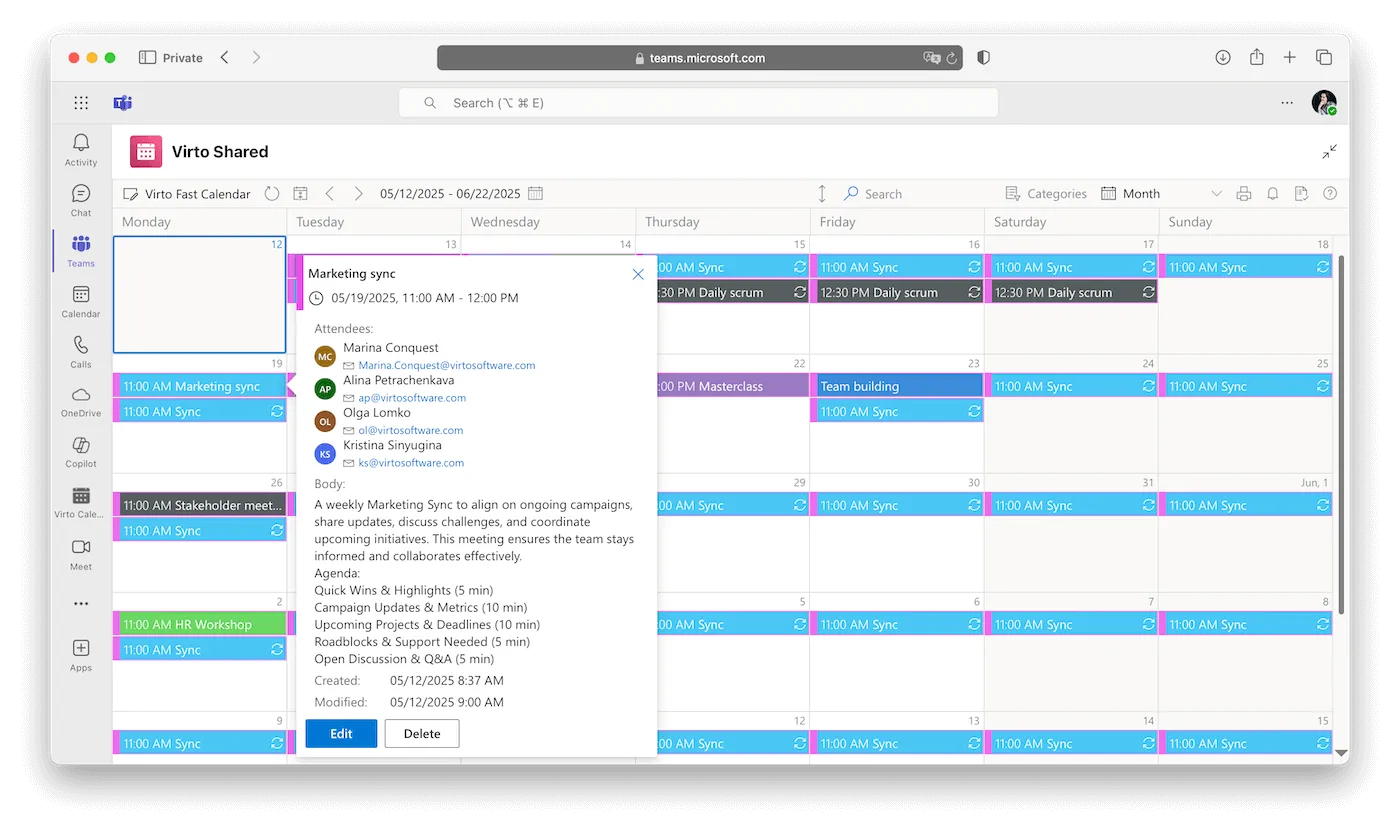
Here’s why it’s such a great fit for teams who need a simple, seamless way to manage their time:
✅Centralized team calendar: Create a shared calendar where your team can easily schedule meetings, check-ins, stand-ups, and other events — all within Teams. The calendar syncs effortlessly with both Microsoft Teams and Outlook, keeping everyone in the loop.
✅Multiple calendars with color coding: Manage several calendars at once (by project, department, or location) and use color labels to instantly see what kind of event you’re looking at.
✅Simple booking of meetings and rooms: Users can book time slots, invite participants, and reserve physical or virtual meeting rooms — all through the familiar Microsoft Teams interface.
✅Integration with Microsoft 365: Events from Virto Shared Calendar show up automatically in both Teams and Outlook, so there’s no need to juggle multiple apps or risk missing important bookings.
✅Time zone and distributed team support: Perfect for international businesses — schedule meetings with full awareness of participants’ time zones, helping you avoid scheduling mishaps during non-working hours.
✅Notifications and reminders: Built-in alerts for upcoming meetings ensure your team stays engaged and doesn’t forget what’s on their calendars.
✅Access from any device: Use Virto Shared Calendar both in the desktop and mobile versions of Microsoft Teams — making it perfect for managing your online booking system for small business on the go.
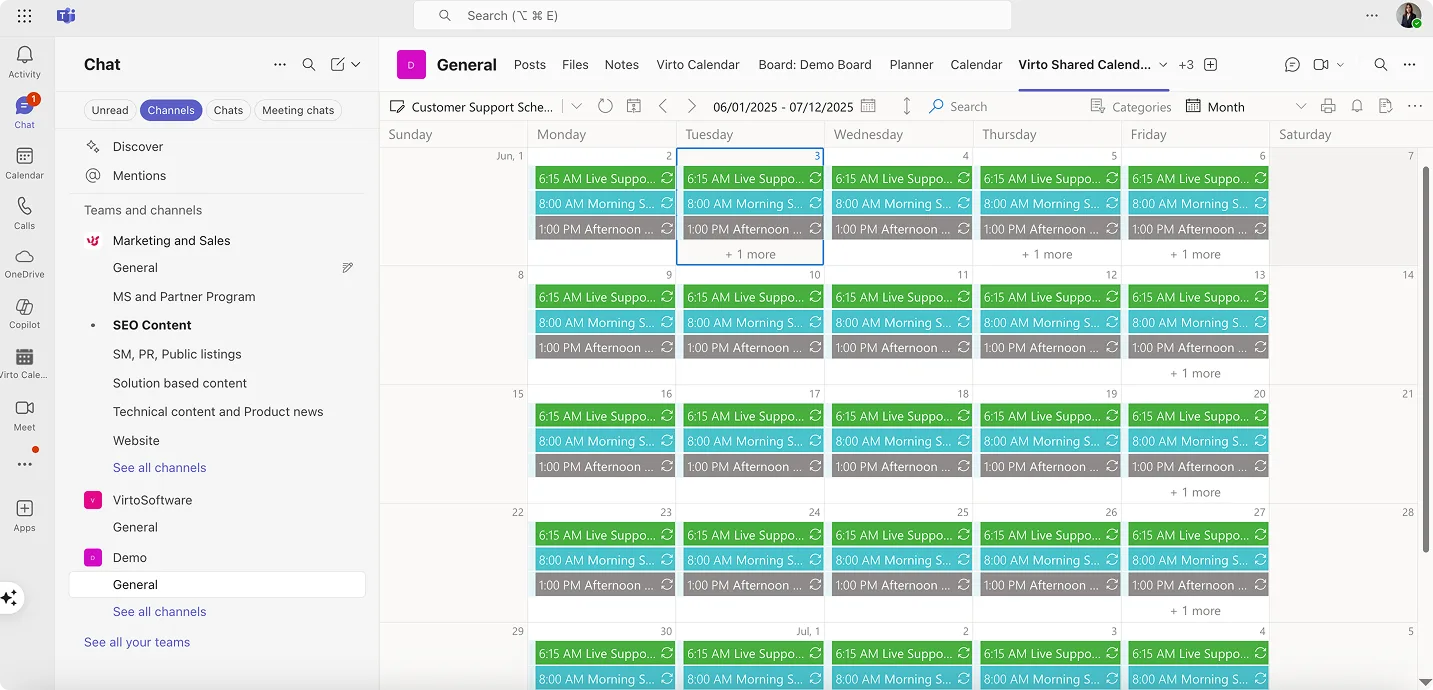
In short, if your team already runs on Microsoft 365, this is one of the smartest ways to add powerful booking software for small business functionality — without having to switch platforms or retrain your staff.
Conclusion
At the end of the day, an online booking system for small business isn’t just about saving time — it’s about giving your business a real competitive edge. When scheduling is simple, seamless, and customer-friendly, your team works smarter and your clients stay happier.
Here’s a quick recap of what to keep in mind when choosing your perfect booking system for small business:
- Look for ease of use — both for your team and your clients.
- Mobile access is a must — a good booking app for small business should work on the go.
- Flexible scheduling and smart integrations will make your life easier.
- Don’t forget about budget — the best booking software for small business delivers great value without breaking the bank.
And if your team already uses Microsoft Teams? Virto Shared Calendar App is a powerful, flexible, and easy-to-use solution that brings massive online booking software for small business straight into your existing workflow.
Ready to take it for a spin? Test out Virto Shared Calendar App and see how it can simplify your scheduling, boost your team’s productivity, and deliver a top-notch experience for your clients.
👉If you’re exploring online booking software for small business and already using Teams, don’t miss our other deep dives on how to get the most out of your Microsoft Teams calendar — there’s a lot more to discover!
- Microsoft Teams Calendar: A Comprehensive Guide and the Top 5 Apps in 2025
- Microsoft Teams Calendar: Setup, Sharing, and Channel View
- How to Create a Shared Calendar in Microsoft Teams: Guide, Tips, Security Issues