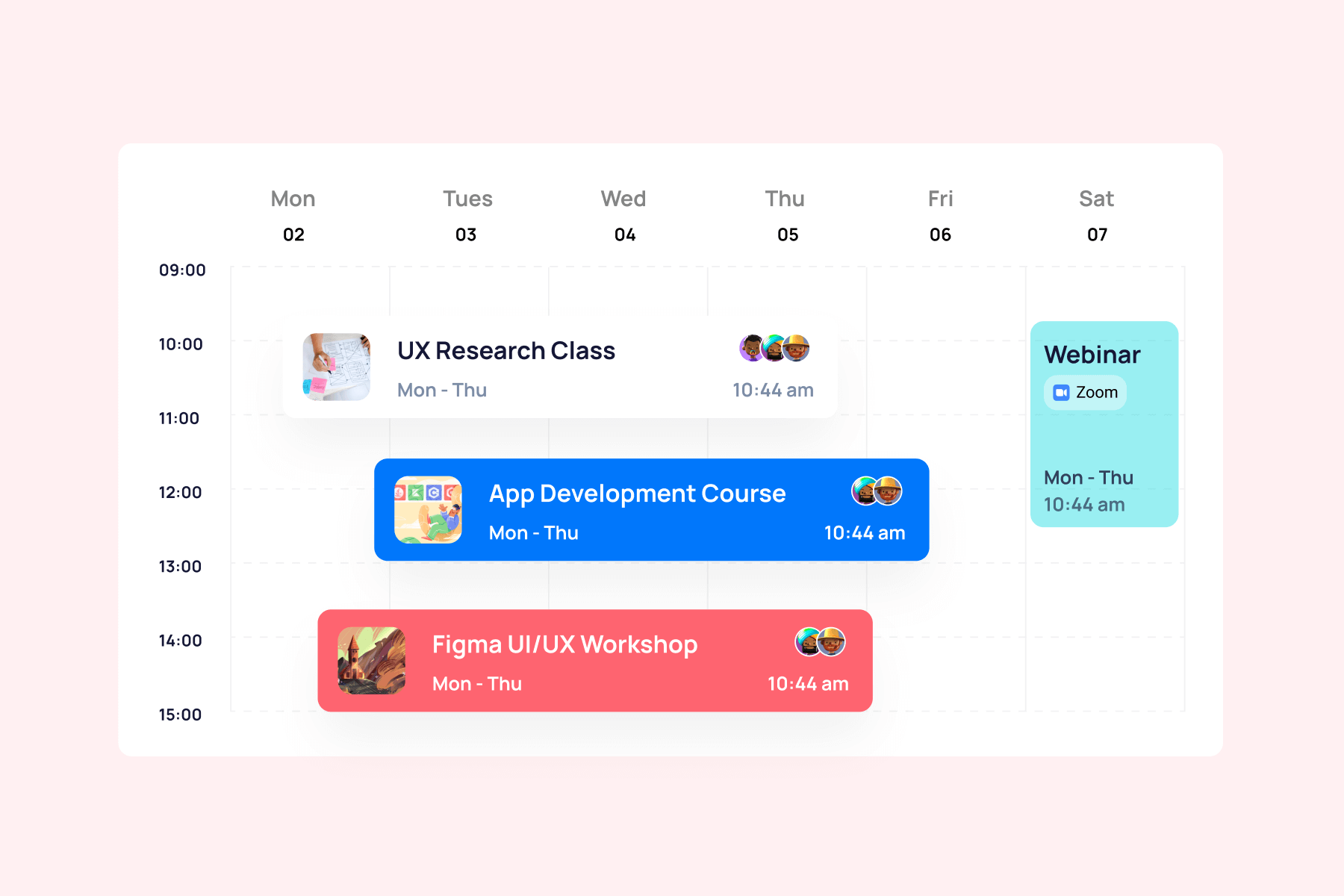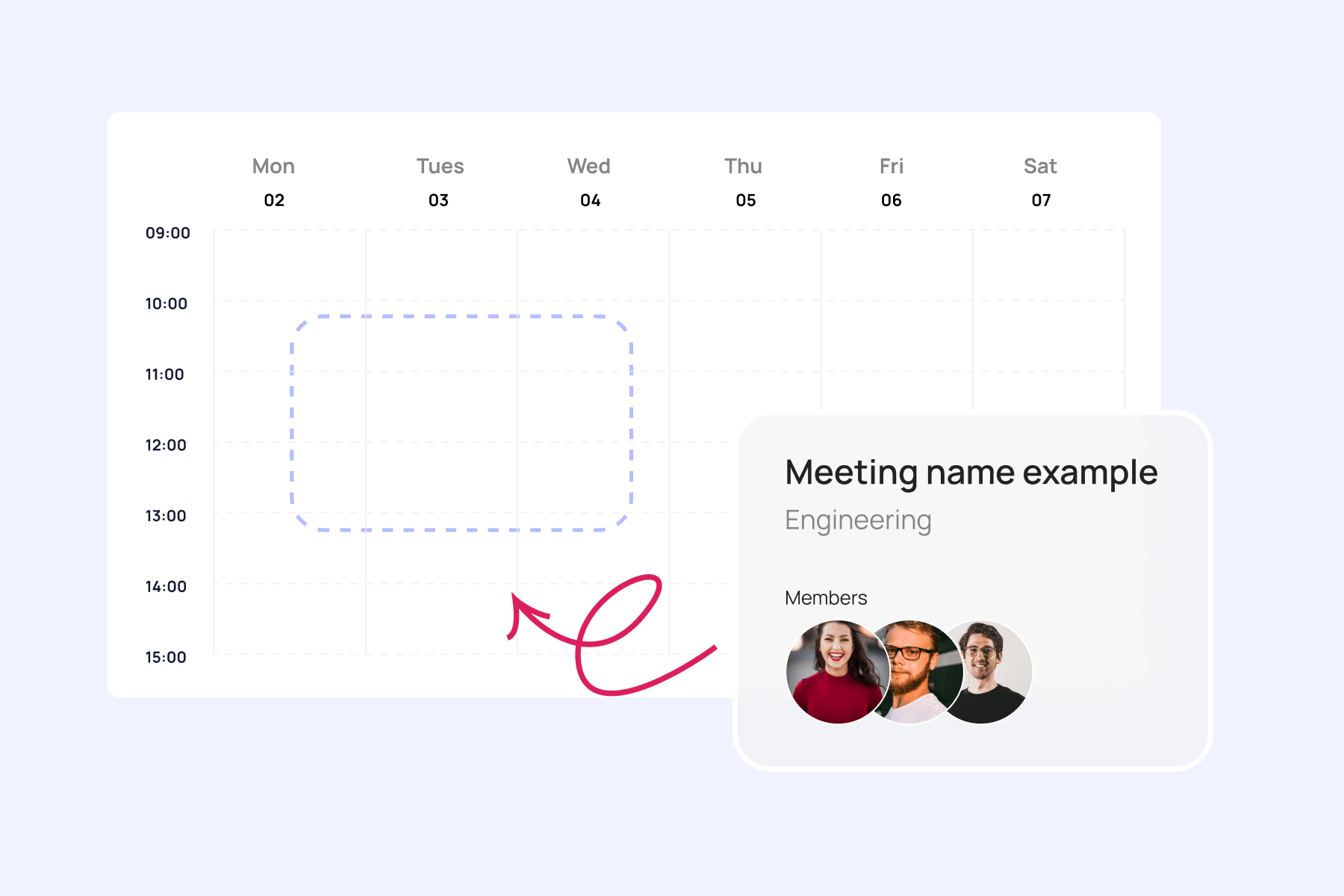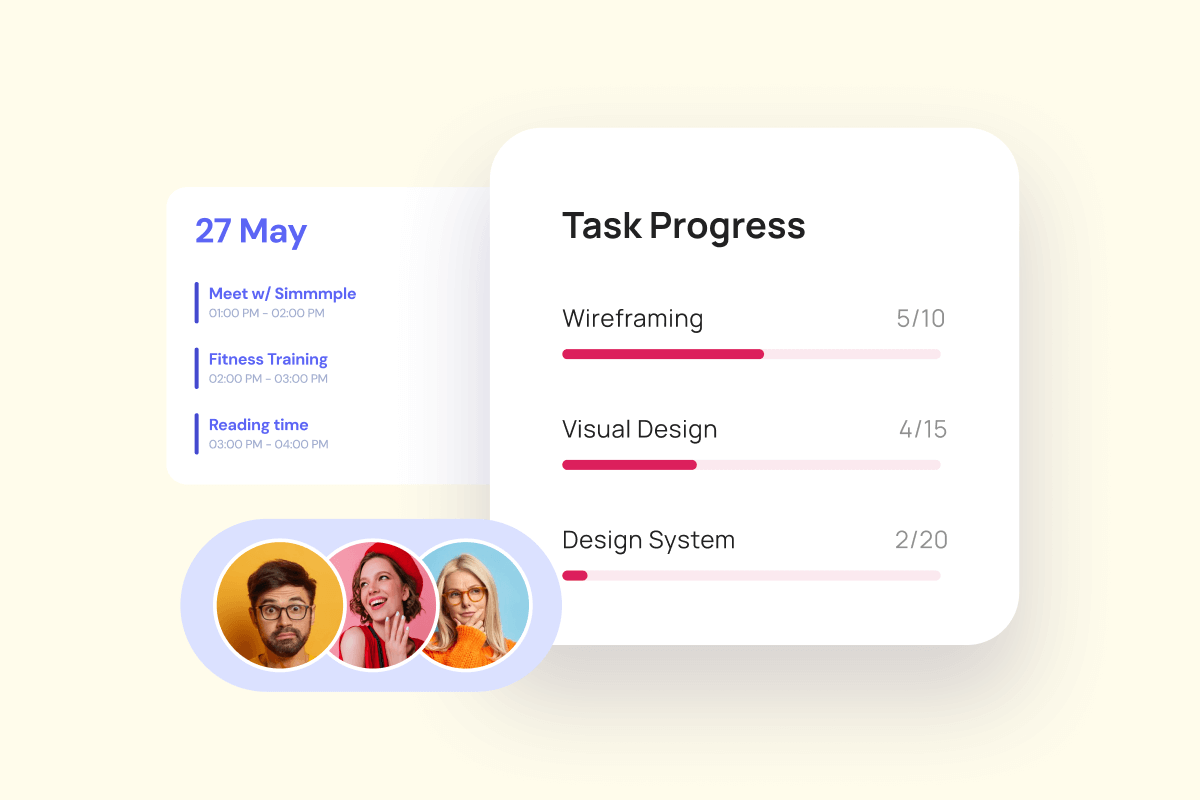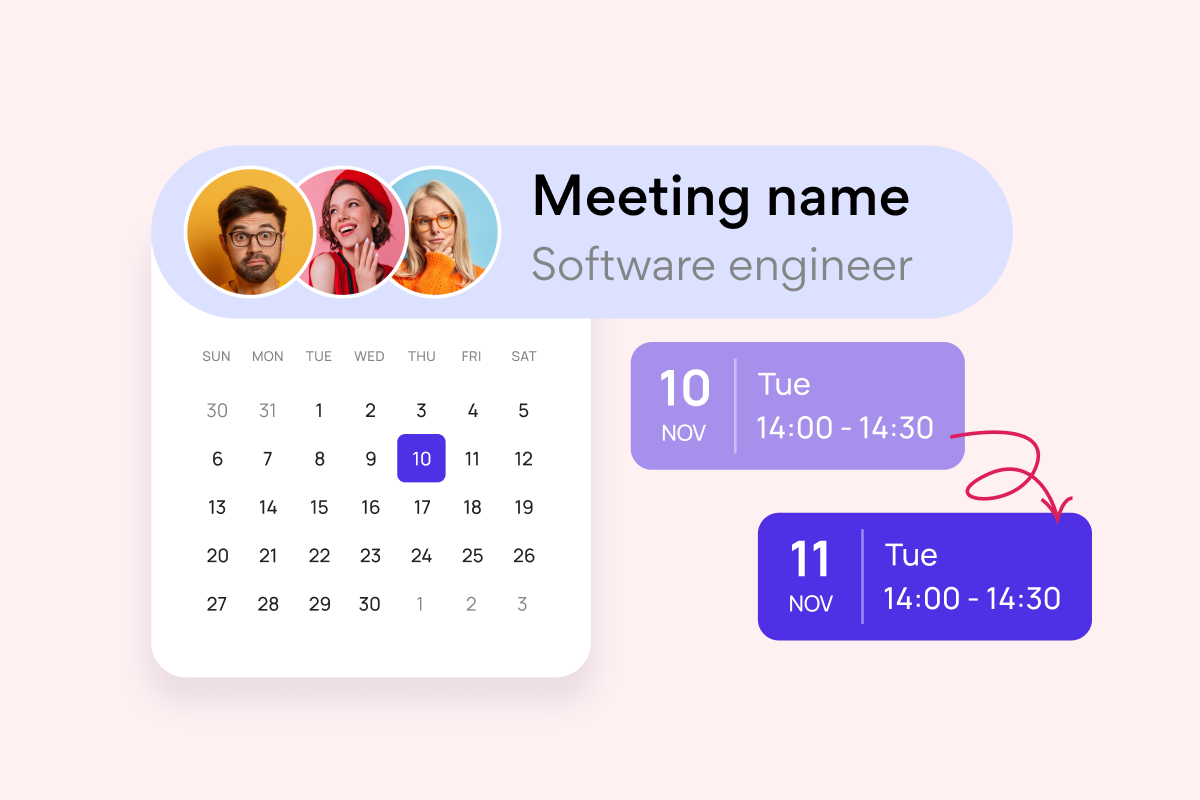Explore scenarios & use cases
with VirtoSoftware
Unlock new opportunities for your project management and strategy implementation
Trusted by Industry Leaders
and over 8,000 businesses worldwide
Use cases filter
Master resource booking with Virto Calendar, ensuring optimal usage and real-time visibility for efficient, conflict-free scheduling across your organization.
Effortlessly plan and execute corporate meetings and events with our feature-rich calendar. Ensure real-time visibility for both internal and external users.
Harness agile workflows with Virto Kanban to prioritize backlogs, manage sprints with precision, and track progress through customizable dashboards.
Optimize vacation scheduling with Virto's comprehensive tools, providing a centralized platform for a high-level overview and strategic resource planning.
Leverage Virto's advanced tools to masterfully manage projects—breaking down complexities, optimizing timelines, and empowering agile methodology.
Maximize project visibility and coordination across teams with Virto Calendar, streamlining workflow and simplifying stakeholder communication.
Comprehensive support, security, and integration
Our commitment to excellence in every aspect of your experience
Support
Get your questions answered by our global support team of VirtoSoftware product experts, available 24/7/365.
Security
We build our solutions with you in mind to give you control and visibility over access, data, and security.
Integrations
Connect to the M365 tools and internet calendars your teams use the most so that everyone works seamlessly in one place.
Learn
©2006-2026 VirtoSoftware, Inc. All rights reserved. Patented.