Managing our time and tasks has evolved from a simple matter of jotting down appointments to navigating a complex web of digital calendars, project management tools, communication platforms, and endless notifications. The sheer volume of information we process daily, combined with the constant need to switch between different apps and platforms, has transformed scheduling from a straightforward activity into a cognitive burden that drains our mental resources and productivity.
This is where artificial intelligence steps in to revolutionize how we approach planning and time management. Modern AI calendars and scheduling assistants are no longer just digital versions of paper planners—they’ve become intelligent partners that can automate routine scheduling tasks, predict conflicts before they arise, and seamlessly coordinate across multiple platforms and stakeholders. These tools are dramatically reducing the time we spend on administrative tasks while minimizing the risk of double-bookings, missed meetings, and forgotten deadlines.
This article will guide you through the rapidly evolving landscape of AI-powered scheduling solutions. We’ll explore the underlying technology that makes these tools so effective, examine the leading options currently available in the market, and help you understand the key differences between various platforms.
What Is an AI Calendar and How Does It Work
As artificial intelligence continues to reshape how we work and manage our daily lives, AI calendars have emerged as powerful tools that go far beyond simple digital date-keeping. In this section, we’ll explore what sets these intelligent scheduling systems apart from traditional calendars, diving into the sophisticated technology that powers them and examining how they seamlessly connect with the digital ecosystem we rely on every day.
Definition and principles of operation of AI schedule makers
An AI calendar is an intelligent digital tool that leverages machine learning algorithms and other artificial intelligence technologies to automatically schedule tasks, meetings, and events based on your unique patterns and preferences. Unlike traditional calendars where every appointment must be manually entered and managed, AI calendars actively analyze multiple factors to suggest the most efficient use of your time, essentially serving as a personal scheduling assistant that gets smarter with each interaction.
These sophisticated systems work by continuously processing various types of data to understand your work patterns and preferences. They analyze your user behavior, learning when you’re typically most productive for different types of tasks—perhaps you’re sharpest for analytical work in the morning but better at creative tasks in the afternoon. They also evaluate task priority, distinguishing between urgent deadlines that need immediate attention and flexible tasks that can be rescheduled without consequence. The AI examines your current workload, taking into account how many meetings, tasks, and events are already filling your schedule to prevent overbooking.
The system also considers practical constraints like your working hours, personal preferences, time zones for international meetings, and weekends or holidays when you prefer not to work.
Perhaps most impressively, it learns from your past actions, noticing patterns such as which types of events you frequently cancel or reschedule, and adjusts its suggestions accordingly to create more realistic schedules.
With this comprehensive understanding, AI calendars can automatically suggest optimal times for tasks and meetings based on your energy levels and availability. They recognize scheduling conflicts before they happen and proactively offer alternatives that work for all parties involved. These tools excel at optimizing your daily structure, perhaps by grouping similar short tasks together or protecting blocks of uninterrupted focus time for deep work. When changes occur—and they inevitably do—the AI adapts in real-time, automatically recalculating your schedule when meetings are moved or priorities shift. Over time, as the system learns your routine and preferences, its suggestions become increasingly accurate and personalized, essentially creating a custom scheduling algorithm unique to your work style.
👉Is there an AI for scheduling? Yes, there are numerous AI scheduling solutions available today, ranging from standalone applications to features integrated into existing productivity platforms. These tools use various AI technologies including natural language processing, predictive analytics, and machine learning to automate and optimize the scheduling process.
Integration of AI meeting schedulers with other systems
One of the defining features that makes AI scheduling assistants particularly powerful is their ability to seamlessly integrate with the various digital tools and platforms we use daily. This interconnectedness transforms them from isolated calendar applications into central hubs for time management, especially valuable for professionals working in hybrid or fully digital environments where information flows across multiple systems.
Modern AI calendars connect with a wide range of productivity platforms to create a unified scheduling experience. They synchronize with Outlook and Microsoft 365, automatically pulling in corporate emails, tasks, and calendar events to maintain a comprehensive view of your commitments across the Microsoft ecosystem. Integration with Google Calendar ensures that meetings, tasks, and reminders from your Google Workspace are incorporated into your AI-powered schedule without manual data entry.
For team collaboration, these tools connect with Microsoft Teams to streamline the process of scheduling team events, automatically assigning participants based on availability and even handling the logistics of booking virtual meeting rooms. They integrate with video conferencing platforms like Zoom, generating meeting links directly from the AI calendar interface and automatically adding them to invitations, eliminating the extra steps of creating and sharing meeting details separately.
The integration extends to project management and communication tools as well. Connections with platforms like Slack, Trello, and Asana mean that your AI scheduling assistant can receive real-time updates about task deadlines, project milestones, and team communications. This creates a dynamic scheduling environment where your calendar automatically adjusts based on shifting project priorities or new assignments.
Through these integrations, AI scheduling assistants serve as intelligent coordinators that automatically update your schedule across all connected platforms when changes occur. They actively resolve conflicts between events scheduled in different systems, ensuring you’re never double-booked regardless of which platform a meeting was originally scheduled through. The AI sends timely reminders about upcoming tasks and deadlines pulled from various sources, helping you stay on track without the cognitive load of constantly checking multiple applications. This comprehensive integration eliminates the need to manually switch between dozens of tabs and applications throughout the day, creating a streamlined workflow where all your scheduling needs are managed from a single, intelligent interface.
👉 What’s the difference between AI powered scheduling and scheduling without AI? AI-powered scheduling uses artificial intelligence to automate and optimize the process by analyzing preferences, availability, and patterns, making suggestions or adjustments in real time. It can handle complex scenarios, like coordinating with multiple people across time zones, and adapt dynamically to changes. Scheduling without AI relies on manual input and decision-making, requiring individuals to compare schedules and manage conflicts themselves. AI simplifies the process, reduces human error, and saves time, while traditional scheduling demands more effort and oversight.
AI Scheduling Assistant Features and Functions
The true power of AI scheduling assistants lies not just in their ability to store appointments, but in their sophisticated features that actively manage and optimize your time. In this section, we’ll explore the core capabilities that set these intelligent tools apart from traditional calendars. From automatically finding the perfect meeting time across multiple time zones to learning your personal productivity patterns, these features work together to create a scheduling system that adapts to your unique needs and helps you make the most of every working hour.
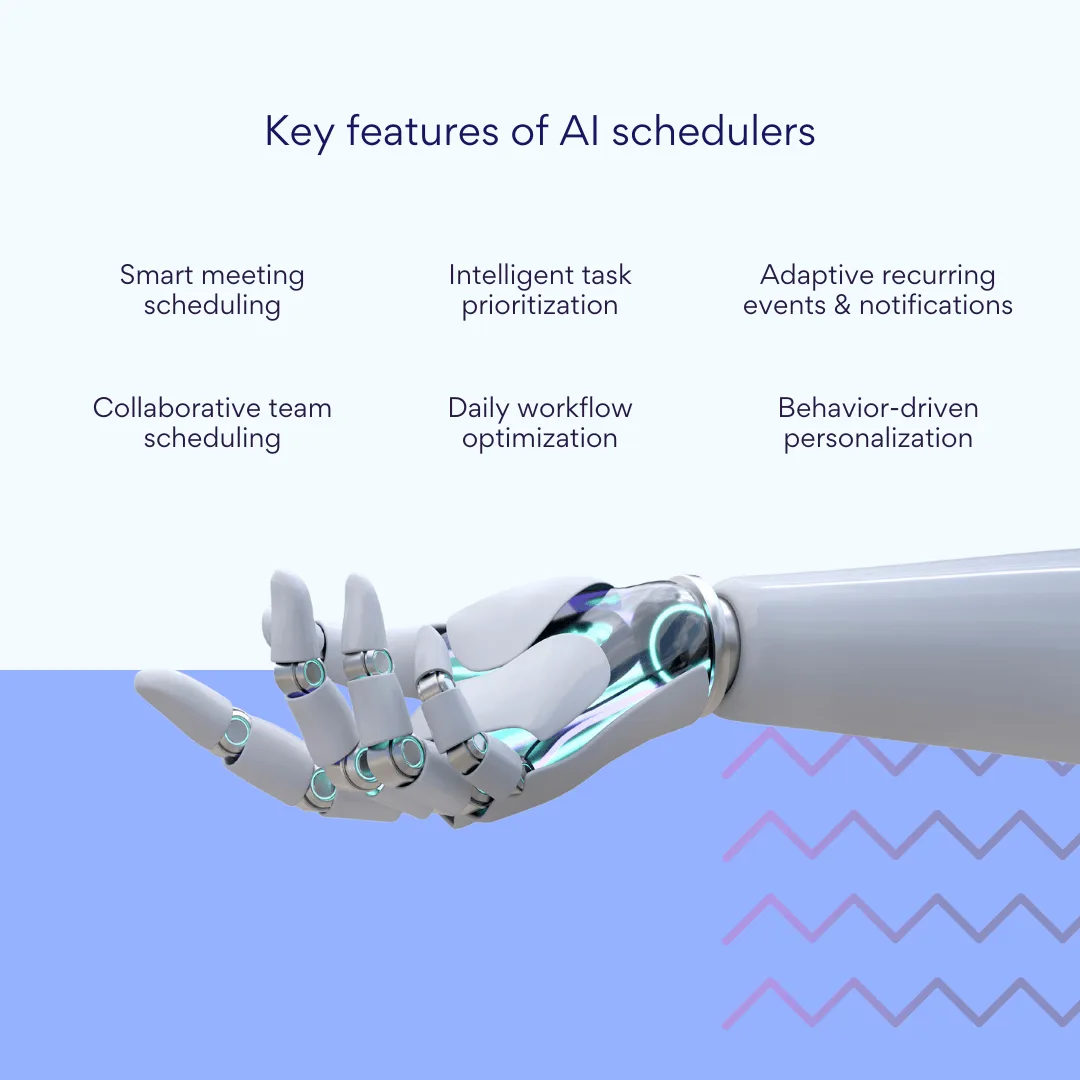
Automatic meeting time suggestion
One of the most time-saving features of AI scheduling assistants is their ability to automatically suggest optimal meeting times by analyzing multiple complex factors simultaneously. The AI examines the availability of all participants, considering not just their free slots but also their working hours preferences, time zones, and current workload to identify windows that work best for everyone involved. This sophisticated analysis is particularly valuable for distributed teams spanning multiple time zones, where manually finding a suitable meeting time can involve lengthy email chains and calendar comparisons.
The AI goes beyond simple availability checking by considering factors like meeting fatigue—it might avoid scheduling back-to-back meetings or suggest buffer time between calls. It can also factor in travel time for in-person meetings, preparation time for important presentations, and even historical data about when similar meetings have been most productive. For international teams, the assistant ensures fairness by rotating meeting times so the same team members aren’t always attending calls at inconvenient hours.
Task prioritization
AI scheduling assistants excel at intelligently evaluating the urgency and importance of tasks, then distributing them throughout your schedule based on multiple optimization factors. The system considers deadlines, project dependencies, and the relative importance of different tasks to create a schedule that ensures critical work gets done when you’re at your best. By analyzing patterns in your productivity—perhaps you’re most creative in the morning but better at administrative tasks in the afternoon—the AI places demanding tasks during your peak performance windows while relegating routine work to lower-energy periods.
This intelligent prioritization extends beyond individual tasks to consider your overall workload and stress levels. The AI might spread intensive tasks across several days rather than clustering them together, or it might batch similar activities to minimize context switching. It can even factor in external elements like company priorities or seasonal workflows, ensuring your personal schedule aligns with broader organizational needs.
Recurring tasks and reminders
Modern AI calendars streamline the management of recurring events and tasks by automatically creating and maintaining periodic schedules without manual intervention. Whether it’s weekly team meetings, monthly reports, or quarterly reviews, the AI handles the scheduling logistics while adapting to exceptions and changes. If a recurring meeting needs to be rescheduled just once due to a holiday or conflict, the AI manages this exception while maintaining the regular pattern for future occurrences.
The reminder system goes beyond simple notifications by learning your preferences and behavior patterns. It might send earlier reminders for meetings that require preparation or travel, or provide gentle nudges for tasks you tend to procrastinate on. The AI can even track completion rates for recurring tasks, alerting you if certain regular activities are being consistently missed or delayed, helping you maintain accountability for ongoing responsibilities.
Team planning support
AI scheduling assistants transform team coordination by providing collaborative features that synchronize schedules across entire departments or project groups. Team members can share availability, coordinate deadlines, and track collective workload through a unified interface that prevents overbooking and ensures balanced task distribution. The AI monitors team capacity in real-time, alerting managers when team members are approaching overload or when resources are underutilized.
These collaborative features are particularly valuable for project managers, team leads, and HR departments who need visibility into team schedules and workload distribution. The AI can automatically notify relevant team members about schedule changes, deadline shifts, or new assignments, maintaining alignment without the need for constant status meetings or email updates. It can even suggest optimal team meeting times based on everyone’s productivity patterns and current commitments, fostering better collaboration while respecting individual work styles.
Workday optimization (time blocking, focus time)
Using sophisticated algorithms, AI calendars actively optimize your daily structure to maximize productivity and well-being. They can automatically block periods for focused deep work, ensuring you have uninterrupted time for complex tasks that require sustained concentration. The AI might suggest and schedule regular breaks based on research about optimal work-rest ratios, helping prevent burnout while maintaining high performance throughout the day.
The optimization extends to task grouping, where the AI clusters similar activities together to minimize the mental overhead of context switching. It might schedule all your calls in one block, batch email processing times, or group creative tasks when you’re most inspired. In cases of schedule overload, the AI can automatically reorganize your day, suggesting which meetings could be shortened, which tasks could be delegated or postponed, and how to create breathing room without missing critical deadlines.
Suggestions based on user behavior
The learning capability of AI calendars represents perhaps their most powerful feature—the ability to continuously improve suggestions based on your actual behavior and preferences. Over time, the system builds a detailed understanding of your work patterns, noticing which days you prefer to keep meeting-free for focused work, when you’re most productive for different types of tasks, and which recurring meetings you frequently reschedule or cancel.
This behavioral learning creates an increasingly personalized scheduling experience. The AI might learn that you work best on strategic planning on Monday mornings when you’re fresh from the weekend, or that you prefer to avoid video calls on Friday afternoons. It notices if you consistently run over time in certain types of meetings and automatically builds in buffer time. By observing which calendar suggestions you accept or modify, the AI refines its algorithms to provide recommendations that feel intuitive and aligned with your natural work rhythm.
👉 Can you use AI to make a schedule? Absolutely. AI scheduling tools can create comprehensive schedules by analyzing your tasks, priorities, deadlines, and personal preferences. They can generate daily, weekly, or monthly schedules that optimize for productivity while maintaining work-life balance, and continuously adjust these schedules based on changing circumstances and your feedback.
Examples of Using AI Calendar Assistants
Understanding how AI calendars work in theory is one thing, but seeing them in action reveals their true transformative potential. In this section, we’ll explore real-world scenarios that demonstrate how individuals and teams leverage these intelligent scheduling tools to overcome common time management challenges. From freelancers juggling multiple clients to enterprise teams coordinating complex projects, these examples illustrate the practical benefits of AI-powered scheduling across various professional contexts.
Individual use of AI scheduling apps
For professionals managing their own schedules, AI calendars act as personal productivity amplifiers, learning individual work patterns and preferences to create optimized daily routines. Whether you’re a freelancer juggling multiple clients, a corporate employee balancing meetings with deep work, or an executive managing a packed schedule, these tools adapt to your unique needs and challenges. The following examples showcase how different professionals have transformed their time management through AI-powered scheduling.
Example 1: Freelance copywriter managing multiple clients
A freelance copywriter struggling to keep track of deadlines across multiple client projects implements an AI calendar system that transforms their workflow. The AI assistant connects directly with their existing tools, analyzing tasks scattered across Trello boards and Google Docs to create a unified view of all commitments. It generates comprehensive weekly schedules that account for the full content creation lifecycle—allocating specific time blocks for research, initial drafting, revision rounds, and final editing.
The system automatically builds in buffer days before each deadline, ensuring there’s always cushion time for unexpected revisions or creative blocks. Two days before any deadline approaches, the AI sends proactive warnings, preventing the last-minute scrambles that previously characterized the freelancer’s work. This systematic approach has reduced missed deadlines to zero while actually decreasing stress levels by providing clear visibility into workload distribution.
| Before AI calendar | After AI calendar |
| Manually tracking deadlines across multiple platforms | Unified deadline view with automatic tracking |
| Frequent deadline surprises | 48-hour advance warnings for all deadlines |
| Reactive scheduling | Proactive schedule with built-in buffers |
| 15% of deadlines missed | 0% deadlines missed |
| High stress from uncertainty | Reduced stress with clear workload visibility |
Example 2: Marketing manager balancing creative work and meetings
A marketing manager responsible for content planning, team meetings, and email campaigns uses an AI assistant to optimize their daily structure. The AI recognizes that creative work requires uninterrupted focus and automatically blocks the first hour each morning for this high-concentration activity, defending this time against meeting requests. When recurring team calls threaten to overlap with important campaign deadlines, the system proactively reschedules these meetings to less critical time slots.
The AI groups similar tasks into thematic blocks—batching all email-related work into one afternoon session, clustering content reviews together, and consolidating administrative tasks. This approach minimizes context switching and maximizes productivity. The assistant also identifies and protects free intervals specifically for planning new campaigns, ensuring strategic work doesn’t get squeezed out by operational demands.
| Task type | AI-optimized schedule | Time saved |
| Creative work | 8:00-9:00 AM daily (protected time) | 5 hours/week of focused work |
| Email management | 2:00-3:00 PM (batched) | 45 minutes/day from reduced switching |
| Content reviews | Tuesday & Thursday afternoons | 2 hours/week from grouping |
| Campaign planning | Wednesday 3:00-5:00 PM (recurring) | Ensures 2 hours weekly for strategy |
Example 3: Sales director managing client and internal meetings
A sales director juggling daily client demos and internal team syncs relies on an AI calendar to maintain sanity and effectiveness. The system automatically schedules demo slots while preventing double-bookings, using intelligent algorithms to distribute meetings evenly throughout the week rather than clustering them in exhausting blocks. Each meeting receives a 15-minute reminder, ensuring the director is always prepared and never caught off-guard.
Recognizing the importance of strategic thinking time, the AI blocks Monday mornings for planning the week ahead and Friday evenings for reflecting on performance and preparing reports. This protected time ensures that urgent client needs don’t completely overtake important but non-urgent strategic work. The result is a more balanced, sustainable approach to a demanding role.
👉What are the current limitations of AI based scheduling? Current AI scheduling tools struggle with understanding complex human nuances like unspoken preferences, company politics, or when someone says they’re “flexible” but really isn’t. They can’t fully grasp context-dependent priorities, such as knowing when a family emergency should override a “high-priority” meeting, and often fail to account for unpredictable real-world events like traffic delays or impromptu important conversations. Most AI schedulers also lack emotional intelligence to recognize when someone needs a break despite having calendar availability, and they typically can’t integrate seamlessly with all the various tools and systems organizations use.
Team use of AI calendar creators
Within teams and projects, AI calendars provide unprecedented transparency and synchronization, transforming how groups collaborate and coordinate their efforts.
Example 1: IT team using Microsoft Teams integration
An 8-person development team implementing a new CRM system leverages Virto Calendar within Microsoft Teams to coordinate their complex project. The AI calendar visualizes the entire implementation plan in an intuitive calendar grid, clearly showing project phases, milestones, and dependencies. It automatically schedules essential meetings like sprint demos, code reviews, and retrospectives based on the team’s availability and project timeline.
The system continuously tracks participant availability and suggests optimal collaboration slots that work for everyone, eliminating the back-and-forth typically required to schedule team sessions. Ten minutes before each event, automated reminders appear in the general team chat, ensuring maximum attendance and preparation. This systematic approach has reduced meeting scheduling time by 75% while improving on-time project delivery.
| Project phase | AI-scheduled activities | Team benefits |
| Sprint planning | Bi-weekly, Monday 10 AM | 100% attendance rate |
| Daily standups | 9:30 AM, auto-adjusted for conflicts | 15-minute time box maintained |
| Code reviews | Distributed throughout sprint | Reduced bottlenecks by 40% |
| Retrospectives | Sprint end, 2-hour protected block | Improved team insights |
Example 2: Marketing agency team coordination
A creative agency’s marketing team uses AI scheduling to manage their dynamic workflow of creative sessions, client reports, and campaign briefs. The AI calendar learns that morning hours are typically high-energy periods filled with client communications and suggests optimal afternoon slots for internal creative meetings when the team can focus without interruption. It synchronizes seamlessly with each team member’s Google Calendar and sends updates through Slack, maintaining a single source of truth for all scheduling.
The system generates templates for recurring activities like weekly briefings, monthly planning sessions, and quarterly reviews, automatically populating these with relevant participants and agenda items. When campaign priorities shift—as they frequently do in agency life—the AI recalculates the entire team’s schedule to accommodate new deadlines while maintaining work-life balance.
Example 3: HR department of a large enterprise
An enterprise HR team coordinating interviews, onboarding sessions, and training programs relies on AI scheduling to manage their complex calendar matrix. The system analyzes availability across candidates, interviewers, and hiring managers to find interview slots that work for all parties, automatically generating calendar invitations complete with Microsoft Teams links and pre-interview documentation.
For onboarding, the AI blocks appropriate time for both group orientation sessions and individual meetings with new hires, ensuring a smooth first-week experience. The calendar tracks the status of each event—from scheduled to completed—and sends action reminders to responsible team members, creating accountability without micromanagement.
| HR activity | AI automation features | Efficiency gains |
| Interview scheduling | Multi-party availability matching | 80% reduction in scheduling emails |
| Onboarding coordination | Automated session sequencing | 100% completion rate for Day 1 activities |
| Training programs | Participant tracking & reminders | 25% increase in attendance |
| Follow-up tasks | Status monitoring & alerts | 90% on-time completion |
These conceptual examples demonstrate that AI calendars aren’t just theoretical productivity tools—they’re practical solutions delivering measurable improvements in how individuals and teams manage their time, coordinate their efforts, and achieve their goals.
👉Can ChatGPT create a calendar? Yes, ChatGPT can help create a calendar by generating a structured layout using text, HTML, or tables. While it cannot directly produce interactive or dynamic calendars, it can provide static ones for specific months or years. For advanced functionality, like reminders or syncing with devices, external tools or software are necessary. Additionally, ChatGPT can customize the calendar’s format or style based on user preferences.
Overview of the Best AI Scheduling Tools & AI Calendar Apps
In this section, we’ll examine the leading AI-powered scheduling and productivity tools and AI calendar schedulers available in 2025, each bringing unique capabilities to address different organizational needs and work styles.
From comprehensive productivity suites to specialized scheduling assistants, these tools represent the cutting edge of AI-assisted time management.
We’ll explore their key features, ideal use cases, platform availability, and relative strengths to help you identify which solution best aligns with your specific requirements.
Motion
Motion stands out as a comprehensive all-in-one AI productivity platform designed to replace multiple tools in your workflow. Its AI-powered features span tasks, projects, documents, calendar management, workflows, and automated reporting, creating an integrated ecosystem for productivity management. The platform uses sophisticated algorithms to automatically prioritize tasks, schedule work sessions, and optimize your calendar based on deadlines and preferences.
Suitable for: Individuals and teams of all sizes, from freelancers and small businesses to enterprises with over 1,000 employees. The platform has proven particularly valuable for professionals juggling multiple projects and deadlines.
Platform: Web-based application with enterprise-grade security (SOC 2 Type 2 compliant), accessible across devices with seamless integration capabilities.
Pros: Users report being 10x faster with AI assistance, saving significant time and reducing stress. The platform eliminates the need for multiple subscriptions by combining functionality from tools like Todoist, Asana, and Calendly. With over 1 million users trusting the platform, it offers proven reliability and continuous improvements.
Limitations: While comprehensive, the all-in-one approach may feel overwhelming for users seeking simple scheduling solutions. The platform’s extensive features require an initial learning investment to maximize value.
Reclaim.ai
Reclaim.ai focuses specifically on protecting focus time and optimizing schedules through intelligent calendar management. The AI analyzes your work patterns, meeting load, and productivity goals to automatically defend blocks of uninterrupted work time while ensuring important meetings still get scheduled efficiently.
Suitable for: Individuals seeking better work-life balance, teams struggling with meeting overload, and organizations looking to improve their meeting culture. Over 500,000 people across 60,000 companies actively use the platform.
Platform: Integrates directly with existing calendar systems and Slack, functioning as an enhancement layer rather than a replacement tool.
Pros: The platform is 100% free for basic use with no AI training on user data, making it accessible and privacy-conscious. Users report gaining an average of 395 hours of focus time per year and experiencing 56% less burnout. The tool excels at preventing forced overtime and back-to-back meeting marathons.
Limitations: Advanced team features and analytics may require paid plans. The tool’s effectiveness depends heavily on consistent use and accurate calendar data.
Clockwise
Clockwise takes a team-first approach to calendar optimization, using AI to coordinate schedules across entire organizations. The platform automatically reschedules flexible meetings to create longer blocks of focus time, resolves calendar conflicts, and provides real-time visibility into team availability.
Suitable for: Teams and organizations prioritizing collaborative efficiency, particularly those with complex meeting schedules and distributed teams. Individual users also benefit from the focus time optimization features.
Platform: Web-based platform that integrates with popular calendar applications, Slack, and project management tools like Asana.
Pros: The analytics dashboard provides valuable insights into time usage patterns, helping teams identify and eliminate inefficient meeting practices. Users report significant increases in available focus time and improved work-life balance. The free plan offers robust functionality for individuals.
Limitations: The platform’s team-centric design means solo users may not utilize all features. New users face a learning curve to understand and customize the optimization algorithms effectively.
Trevor
Trevor brings AI-powered time-blocking to daily planning, helping individuals visualize and optimize their daily schedules. The platform uses intelligent scheduling algorithms to suggest optimal times for tasks based on your energy levels, deadlines, and preferences.
Suitable for: Individuals seeking to improve personal productivity through structured daily planning, particularly those new to time-blocking methodologies.
Platform: Web-based application accessible on both mobile and desktop devices, with seamless calendar synchronization.
Pros: At $3.99/month for the Pro version, Trevor offers one of the most affordable AI scheduling solutions. The drag-and-drop interface makes schedule adjustments intuitive, while the AI suggestions help users discover their optimal work rhythms. The visual approach to time management helps reduce anxiety about daily tasks.
Limitations: The focus on individual planning means limited team collaboration features. Users accustomed to traditional to-do lists may need time to adapt to the time-blocking approach.
Clara
Clara functions as an AI-powered virtual assistant specializing in meeting scheduling and email coordination. Using natural language processing, Clara handles the back-and-forth of scheduling, understanding context and preferences to arrange meetings that work for all parties.
Suitable for: Busy executives, sales professionals, recruiters, and anyone who spends significant time coordinating meetings via email. Small businesses and freelancers also benefit from the professional scheduling assistance.
Platform: Integrates directly with email systems, functioning as an intelligent scheduling layer within existing communication workflows.
Pros: Clara eliminates scheduling ping-pong, saving hours weekly on coordination tasks. The AI’s human-like communication style maintains professional relationships while handling logistics. Users report more time for high-value work instead of administrative tasks.
Limitations: Initial setup requires training the AI on your preferences and schedule patterns. Complex scheduling scenarios with multiple constraints may occasionally require human intervention.
Google Calendar with AI Extensions
Google Calendar becomes a powerful AI scheduling platform when enhanced with third-party extensions like Reclaim.ai, Clockwise, or specialized productivity add-ons. These extensions add intelligent scheduling, focus time protection, and advanced analytics to the familiar Google interface.
Suitable for: Existing Google Workspace users who want AI capabilities without switching platforms. Ideal for individuals and teams already invested in the Google ecosystem.
Platform: Web-based through Google Calendar with various browser extensions and integrations available.
Pros: Leverages familiar interface while adding powerful AI features. Users can choose specific extensions based on their needs, creating a customized scheduling solution. Seamless integration with other Google Workspace tools enhances productivity.
Limitations: Functionality depends on chosen extensions, potentially creating a fragmented experience. Users must research and select appropriate extensions, and some features may require multiple paid subscriptions.
Microsoft 365 + AI Planner
Microsoft’s AI-enhanced planning tools, powered by Copilot, bring intelligent task management and scheduling to the Microsoft 365 ecosystem. The AI assists with task generation, goal setting, progress tracking, and team coordination within familiar Microsoft applications.
Suitable for: Organizations already using Microsoft 365, particularly those seeking deeper integration between scheduling, project management, and collaboration tools.
Platform: Integrated within Microsoft 365 applications, accessible through Teams, Outlook, and web interfaces.
Pros: Deep integration with the Microsoft ecosystem ensures seamless workflow across applications. The AI leverages organizational data to provide context-aware suggestions and automate routine planning tasks. Scalable from small teams to large enterprises.
Limitations: Requires Microsoft 365 subscription, adding to organizational costs. Users outside the Microsoft ecosystem face a steeper adoption curve. Full AI capabilities may require higher-tier subscriptions.
Notion AI
Notion AI transforms the popular all-in-one workspace into an intelligent productivity hub by adding AI capabilities for note-taking, content generation, workflow automation, and advanced search. The AI can answer questions from your documents, generate detailed reports, translate content, and even create flowcharts, all while maintaining your existing workspace structure.
Suitable for: Teams at companies like Ramp, Toyota, and Figma, as well as enterprises requiring strict data security. Particularly valuable for organizations that need a unified platform for documentation, project management, and AI-assisted workflows.
Platform: Single platform solution with web and mobile applications, integrating with OpenAI’s advanced language models including GPT-4.1 and Claude 3.7 Sonnet.
Pros: Comprehensive AI features within a familiar workspace eliminate the need for multiple tools. Enterprise-grade security with zero data retention policies, GDPR & CCPA compliance, and SOC 2 Type 2 certification ensures data protection. The AI enhances existing Notion capabilities rather than requiring workflow changes.
Limitations: Limited trial usage for non-Business/Enterprise plans may restrict testing. Feature availability may be reduced based on usage patterns. Users need existing familiarity with Notion to maximize AI benefits.
Otter.ai
Otter.ai specializes in AI-powered meeting transcription and summarization, transforming spoken conversations into actionable insights. The platform captures meetings with up to 95% accuracy, automatically generates summaries, extracts action items, and enables AI-powered chat for querying meeting content.
Suitable for: Individuals, teams, and enterprises needing accurate meeting documentation. Particularly valuable for sales teams, recruiters, educators, and media professionals who rely heavily on verbal communication.
Platform: Integrates with Zoom, Google Meet, Microsoft Teams, and other video platforms, plus productivity tools like Salesforce, Slack, and Notion.
Pros: Saves over 4 hours weekly per user through automated transcription and summarization. Recognized by Wall Street Journal as a must-try AI tool. Voice-activated responses and AI agents for specific use cases enhance functionality beyond simple transcription.
Limitations: Basic free plan has limited integrations and features. Business plan caps transcription at 6,000 minutes monthly, which heavy users may exceed. Accuracy can vary with audio quality and accents.
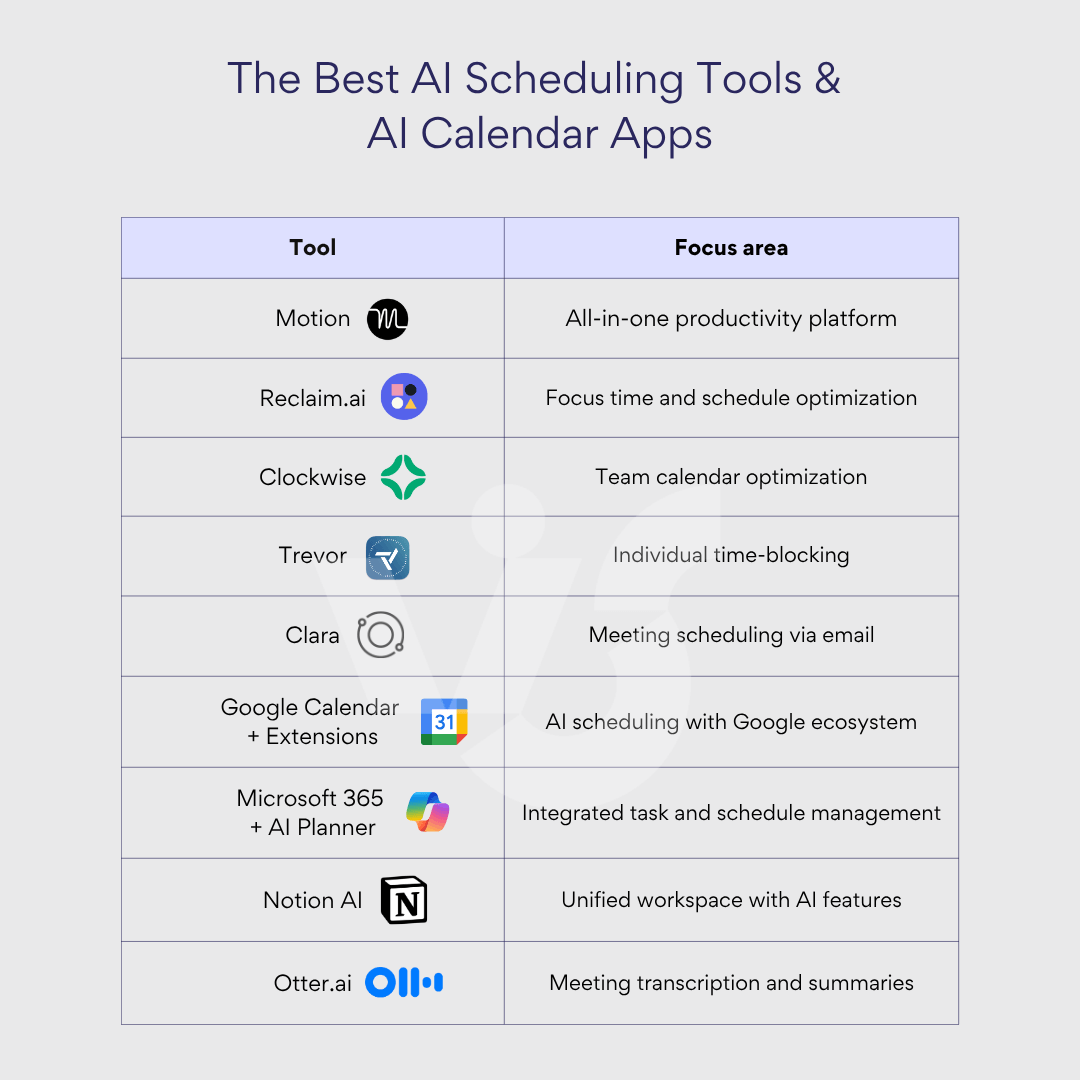
Comparative analysis of schedule AI tools
To help you quickly identify which AI scheduling tool best matches your needs, we’ve compiled a comprehensive comparison table highlighting each platform’s primary focus, ideal users, pricing structure, and unique value proposition. This at-a-glance overview allows you to compare the nine leading solutions across the key factors that typically drive selection decisions, making it easier to narrow down your options before diving deeper into specific features.
| Tool | Primary focus | Best for | Starting price | Key differentiator |
| Motion | All-in-one productivity | Teams needing comprehensive solution | Free trial, paid plans | Replaces multiple tools with AI-powered suite |
| Reclaim.ai | Focus time protection | Individuals & teams fighting meeting overload | Free for basic use | Automatic focus time defense |
| Clockwise | Team calendar optimization | Organizations improving meeting culture | Free, $6.75/user/month | Team-wide scheduling intelligence |
| Trevor | Daily time-blocking | Individual productivity seekers | Free, $3.99/month Pro | Affordable personal planning |
| Clara | Email scheduling automation | Busy professionals | Paid service | Human-like scheduling assistant |
| Google Calendar + AI | Enhanced Google Calendar | Google Workspace users | Varies by extension | Familiar platform with AI upgrades |
| Microsoft 365 + AI | Integrated planning | Microsoft-centric organizations | Part of M365 subscription | Native ecosystem integration |
| Notion AI | AI-enhanced workspace | Teams needing unified platform | Part of Notion plans | Comprehensive AI in existing workspace |
| Otter.ai | Meeting transcription | Meeting-heavy professionals | Free, $20/user/month | Accurate transcription with AI insights |
👉 What is the best AI scheduler? The “best” AI scheduler depends entirely on your specific needs and existing tools. For comprehensive productivity management, Motion offers the most features. For protecting focus time without changing platforms, Reclaim.ai excels. Teams benefit most from Clockwise’s collaborative optimization, while individuals seeking affordable daily planning should consider Trevor. Organizations already invested in Google or Microsoft ecosystems should explore their respective AI enhancements for seamless integration. For teams needing an all-in-one workspace with AI capabilities, Notion AI provides unmatched versatility, while Otter.ai is indispensable for those who spend significant time in meetings and need accurate documentation.
How to Choose an AI Calendar & AI Scheduler
Selecting the right AI calendar from the numerous options available can feel overwhelming, but focusing on key criteria that align with your specific needs simplifies the decision process. In this section, we’ll break down the essential factors to consider when evaluating AI scheduling tools, from technical requirements like integration capabilities to functional needs such as automation levels and team collaboration features. We’ll also provide targeted recommendations for different user types, helping you identify which solutions best match your role, industry, and work environment.
Integration of with current tools
The foundation of any effective AI calendar implementation is seamless integration with your existing digital ecosystem. Before committing to a solution, thoroughly evaluate which platforms the calendar supports and how deeply it integrates with your daily tools. Check whether it supports major calendar systems like Outlook and Google Calendar, as switching between incompatible calendars creates friction and reduces adoption. Verify compatibility with your communication platforms—whether that’s Microsoft Teams for internal collaboration, Slack for quick updates, or Zoom for video meetings.
Beyond basic calendar and communication tools, examine how the AI calendar connects with your project management infrastructure. Can it sync tasks from Asana, pull deadlines from Trello, integrate with Jira for development workflows, or coordinate with Microsoft Planner? The best AI calendars don’t just coexist with these tools—they actively pull data from them to create a unified scheduling experience. This deep integration eliminates data duplication, reduces manual entry errors, and ensures your AI has complete visibility into all your commitments when making scheduling decisions.
Possibility of teamwork
For organizations and teams, collaboration features can make or break an AI calendar’s effectiveness. Evaluate whether the solution supports true group calendars where team members can view collective availability, not just individual schedules. The system should enable sophisticated task and role distribution, allowing managers to assign work based on capacity and expertise while the AI ensures balanced workloads.
Look for platforms that support joint schedule editing, where multiple team members can contribute to project timelines and the AI reconciles conflicts automatically. Notification systems should be team-aware, sending relevant updates to entire groups when schedules shift or deadlines approach. The most effective team-oriented AI calendars create transparency without sacrificing individual privacy, allowing teams to coordinate efficiently while respecting personal boundaries.
Level of automation
The sophistication of AI automation varies dramatically between platforms, and your needs will determine how much intelligence you require. Advanced AI assistants don’t just store appointments—they actively generate optimized schedules based on task priorities, deadlines, energy levels, and historical patterns. They should be able to automatically reschedule lower-priority items when urgent tasks arise, maintaining overall productivity without manual intervention.
Look for systems that proactively protect your focus time, automatically blocking periods for deep work and defending these blocks against meeting requests. The AI should recognize when your schedule is becoming overloaded and suggest adjustments, perhaps moving flexible meetings or redistributing tasks across available time slots. The best systems learn from your behavior, becoming increasingly accurate at predicting how long tasks will take and when you’re most productive for different types of work.
Security and access management
For corporate environments and teams handling sensitive information, security features are non-negotiable. Verify that any AI calendar solution supports your organization’s security policies, including single sign-on (SSO) integration for centralized access management. The platform should offer granular access controls, allowing you to specify who can view, edit, or manage different calendar elements.
Look for solutions that clearly differentiate between personal and work data, ensuring private appointments remain confidential while work schedules stay transparent to relevant team members. Consider data residency requirements, encryption standards, and compliance certifications like SOC 2, GDPR, or industry-specific regulations. The AI’s learning capabilities should respect privacy boundaries, improving its suggestions without compromising sensitive information.
Ease of use
Even the most powerful AI calendar fails if users find it frustrating or confusing. Prioritize solutions with intuitive interfaces that minimize the learning curve for your team. Navigation should feel natural, with clear visual hierarchies and logical menu structures. Adding tasks or meetings should require minimal clicks, ideally supporting natural language input like “Schedule a marketing review next Tuesday afternoon.”
Visualization options matter significantly for user adoption. Look for calendars that offer multiple views—daily, weekly, monthly, and specialized formats like Gantt charts for project timelines. The interface should clearly highlight conflicts, show capacity at a glance, and make it easy to understand how time is allocated across different projects or categories.
Support for time blocking and notifications
Effective time management requires both proactive planning and timely reminders. Your AI calendar should excel at time blocking, allowing you to designate specific periods for focused work, creative tasks, or administrative duties. The system should defend these blocks intelligently, suggesting alternative times for meeting requests that would interrupt deep work sessions.
Notification systems need to be sophisticated enough to be helpful without becoming annoying. Look for customizable reminder settings that can vary by event type—perhaps 10-minute warnings for internal meetings but 30-minute alerts for client calls requiring preparation. The AI should recognize patterns in your schedule and adjust notifications accordingly, such as earlier alerts for Monday morning meetings when traffic is heavier. Advanced systems can even detect schedule overload and proactively suggest breaks or schedule adjustments before burnout occurs.
👉 Where can I find an AI schedule generator? You can find AI for scheduling generators in several places, starting with popular AI assistants like ChatGPT, Claude, and Gemini that can create basic schedules from text prompts. For more specialized scheduling, dedicated platforms like Motion, Reclaim.ai, and Clockwise offer comprehensive AI-powered calendar management with features like automatic meeting scheduling and focus time protection. Educational institutions often use specific tools like ASC Timetables or Edval for complex class scheduling, while Microsoft users can leverage Virto Calendar apps that integrate directly with Teams and SharePoint. Many of these tools offer free trials or basic free versions, so you can test them before committing to a subscription.
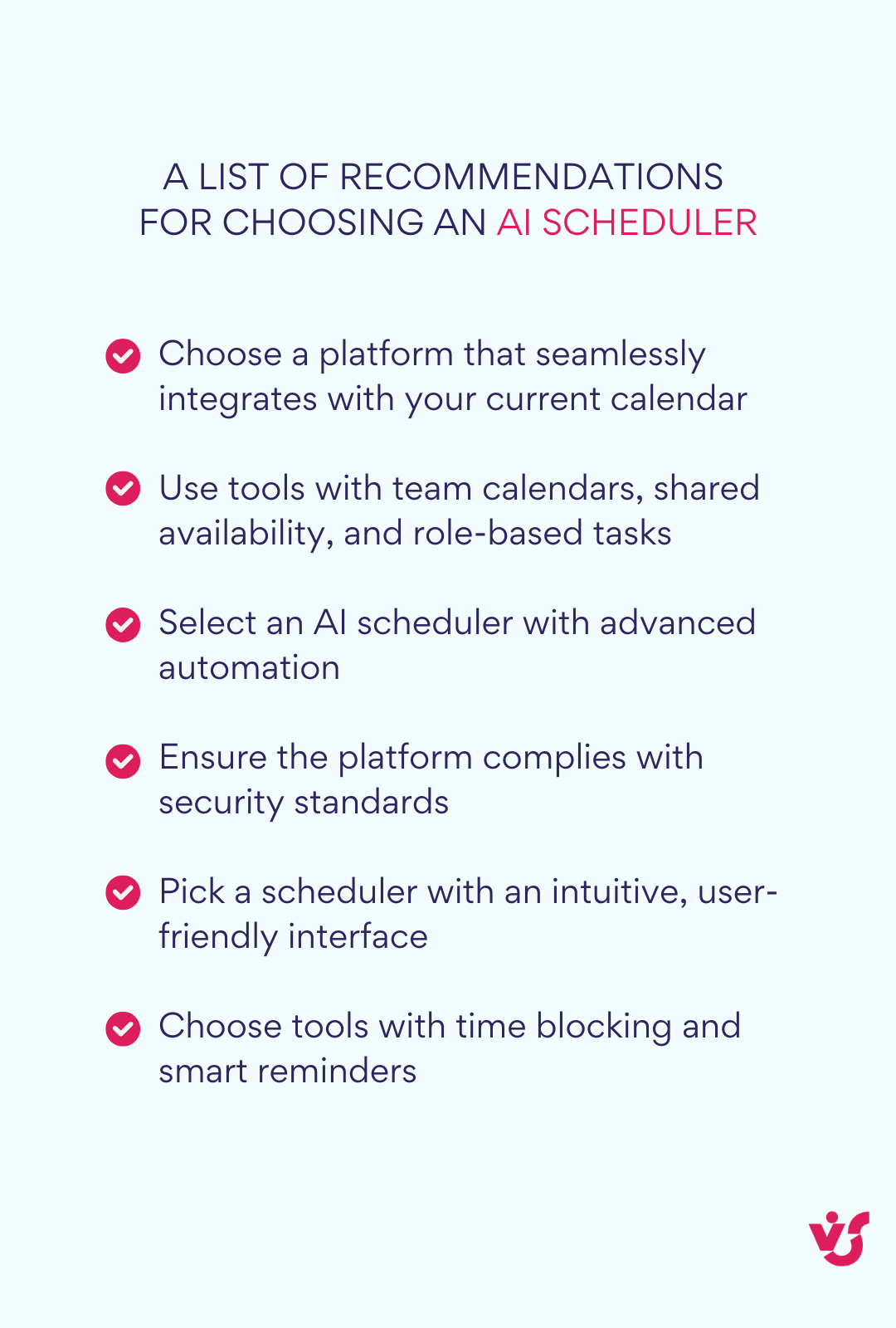
Recommendations on scheduling AI for different user types
Individual specialists and freelancers: Motion or Trevor offer excellent personal productivity features with strong task management and time-blocking capabilities. Motion provides comprehensive features for managing multiple projects, while Trevor’s affordable pricing and focus on daily planning suit budget-conscious individuals.
Teams working in Microsoft Teams: Microsoft 365 with AI Planner provides the deepest integration, keeping everything within the familiar Microsoft ecosystem. For additional functionality, Clockwise integrates well with Microsoft tools while adding advanced optimization features.
Project managers: Motion excels for project managers needing to coordinate tasks, timelines, and team resources in one platform. Notion AI offers similar capabilities with more flexibility for custom workflows and documentation. Both platforms provide the visibility and control project managers require.
Marketing and HR departments: These teams benefit from Clockwise’s team coordination features for campaign planning and interview scheduling. Otter.ai adds value for departments conducting frequent meetings, automatically documenting discussions and extracting action items. Marketing teams particularly appreciate Notion AI’s content generation capabilities alongside scheduling features.
Educational institutions: Google Calendar with AI extensions works well for educational environments already using Google Workspace. Reclaim.ai’s free tier makes it accessible for budget-constrained institutions while still providing powerful scheduling optimization for faculty and administrators.
Sales teams: Clara shines for sales professionals who spend significant time coordinating meetings with prospects and clients. Combined with Otter.ai for call documentation, sales teams can focus on relationships rather than administrative tasks.
Remote and distributed teams: Reclaim.ai and Clockwise excel at managing time zones and asynchronous work patterns. Their focus on protecting individual productivity while enabling team collaboration makes them ideal for distributed environments.
Enterprise organizations: Large organizations require the security and scalability of platforms like Motion or Microsoft 365 with AI Planner. These solutions offer enterprise-grade security, administrative controls, and the ability to manage complex organizational hierarchies while maintaining individual productivity.
How VirtoSoftware Calendar Apps Help Automate Planning in Microsoft Teams
While VirtoSoftware’s calendar solutions don’t currently incorporate scheduler AI algorithms, they provide sophisticated automation and coordination features that deliver AI-level efficiency for teams working within Microsoft Teams. In this section, we’ll explore how VirtoSoftware’s two calendar offerings—Virto Calendar and Virto Shared Calendar—serve as powerful planning assistants that streamline project management, automate workflows, and enhance team coordination. These tools demonstrate that effective scheduling automation doesn’t always require artificial intelligence; sometimes, smart design and seamless integration can achieve similar productivity gains.
VirtoSoftware’s calendar solutions overview
VirtoSoftware offers two distinct calendar applications for Microsoft Teams, each designed to address different organizational needs while delivering automation capabilities that rival AI-powered alternatives. Both Virto Calendar and Virto Shared Calendar can serve as intelligent planning assistants, helping teams organize tasks, visualize implementation plans, and automate repetitive workflows directly within the Microsoft Teams environment. As AI features become available in the future, these platforms are positioned to integrate such capabilities seamlessly, building upon their already robust automation foundation.
Explore VirtoSoftware Calendar Solutions
Virto Shared Calendar: Simplified collaboration without complexity
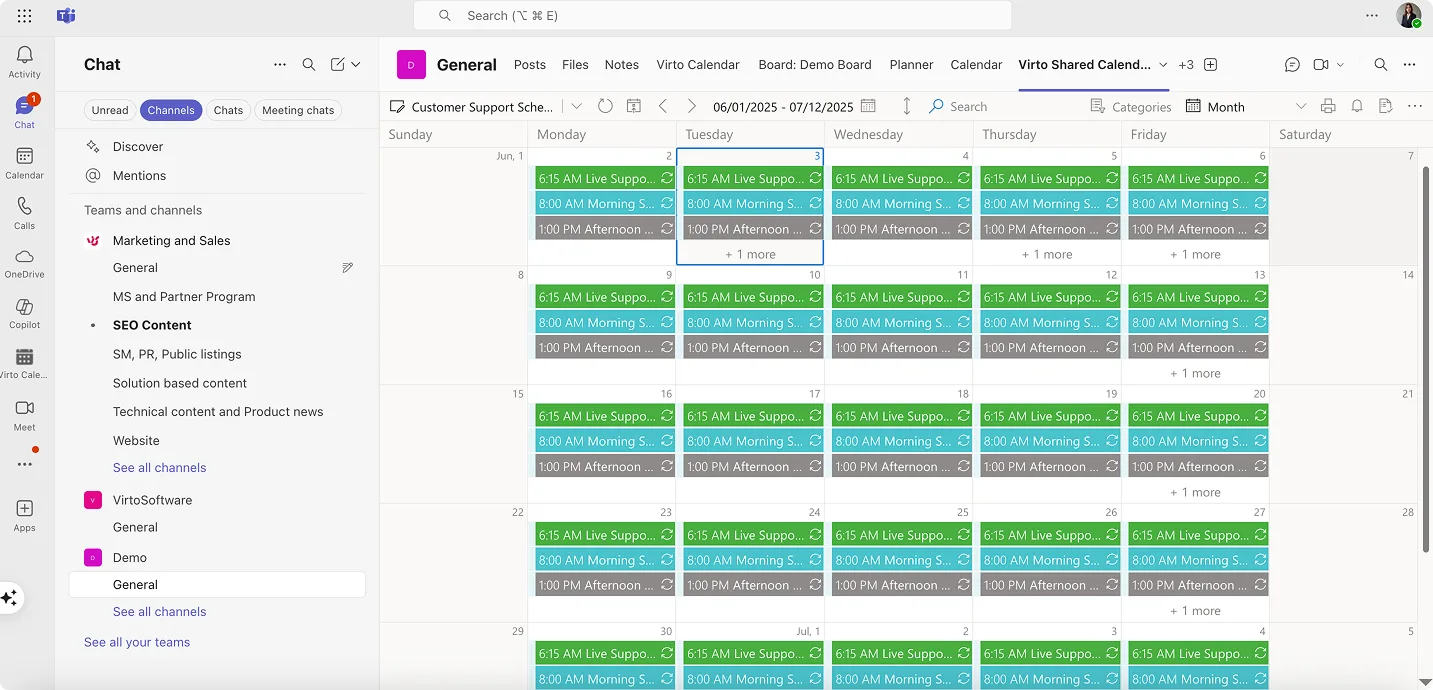
Virto Shared Calendar represents VirtoSoftware’s streamlined approach to team scheduling, emphasizing simplicity and universal accessibility over complex integrations. This lightweight solution focuses on essential scheduling features: easy event creation with color-coded tagging for instant categorization, and anonymous access that allows sharing with external stakeholders without requiring Microsoft accounts. Available both as a native Microsoft Teams app and as a standalone web application, it ensures accessibility across all devices and platforms.
What sets Virto Shared Calendar apart is its deliberate simplicity. Unlike more complex calendar overlay solutions, it eliminates the need for multiple calendar integrations to focus purely on event management and sharing. This makes it ideal for small teams, client collaboration, event planning with external speakers, and any scenario where straightforward scheduling trumps advanced consolidation features. At $15 per month for teams under 20 users (with free external sharing) or $299/year for unlimited users, it provides an affordable entry point for teams seeking efficient scheduling without overwhelming functionality.
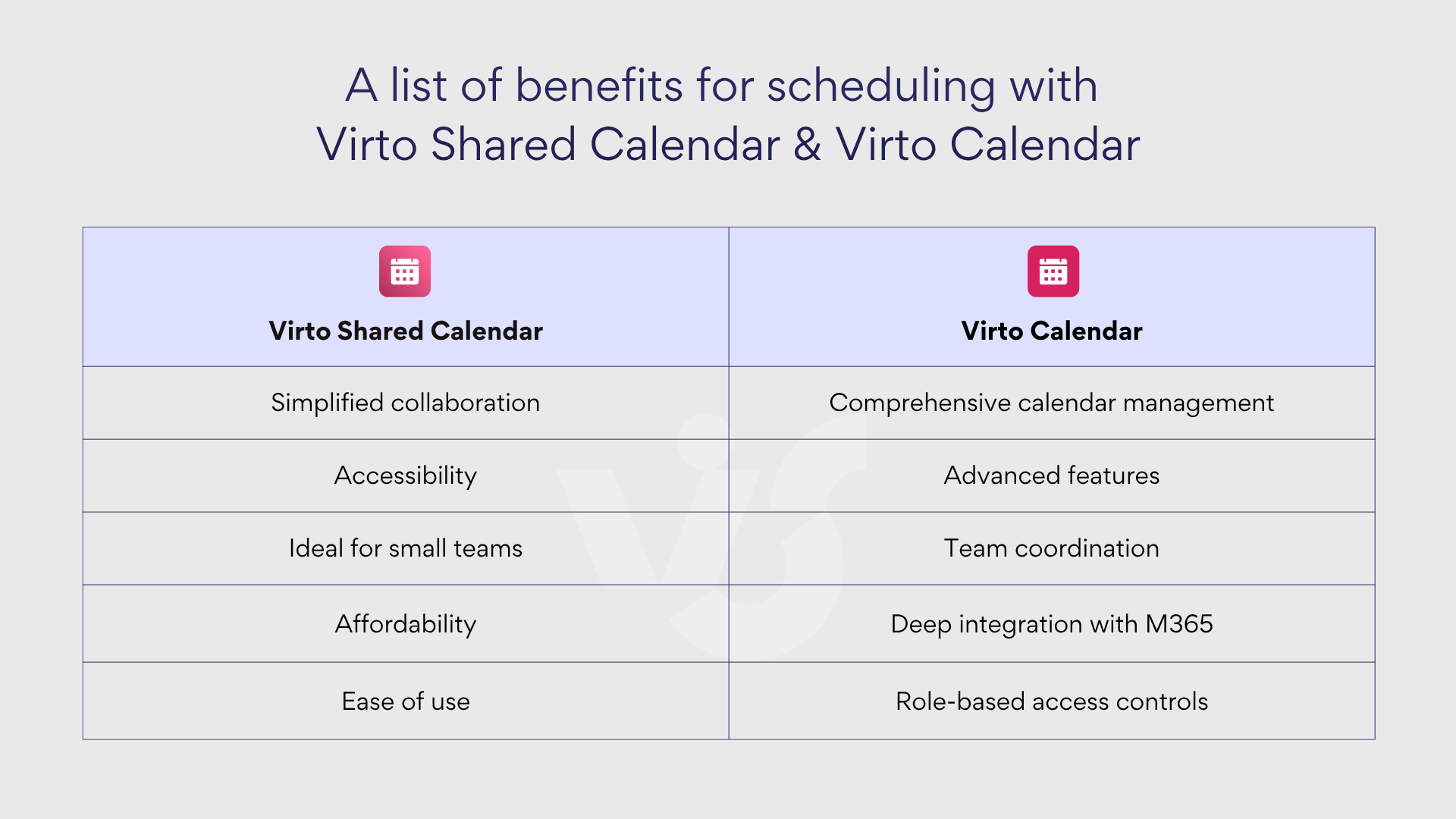
Virto Calendar App: Comprehensive calendar management
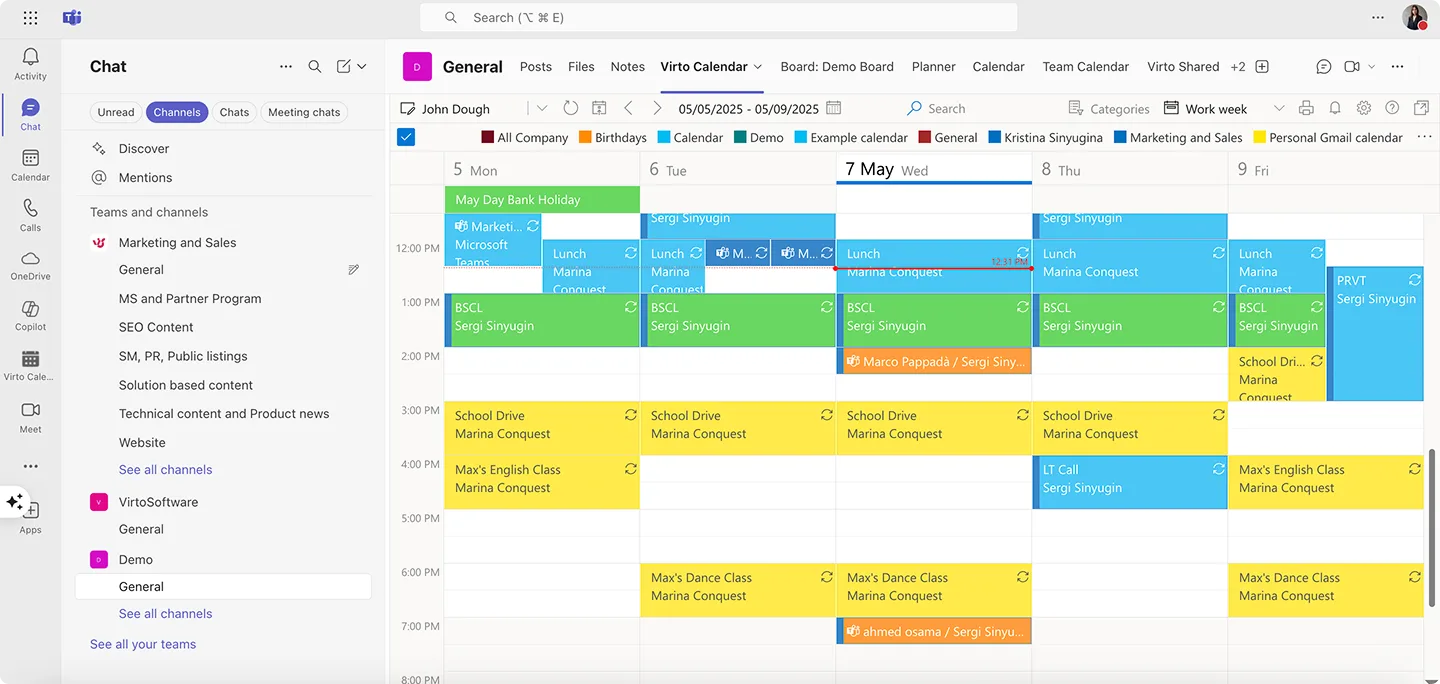
In contrast, Virto Calendar (available for both Microsoft Teams and SharePoint Online) offers a more sophisticated approach to calendar management through its overlay capabilities. This comprehensive solution can merge unlimited calendars from various sources—including Microsoft 365, Google Calendar, Apple Calendar, and other iCalendar feeds—creating a unified scheduling view that eliminates the need to switch between multiple platforms.
The platform excels at handling complex scheduling scenarios through features like advanced categorization with color-coding, diverse calendar views (Day, Week, Month, Year, Flat Year, Task, and multi-source views), and seamless mobile integration. For Microsoft Teams users, Virto Calendar transforms team channels into scheduling hubs where all members can view collective availability, track project milestones, monitor vacation schedules, and coordinate resources in real-time. The SharePoint Online version adds even deeper integration with Microsoft 365, supporting data from SharePoint lists and libraries, Outlook, and Microsoft Planner.
Complementary use and integration strategis
While these tools can function independently, they can also work in conjunction with other scheduling applications to create a comprehensive planning ecosystem. Organizations might use Virto Calendar as their primary scheduling hub to consolidate multiple calendar sources while deploying Virto Shared Calendar for specific projects requiring external collaboration. This dual approach maximizes flexibility—the overlay capabilities of Virto Calendar handle internal complexity while Virto Shared Calendar manages simplified external interactions.
Both solutions can complement AI-powered tools mentioned earlier in this article. For instance, while Motion or Reclaim.ai might handle intelligent task prioritization and focus time protection, Virto Calendar can serve as the visualization and consolidation layer that brings all scheduling data together in Microsoft Teams. This creates a best-of-both-worlds scenario where AI handles optimization while Virto provides the unified interface teams need for day-to-day coordination.
Automation through smart design
Although VirtoSoftware calendars don’t employ chatbot interfaces or machine learning algorithms, they deliver AI-level efficiency through thoughtful automation features. Real-time synchronization ensures that changes made in any connected calendar immediately reflect across all platforms, eliminating manual update requirements. The color-coding and categorization systems enable quick visual parsing of complex schedules, reducing the cognitive load of schedule management.
The platforms also support automated workflows through their integration with Microsoft Teams and SharePoint. When combined with Virto Alerts & Reminders (another VirtoSoftware product), teams can create sophisticated notification systems that automatically alert members about upcoming deadlines, schedule changes, or task assignments. This creates an intelligent scheduling ecosystem that proactively keeps teams informed without requiring constant manual checking.
Practical benefits for implementation planning
For teams managing implementation plans, VirtoSoftware calendars serve as practical companions that streamline coordination without adding complexity. Project managers can visualize entire implementation timelines across multiple team calendars, ensuring resource availability and preventing scheduling conflicts. The role-based access controls in Virto Calendar allow different team members to have appropriate visibility and editing rights, maintaining security while enabling collaboration.
The anonymous sharing capability of Virto Shared Calendar proves particularly valuable for implementation projects involving external vendors, consultants, or clients. Teams can share project timelines and milestone schedules without requiring external parties to have Microsoft accounts, reducing friction in multi-stakeholder projects. This feature alone can save hours of coordination time typically spent on access management and account creation.
Both solutions prioritize ease of use with intuitive interfaces that require minimal training, ensuring rapid adoption across teams. The enterprise-grade security features, including SOC 2 Type 2 compliance and encryption standards, make these tools suitable for organizations with strict data protection requirements. As teams await future AI enhancements, VirtoSoftware’s calendar applications demonstrate that effective automation and intelligent design can deliver substantial productivity gains, making them valuable additions to any team’s scheduling toolkit.
Conclusion on the Best AI Scheduling Assistant
The landscape of time management has evolved dramatically from paper planners to digital calendars, and now we stand at the threshold of another revolutionary leap. AI calendars and AI planner apps represent the next crucial step in this evolution, empowering us to work not just faster, but fundamentally smarter. By automating the tedious aspects of scheduling while applying intelligent optimization to our time allocation, these tools free us to focus on what truly matters—whether that’s delivering exceptional educational experiences, driving business results, or achieving personal goals.
As we’ve explored throughout this comprehensive guide, the choice of AI scheduling software ultimately depends on your specific goals, existing technology stack, and organizational needs. For those seeking specialized AI capabilities, tools like Clockwise excel at team-wide optimization, while Otter.ai transforms meeting management through intelligent transcription. Motion and Reclaim.ai offer powerful all-in-one solutions for complex scheduling needs. Each of these platforms brings unique strengths to the table, and we encourage you to explore whichever aligns best with your requirements.
However, for organizations already invested in the Microsoft 365 and Teams ecosystem, VirtoSoftware’s calendar solutions offer a compelling starting point. Rather than immediately adding another subscription to your technology stack, consider first exploring what Virto Shared Calendar or Virto Calendar can achieve within your existing Microsoft environment. These native Microsoft applications combine the flexibility of modern scheduling tools with powerful visualization capabilities and deep integration into the enterprise ecosystem you already use daily.
Virto Shared Calendar shines in its simplicity, making it ideal for teams that need straightforward scheduling without the complexity of multiple calendar overlays. Meanwhile, Virto Calendar offers more sophisticated features for organizations requiring comprehensive calendar management across multiple data sources. Many organizations find that using both solutions in tandem provides the perfect balance—leveraging Virto Calendar for complex internal scheduling while using Virto Shared Calendar for simplified external collaboration.
The beauty of starting with VirtoSoftware’s solutions is that they may well meet all your organizational scheduling needs without requiring additional AI tools. Their seamless integration with Microsoft Teams, SharePoint, and Microsoft 365 means you can implement powerful scheduling capabilities without disrupting existing workflows or requiring extensive training. And as AI features continue to evolve in the scheduling space, these platforms are well-positioned to incorporate such capabilities, building upon their already robust automation foundation.
We invite you to take the next step in your scheduling transformation journey. Start by scheduling a personalized demo to see how VirtoSoftware’s calendar applications can address your specific use cases. Download trial versions of both Virto Shared Calendar and Virto Calendar to experience firsthand how they can streamline your organization’s scheduling processes. Our team is ready to guide you through implementation and help you maximize the value of these tools within your Microsoft environment.
For those seeking deeper insights into AI-powered scheduling for educational institutions, we encourage you to explore our comprehensive resources:




