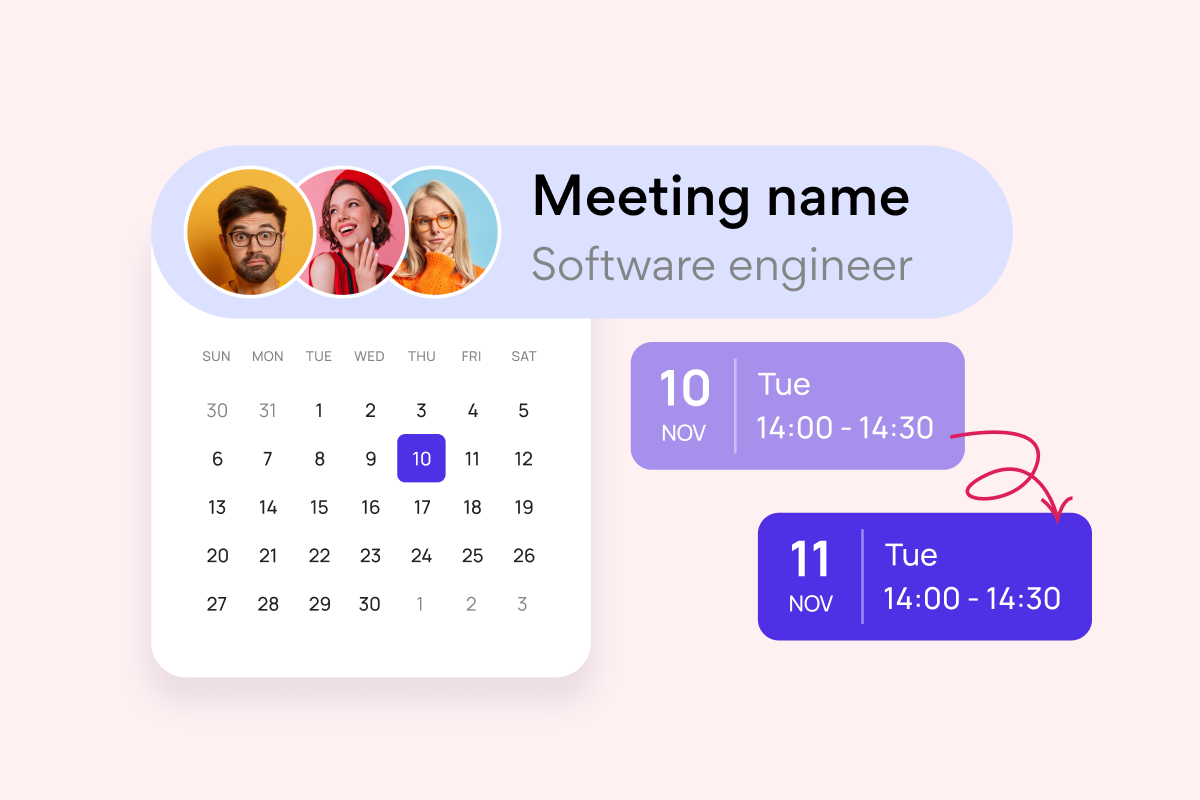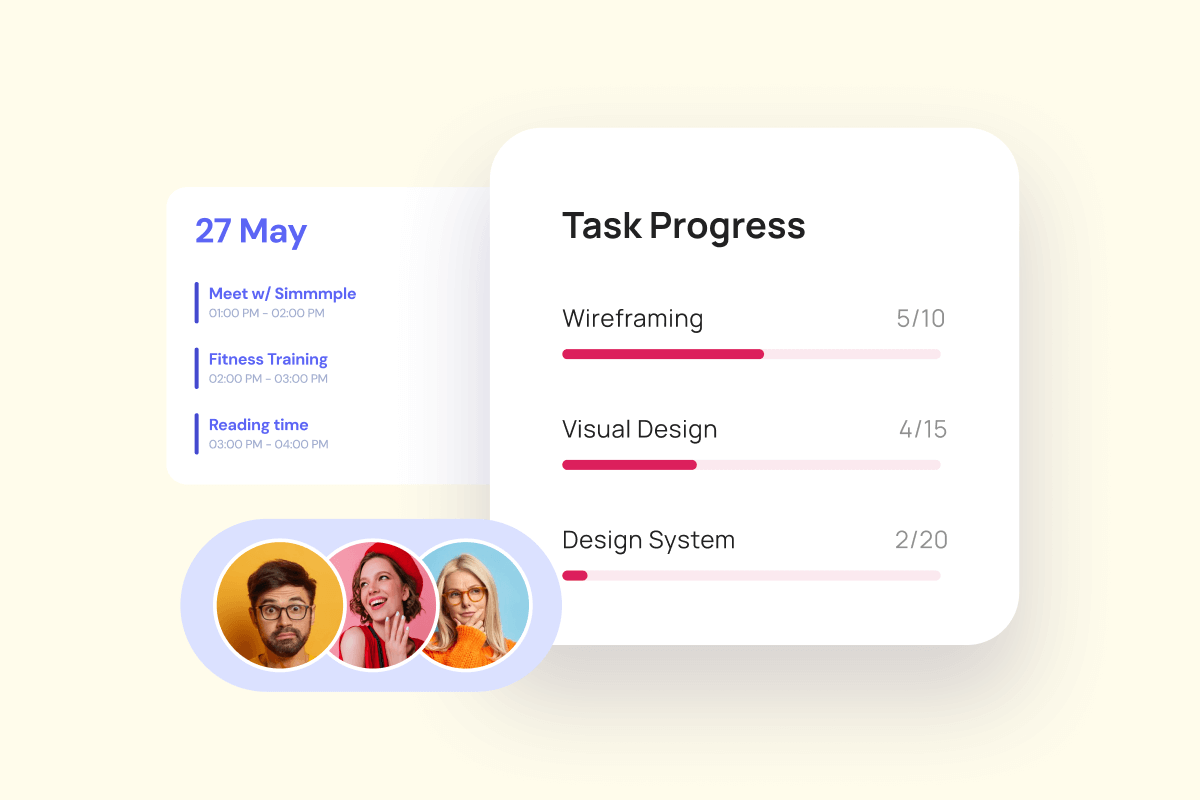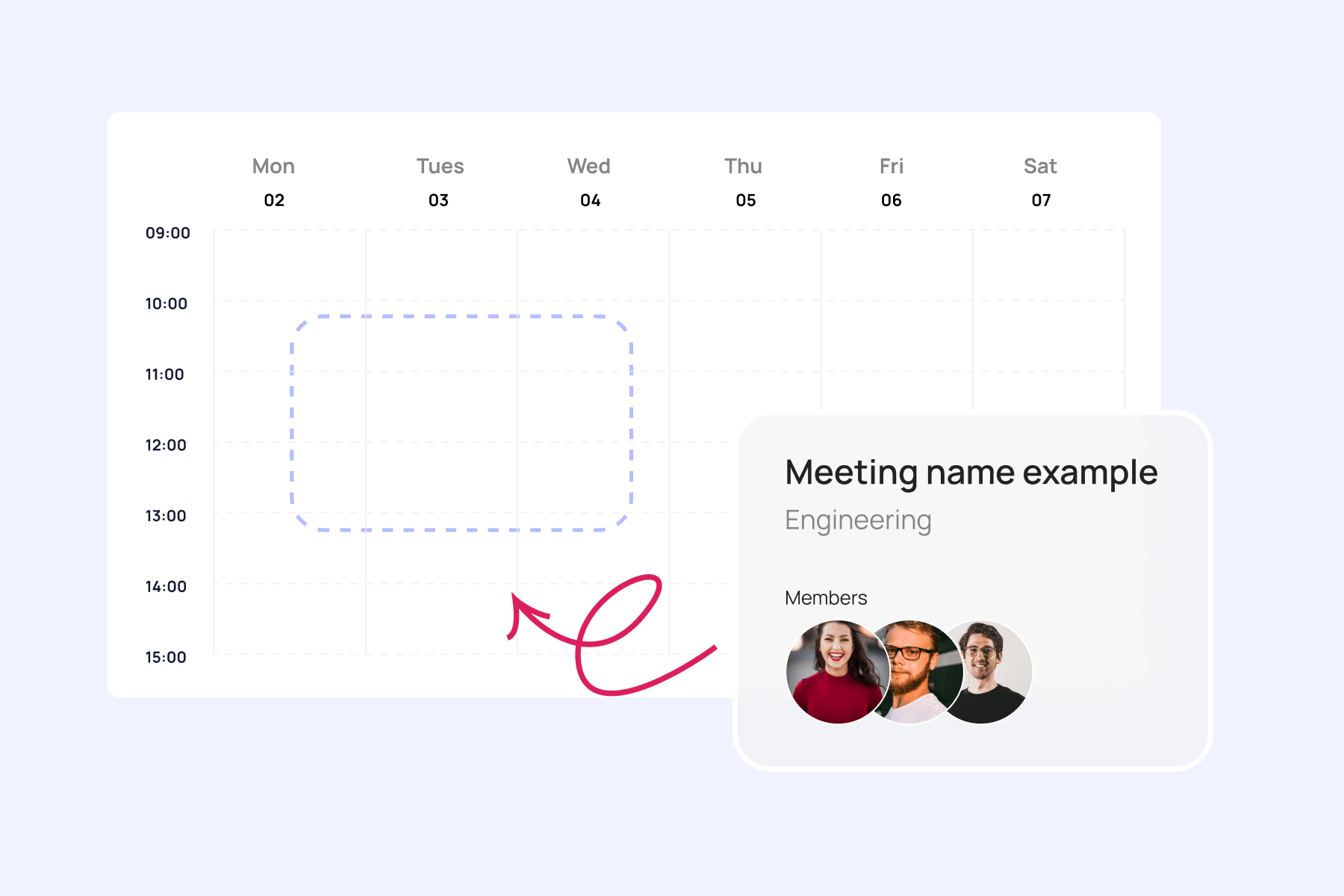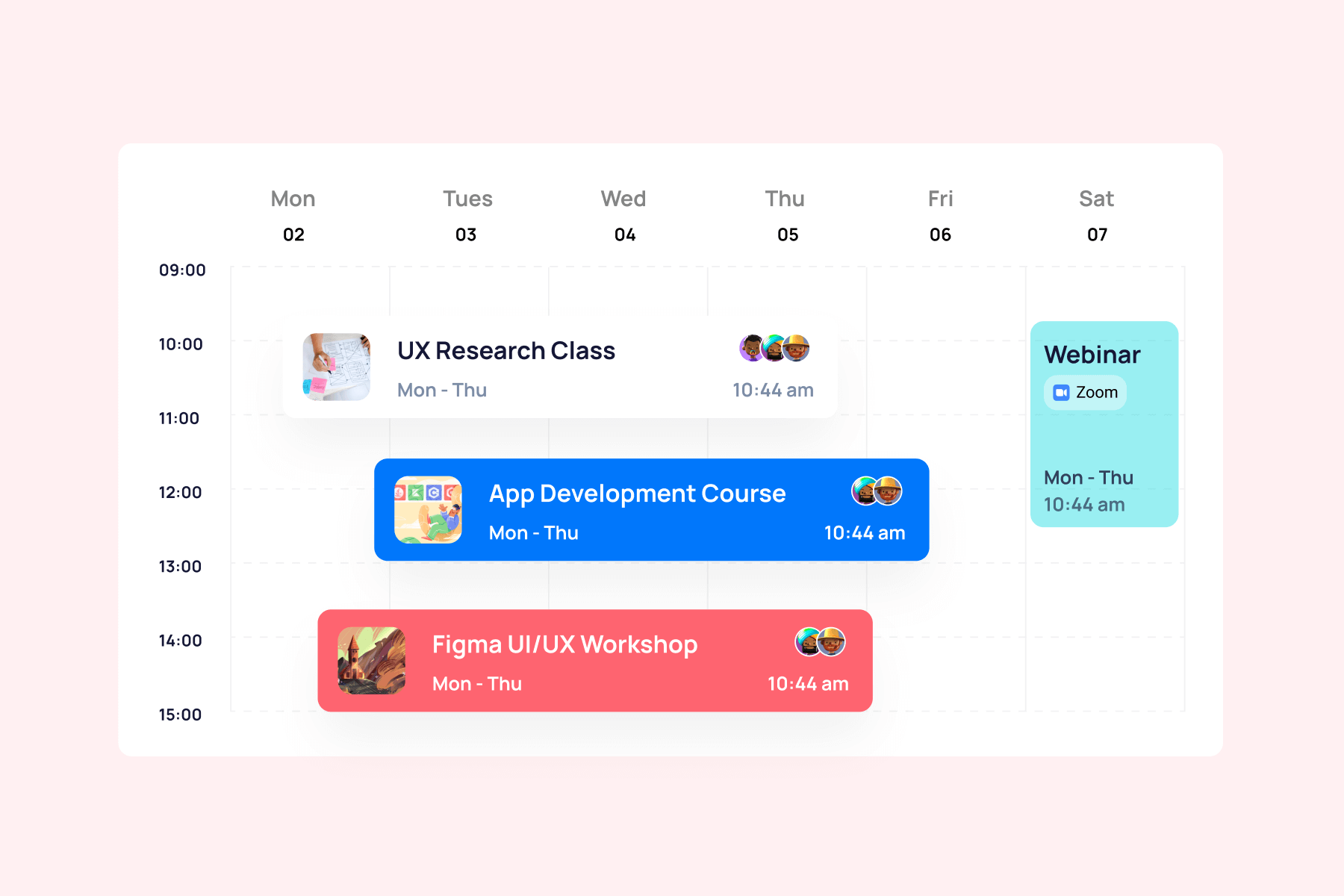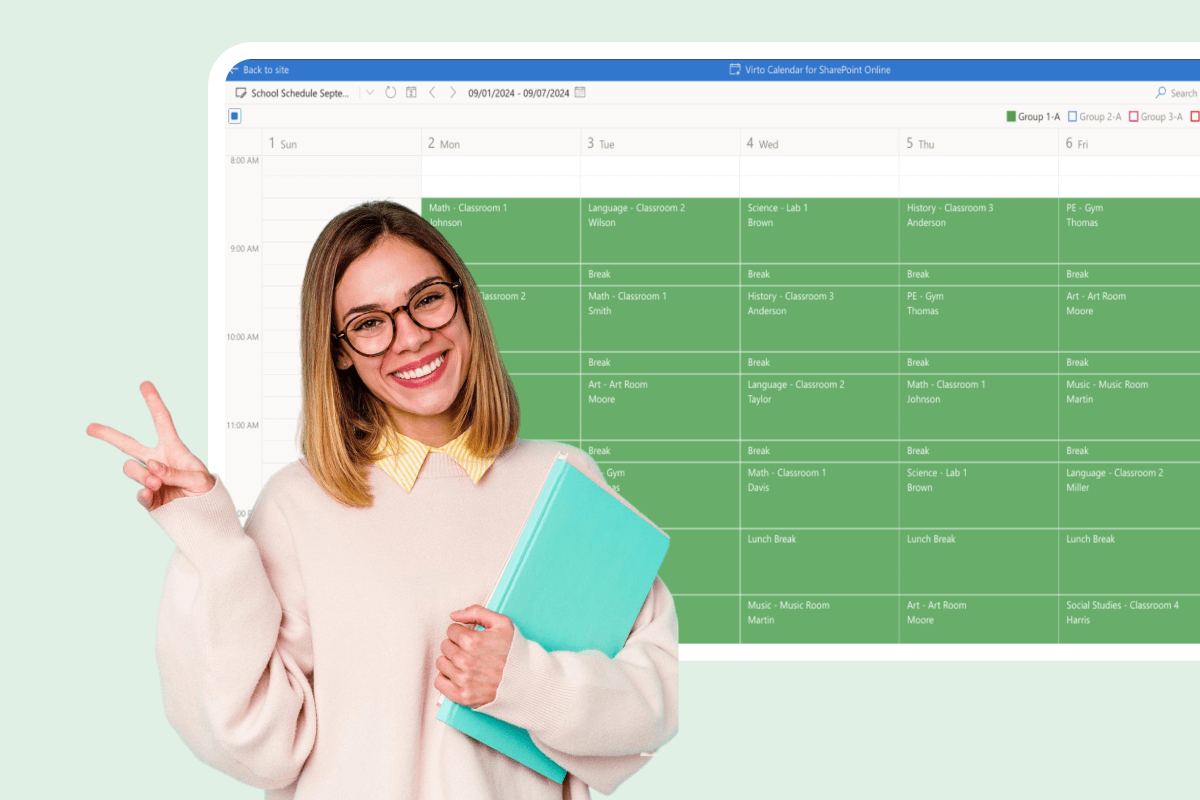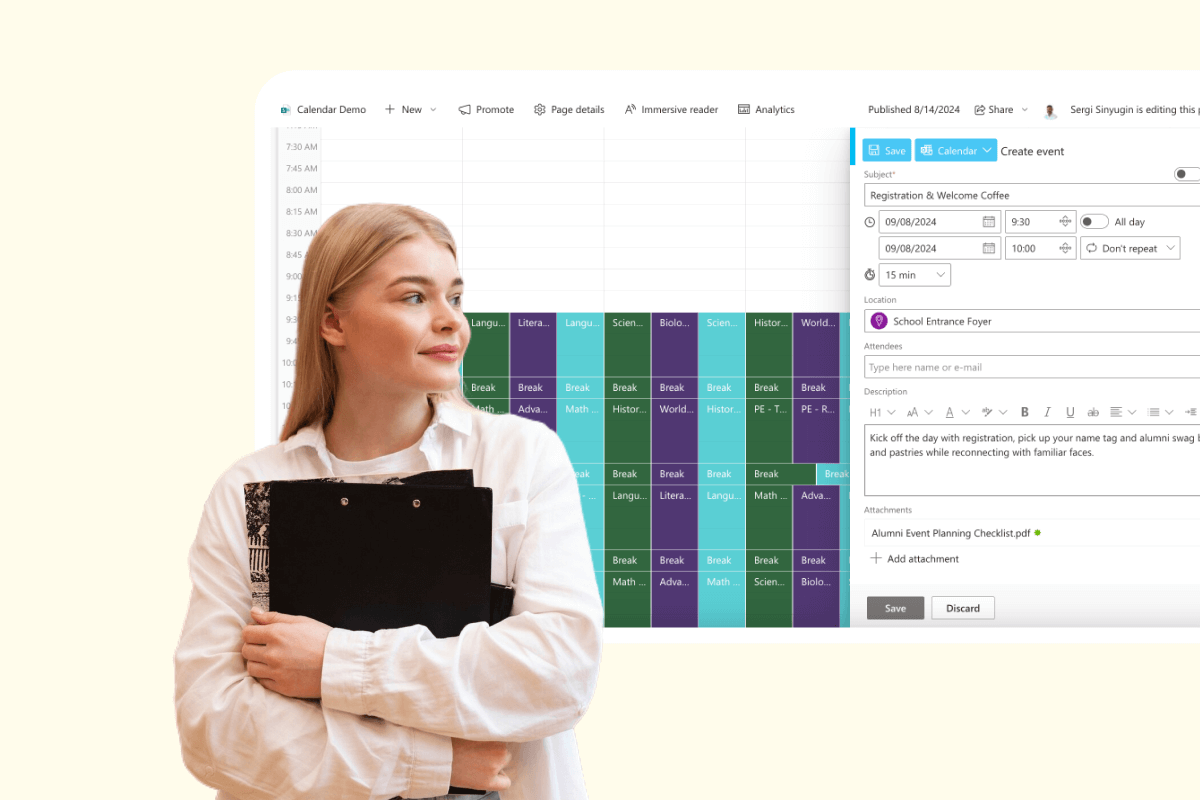Virto Kanban Board App for Microsoft Teams | Try for free
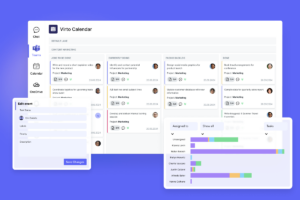
Elevate your team's productivity with the Virto Kanban Board for Microsoft Teams. Simplify task management & track projects effortlessly. Get your free trial!
Price: 2
Price Currency: USD
Operating System: Windows, OSX
Application Category: BusinessApplication
4.9
Virto Calendar App for Microsoft Teams
Align your team’s calendars with ease. See and manage schedules, shifts, days off,
and milestones in Teams.
Overlay Unlimited Calendars
Manage unlimited Microsoft 365 and web calendars like Google, iOS in Microsoft Teams.
Effortless Categorization
Categorize events for calendar sources and events by user friendly color-coding options.
Diverse calendar views
Choose from a variety of calendar views, such as Day, Year, Month, Week, Task, and multi-source.
Microsoft 365 Environment
Trusted by Industry Leaders
and over 8,000 businesses worldwide
How it works
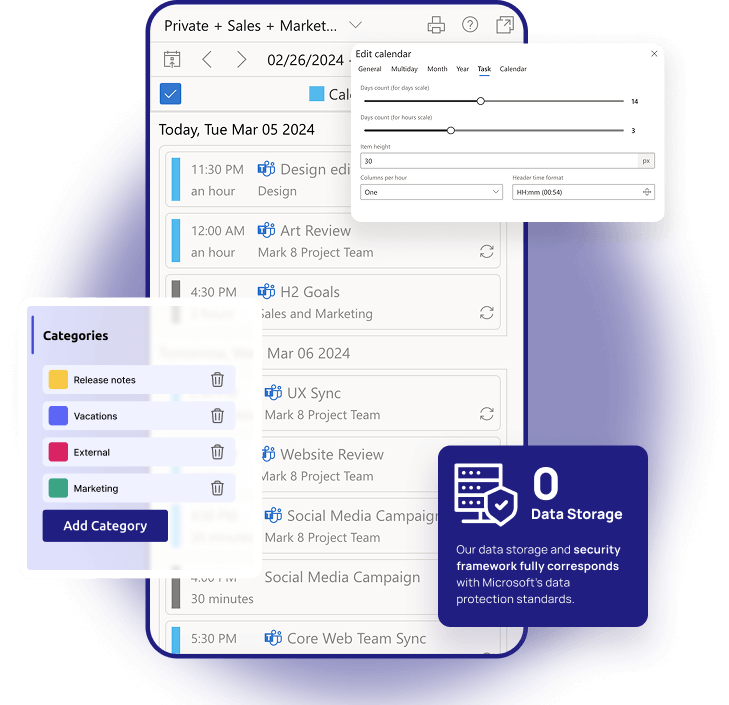
Seamless Mobile Integration
Schedule and organise your calendar on-the-go, on any device, anywhere.
Enterprise-Level Security
Benefit from enterprise-grade security and privacy, deploy and manage Virto Calendar within any organization.
Streamlined Planning Experience
Easily create and schedule events or Teams meetings.
One license for all platforms
Get SharePoint, Microsoft Teams and Azure license at once without any additional purchase.



Detailed Documentation
articles, and more.
Use cases
Explore the versatility of Virto Calendar App through these real-world scenarios
Connect people, places, and platforms
Integrations
Connect to the tools your teams use the most
so everyone works seamlessly in one place.
Talk to our team
Need clarity on our app’s suitability for you? Set up a quick call with us or chat via Microsoft Teams chat to explore its potential for your needs.
Sized to fit your business
Choose the perfect plan to match your business needs.
Purchase Info and Corporate Inquiries
Purchase Info & Discounts
After you press the “add to cart” button, you will be forwarded to a secure zone of our processing partner Avangate, where you can select quantity, select additional services, and finish checkout.
Educational & Non-profit Discounts
Contact Sales for Corporate Quotes
Looking for a tailored solution for your business? Our Sales team is ready to work with you to understand your company’s unique needs and provide a custom quote.
The pricing outlined herein is valid only as to new purchases occurring on or after June 1, 2024, and is not offered and does not apply to any prior purchases. VirtoSoftware reserves the right to adjust its packaging and pricing at any time. Amount shown is price per month and billed on an annual per user basis.

Related Apps
Explore how our set of productivity tools can transform your task management
Virto Shared Calendar
Virto Shared Calendar is a standalone web app and Microsoft Teams-integrated solution designed for simple event management with tagging, color-coding, and anonymous sharing.
Virto Kanban Board
Boost team productivity with Virto Kanban for Teams: a seamless, efficient task & project management tool.
Alerts & Reminders
Elevate Microsoft Teams with an app for direct notifications and reminders, ensuring team alignment.