Virto Kanban Board App for Microsoft Teams | Try for free
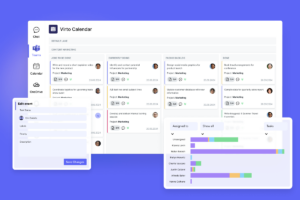
Elevate your team's productivity with the Virto Kanban Board for Microsoft Teams. Simplify task management & track projects effortlessly. Get your free trial!
Price: 2
Price Currency: USD
Operating System: Windows, OSX
Application Category: BusinessApplication
4.9
Virto Charts & Data Visualization App for Microsoft Teams
Advanced solution for optimized data visualization and efficient project management.
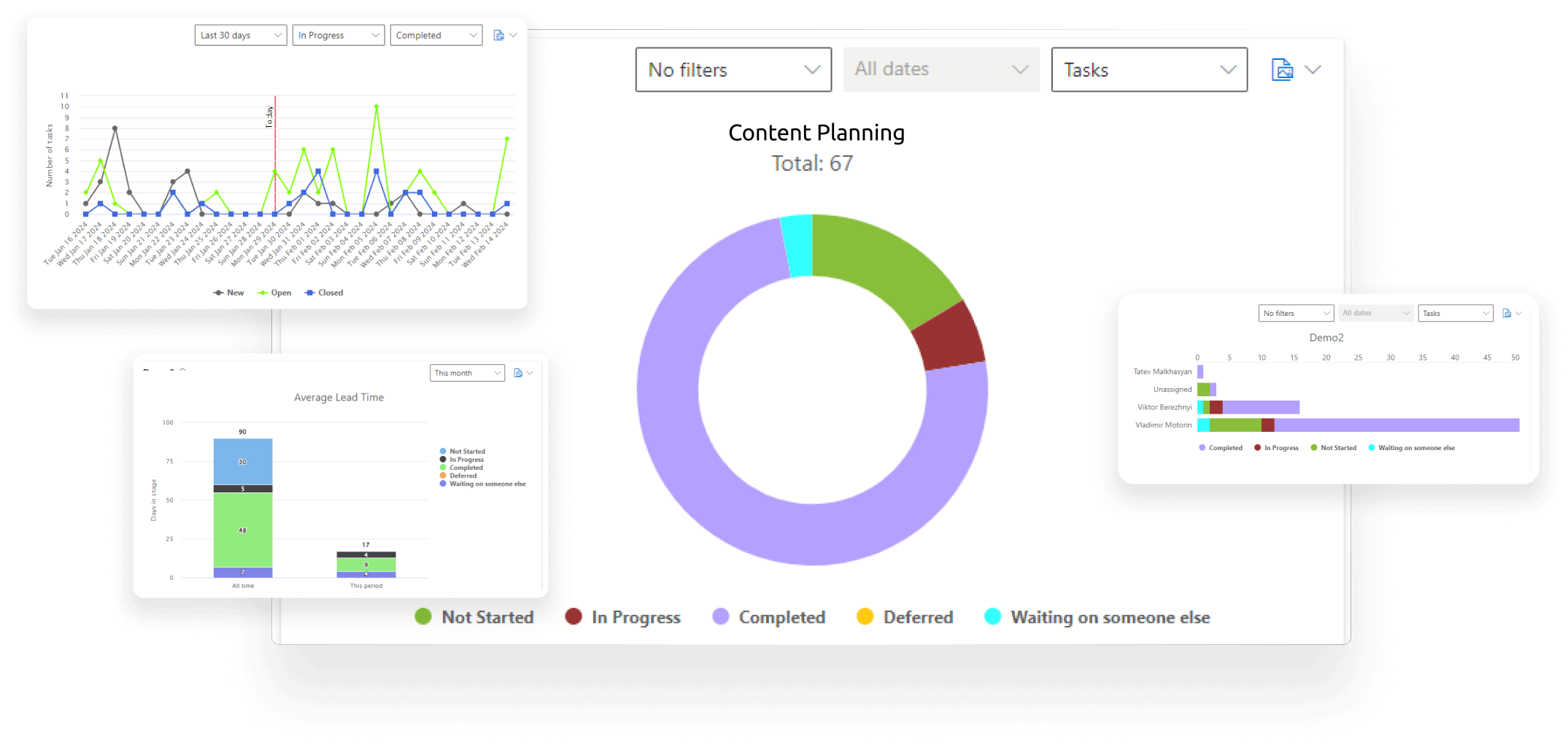
SharePoint Integration
Transform raw data into dynamic visual reports within Teams through integration with SharePoint lists.
Customizable Dashboards
Customize dashboards with status, team member, completion charts, lead times, and burndown charts.
Efficiency Measurement
Analyze team efficiency, workload distribution, and task completion dynamics with tailored charts.
15 years of trust in project management
How it works
Real-Time Data Visualization
Provide up-to-the-minute insights for timely decision-making with data visualization capabilities.
Diverse Chart Options
Offer a variety of chart and dashboard formats within Teams to suit different objectives.
Work Progress and Bottleneck Identification
Use Completion and Burndown Charts to track project progress, pinpoint delays, and visualize outstanding tasks.
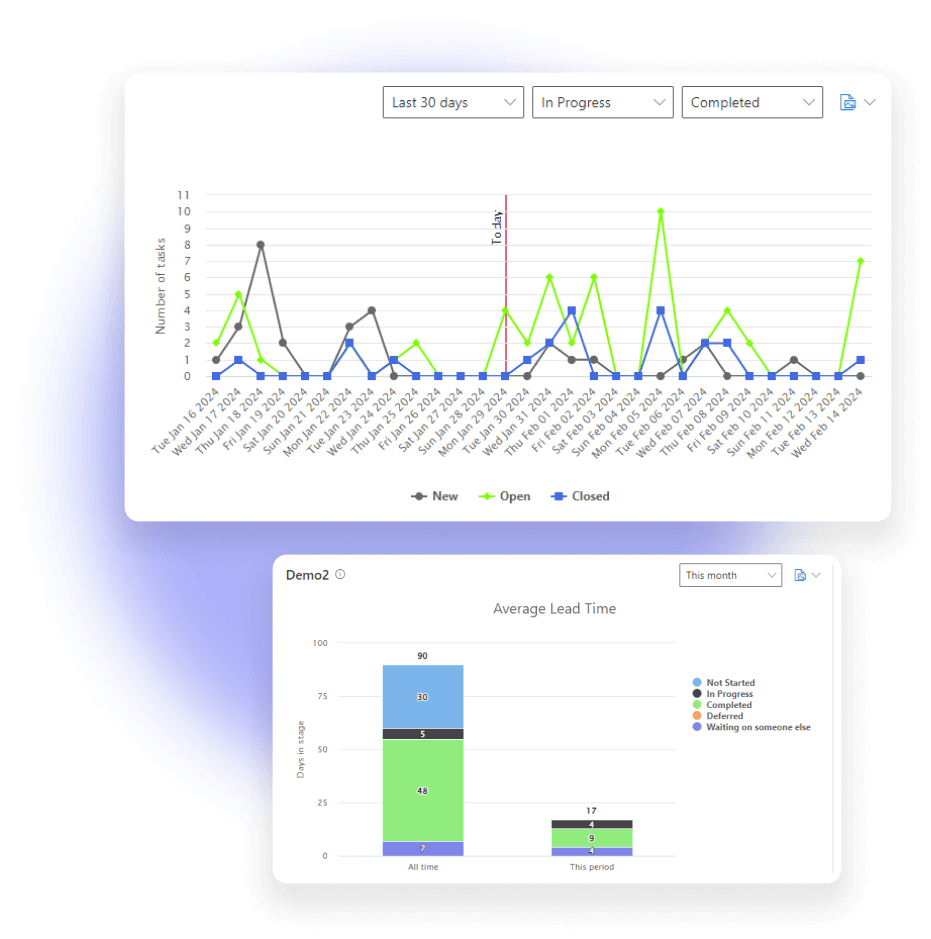
Detailed Documentation
articles, and more.
Connect people, places, and platforms

Microsoft Teams
Optimize your Teams workspace with Virto Charts, integrating detailed project timelines into team channels.

Microsoft SharePoint
Centralize project management in SharePoint with Virto Charts, merging timelines with document control.
Talk to our team
Need clarity on our app’s suitability for you? Set up a quick call with us or chat via Microsoft Teams chat to explore its potential for your needs.
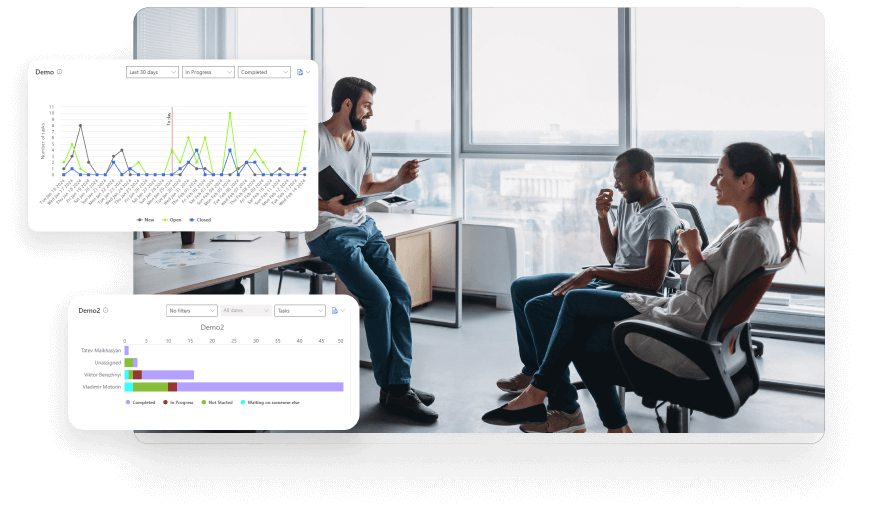
Power up your team's productivity with Virto Charts
Purchase Info & Discounts
After you press the “add to cart” button, you will be forwarded to a secure zone of our processing partner Avangate, where you can select quantity, select additional services, and finish checkout.
Educational & Non-Profit Discounts
We are glad to offer a set of special 20% discounts for schools, colleges, universities, hospitals and charity organizations. Please contact our sales department for more information.
Contact Sales for Corporate Quotes
Looking for a tailored solution for your business? Our Sales team is ready to work with you to understand your company's unique needs and provide a custom quote.
The pricing outlined herein is valid only as to new purchases occurring on or after June 1, 2024, and is not offered and does not apply to any prior purchases. VirtoSoftware reserves the right to adjust its packaging and pricing at any time.
Amount shown is price per month and billed on an annual per user basis.
Related Apps
Explore how our set of productivity tools can transform your task management
Virto Kanban Board
Boost team productivity with Virto Kanban for Teams: a seamless, efficient task & project management tool.
Alerts & Reminders
Elevate Microsoft Teams with an app for direct notifications and reminders, ensuring team alignment.

