Let’s talk about something that keeps Agile teams sane — agile boards. Whether you’re all about Kanban, live and breathe Scrum, or just dipping your toes into Agile waters, boards are your secret weapon. They turn messy workflows into clear visual stories, help you wrangle tasks, track your team’s progress, and (bonus!) seriously boost productivity.
In this article, we’re breaking it all down for you. You’ll get the inside scoop on the different types of agile boards, what they’re great at, how they work, and even which tools can help you set one up without breaking a sweat. Plus, we’ll throw in some real-world tips on creating and using boards like a pro. Ready? Let’s dive in.
What Is an Agile Board?
Let’s set the stage – if you’ve ever felt like your team’s projects are a chaotic game of whack-a-mole — tasks popping up everywhere, deadlines sneaking up out of nowhere — an agile board is about to become your new favorite tool. It’s the magic trick that turns scattered to-do lists and fuzzy plans into a clear, visual roadmap everyone can follow. And honestly? Once you start using one, you’ll wonder how you ever survived without it.
The big picture
An agile board is basically your team’s best friend when it comes to staying organized. Think of it as a visual command center for managing tasks and workflows — a place where you can easily track what’s being worked on, who’s doing what, and how close you are to hitting those deadlines.
It’s like having a live map of your project: you can spot bottlenecks before they turn into full-blown traffic jams, keep tasks moving smoothly, and make sure nobody’s secretly drowning under a pile of work. Plus, it gives the whole team a crystal-clear view of what’s happening, which means fewer “Wait, what’s going on with that?” moments.
Agile boards are the heart and soul of popular frameworks like Kanban and Scrum — but don’t get it twisted, each method puts its own little spin on how the board works.
👉What is an agile board? An agile board is a visual tool that helps teams manage their tasks, projects, and workflows in a way that actually makes sense. At its core, an agile board is all about making work visible. It shows who’s doing what, what’s blocking progress, and where the team’s focus should be.
And it’s not just for software developers (though they’re big fans). Agile boards are showing up everywhere: marketing teams, HR departments, project management squads — basically, anywhere people need to stay flexible and on top of a million moving pieces.
Main elements of an agile board
Alright, let’s break down what actually makes up an agile board:
✔️Columns (aka task statuses): These are your stages of work, helping you (and everyone else) see where each task stands. A classic setup might look like:
- Backlog: A brain-dump of all the tasks you want to get to someday.
- To Do: The tasks that are next up — ready and waiting to be tackled.
- In Progress: Tasks that are currently getting some love and attention.
- Done: Tasks that are complete — cue the mini celebrations!
✔️Cards (aka tasks): Each card represents a specific piece of work. Inside, you’ll usually find details like a description, who’s responsible, deadlines, and priority levels — basically everything you need to know to get it done.
✔️WIP Limits (Work in progress limits): This one’s mostly for the Kanban fans. It’s a rule that says, “Hey, don’t bite off more than you can chew!” It caps the number of tasks you’re allowed to have in progress at once, which helps keep the team focused and prevents overload.
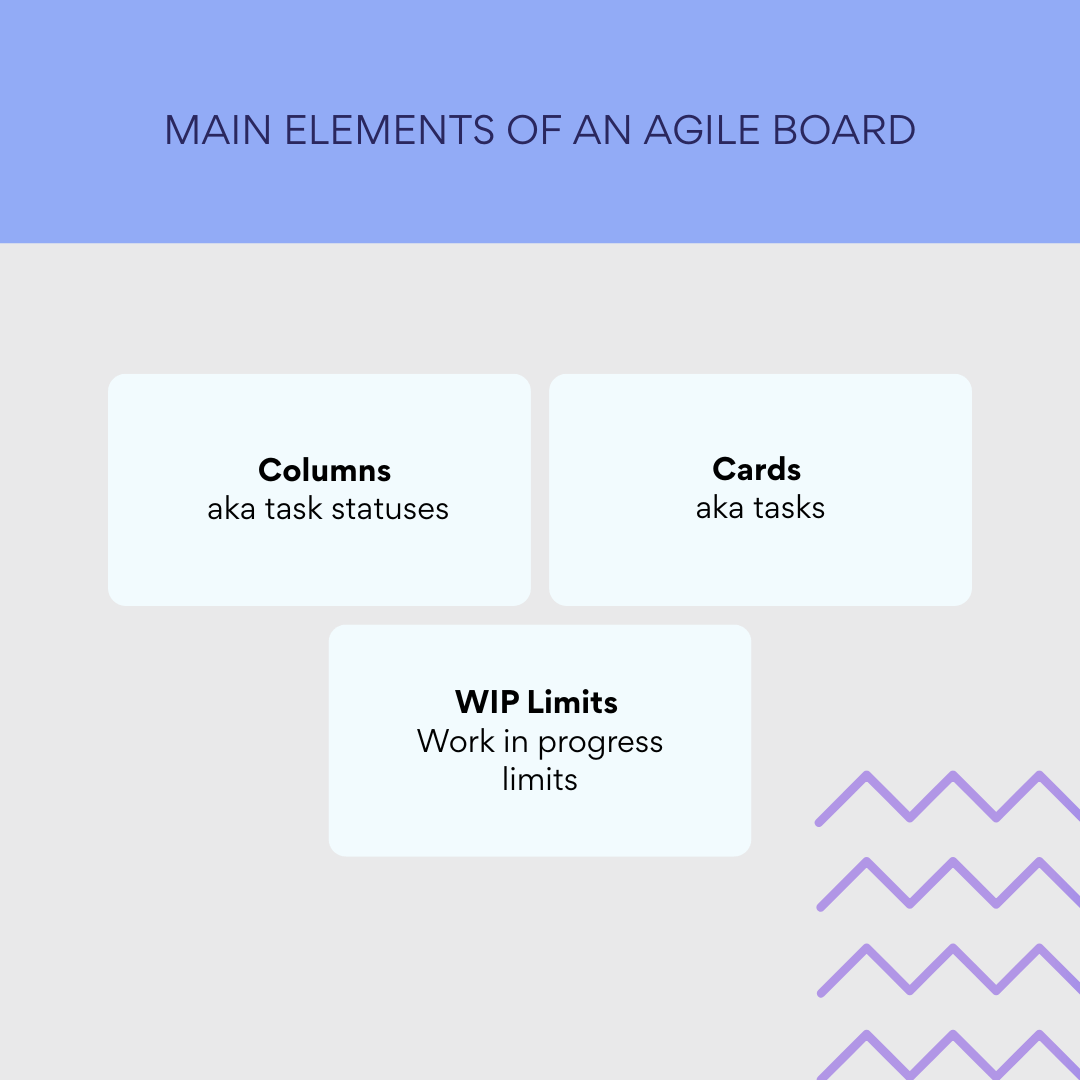
👉What are the stages of the agile board? The stages of an agile board usually follow the life of a task from start to finish. You’ll typically see columns like Backlog (where all future tasks live), To Do (tasks ready to be picked up), In Progress (work that’s actively being done), and Done (finished tasks ready for a high-five). Depending on the team’s needs, some boards add extra stages like “Review,” “Testing,” or “Blocked” to capture more details, but the main idea stays the same: make it super easy to see where every task stands at a glance.
Why Agile Boards Are a Must-Have for Project Management
Trying to manage a project without an agile board? That’s like trying to navigate a road trip without GPS — you might get there, but not without a lot of wrong turns. Agile boards bring structure, clarity, and flow to even the messiest projects. Here’s how they seriously level up your game:
✨ They make workflows transparent
- Everyone can instantly see what’s being worked on, what’s stuck, and what’s done.
- No more endless status meetings or “where are we on this?” emails.
🔄 They boost flexibility
- When priorities change (and they will), you can update plans without derailing the whole team.
- Teams can adapt to new tasks quickly and painlessly.
⚡ They supercharge productivity
- Visualizing the entire workflow helps with smarter task distribution.
- Bottlenecks are easier to spot — and fix — before they slow everything down.
🛠️ They help manage resources and deadlines
- Instantly see who’s overloaded and who’s ready to take on more.
- Keep projects moving by optimizing resources and staying realistic about deadlines.
🧩 They are essential for agile success
- Support continuous improvement through regular feedback and reflection.
- Strengthen team collaboration and communication.
- Keep progress visible, manageable, and focused on real results.
Bottom line: An agile board isn’t just a project tracker — it’s your team’s secret weapon for staying organized, moving fast, and actually enjoying the ride.
Types of agile boards — Kanban vs. Scrum
Not all agile boards are created equal. Two of the most popular styles — Kanban and Scrum — have their own vibes, rules, and best use cases. Let’s break them down and figure out which one (or maybe both?) is the right fit for your team.
Agile Kanban board: go with the flow
Agile Kanban boards are all about continuous flow. No fixed sprints, no ticking clocks — just a steady stream of tasks moving smoothly from “To Do” to “Done.”
Here’s what makes Kanban agile methodology & boards special:
✅Focus on minimizing unfinished work and keeping tasks moving.
✅Visual setup: simple columns like To Do, In Progress, and Done, plus task cards you drag and drop as work progresses.
✅Great for teams working with a constant flow of requests (think support teams, maintenance crews, marketing teams, etc.).
✅Helps spot bottlenecks fast and optimize workflows without getting bogged down in heavy planning.
👉What is Kanban in agile? Agile Kanban boards is a visual tool that helps teams manage the flow of tasks. Kanban meaning in Agile focuses on continuous work rather than fixed iterations, with columns like To Do, In Progress, and Done to track progress. By setting Work In Progress (WIP) limits, it ensures tasks don’t pile up and keeps the workflow smooth. Ideal for teams with ongoing tasks, Kanban boards improve visibility, reduce bottlenecks, and boost efficiency.
Real-life examples of using a Kanban board:
- Customer support team: imagine a customer support team that’s constantly handling incoming support tickets. With a Kanban board, the team can move tickets through stages like New, In Progress, Waiting on Customer, and Closed, while keeping a clear view of who’s working on what and how many tickets are in progress.
- Marketing team: a marketing team working on various campaigns can use a Kanban board to track content creation and approval stages. Columns might include Ideas, In Development, Review, and Published, with clear WIP limits to make sure no one is overwhelmed with too many tasks at once.
- Software development team: a software development team working on bug fixes or feature updates might use a Kanban board to track tasks like Backlog, To Do, Development, Testing, and Completed. WIP limits help prevent team members from jumping between too many tasks at once, ensuring each issue gets resolved thoroughly.
👉What is the difference between agile board and Kanban board? The main difference between an agile board and a Kanban board is that agile board is a general term for any visual board used in Agile methodologies (like Scrum, Kanban, or Lean) to track tasks and workflows. A Kanban board, on the other hand, is a specific type of agile board designed to manage the flow of work continuously and limit Work In Progress (WIP). While an agile board can be used in various frameworks with different structures, a Kanban board focuses on visualizing tasks as they move through stages and optimizing workflow without fixed iterations like in Scrum.
👉Here is your next read:
- Agile Kanban: Best Practices and Tools for Project Management
- Implementing and Measuring Kanban Metrics
- Boost Your Workflow with Kanban Swimlanes
Scrum boards: sprint to the finish
Scrum boards are built for structured sprints. Think of them as short, focused races where the goal is to complete a set of tasks within a fixed timeframe (usually 1-4 weeks).
Here’s what makes an agile Scrum board tick:
✅Designed to manage sprint-based work.
✅Typical columns: Backlog, In Progress, Testing, and Done.
✅Tasks (cards) are tied to a specific sprint and don’t move outside it until the sprint ends.
✅Perfect for teams that love working toward clear, short-term goals.
👉What is a Scrum board in Agile? A Scrum board is a type of agile board that’s specifically used to organize and track tasks during a sprint. While “agile board” is a broader term covering many workflows, Scrum boards are sprint-focused and designed for strict short-term planning and delivery.
When and where Scrum boards shine
Software development: perfect for dev teams rolling out app updates, feature releases, or bug fixes every sprint.
Product teams: managing feature rollouts, UX updates, or A/B testing rounds in short bursts.
Agile marketing: planning time-sensitive campaigns, events, or product launches where tight deadlines matter.
👉What is the difference between agile and Scrum board? The difference between an agile board and a Scrum board comes down to scope and focus. An agile board is a broad term for any visual board used in Agile project management to track tasks and workflows — it can be flexible and adapted to different Agile methods like Scrum, Kanban, or even hybrid models. A Scrum board, however, is a specific type of agile board designed strictly for managing work during a sprint. It organizes tasks into stages like Backlog, To Do, In Progress, and Done, all tied to a fixed sprint cycle. In short: every Scrum board is an agile board, but not every agile board is a scrum board.
Kanban vs. Scrum: which one’s right for you?
| Kanban | Scrum | |
| Style | Continuous flow | Sprint-based cycles |
| Best for | Teams with steady, unpredictable workloads | Teams working toward clear short-term goals |
| Strengths | Flexibility, quick adaptation, minimal planning overhead | Focused planning, strong team coordination, clear milestones |
| Weaknesses | Can become chaotic without WIP limits | Can feel rigid if priorities shift mid-sprint |
Both Kanban and Scrum are powerful — but they shine in different situations. Picking the right one can seriously level up your team’s workflow.
Choose Kanban if:
- Your work is continuous and flow-based, not tied to specific deadlines.
- Priorities shift often and you need flexibility to rearrange tasks on the fly.
- You want to limit multitasking and focus on finishing what’s started.
- You’re dealing with maintenance, support tickets, marketing tasks, or anything that rolls in steadily.
Choose Scrum if:
- Your projects are goal-driven and time-sensitive.
- You need structured, predictable delivery cycles (like every two weeks).
- Your team thrives with clear start and end points.
- You’re building new features, launching products, or handling complex development projects that benefit from regular reviews and retrospectives.
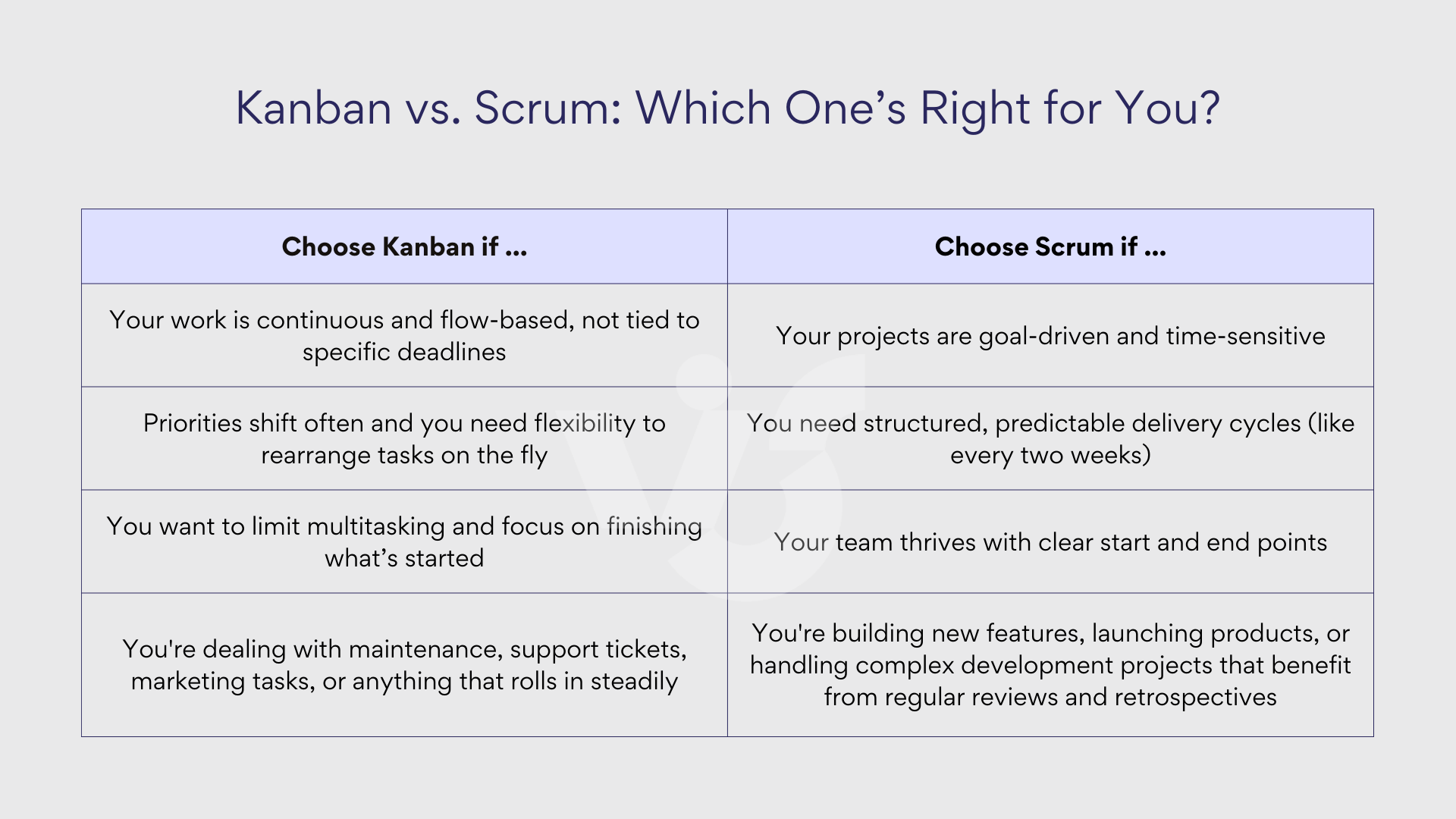
Pro tip: If your team loves having regular milestones and clear goals — Scrum is your friend. If your team needs flexibility and thrives on “get it done when it’s ready” — Kanban’s your go-to.
What about Scrumban?
Sometimes, you don’t have to choose. Say hello to Scrumban — the hybrid approach that mixes the structure of Scrum with the flow of Kanban.
What is Scrumban?
Scrumban blends Scrum’s sprint planning and regular reviews with Kanban’s continuous workflow and WIP limits. It gives teams the organization they need without the heavy structure if full Scrum feels too rigid.
When to use Scrumban:
✅Your team is transitioning from Scrum to Kanban (or vice versa) and needs a middle ground.
✅You want some structure (like planning and retrospectives) but need the flexibility to respond to change at any time.
✅Your workflow doesn’t fit neatly into strict sprints but still benefits from regular check-ins and goals.
✅You’re handling a mix of planned projects and unpredictable incoming work.
Bottom line: Scrumban is perfect for teams that want the focus and accountability of sprints but can’t afford to stop the flow of new tasks. It’s Agile without the handcuffs.
| Approach | Best for | Key Features | When to Choose |
| Kanban | Ongoing, continuous work | Visual flow, WIP limits, no fixed deadlines | Work arrives steadily, priorities change often, need flexibility |
| Scrum | Project-based, goal-driven work | Time-boxed sprints, fixed backlog, regular reviews | Clear goals, predictable timelines, structured planning needed |
| Scrumban | Mixed workflows or evolving teams | Sprint planning + continuous flow, flexible structure | Need structure and flexibility, managing both planned and incoming tasks |
How to Create an Agile Board (Without Losing Your Mind)
Setting up an agile board might sound fancy, but honestly? It’s easier than assembling flat-pack furniture — and way more fun. Here’s how to do it step-by-step:
1. Start with the why
First things first: figure out what you want your agile board to do.
- Managing a full project from start to finish?
- Keeping track of daily tasks?
- Organizing an event, marketing campaign, or product launch?
Knowing your goal helps you build a board that actually works — not just one that looks pretty.
2. Pick Your weapon: Kanban or Scrum?
Decide which type of board fits your workflow.
- Kanban = continuous flow, flexible priorities, limit that Work In Progress (WIP).
- Scrum = sprints, deadlines, crystal-clear goals for short time frames.
Choose the vibe that fits your team’s style (or blend both if you’re feeling bold — hello, Scrumban).
3. Define your workflow stages
Map out the basic steps tasks go through — keep it simple!
Some classics:
- To Do (stuff waiting to be started)
- In Progress (currently being worked on)
- Done
You can always add extras like Testing, Review, or Blocked if your team needs them.
4. Create task cards
Now the fun part: adding your tasks. Each card should have:
- A clear description
- A deadline (if needed)
- A priority level
- And of course, who’s responsible for it (no ghost tasks!)
Bonus points for using avatars, color labels, or emojis to make the board pop.
5. Assign responsibilities
Make sure every task has a clear owner. Nobody likes that awkward moment in a meeting when everyone says, “Oh… I thought you were doing it.” Avoid the chaos. Assign and conquer.
6. Optimize like a pro
Sprinkle in some smart extras:
- Color coding: Different colors for task types, priorities, or teams.
- Tags and labels: Help filter and find tasks faster.
- WIP Limits: Set limits on how many tasks can sit in a column (especially important if you’re running Kanban!). Trust us — your team will get more done by focusing on fewer things at once.
7. Set up for remote teams
Going digital? Use tools like Trello, Jira, Asana, or Monday.com.
- Create shared boards.
- Set notifications and updates.
- Make sure everyone knows where to find it (no “I didn’t see the board!” excuses).
Pro tip: Keep remote boards updated daily. A stale board is a useless board.
👉How do you create an agile board? Creating an agile board is all about setting up a visual system that helps your team stay organized and productive. Start by defining the goal of your board — what are you tracking? Then choose your board type: Kanban for a continuous flow or Scrum for sprint-based work. Map out the stages your tasks will move through (like To Do, In Progress, and Done), add task cards with descriptions, deadlines, and owners, and use color coding or labels to keep everything clear. If you’re using a Kanban-style board, don’t forget to set WIP limits to prevent overload. For remote teams, take it digital with tools like Trello, Jira, or Asana.
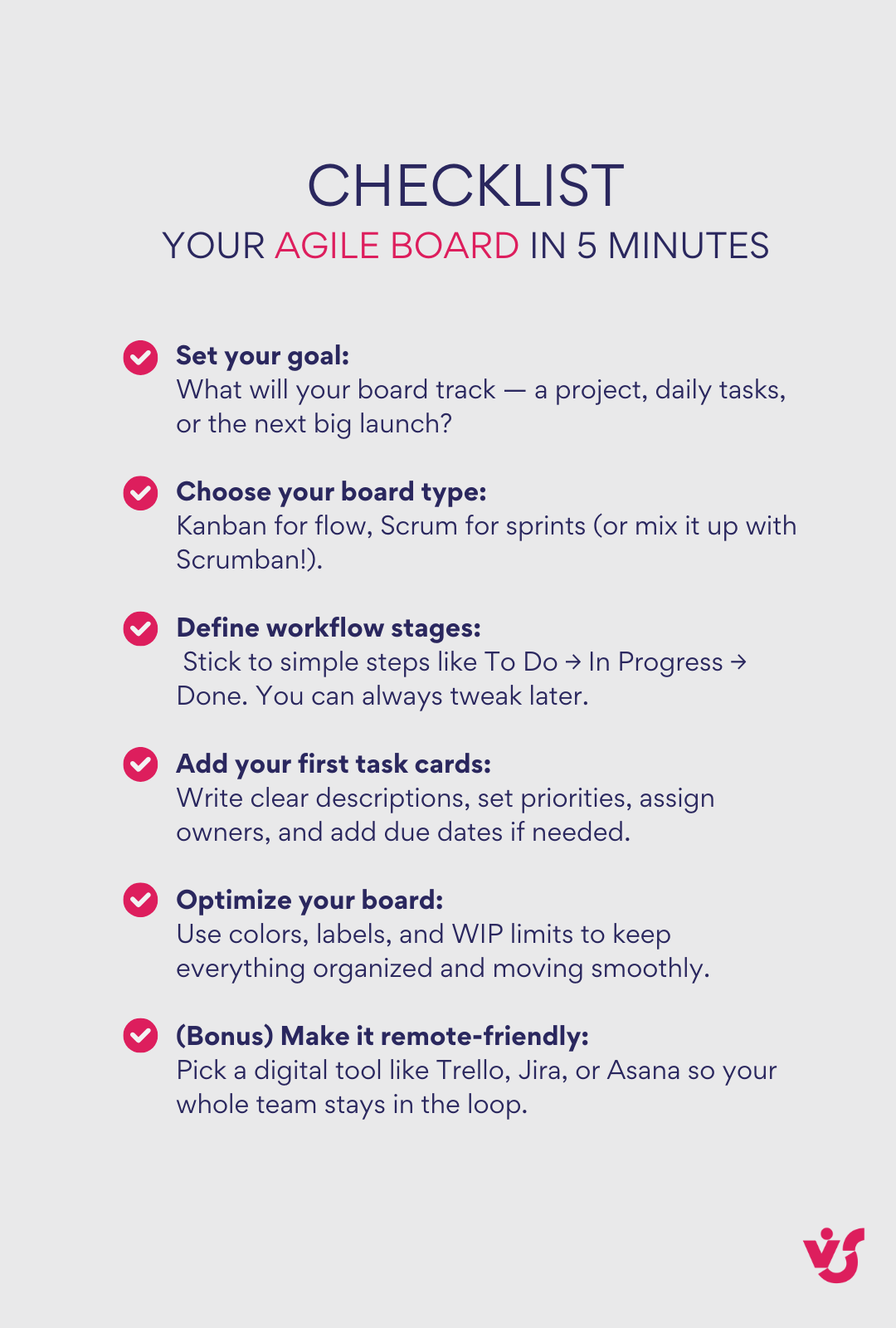
The Pros and Cons of Agile Boards
Agile boards are awesome — but like anything in life, they come with both ups and downs. Let’s break it down:
| Why agile boards rock | But hold up — there are some limitations |
| 🔍 Visualize your workSee tasks, statuses, and progress at a glance. No more “Wait, what are we even doing?” moments. | 🔄 They need constant updatesAn outdated board is worse than no board. It only works if the team keeps it fresh and real. |
| 🗣️ Boost team communicationEveryone’s on the same page — literally. Agile boards make syncing and spotting blockers a breeze. | 🧩 Might get messy with big teamsLots of tasks + lots of people = a spaghetti monster. Digital tools help, but good organization is key. |
| ⚡ Optimize processes & move fasterSpot and fix bottlenecks before they turn into full-blown disasters. | 🛑 Limited features without proper toolsPhysical boards are charming but not ideal for complex projects. Digital to the rescue! |
| 🛠️ Flexibility at its finestWhether it’s Kanban, Scrum, or Scrumban — agile boards bend to your needs. | 🙃 Team discipline is everythingNo updates = chaos. Everyone has to actually use the board for it to work. |
| 🕵️ Radical transparencyEveryone knows who’s doing what and how things are moving — zero confusion. | 🗺️ Not ideal for long-term planningAgile boards shine for quick execution, not your 5-year roadmap. |
| 📈 Smarter workload managementSee who’s overloaded and who’s chilling — balance the workload like a boss. | 🧠 Requires an Agile mindsetAgile boards aren’t magic — teams have to embrace collaboration, flexibility, and continuous improvement. |
| 🔀 Easy prioritizationChange your plans without breaking a sweat — just drag and drop! |
Explore Our Use Cases for Agile Boards
Agile Boards Examples & Templates
Agile boards aren’t one-size-fits-all — they can be dressed up (or down) depending on your team’s workflow, goals, and favorite methodology. Whether you’re building apps, running marketing campaigns, or keeping customer tickets in check, there’s an Agile board setup just waiting to make your life easier.
Real-world use cases
Here’s a quick peek at how agile boards can be tailored for different team vibes:
🚀Project management
Agile board example perfect for teams juggling projects with clear stages and deadlines.
- Columns: Ideas → Planning → In Progress → Testing → Done
- Cards: Task details, owner, deadlines, priority, status
- Extras: Priority tags, file attachments, checklists to tick off progress
🛠️Product development
Ideal for squads building digital products, software, or services.
- Columns: Backlog → Design → Development → Testing → Release
- Cards: Feature descriptions, links to mockups/specs, sprint assignments
- Extras: User story links, developer assignments, CI/CD tool integrations
📢Marketing campaigns
Great for marketing teams crafting campaigns, content, and crunching analytics.
- Columns: Ideas → Strategy → Content Creation → Launch → Analytics
- Cards: Campaign overview, KPIs, publishing deadlines
- Extras: Channel tags (SEO, PPC, Email), task status indicators
📋IT support & service desk
Tailored for managing tech support tickets and incident resolution.
- Columns: New Tickets → In Progress → Awaiting Response → Resolved
- Cards: Problem description, priority level, assignee, resolution status
- Extras: SLA deadlines, user comments, automated notifications
Templates: start fast, work smart
Templates = your secret weapon for getting an Agile board up and running without reinventing the wheel.
They save time, come pre-loaded with smart structures, and can be customized to fit your team’s vibe.
Here’s why you’ll love templates:
✅ Save setup time – no need to start from scratch.
✅ Ready-made workflows – typical columns and task structures are already mapped out.
✅ Full flexibility – rename columns, add new metrics, integrate with your favorite tools.
Choose your fighter: agile board templates in action
Whether you’re all-in on Kanban, loyal to Scrum, or vibing with a hybrid setup, there are agile templates that fit your flow.
Kanban board template
Columns: To Do → In Progress → Blocked → Review → Done
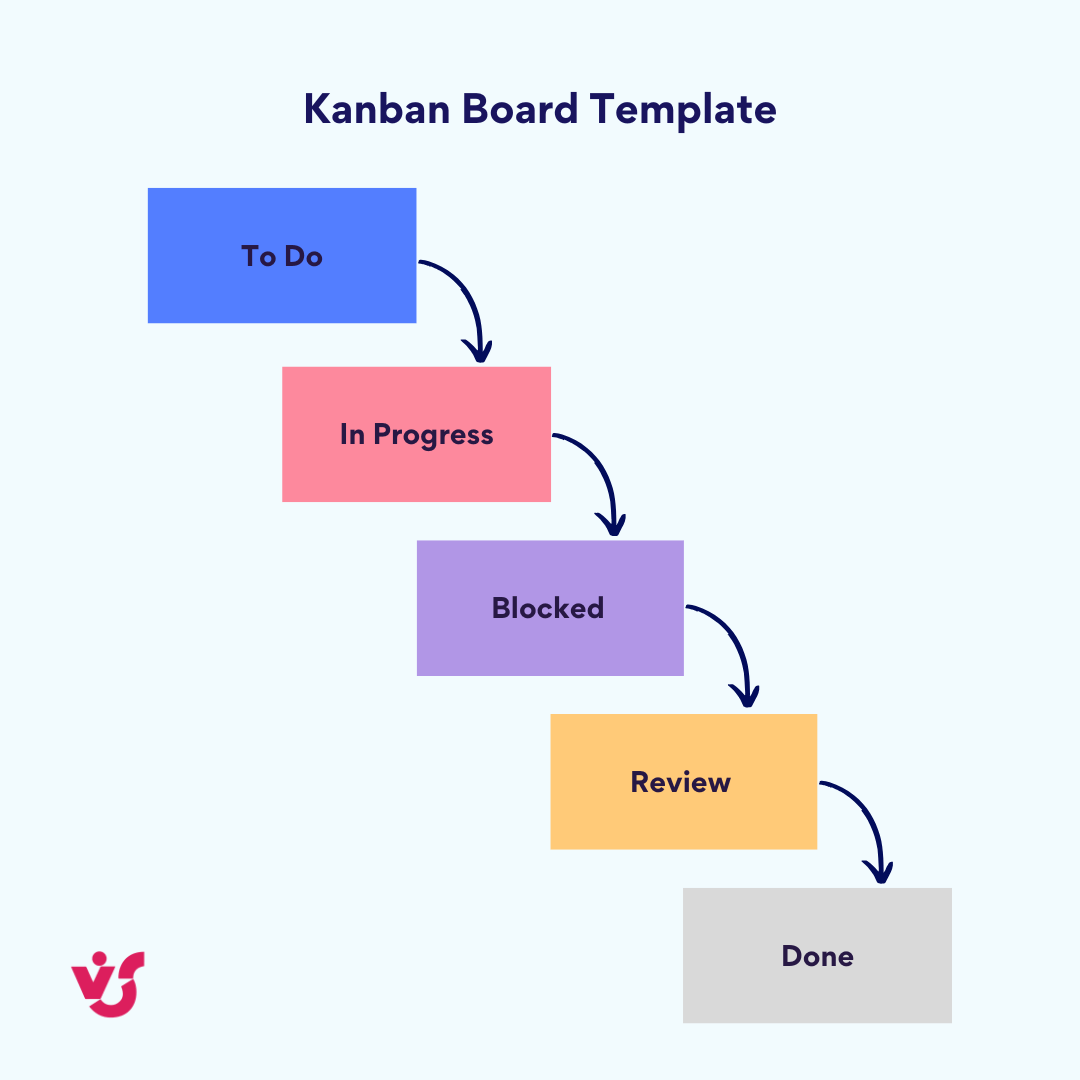
Ideal for: Teams managing a continuous stream of work, where deadlines are flexible but progress must stay visible.
Vibe: Clean, lean, and perfect for visualizing bottlenecks.

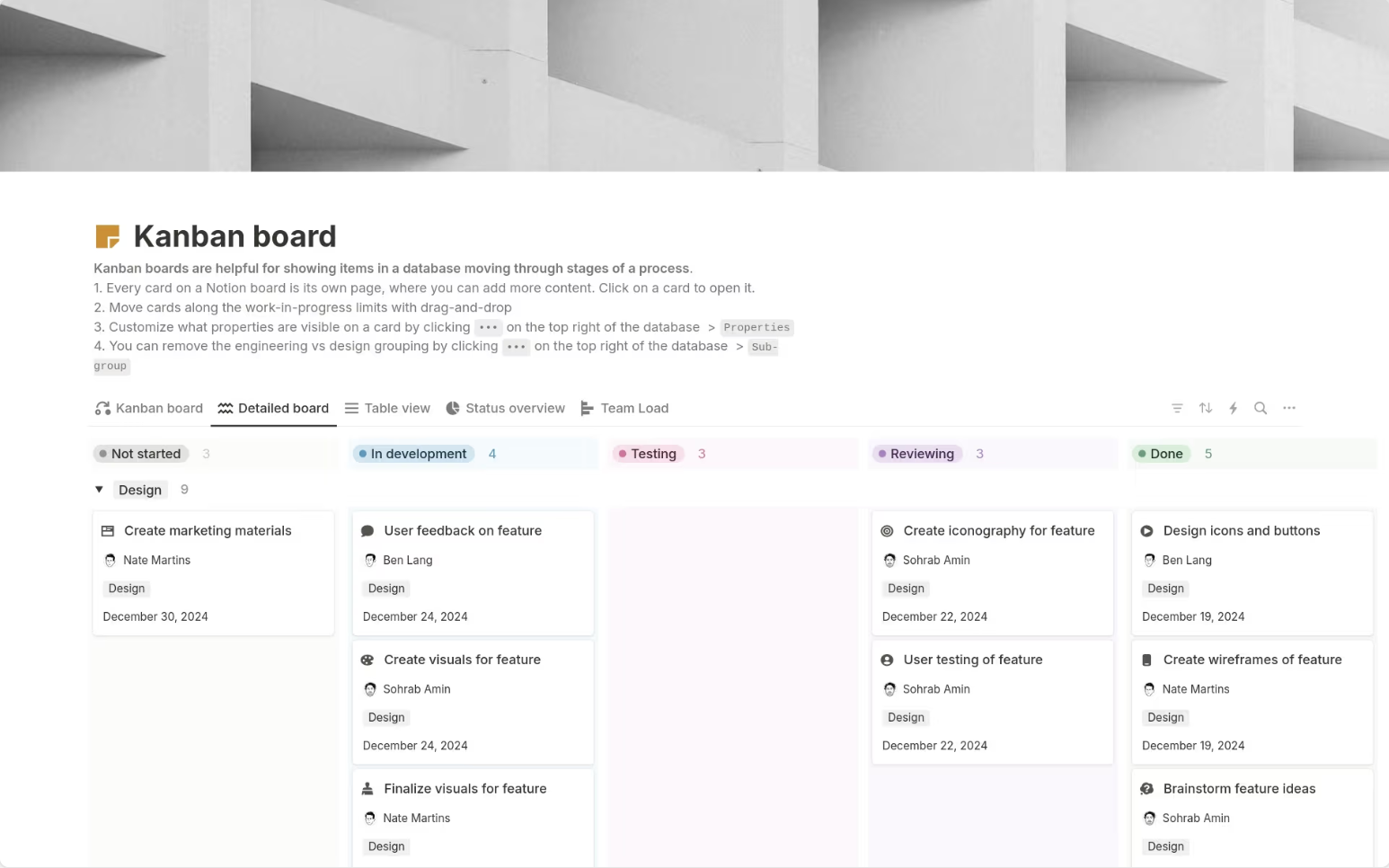
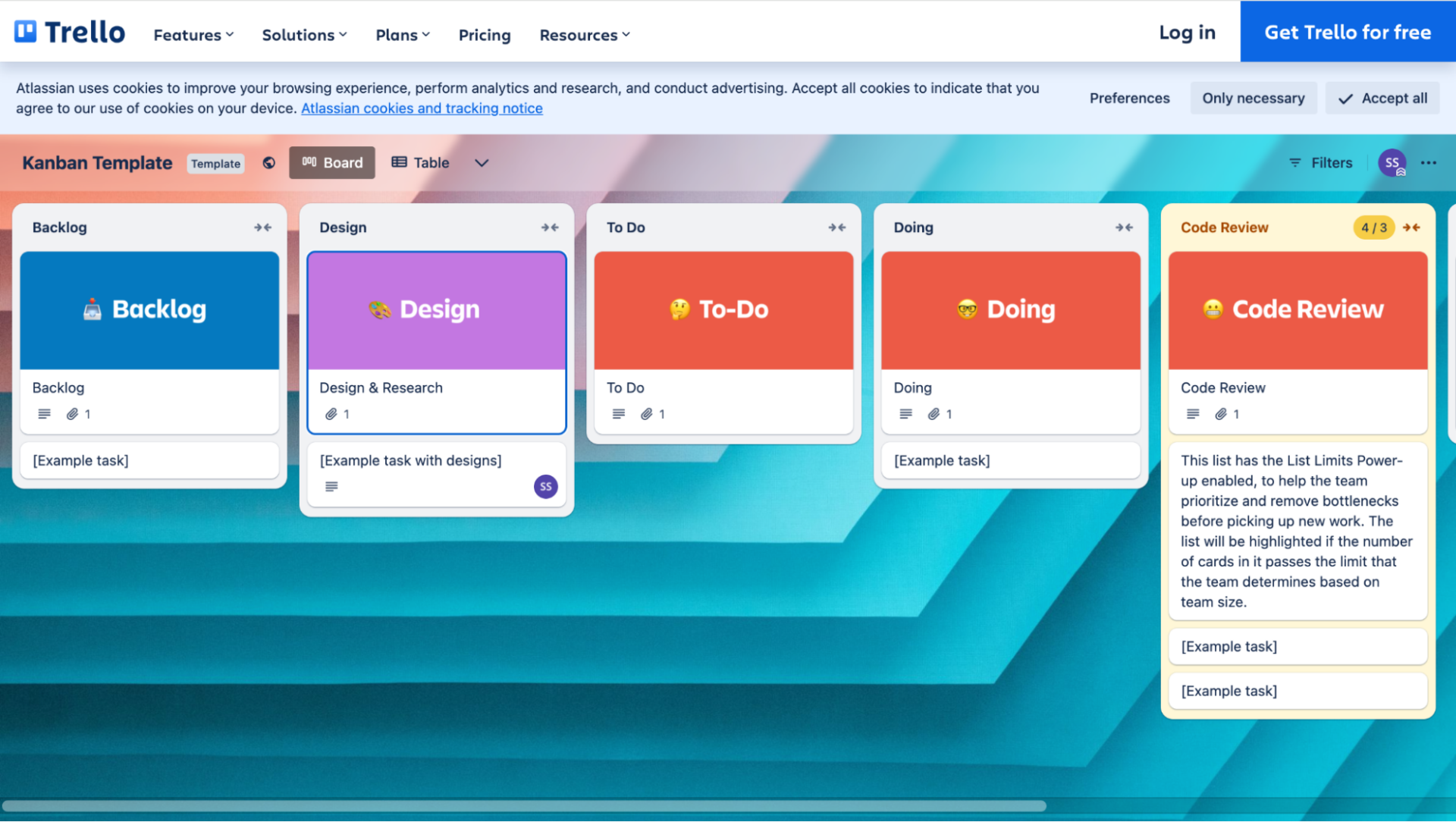
Find more in our article: 16 Best Kanban Board Examples: Practical Guidance and Expert Recommendations
Scrum board template
Columns: Backlog → Sprint → In Progress → Review → Done
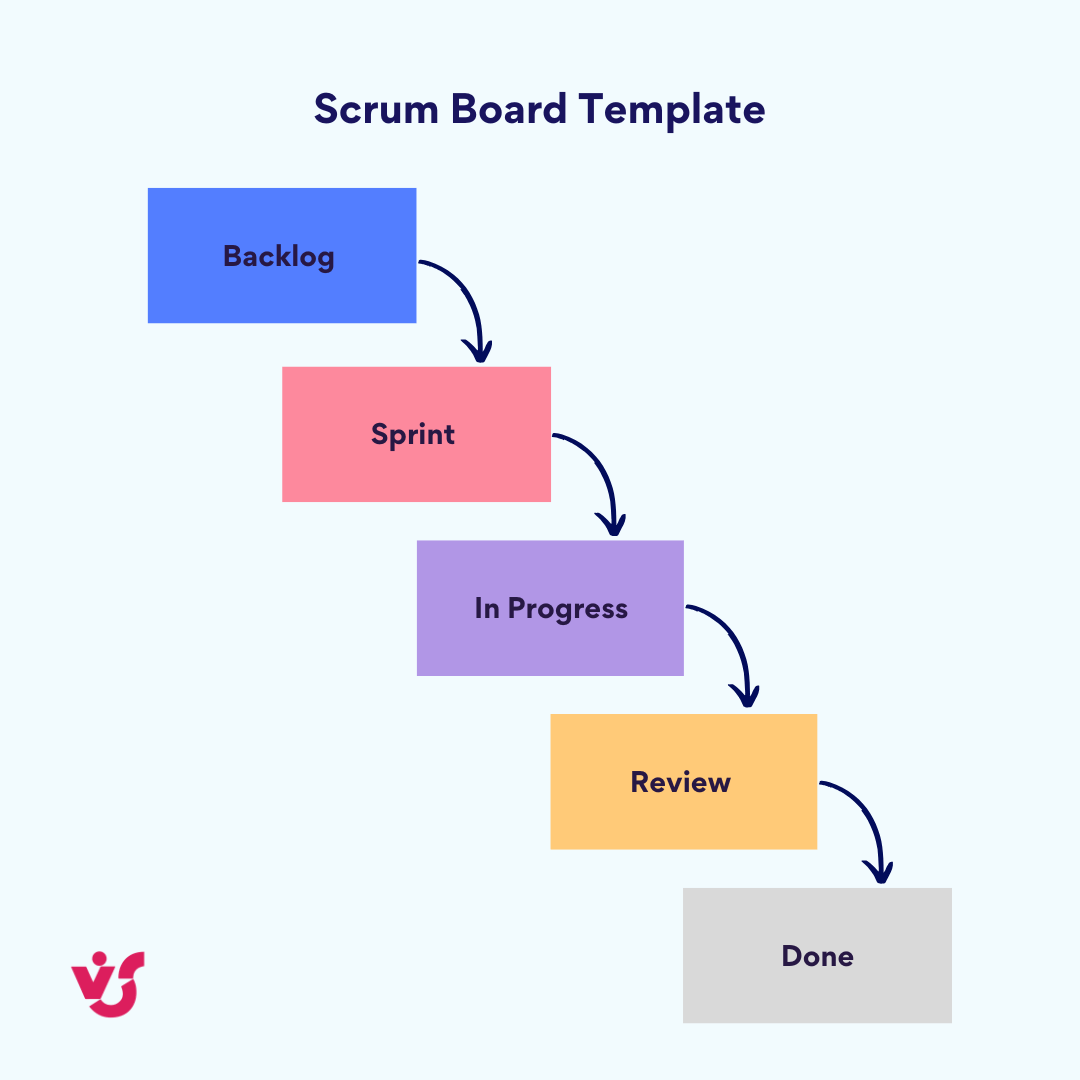
Ideal for: Teams that work in sprints and love that iterative rhythm.
Vibe: Structured and sprint-ready, with clear phases for planning and execution.

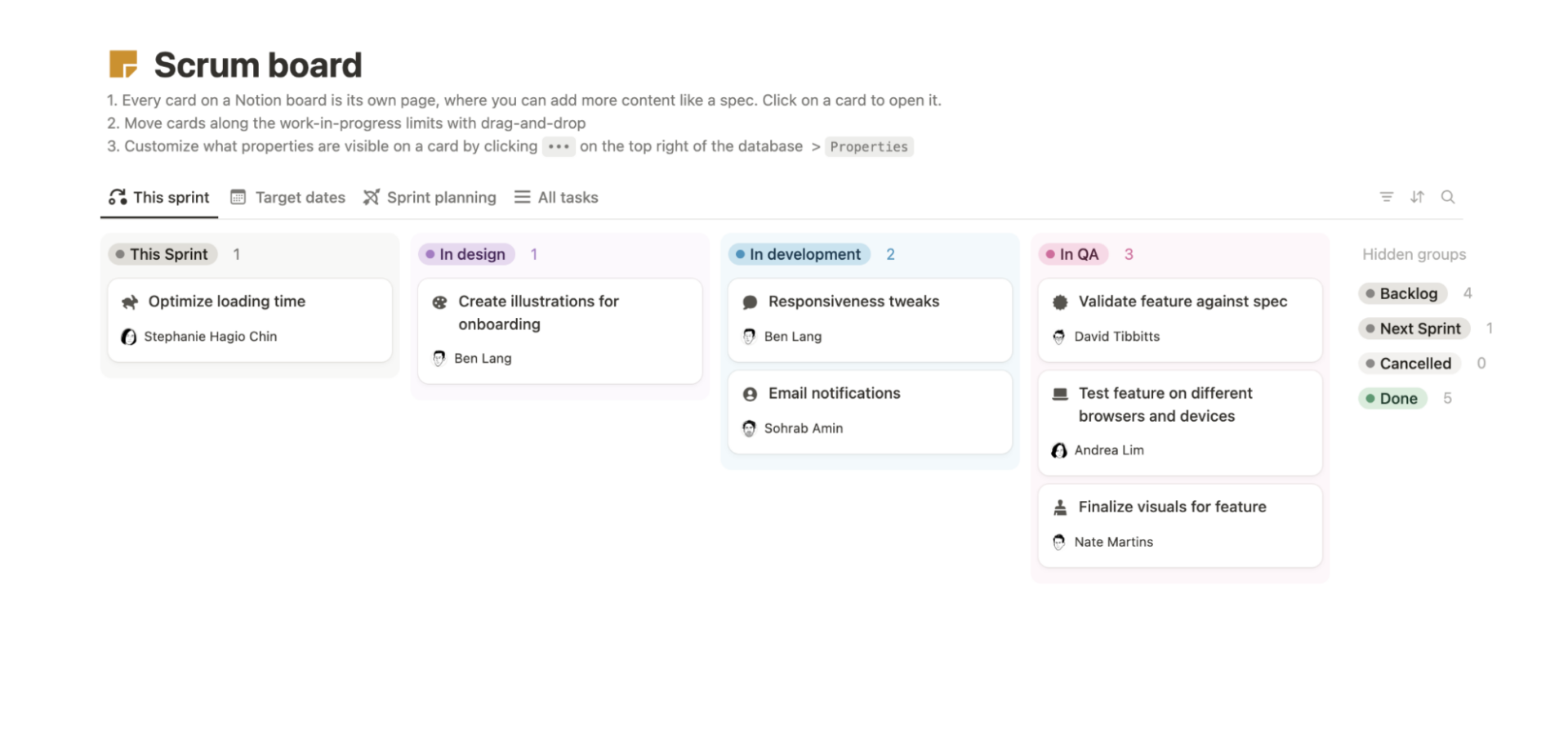
Scrumban template
Columns: Backlog → Sprint Planning → In Progress → Blocked → Review → Done
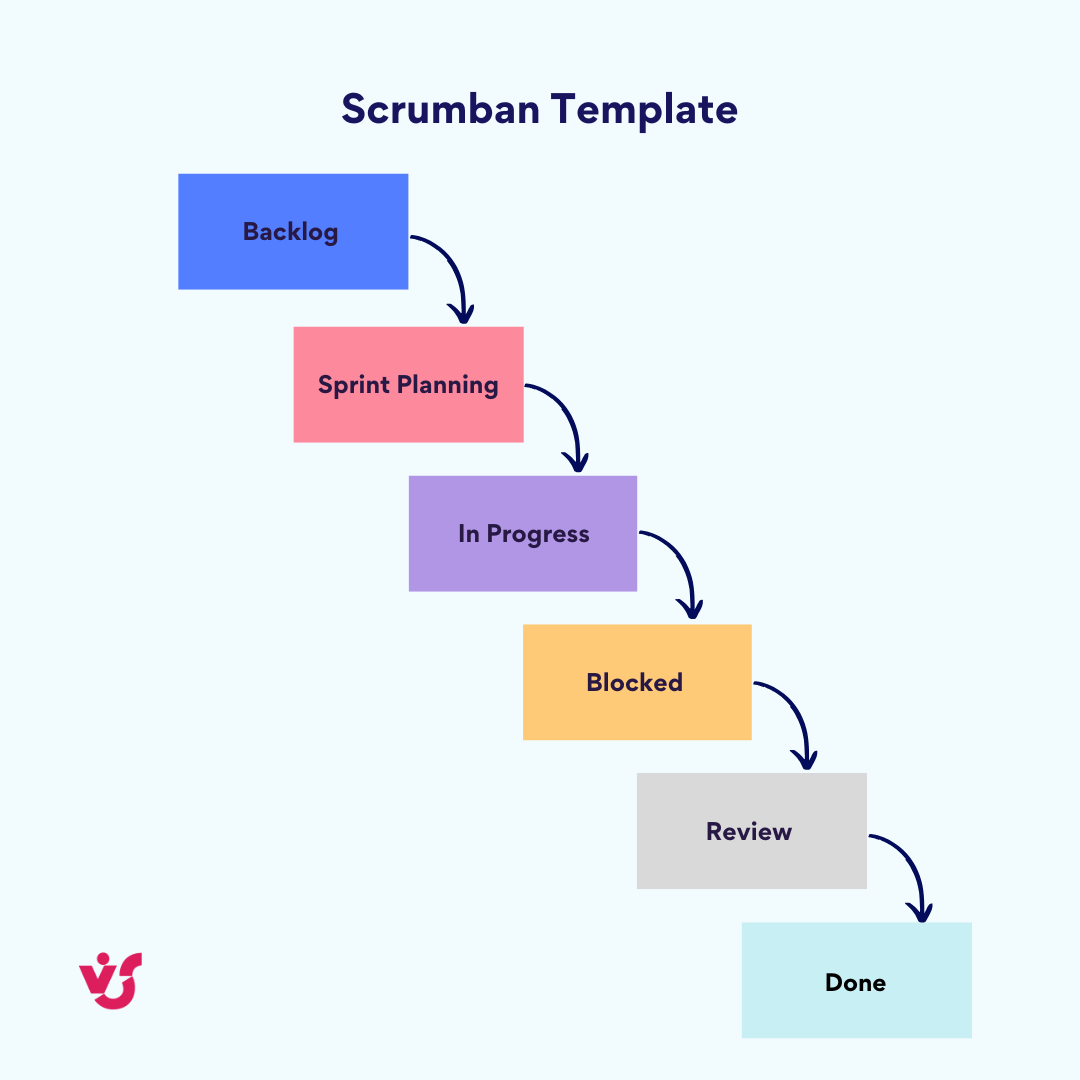
Ideal for: Teams that like Scrum’s sprint cycles but crave Kanban’s flexibility.
Vibe: The best of both worlds—structure and adaptability.
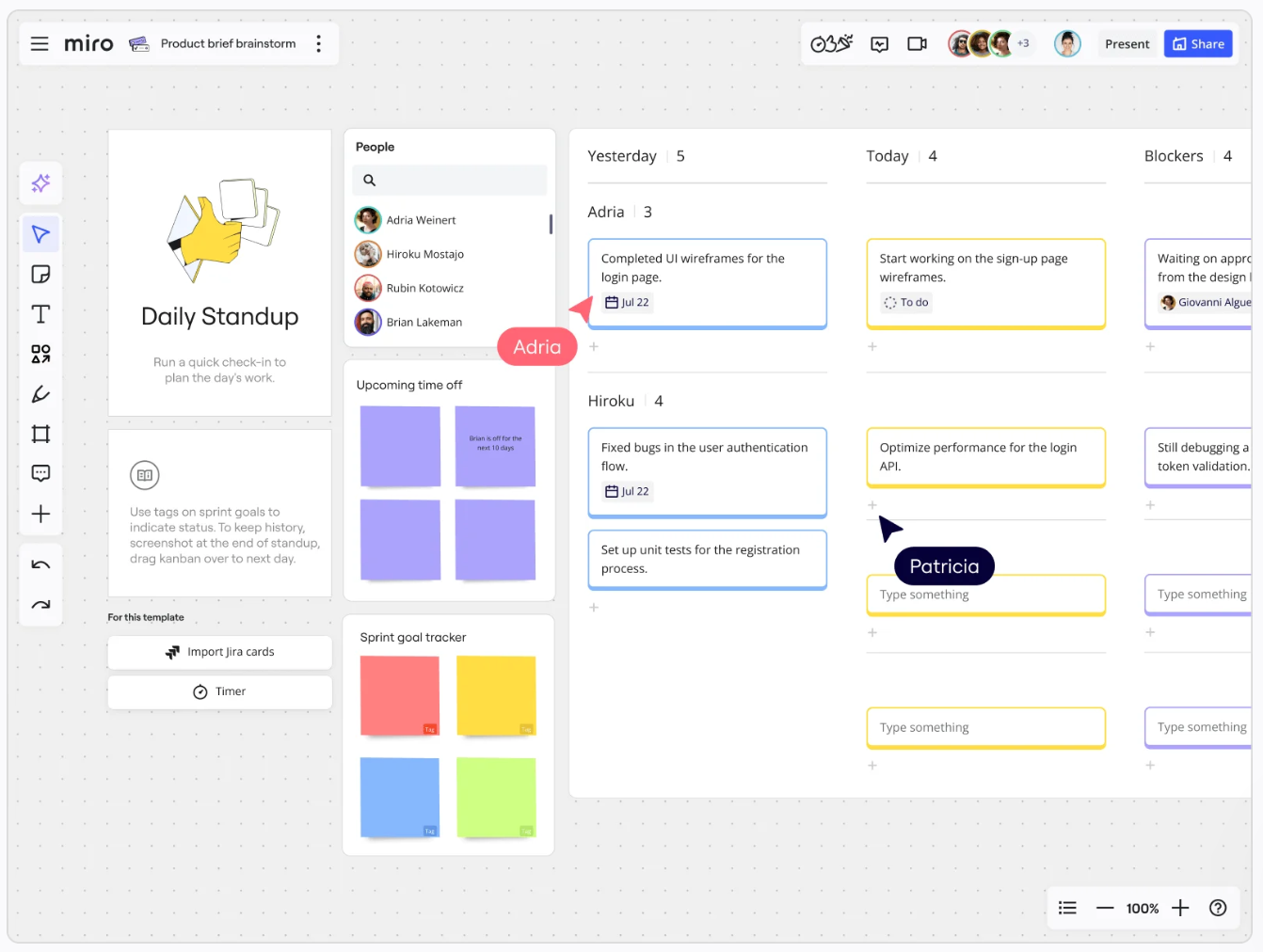
Make it yours: customizing agile project management templates for your team
Agile board examples are a starting point—but every team is different. With Virto, it’s easy to:
- Rename columns to match your real-world stages
- Add WIP limits, priorities, or SLA metrics
- Hook in notifications with Virto Alerts & Reminder App
- Tag tasks by owner, type, or priority for faster filtering
Need to get started fast? Try our quick board—a ready-made setup that helps you launch your first agile board in minutes. It’s perfect for teams who want to dive right in and iterate later.
Once you’ve tailored your board to your workflow, you can save it as a template. That means your ideal setup is just a click away whenever you create a new board—whether it’s for a sprint, a campaign, or a whole new project.
Whether you’re a dev team, a marketing crew, or a group of project managers, you can bend your agile project plan template to fit your groove.
Improve Your Agile Boards with Virto Apps
Tips for Using Your Agile Board Like a Pro
Want to take your agile board to the next level? Here are some actionable tips to help you keep your team organized, improve productivity, and keep tasks flowing smoothly.
Keep your agile board updated
- Reflect current progress: make sure each task is up-to-date and reflects its real status.
- Remove outdated tasks: get rid of irrelevant or completed tasks to avoid clutter and confusion.
- Match statuses to reality: regularly review task statuses to ensure they’re accurate and aligned with the actual work.
- Daily standups: stay aligned with quick, daily check-ins to keep everyone on the same page.
Visualize your workflows
- Color-coded categories: use color coding to make priorities and categories easy to identify at a glance.
- Break down tasks: split large tasks into smaller, manageable steps with clear completion criteria.
- Track with graphs & charts: use graphs or burn-down charts to visually track progress and timelines.
- Set up notifications: use notifications to ensure the team stays on top of changes or urgent tasks.
Limit Work in Progress (WIP)
- Set WIP limits: control how many tasks can be in a particular stage at once to prevent bottlenecks.
- Balance team workload: keep an eye on your team’s capacity to avoid overload or burnout.
- Distribute tasks evenly: assign tasks fairly across the team, ensuring no one is overwhelmed.
- Prioritize effectively: distinguish between urgent and non-urgent tasks to avoid chaos.
Stay on top of delays
- Analyze stalled tasks: if tasks are stuck, take a closer look to uncover why they’re delayed and address the issue.
- Fix the root cause: identify patterns and make changes to your process to prevent recurring delays.
- Use retrospectives: regularly hold retrospectives to reflect on what went well and what can be improved.
- Automate reminders: set up automated alerts for deadlines and overdue tasks to keep things moving.
Boost team collaboration
- Clarify roles & responsibilities: make sure each team member understands their tasks and areas of responsibility.
- Make the board accessible: make sure the board is easily accessible to all team members, whether in the office or remote.
- Foster open communication: create a transparent environment where feedback and information flow freely.
- Review the board regularly: schedule periodic reviews of your agile board to evaluate how it’s working and make improvements.
Integrate your agile board with other tools
- Use API integrations: sync your board with other project management tools via API for a seamless experience.
- Integrate with trackers & calendars: link your board with task trackers, calendars, and messaging apps to centralize all your work in one place.
- Automate repetitive tasks: use triggers and rules to automate recurring tasks, saving time and reducing manual effort.

How the Virto Kanban Board App Supercharges Your Agile Boards
Let’s face it—traditional agile boards can be… well, a little stiff. They do the job, sure, but they often leave teams juggling multiple tools just to keep things moving. That’s where the Virto Kanban Board App for Microsoft Teams & M365 steps in like the cool cousin who shows up with a toolbox and a playlist—ready to get stuff done and make it fun.
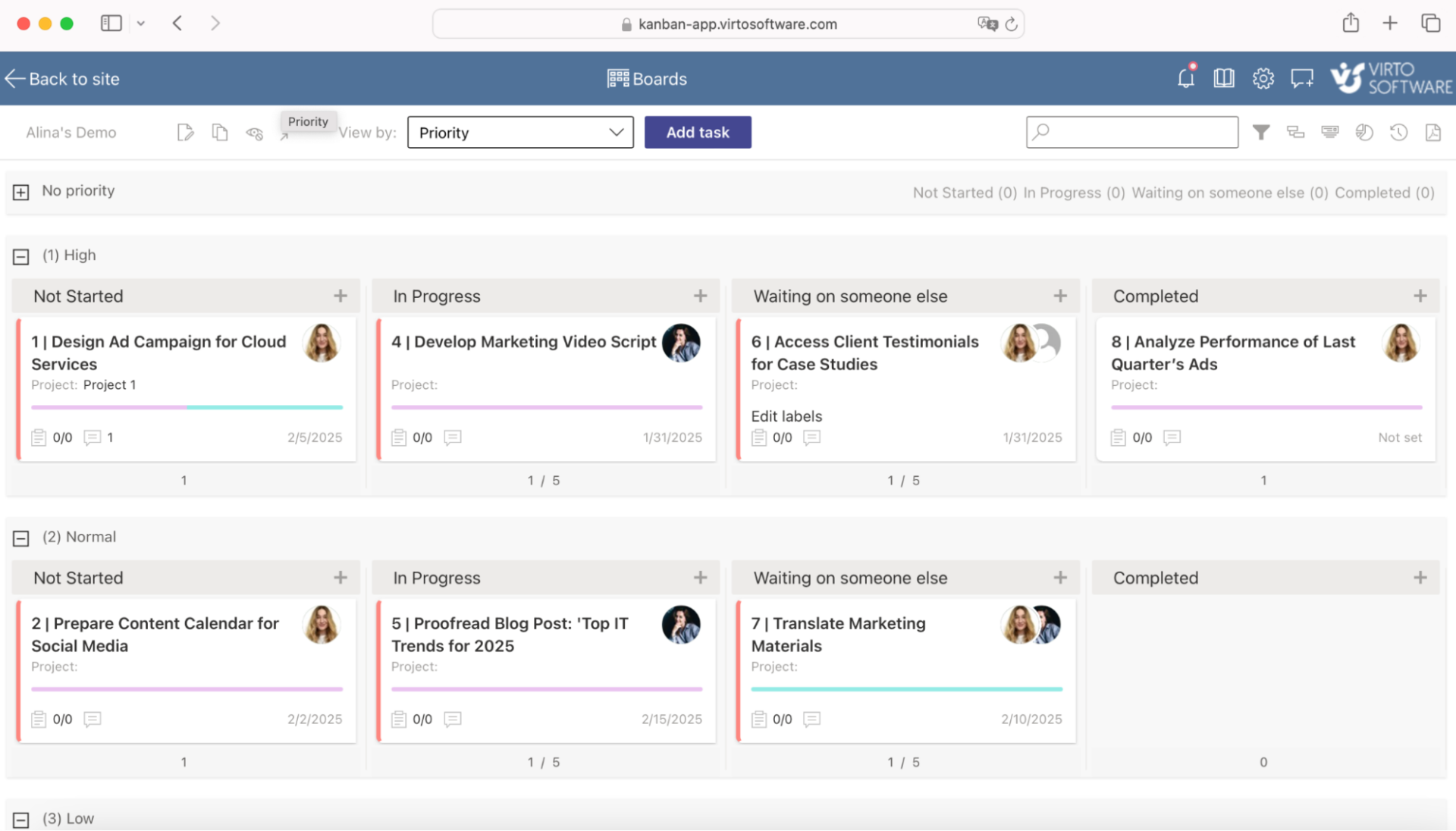
🧩 All-in-one: Kanban and Scrum-friendly
Virto doesn’t make you choose between Kanban and Scrum. Whether you’re all about continuous flow or sprint-driven madness, it’s got your back. One app, two Agile flavors. Choose your adventure.
🤝 Seamless integration with Microsoft 365 & Teams
If your team lives in Microsoft Teams (and let’s be honest, most do), Virto slots right into your workflow. Tasks sync with your calendar, Outlook, and other M365 tools like they’ve been besties forever. No tab-hopping, no context-switching—just smooth sailing.
🛠️ Fully customizable boards
Your team’s unique, and your board should be too. With Virto, you can tweak everything—from columns and fields to the stages of your workflow. Add custom tags, filters, and priorities. It’s Agile, but make it yours.
🤖 Built-in automation for maximum flow
Status updates? Notifications? Let Virto handle them. With Power Automate under the hood, you can set up automatic triggers to ping your teammates in Teams, shift task stages, or update records—no manual chasing needed.
Why Virto shines bright in Agile Kanban
For teams running on Kanban, Virto is basically a dream tool. Here’s why:
- Custom сolumns: build your ideal flow—Backlog → To Do → In Progress → Review → Done (or however your team rolls).
- Drag & drop everything: just grab a task and slide it across the board. Instant status change. Satisfying, right?
- WIP limits: set how many tasks can sit in each column to avoid bottlenecks and burnout.
- Labels, filters & prioritization: because nobody has time to dig for tasks.
- Automation via Power Automate: get pinged in Teams when something changes, or trigger actions without lifting a finger.
- Built-in reports & analytics: keep tabs on team performance without switching tools or building clunky spreadsheets.
Bottom line? If your team runs Kanban in Microsoft 365, Virto is a perfect match.

Can you Scrum with Virto?
While Virto was born for Kanban, it doesn’t shy away from Scrum. With a bit of creativity, it fits right in:
- Backlog management: create a “Backlog” column and start grooming.
- Sprint-friendly workflows: set up boards for each sprint or filter tasks by date to mimic sprints.
- In-card conversations: comment, mention, and discuss right inside the task card—like a lightweight Jira.
- Review & Done columns: keep your Definition of Done crystal clear.
What’s missing for pure Scrum fans?
If you’re expecting all the classic Scrum tools out of the box, here’s what’s not included (yet):
- No built-in Story Points (but hey, you can throw them in the description or use custom fields).
- No automatic burndown charts (though you can build those in Power BI or Excel).
- No native Sprint planning module (but it’s easy to simulate using separate boards or filters).
So yes, Virto can handle Scrum, but if you’re a by-the-book Scrum Master, you might want to supplement it with a reporting tool or two.
Final verdict: Kanban or Scrumban? Virto’s got you covered
If your team runs on Kanban or a Scrumban hybrid, and you’re living in the Microsoft ecosystem, then Virto Kanban Board App is a no-brainer. It’s flexible, powerful, and designed to make Agile work better where your team already works—in Microsoft Teams and M365.
Scrum teams? You’re welcome too—just be ready to tinker a little.
Final Thoughts
Agile boards are awesome—they help teams stay on track, manage tasks, and keep that sweet project momentum going. But let’s be real: when things get bigger, more complex, or more collaborative, standard boards start to feel a little… cramped. Especially for teams juggling lots of moving parts or working across departments.
That’s where the Virto Kanban Board App for Microsoft Teams & M365 earns its stripes.
If your team is craving more flexibility, deeper integration with Microsoft tools, and support for both Kanban and Scrum, Virto is worth a serious look. It doesn’t just expand your board—it expands what’s possible with your workflow.
With Virto, you’re not locked into one rigid way of working. You can tailor your board to fit your team, your projects, and your style of Agile. Whether you’re a Kanban purist, a Scrum enthusiast, or somewhere in between, Virto adapts—so your team can focus on what actually matters: getting stuff done.
In short? If you’re working in Microsoft Teams and want to take your Agile boards to the next level, Virto Kanban Board App is the upgrade your team deserves. More power. Less friction. All in one place.
Liked this one? There’s plenty more where that came from — check out our other Agile insights and productivity hacks.






