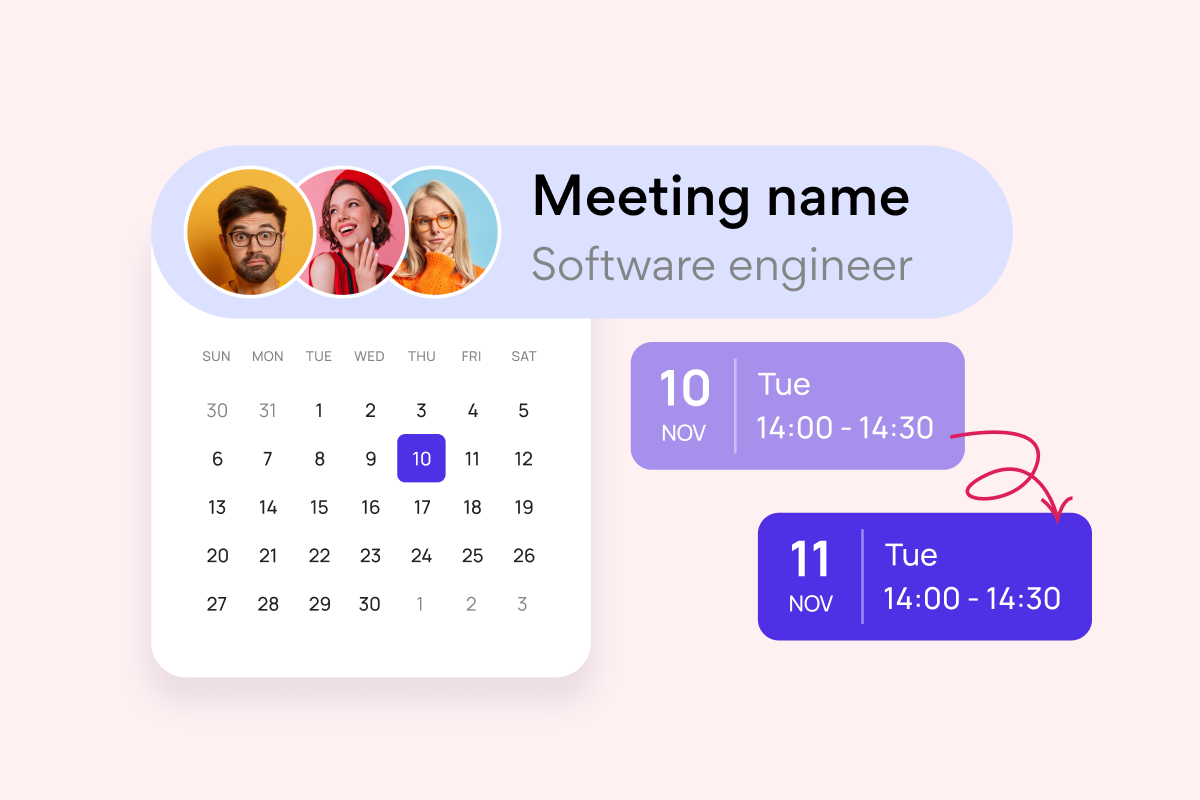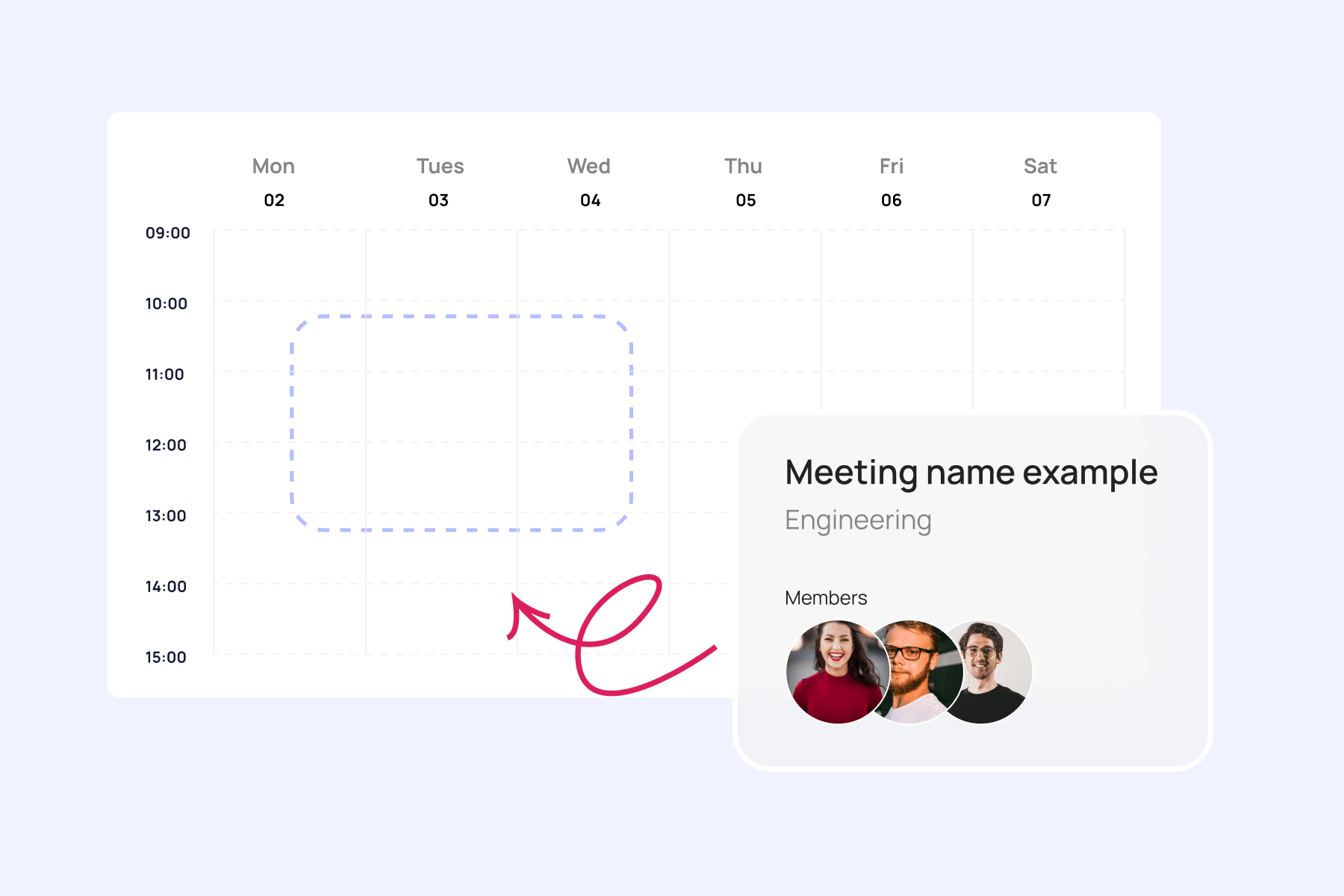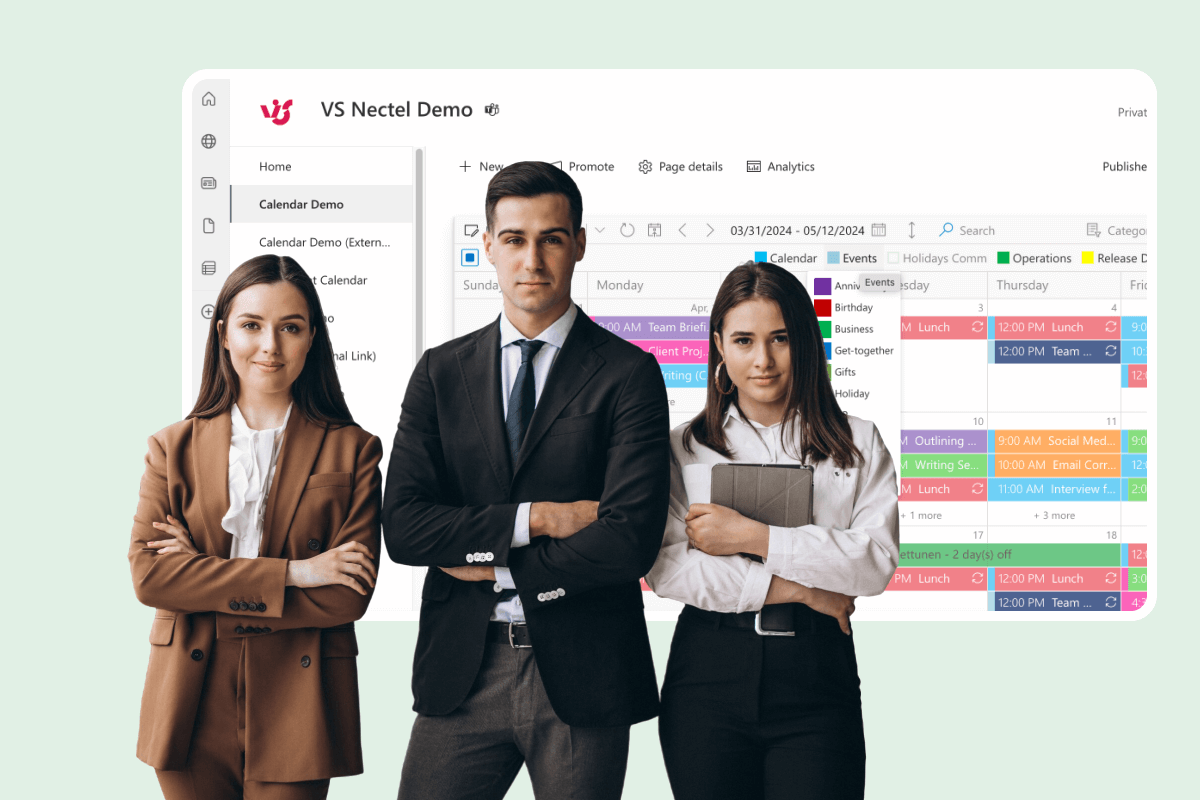Ever tried to schedule a meeting or book a service and felt like you were playing a never-ending game of email ping-pong? That’s exactly the kind of chaos an availability calendar helps avoid. It’s your behind-the-scenes scheduling superhero—keeping bookings under control, giving clients a crystal-clear view of when you’re free, and taking the manual back-and-forth out of the equation. In other words, it’s not just a calendar. It’s your business’s way of saying, “Hey, we’ve got our act together.”
A solid calendar availability tool helps you keep track of available dates, manage bookings like a pro, and give your clients a crystal-clear view of when you’re open for business. No guesswork. No back-and-forth. Just smooth, streamlined scheduling. Whether you call it an availability scheduler, an availability calendar for website, or just “the thing that keeps my sanity intact”—it’s a total game-changer.
When your schedule of availability is organized and easy to access, you’re not just saving time—you’re creating a better experience for everyone. Clients appreciate the transparency, your team avoids miscommunications, and your whole process becomes way more efficient. It’s a win-win-win.
In this article, we’ll dive into how to create an availability calendar, keep it running smoothly, and get the most out of it—whether you’re offering services, appointments, classes, or anything in between. We’ll show you how to bring your availability online, make a slick booking availability calendar, and build a smart calendar to show availability right on your website.
What Is an Availability Calendar (and Why Should You Care)
A good availability calendar is like your favorite coworker—the one who never sleeps, never forgets a thing, and always knows when you’re free. It’s a handy digital tool that shows which dates and times are booked and which are up for grabs. Whether you’re renting out spaces, scheduling appointments, or juggling team resources, a calendar for availability helps you stay organized without the endless back-and-forth emails and awkward “Sorry, I double-booked” calls.
So, what does schedule availability actually mean in the real world? Here’s where it comes in clutch:
Where you’ll see it in action
- Property rentals – Apartments, event spaces, office rooms—anywhere people need to know when a spot is free.
- Online bookings – Think salons, doctors, consultants—anyone who offers services by appointment.
- Resource management – Meeting rooms, equipment, team schedules—you name it.
Whether you need a booking availability calendar for your website or a behind-the-scenes availability scheduler for internal use, the goal is the same: make scheduling as painless as possible.
What an availability calendar actually does
✔️Publishes a clear availability schedule for staff, rooms, or rental items.
✔️Automates the booking process so you’re not glued to your inbox all day.
✔️Helps coordinate people and resources through a shared, always-up-to-date online availability calendar.
✔️And honestly? It just makes you look really put together.
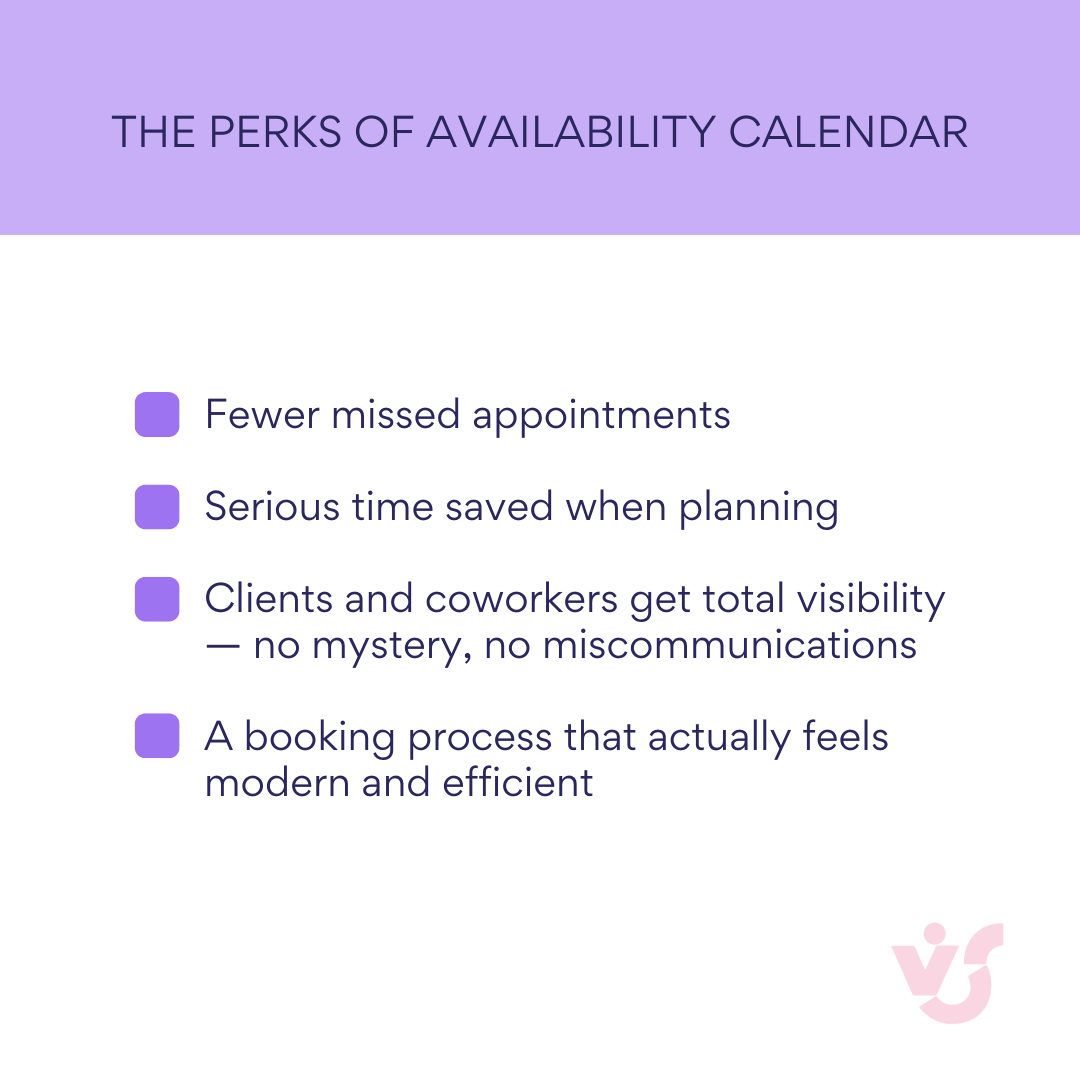
Whether you’re looking to create an availability calendar for your business or embed a slick calendar availability tool right on your website, one thing’s clear: smart scheduling isn’t just nice to have—it’s a must.
👉What is an availability calendar? What does schedule availability mean? An availability calendar is an online tool that shows which dates and times are open or booked for a person, service, or resource—think meeting rooms, rentals, appointments, or team schedules. It helps businesses display their schedule availability clearly, so clients or team members can instantly see when something is free without the endless back-and-forth. In short, it answers the question: “When are you available?” and keeps the booking process smooth, efficient, and transparent.
Real-Life Scenarios Where an Availability Calendar Saves the Day
A calendar for availability isn’t just a fancy widget on your site—it’s a powerhouse tool that keeps your operations smooth when it comes to managing bookings, meetings, employee shifts, and anything else that needs a set time slot. Whether you’re running a business, coordinating a team, or renting out resources, an availability scheduler helps lessen confusion, reduce back-and-forth, and show everyone exactly when and where things are available.
Key use cases: where availability calendars shine
Let’s talk practical. Here’s where a well-set online availability calendar comes in handy:
- Client appointments – booking consultations, calls, product demos, and more becomes effortless when your calendar availability is front and center.
- Internal meetings – especially useful for hybrid and remote teams who need to coordinate across time zones and calendars.
- Space and asset rentals – whether it’s a meeting room, a camera, or a delivery van, a booking availability calendar shows open time slots and keeps things running smoothly.
- Employee scheduling – assign shifts, track vacations, and manage on-call availability with a clear and flexible availability calendar.
- Website bookings – Let users view and pick available dates for rentals or services directly through an availability calendar for website use.

Industries that can’t live without it (and why)
Real estate & rentals – from apartments to coworking desks, a calendar to show availability helps prospects see open dates instantly—no phone calls required.
Consulting & services – lawyers, accountants, coaches and more use availability online tools to let clients book time without the admin hassle.
Education & training – whether it’s booking a one-on-one tutoring session or signing up for a group seminar, a calendar availability tool keeps class schedules organized and visible.
Healthcare – doctors, dentists, and therapists can share their schedule of availability to make patient booking easier and faster.
Event agencies & venue rentals – need a space or gear for your next gig? An availability calendar shows what’s free and when.
IT & internal teams – coordinate team meetings, book conference rooms, or manage project time using a shared availability scheduler.
Retail, services, and manufacturing – schedule employee shifts, manage team availability, and ensure everyone knows who’s on the clock with a centralized calendar for availability.

Why it’s a no-brainer
Using an availability calendar across these industries isn’t just convenient—it’s a smart move. It improves transparency for both clients and teams, cuts down on forgotten meetings and messy scheduling conflicts, and saves everyone the headache of endless messages or calls. Plus, with automation doing the heavy lifting, you get smoother bookings, clearer communication, and happier clients and staff. Not bad for a calendar, right?
Ready to create an availability calendar that works for your business? Keep reading—we’ll show you how.
How to Create and Set Up an Availability Calendar
Creating an effective availability calendar starts with one key step: picking the right tool that fits your business needs. Whether you’re managing internal team shifts, offering online bookings, or showcasing calendar availability for rentals—there’s a setup for you. Let’s break it down step by step.
Choose your format & tool
Not all availability calendars are built the same. Some are quick and scrappy, others are polished and packed with features. Here’s what you’ve got to choose from:
📝 Old school, but reliable: manual tools
Google Sheets or Excel – use tables, color codes, and filters to manually highlight available dates.
Pros: Simple, budget-friendly, no tech skills needed.
Cons: No real-time updates, no automation, 100% manual.
💻 Modern & magical: online calendar tools
- Google Calendar – a free and easy option to create availability calendar, set working hours, and even embed it on your site using an iframe.
- Calendly, Setmore – great for appointments. These tools automate bookings, send reminders, and let you set precise time slots.
- WordPress Plugins (Bookly, Amelia) – perfect for businesses running on WordPress. Add a calendar availability tool right into your site—clean, simple, and super effective.
- Virto Shared Calendar App – a powerhouse for enterprise-level scheduling. Syncs with Microsoft 365 and Teams, lets you display availability online, and keeps internal and external booking in sync.
📌 Pro tip: Choose your availability scheduler based on what you actually need:
- Team coordination? Internal calendars are key.
- Client bookings? You’ll want public-facing tools.
- Website integration? Go for embeddable or plugin-based calendars.
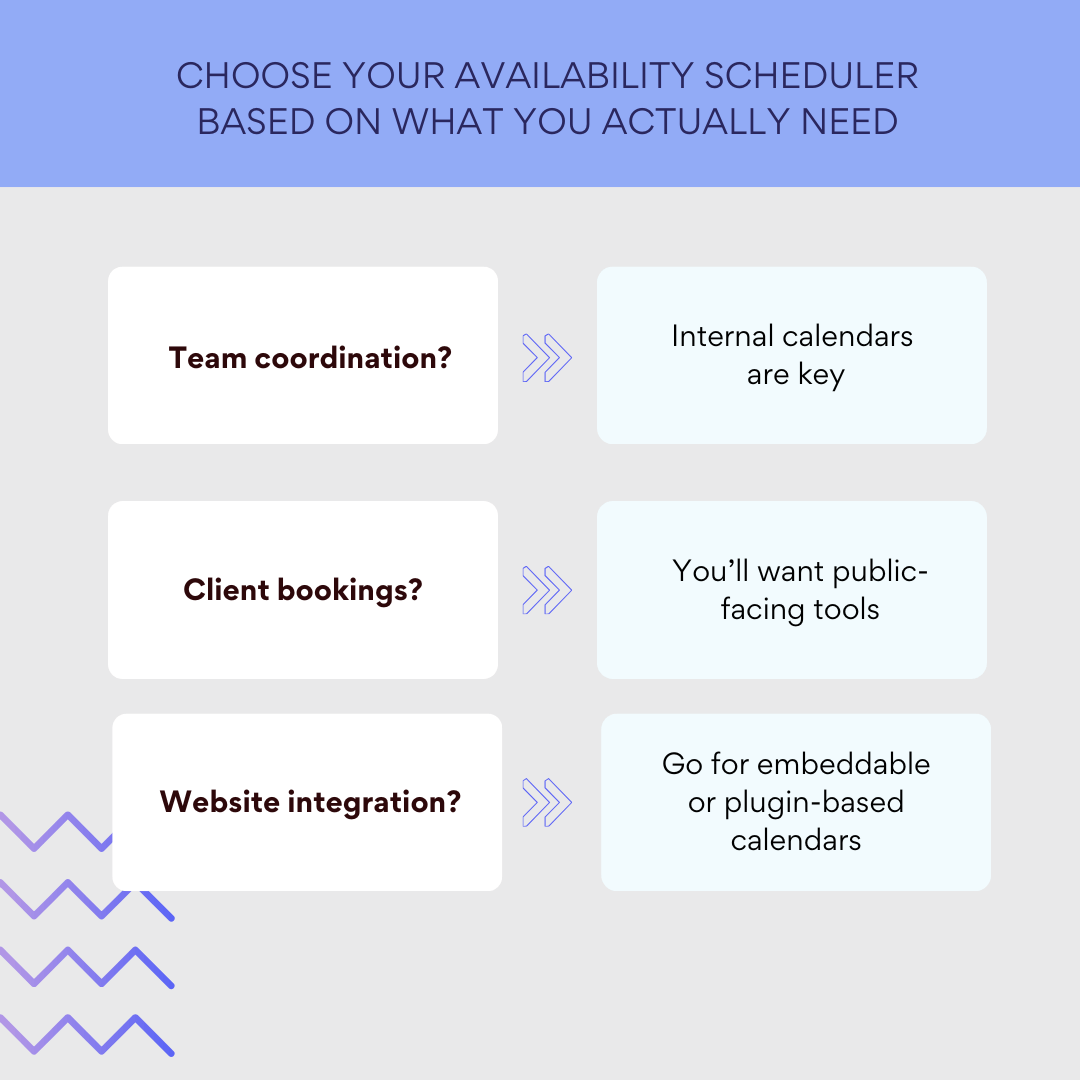
👉How to create calendar availability? Easy—choose your platform, set working hours and booking windows, define who can book, then sync it all with your existing tools (like Google or Outlook). Most tools walk you through the setup.
Setting it up: the essentials
Once you’ve picked your tool, here’s how to set up your availability calendar without breaking a sweat:
- Define your resource – Are you scheduling people, spaces, equipment? This shapes your calendar structure.
- Set your hours – Add working hours and buffer times. Customize available slots to match your actual schedule of availability.
- Control access – Decide who can view or book (clients, team members, admins).
- Turn on reminders – Set automatic email or SMS notifications to avoid no-shows.
- Enable real-time updates – This prevents double bookings and keeps your calendar availability up-to-date.
- Sync everything – Link with Google Calendar, Outlook, or Microsoft Teams so all your events stay in one place.
👉How to check calendar availability? Users can check it through search bars, filters (by date, service, or staff), or real-time updates. Some tools even notify users when a preferred slot opens up—no refreshing needed.
How users check availability
Let’s talk user experience. A great online availability calendar makes it super easy to find free slots:
- Search by date or time – ideal for clients trying to squeeze in a booking on short notice.
- Filter by person or service – especially useful for businesses with multiple staff or departments.
- Auto alerts & reminders – let users know if a time opens up, or remind them of their upcoming appointment.
With a solid calendar to show availability, you’re not just making life easier for yourself—you’re giving clients and colleagues a smoother ride, too.
Real-world setup examples
Here are a few go-to setups depending on your platform and use case:
- Google Calendar + iframe – create a clean calendar availability display with working hours and embed it directly into your website.
- Excel + conditional formatting – use color codes to show open or booked dates in a spreadsheet-style availability calendar.
- Calendly – set up specific time blocks for meetings, send auto-confirmations, and integrate with your email and calendar tools.
- WordPress plugins (Bookly/Amelia) – add an intuitive availability calendar for website visitors to book directly, no dev skills required.
- Virto Shared Calendar App – create a high-powered calendar synced with Microsoft 365 and Teams, display available dates for real estate or event bookings, and manage everything in one place.
Whether you’re a one-person business or part of a big team, knowing how to create an availability calendar that fits your flow is key. Pick your tool, set it up smart, and let the calendar take it from there.
Must-Have Elements of a High-Functioning Availability Calendar
Let’s be honest—no one likes wrestling with a clunky calendar. If you’re going to build a killer availability calendar, it has to be more than just a bunch of dates on a screen. It needs to be clear, intuitive, and actually helpful. That means thinking through not just what goes into your calendar for availability, but how it looks and feels for the user. Because when your booking availability calendar is easy to use, it works harder for you.
Essential elements every availability calendar should have
Here’s the stuff your online availability calendar absolutely needs to include—no exceptions.
✅ Available dates and time slots
Users should instantly see what’s open and when—no guessing, no digging. Make those available dates pop right off the page.
✅ Clear booking statuses
“Available,” “Booked,” “Pending”—show it loud and proud. Using booking statuses in your calendar availability tool helps avoid double-booking and confusion.
✅ Info on what’s being booked
Every slot should say who or what is involved. Is it a consultation with Lisa? A meeting room on the 3rd floor? A camera rental? The more context, the better.
✅ One-click booking
The fewer steps it takes to book, the higher the chance someone will actually complete the process. Your calendar to show availability should let users reserve with as few clicks as possible.
Tips to boost user experience (because looks matter too)
🎨 Use color-coded statuses
Colors help the brain process info faster. Try this go-to combo:
- Green = Available
- Gray = Booked
- Yellow = Pending
This simple tweak can seriously level up your calendar availability game.
🗓️ Structure it logically
Break it down by day, week, or month—whichever makes the most sense for your workflow. For teams, group availability by person, service, or resource to keep things organized.
🔄 Keep it synced and current
Don’t leave your users hanging with outdated info. Use tools that support real-time updates and auto-syncing with external calendars like Outlook, Google Calendar, or Teams. That way, your availability scheduler is always up-to-date, even if your schedule changes on the fly.
👉How to show availability in calendar? To show schedule availability, display available time slots in a calendar format with visual indicators like colors or icons. Include details like names, services, or locations for context, and make sure the calendar updates in real time to reflect current availability.
A successful availability calendar for website use isn’t just about function—it’s about flow. Make it clean, clear, and clickable, and you’ll turn your calendar into a conversion machine. Up next: how to keep that calendar running smoothly day in and day out.
Popular Availability Calendar Templates
Now that you know the what and how of building a smooth, user-friendly availability calendar, let’s look at the inspiration. Sometimes, the best way to figure out what works is to borrow from proven setups. Below are some of the most common (and useful) calendar availability templates used by businesses of all sizes—from solo consultants to full-scale teams.
Each one is tailored for a specific use case, and spoiler alert: you’ll probably want more than one.
Room rental calendar
What’s special? This template is all about tracking when spaces are booked and when they’re free. It usually shows clear blocks of time with color codes for booked, available, or under maintenance.
Best for: perfect if you manage coworking spaces, event venues, or even just a few conference rooms at the office. It helps avoid double bookings and keeps everyone in the loop.
Vertex42 Availability Calendar: This Excel and Google Sheets template is perfect for managing rental properties or any resources that need scheduled availability. You can quickly see which rooms are booked or free, making it a breeze to avoid double bookings and keep everything organized.
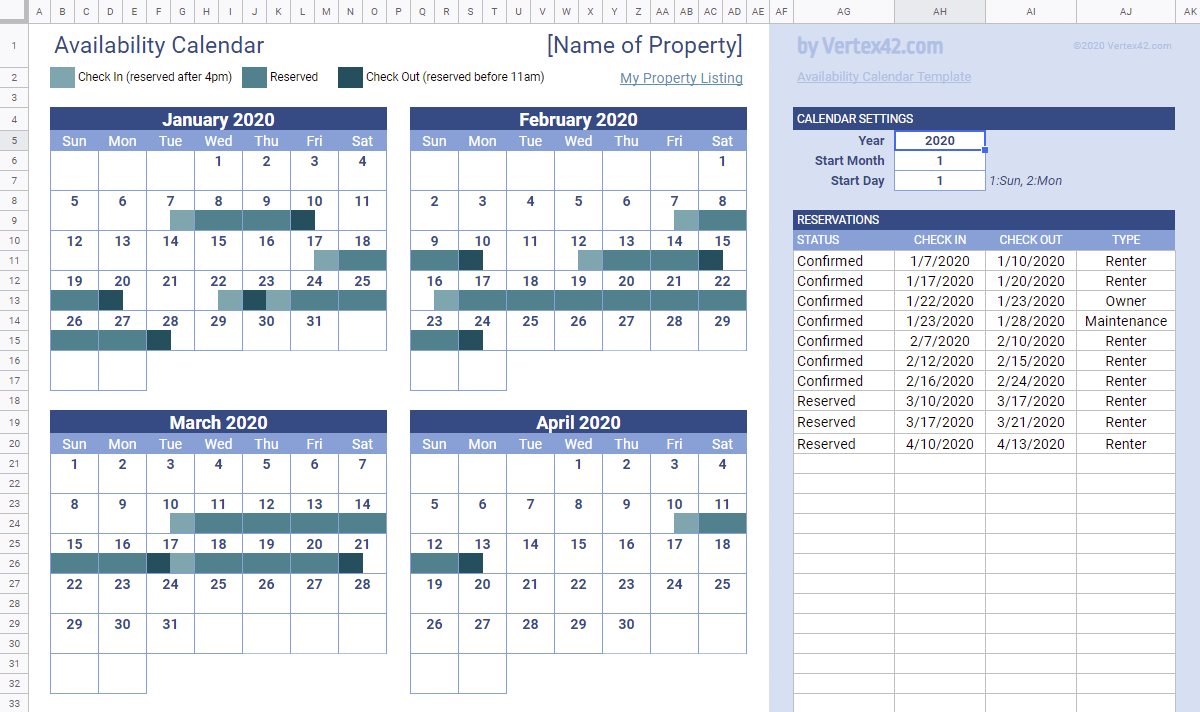
Meeting room or event booking calendar
What’s special? A vibrant, user-friendly calendar that lets users reserve spots for workshops, webinars, or company events. It usually supports multiple event types and can handle capacity limits.
Best for: perfect for marketing teams or event coordinators who want to keep track of registrations and avoid overbooking, as well as the teams sharing the same working spaces.
Teamup Team & Room Planner Template: Tailored for teams sharing meeting rooms or studios, this calendar lets you visualize bookings in color-coded views. It’s easy to scale as your team grows, and you can toggle between rooms or team members to see exactly who’s booked where.
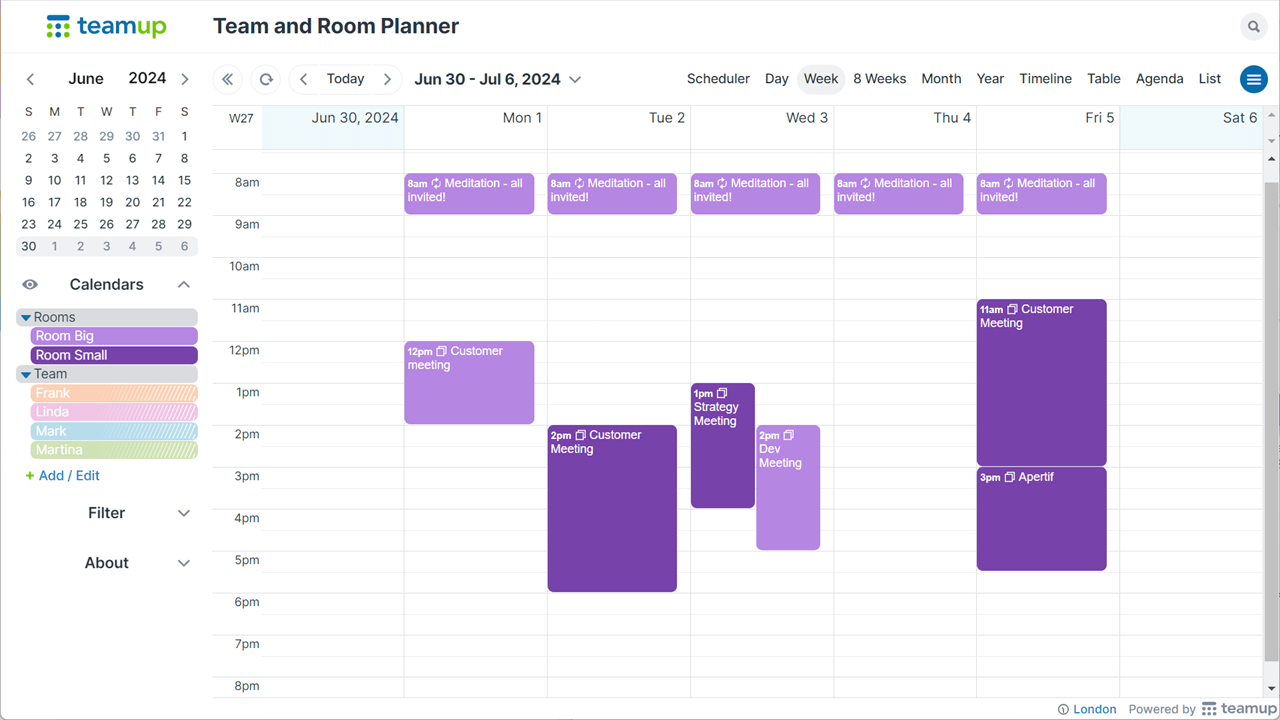
Project or staff availability schedule
What’s special? This template maps out when team members are free to jump on projects, showing overlaps and gaps in availability. It often includes filters by skill or role, making resource planning a snap.
Best for: ideal for project managers who need to allocate tasks efficiently and avoid burnout by balancing workloads.
PlanningPME Room Schedule Template: this template is useful for tracking team member availability for projects. You can adapt it to show when team members are free, helping you plan project timelines and allocate resources efficiently.
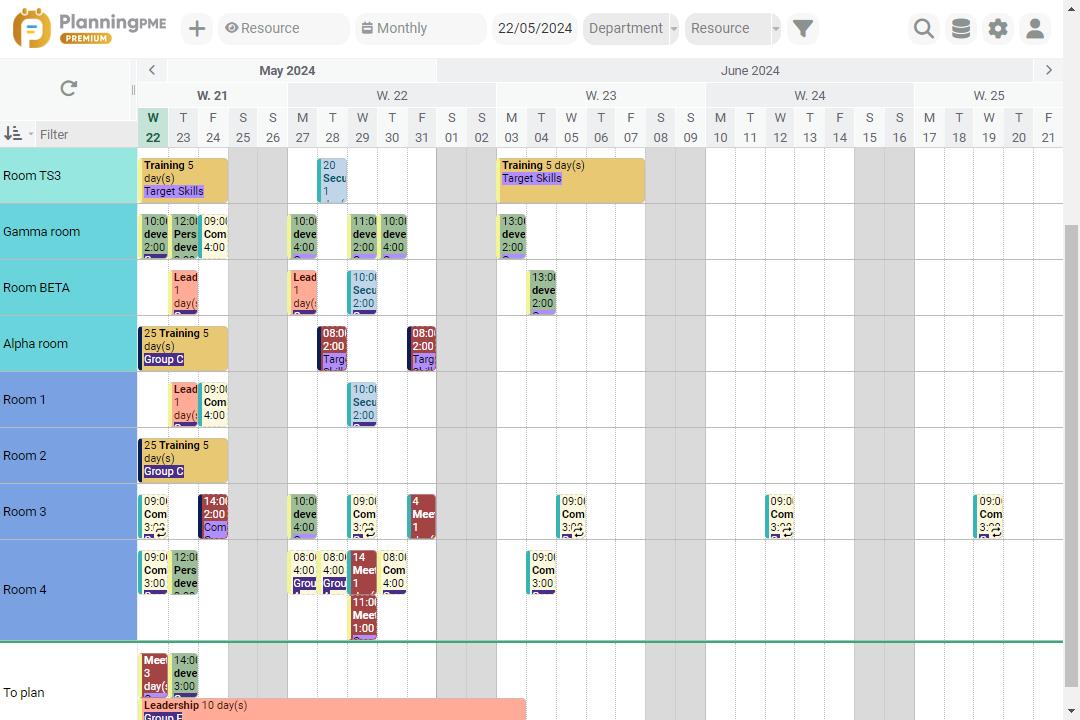
These templates are just a few clicks away and can be easily customized to fit your workflow-whether you’re managing rooms, people, or entire project teams.
Explore Our Use Cases for Availability Calendar
How the Virto Shared Calendar App Makes Availability Calendars Effortless (and Kind of Fun)
If managing your availability calendar still feels like juggling spreadsheets and sticky notes—Virto Shared Calendar App is about to change your life (or at least your workflow).
This powerhouse tool lets you create availability calendar setups that are sleek, smart, and fully integrated with your existing ecosystem. Whether you’re renting out spaces, managing team schedules, or just need a reliable calendar to show availability online, Virto has your back—with zero coding required.
What can you actually do with Virto Shared Calendar?
✅ Share your availability the easy way
Yep, straight on the page—no need for developers, widgets, or duct tape. Just plug and play.
✅ Display available dates for booking
Let users browse open time slots in real time. It’s like a window into your booking availability calendar, right where customers need it.
✅ Simplify online availability updates
Forget manual edits. Just update your calendar once, and it’s instantly reflected in Teams.
✅ Customize your availability scheduler to match your business needs
Rooms, people, equipment—whatever you’re booking, Virto adapts. Tailor your calendar availability by location, department, or resource type.
✅ No coding, no drama
You don’t need to be a developer (or hire one). Simply choose from standard views like month, week, or quarter — and you’re good to go.
✅ Show real-time availability info to users
No more “Oops, that date’s already booked” moments. Everything stays synced and live.
Why teams love it
🔗 Seamless integration with Teams
Virto plays nice with the tools your team already uses—so your schedule of availability is always aligned across platforms.
🧠 Unified access for internal and external users
HR, sales, IT — all team members have access to the same availability calendar in one centralized workspace. And the best part? External users can view it without needing to log in — a major edge over competitors. No silos, no confusion.
⚡ Instant updates
Changes in Virto = immediate updates in Teams or via the web app. Your online availability calendar stays fresh without lifting a finger.
If you’re looking for a smart, scalable, and non-headache-inducing way to manage calendar availability, Virto Shared Calendar App might just be the best thing you plug into this year. It’s more than just a calendar availability tool—it’s a quiet productivity upgrade your whole company will thank you for.
Conclusion
Let’s face it: in the world of bookings, meetings, and resource juggling, a good availability calendar isn’t just helpful—it’s essential. When set up right, your calendar availability does the heavy lifting for you. It saves time, cuts out endless back-and-forths, reduces human error, and keeps your business running like a well-oiled machine. Oh, and your clients? They’ll love the smooth, no-hassle experience of finding available dates and booking in just a few clicks.
But here’s the catch: your availability schedule only works if it’s up-to-date. A neglected or outdated online availability calendar can cause more confusion than clarity. So keep it fresh, synced, and consistent. Your future self (and your customers) will thank you.
And if you’re ready to level up from spreadsheets and clunky tools, specialized platforms like Virto Shared Calendar App are a smart move. With seamless integration into Microsoft 365 and Teams, and the ability to embed your booking availability calendar directly into your website—without custom development—you’ll be set up for success from day one.
So go ahead, create your availability calendar, make it shine, and let your business thrive with less friction and more clarity. Because when people know when you’re available, everything else just clicks into place.
🗓️ Plan it like a pro—more expert advice is just a click away: