Virto Kanban Board App for Microsoft Teams | Try for free
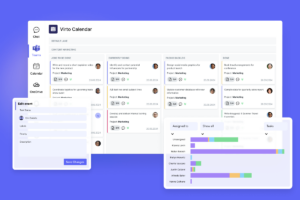
Elevate your team's productivity with the Virto Kanban Board for Microsoft Teams. Simplify task management & track projects effortlessly. Get your free trial!
Price: 2
Price Currency: USD
Operating System: Windows, OSX
Application Category: BusinessApplication
4.9
Virto Slideshow App for SharePoint Online & Microsoft 365
Enhance your SharePoint sites with dynamic image slideshows.
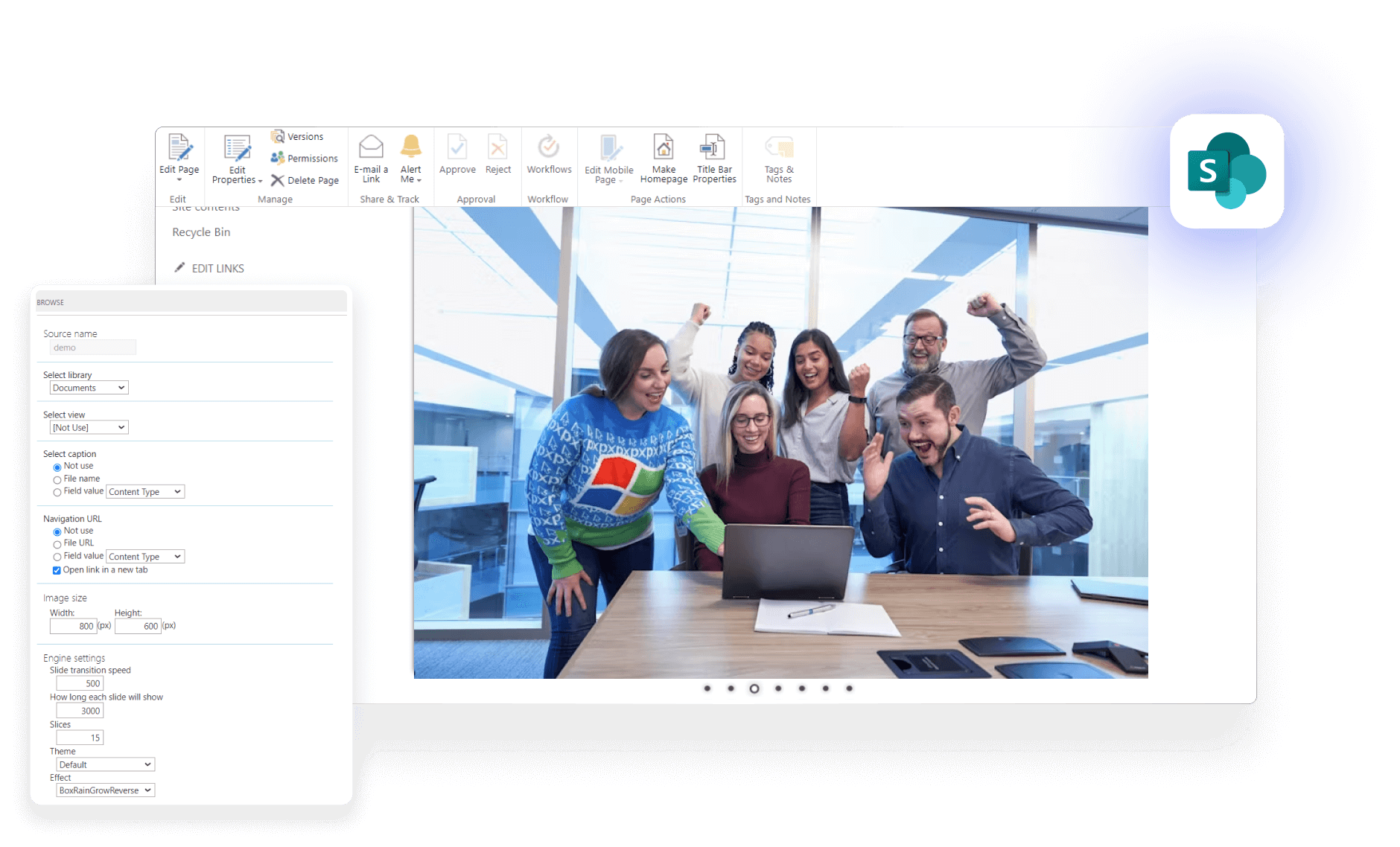
Integration with Libraries
Organize engaging picture slideshows directly from SharePoint document and picture libraries.
Diverse Visual Styles
Customize your slideshow with multiple sliding engines like Yahoo style, Carousel style, and Hover effect.
Customizable Settings
Fine-tune visual effects, transition speed, slide order, and dimensions to meet specific display needs.
15 years of trust in project management
How it works
Easy Setup
Quickly configure the web part to pull images from specified document libraries, streamlining the creation process.
Image Filtering
Selectively display images in the slideshow, offering control over the content that is showcased.
Improved Navigation
Add URLs and text descriptions to images, providing viewers with context and links to related content.

One license for all platforms
Get SharePoint and Azure license at once without any additional purchase




Talk to our team
Need clarity on our app’s suitability for you? Set up a quick call with us or chat via Microsoft Teams chat to explore its potential for your needs.
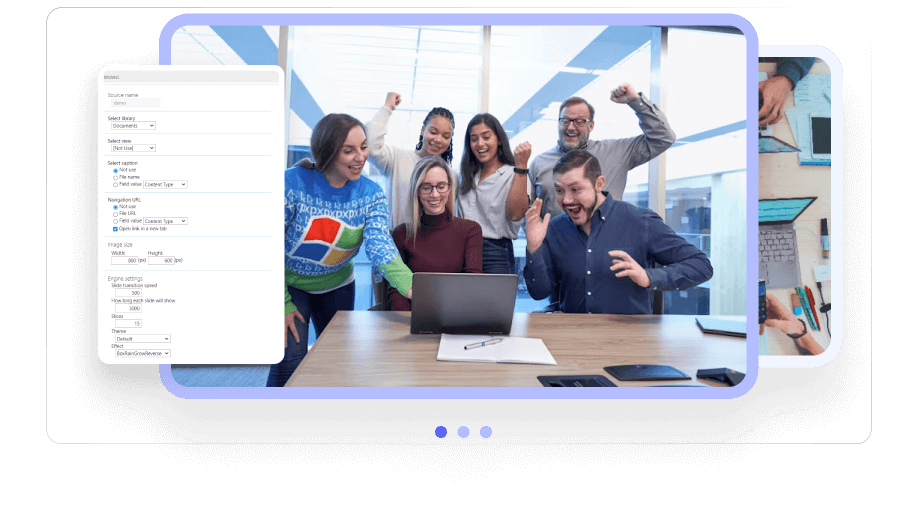
Power up your team's productivity with Virto Slideshow App
Purchase Info & Discounts
After you press the “add to cart” button, you will be forwarded to a secure zone of our processing partner Avangate, where you can select quantity, select additional services, and finish checkout.
Educational & Non-Profit Discounts
We are glad to offer a set of special 20% discounts for schools, colleges, universities, hospitals and charity organizations. Please contact our sales department for more information.
Contact Sales for Corporate Quotes
Looking for a tailored solution for your business? Our Sales team is ready to work with you to understand your company's unique needs and provide a custom quote.
The pricing outlined herein is valid only as to new purchases occurring on or after June 1, 2024, and is not offered and does not apply to any prior purchases. VirtoSoftware reserves the right to adjust its packaging and pricing at any time.
Amount shown is price per month and billed on an annual per user basis.
Related Apps
Explore how our set of productivity tools can transform your task management
Virto Calendar
Consolidate events from SharePoint, Exchange, Google, and more into one calendar view for simplified planning.
Virto Kanban Board
This tool transforms team collaboration through visual task management for consistent stage-by-stage progress.
Virto Alerts & Reminder
Integrated within your daily tools like Microsoft Teams, the app ensures you stay ahead of all tasks and meetings.




